Chrome Remote Desktop vs TeamViewer: A Comprehensive Comparison
When it comes to remote access software, Chrome Remote Desktop and TeamViewer stand out as the top contenders. But which one is the right fit for you? In this article, we will explore the strengths and weaknesses of both options to help you make an informed decision.
Choosing Between Chrome Remote Desktop and TeamViewer
Chrome Remote Desktop – A Lightweight, Browser-Based Solution
If you want a remote access service that can initiate sessions straight from your browser, Chrome Remote Desktop is an excellent choice. This platform operates seamlessly on any device that supports a compatible web browser.
It’s not restricted to just Chromium browsers; thanks to its browser extension, you can utilize it on virtually any browser. Plus, it’s compatible with both Android and iOS devices.
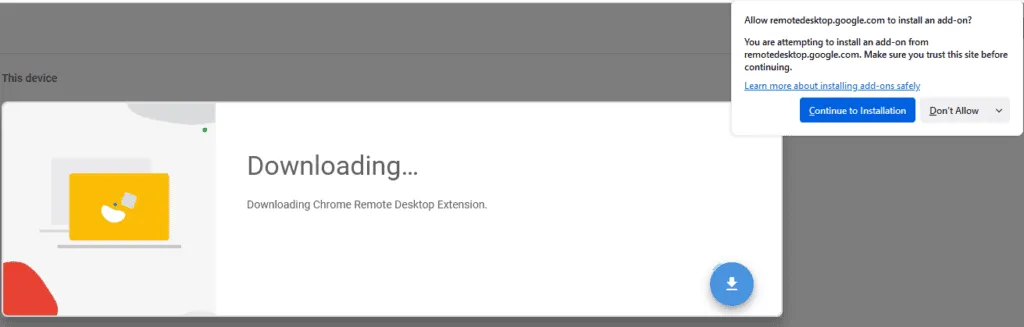
In terms of functionality, users can connect to any computer by inputting a specific access code. Additionally, there’s an option for unattended access if both machines share the same Google account.
You’re not compelled to use your Google account exclusively; Chrome Remote Desktop also offers a Guest Mode via an SSH connection. Moreover, the application features a Curtain Mode that must be activated manually for added security.
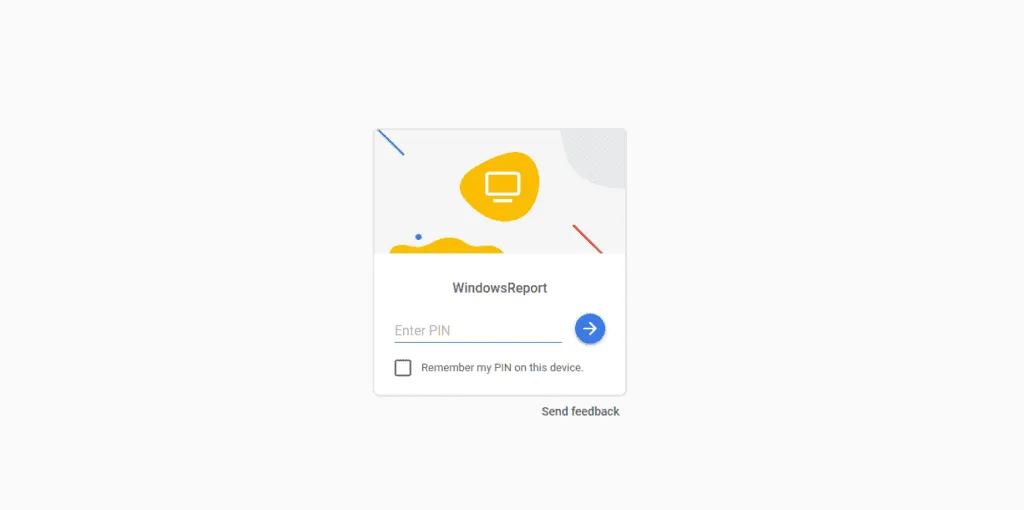
Other notable features include clipboard synchronization, key mapping, and straightforward file sharing. It does have limitations, such as lacking remote printing capabilities and an integrated chat function, but these shortcomings don’t seem to deter the majority of its users.
Moreover, any user can take advantage of Chrome Remote Desktop’s completely free service, even for business purposes. While it may not offer the most advanced features, its unrestricted use in both personal and professional settings is certainly appealing.
TeamViewer – The Reliable Remote Control Expert
TeamViewer is widely acknowledged as one of the foremost remote access software solutions, having been a market staple for many years. It is universally compatible across various phone and desktop platforms, and it functions in web browsers too.
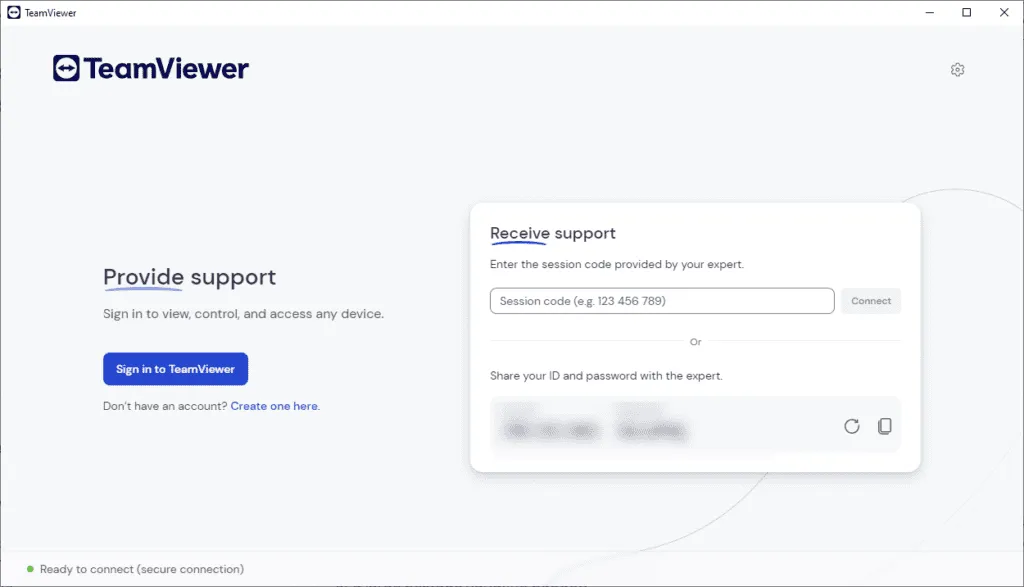
With TeamViewer, you can securely connect to remote computers, thanks to its robust 256-bit AES encryption. In terms of security features, it offers two-factor authentication and allows the setup of trusted devices for quicker access.
The software also includes an easy-to-use blocklist and allowlist feature, enabling you to control which users are permitted to initiate remote sessions. Additionally, unattended access simplifies remote connections, making it user-friendly.
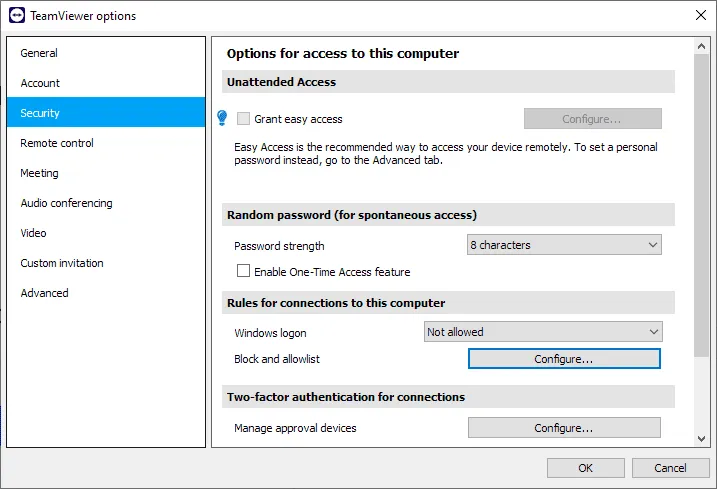
Another advantage is the ability to record and playback remote sessions, a great tool for training purposes. However, the free version imposes certain restrictions, such as transferring only one file at a time and managing just three devices.
While TeamViewer boasts a wide array of features, many are exclusive to premium subscribers. These include VPN services, remote printing, wake-on-LAN, VoIP capabilities, and integrated chat and video during sessions.
Despite its wealth of tools, some essential features are unavailable in the free version, which necessitates a subscription for access in commercial settings.
Which One is Superior: TeamViewer or Chrome Remote Desktop?
Your choice ultimately hinges on your specific requirements. Chrome Remote Desktop stands out for its lightweight nature, operational simplicity via a browser, and absence of device limits or usage restrictions for both personal and business scenarios.
Conversely, TeamViewer excels in security features, making it more suited for larger organizations or users with more complex needs. For individuals and small teams, Chrome Remote Desktop presents a solid option, provided that security measures are properly implemented.
Leave a Reply