Blackview Tab 15 Tablet Review
This is a sponsored article and was made possible by Blackview. The actual contents and opinions are the sole views of the author, who maintains editorial independence, even when a post is sponsored.
A Stylish Package
The Blackview Tab 15 Tablet arrives in a sleek box that teases the stylish design of the tablet. The slate ships with a folio cover that doubles into a stand, which is quite convenient. This way, you can start using the tablet almost immediately for media consumption.

In hand, the tablet feels very premium (in spite of the plastic body), but with a 7.3mm / 0.29 inch frame, it’s not the slimmest we’ve seen. Even so, Blackview has done a good job with the design overall, as the tablet looks more expensive than it is. It weighs 525g / 1.16lbs (+ cover), which puts it a bit on the heavier side compared to alternatives released in 2022.
All things considered, the Blackview Tab 15 looks great, but how well does it perform? Continue on to learn about the great features.
Powerful for a Mid-Range
On top of looking great, the Blackview Tab 15 packs some serious specs. For starters, it features a spacious 10.5-inch LCD IPS display with 1920 x 1200 pixel resolution and 16:10 aspect ratio. During our testing, the screen offered good color accuracy and brightness, which allowed us to enjoy working on the tablet even in natural light environments. Colors were rendered in a vivid fashion, which is quite surprising for a budget tablet.

When we tested the tablet’s viewing angles, we found that viewing remained bright without color shift (how the screen colors change when the tablet is shifted to different viewing angles). Additionally, the Widevine L1 support enables 1080p ultra-clear video watching and makes streaming Netflix a great experience on the tablet.

When it comes to performance, the Tab 15 draws its power from a lower-end octa-core Unisoc T610 processor clocked at 1.8GHz, working in concert with 8GB of RAM (expandable up to 14GB). While there’s no high-end Snapdragon powerhouse under its hood, the existing CPU does its job and does it well.
During our time with the tablet, it handled everything we threw at it, including watching Netflix for extended periods of time, playing games (without it overheating – more on that later), multitasking or switching between various apps, and browsing social media. You also get 128GB of storage by default, which is pretty generous.

Impressively, the tablet also bundles an 8,280 mAh battery that can sustain all your activities for extended periods of time. With moderate use, (using the tablet sparingly throughout the day for Netflix or reading ebooks and articles online, as well as browsing), the Tab 15 didn’t need to be charged until the next day. With more intensive use (such as using it for work for eight hours straight), you will need to recharge the device before putting on your favorite TV show at the end of the day. The tablet takes about two full hours to fully charge up again.
Cameras
While tablet photography isn’t something that most users will engage in, having cameras on board is handy, especially if you work from home. The Tab 15 features an 8MP frontal camera and a 13MP main camera on the back. While they are basic, it’s more than enough for your basic Zoom call with your work colleagues or snapping a few images when your phone is out of your immediate reach.

Standout Features
The Tab 15 runs Doke US, a forked version of Android 12. It’s a relatively clean version, with a few preinstalled apps such as WPS Office, Weather, and Data Migration Assistant, as well as Toy Crush Fever. Those who aren’t fans of bloatware may not be happy with the default apps, though there aren’t many. Fortunately, you can uninstall the game if you wish, but that’s not the case for the other apps.
PC Mode
For those familiar with the Samsung DeX concept, this is something similar, only you don’t need an external display here. The Blackview Tab 15 lets you switch to a desktop environment with a few easy taps. PC mode is best used in combination with a keyboard and OTG mouse for maximum productivity. It makes it much easier to edit spreadsheets, take notes or write up business documents by putting the tablet into this environment reminiscent of Windows.

Of course, you get all your Android apps, which you can also interact with via the touch screen. This is a great option for digital nomads who need to be productive on the go. We found PC Mode easy to enable and use. Apps open in their own floating windows, enabling you to use multiple apps at the same time and switch between them with ease.

Of course, don’t expect PC Mode to unlock full-scale productivity for you. Surely, PC Mode makes it much easier to handle multiple Excel spreadsheets or Word documents, and using less tablet-friendly apps, such as Twitter or Instagram, is better too, but you’ll still find yourself pretty limited by the nature of some of the Android apps (which don’t offer the full breadth of features).
Cold Room

Having multiple apps running on your tablet can slow down its performance. The Blackview Tab 15 ships with an app called Cold Room, which allows you to “freeze” resource-intensive apps so that you can optimize performance. This also helps conserve battery life. If you need your tablet to be a little more responsive, you can easily “freeze” out certain apps without having to uninstall them from your tablet.
Game Mode
The Blackview Tab 15 is a perfect medium for gaming. It’s possible to connect a controller to the tablet, though you’ll need to download a game that’s compatible with controllers.
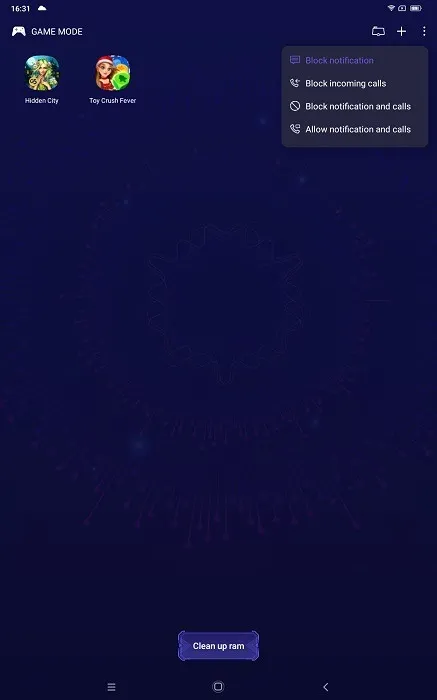
As seen in our testing, most games work great on the Tab 15. However, if you’ve installed a more graphically demanding one, you may benefit from using Game Mode. Add your games to this app, and you can proceed to optimize your gaming experience by cleaning up RAM just by pressing a button. Additionally, you can opt whether you want notifications or calls going through while you’re playing a certain game. It’s quite useful if you want to enjoy a distraction-free gaming session.
System Manager
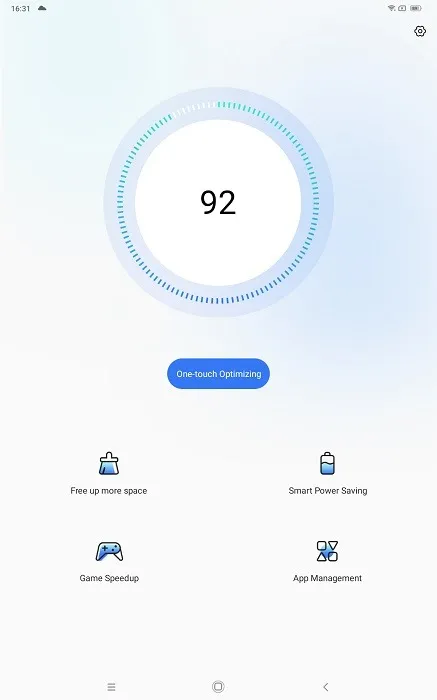
System Manager is a built-in app that allows you to optimize your system’s performance from a simple dashboard. It includes a “Free up more space” option that performs a system cleanup and frees up space. “Smart Power Saving” and “App Management” options are also included.
Additional Features

- Schedule power on/off – allows you to set a specific time your tablet will automatically shut down or turn back on.
- Smart window – this a feature that adds a strip of frequently used apps on the side of your display for easy access.
- Screen attention – a feature that when activated prevents the screen from turning off if you’re looking at it.
- Auto Disk Defrag – a disk defragment feature that will improve tablet performance.
Audio
Thanks to its stereo quad-BOX Smart-K speakers positioned on the frame of the tablet, the Tab 15 can deliver surprisingly loud sound. Even more, the audio is crisp and doesn’t get distorted much, even at loud volumes.

You’ll have no problem playing your favorite music on Spotify or any other music streaming app or getting immersed in a game’s music while on the Tab 15 tablet.
Extra Functions
The tablet features dual SIM slots and also supports TF cards up to 1TB. While it may feel unusual for some to make phone calls from a tablet, having this function may have its uses in certain scenarios. At the same time, the tablet features a 3.5mm headphone jack, so you can use your wired set of headphones with the device, as well as a USB Type-C port.
Price
The Blackview Tab 15 is on sale now for $199.99, and you can get an additional $10 off with the code BHGY14 and pay just $189.99 until May 10. Pick it up in Blue, Silver, or Gray color options.
Final Thoughts
For a mid-range device, the Blackview Tab 15 Tablet offers much for its price. It’s suited for both work and entertainment purposes, and perhaps its biggest draw is the ability to turn into a productivity device via PC mode (especially if you have a compatible mouse and keyboard).
However, it should be noted that Android tablets have long suffered from apps not being fully optimized for their larger screen formats. With this in mind, you will find that certain apps, such as Instagram, offer only a stretched-out version of their mobile counterparts (unless you use PC mode to access them). But if you’re planning to use the tablet to write up a few business proposals, stream movies and TV shows, or read ebooks, the Blackview Tab 15 will be a great addition to your life.
Leave a Reply