Best Value-for-Money Gaming PC Build Guide
Building a gaming PC can be a gratifying experience. You get to set your own budget, select the best hardware parts and customize it for the best performance. This tutorial guides you on how to build a top gaming PC for the most value for money.
If you need some additional food for thought, we also recommend you read our guide filled with gaming PC building considerations.
How to Prioritize Parts for a Value-for-Money Gaming PC
It’s easy to overspend when building a gaming PC. Many games requirement tend to fool you into thinking that you need more CPU cores and GPU horsepower than you really need. This is why carefully assessing how much power you need from your gaming PC is essential when building a value-for-money system. The objective should be to strike a balance between getting the best performance and selecting the absolute cheapest parts.
For instance, many budget builds feature a 4-core CPU paired with an entry-level GPU, or simply an APU onboard graphics, touted to deliver powerful gaming performance. This is not something we recommend if you’re building a performance-oriented gaming rig.

“1440p high settings” is our performance target when building a value-for-money gaming PC, so you should prioritize the CPU and GPU. Selecting sufficiently capable parts in these categories will maximize the performance per dollar. You can easily select compatible memory, storage, case, and power supply options using the remainder of your budget.
CPU Recommendations
As games have gotten more demanding over the years, they’ve started demanding more from the processor. What’s more, investing in a high-quality CPU ensures that your computer’s processing capabilities can keep up with the GPU.
As for the best bang-for-your-buck gaming CPU, our pick is the Intel Core i5-13600KF. It delivers almost the same performance as the significantly pricier Core i7-13700KF and is capable enough for decent productivity performance. Also, Intel has won the latest AMD vs. Intel CPU battle by a landslide, across price segments and workloads, making this a top pick even when comparing brands.
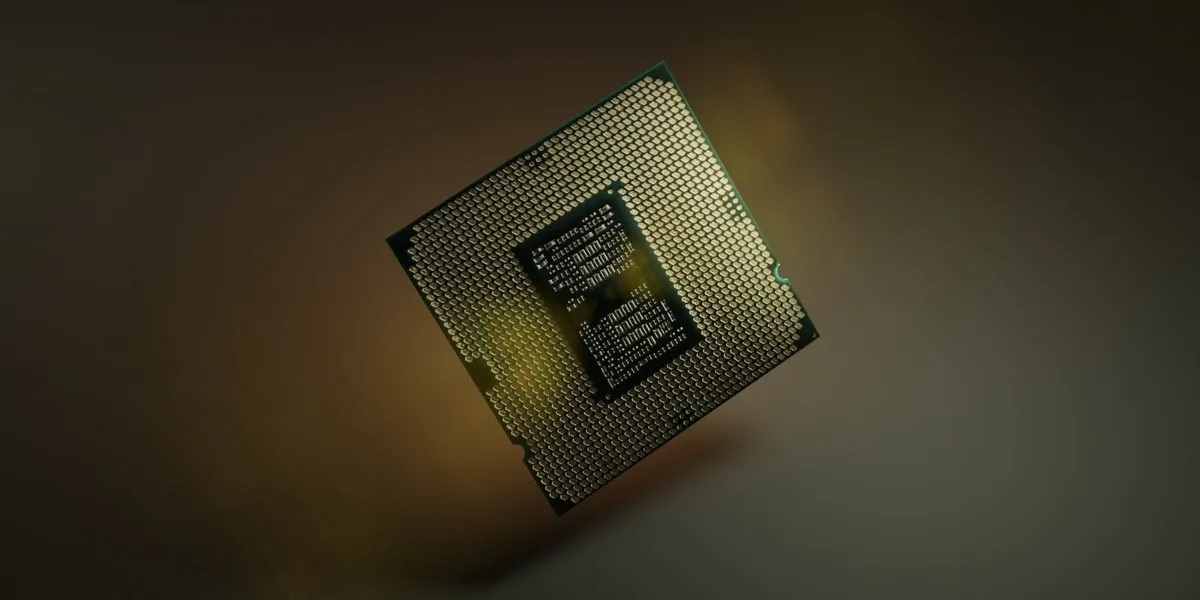
Those who prefer AMD’s Ryzen processors should look at the Ryzen 5 7600X. Like our Intel pick, it’s also a 6-core processor and is more than enough for any gaming build.
For a detailed breakdown of what to look for when buying a desktop CPU, check out our CPU buying guide.
GPU Suggestions
The main issue with today’s graphics cards is that the prices have risen quite a lot. What may have gotten you an upper-mid-range graphics card five years ago is only enough to buy a mid-range or lower-mid-range card today.

You may need to look at older-generation cards to choose a worthy partner for your CPU in a value-for-money build. It’s best to avoid the latest cards for this value-focused build.
Our recommendation for the best graphics card for high 1440p settings is the AMD Radeon RX 6800 XT. Barring a few titles with heavy raytraced graphics, the RX 6800 easily delivers a “1440p 100 FPS+” performance in most modern titles and high settings. Plus, the 6800 XT is equipped with 16GB of VRAM compared to the 8GB seen in its closest competitor, the NVIDIA RTX 3070 Ti, ensuring stutter-free performance, even at 1440p high settings and 4k resolution. You can also overclock this graphics card with MSI Afterburner to further improve performance.
If you’re not sold on this recommendation, our graphics card buyer’s guide dives deeper into what you need to look for when buying a new graphics card and lists GPU recommendations for various other budget and high-end builds.
Best Motherboard Options
Besides the CPU and the GPU, the motherboard is the component that impacts the degree of flexibility and controls you have over your gaming PC.
The current motherboard options are based on Intel’s LGA 1700 platform and AMD’s AM5 and AM4 platforms. While Intel’s latest 13th Gen processors are compatible with the LGA 1700 platform (same as the 12th Gen processors), AMD’s new Ryzen 7000 chips require a whole new platform (i.e., AM5). Choosing between these three platforms requires carefully assessing your requirements and which platform fits those requirements the best.

While building an AM5 gaming rig will mean a higher upfront cost to buy into a new platform, it will last you longer, considering AM5’s promised longevity. On the other hand, Intel gives you the option to build a powerful gaming PC with either DDR4 or DDR5 memory, giving you more choices and better value for your money. If you want to be able to upgrade your CPU on the same motherboard, Intel will not give you that option. The same is true with AMD’s older AM4 platform.
Our pick for the best value-for-money platform is Intel’s LGA 1700 socket with the Z690 chipset (DDR4 variant). The ASUS TUF Gaming Z690-Plus Wi-Fi D4 motherboard is a great option that provides you with enough features for the price, such as four M.2 Gen4 slots, Wi-Fi 6, high-speed DDR4 support, and RGB lighting. It also features impressive VRM cooling for decent overclocking support and doesn’t compromise on looks with the TUF design.
If you don’t think this motherboard will work based on the CPU and GPU you are considering, check out the best gaming motherboards for Intel 12th and 13th Gen CPUs and best AMD motherboards for gaming for more suggestions.
Buying Memory
Selecting the memory (RAM) is fairly straightforward when putting a new gaming build together. Though there are more RAM brands and variants than ever before, and you have to decide between DDR4 and DDR5 memory, there are a few simple things to keep in mind.

The CPU, GPU, and motherboard you choose can limit your memory options. Some Intel CPUs will work with either DDR4 or DDR5, but the motherboard will likely only work with one option.
Also, you will need to choose between 16GB and 32GB RAM. While 16GB was considered high-end for a long time, 32GB is the new sweet spot for comfortably managing gaming and other workloads simultaneously. Modern games consume close to 16GB memory at 1440p, which means you can’t do much multitasking if you’re playing a demanding game with only 16GB of RAM installed.
Finally, you must check the speed and CAS latency of the RAM kit you’re buying. For DDR4 RAM, 3600 MHz is the sweet spot beyond which you start seeing diminishing returns. The same is true at 6000 MHz for DDR5 RAM. As for latency, CL16 and CL18 are great for DDR4 RAM. For DDR5 RAM, most kits come with CL40 latency.
DDR4 3600MHz CL18 is our value-for-money pick. The minimal performance advantages of DDR5 over DDR4 memory at a higher cost means you’ll see similar performance for less money. CORSAIR Vengeance RGB Pro 32GB (2 x 16GB) DDR4 3600 C18 justifies its slightly premium pricing with its impressive performance and killer RGB aesthetic.
Storage Considerations
This is a no-brainer. You should absolutely go for a Solid State Disk (SSD). The other considerations will be the capacity, PCIe interface, and DRAM vs. DRAM-less SSD.
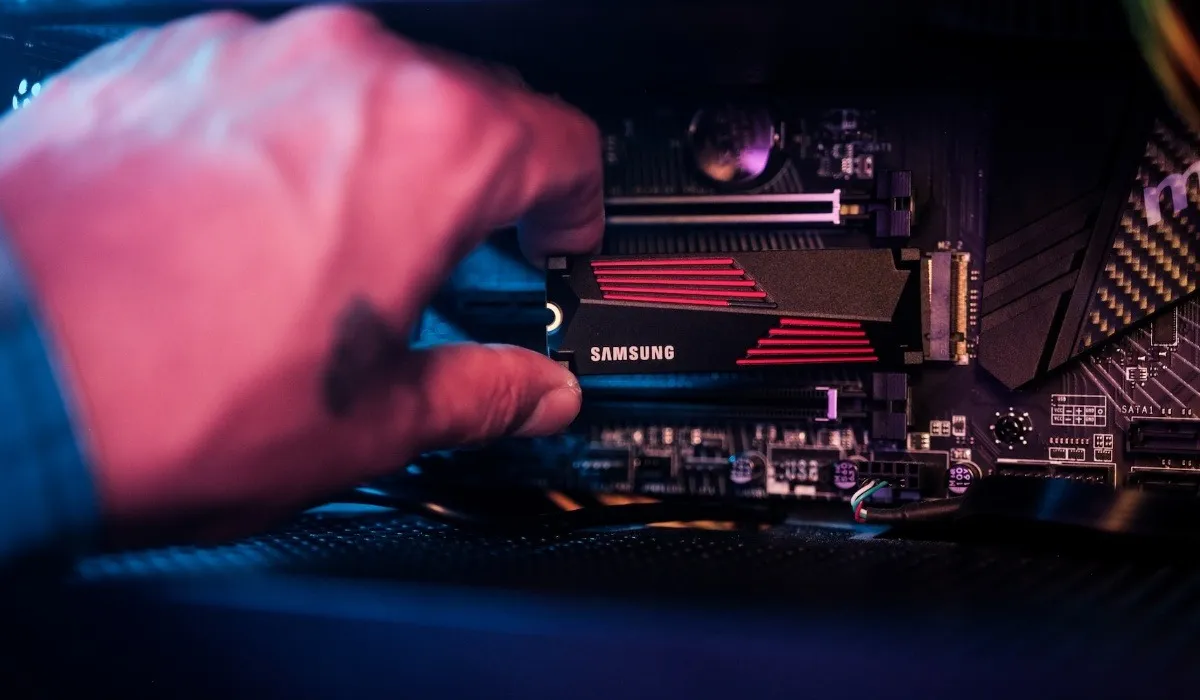
The absolute minimum size of SSD you should get is 1TB. This will give you enough room for your operating system and games. You can also look at a 2TB drive or an additional 1TB drive as secondary storage if you have a lot of media files to store (movies, TV series, etc.).
Next comes the choice between different PCIe interfaces or generations of SSDs. You can choose from PCIe 3.0, PCIe 4.0, and PCIe 5.0 drives. In short, gamers do not need to fret over which generation of SSD they opt for as long as it’s at least a PCIe 3.0 or Gen3 NVMe SSD. The performance delta between Gen3 and faster drives is minuscule at best and starts to matter only for non-gaming workloads. Similarly, DRAM-less SSDs perform the same as the ones with DRAM for gaming workloads. DRAM starts to matter only if you regularly copy large files across drives.
The WD_BLACK SN770 1TB Gen4 SSD is our pick as the best value-for-money SSD and the best DRAM-less SSD you can get. It combines the blazing fast read-and-write speeds of Gen4 drives with killer affordability and is more than enough for gaming.
For more information to help you decide on a hard drive, we recommend reading our guide to determine how much storage you need.
Finding a PC Case
The PC case houses all of your precious components. It also determines the noise and thermal performance of your entire build. A case equipped with sufficient air intake will help keep your components cool and silent. Plus, features that provide freedom for cable management and mounting additional storage drives in the future can be a big incentive.

When choosing a PC case, the first consideration is to ensure it’s compatible with your components, such as the motherboard, graphics card, and CPU cooler. Take note of the specifications on the manufacturer’s website and make sure the CPU cooler clearance, GPU clearance, and overall form factor match your respective components. You don’t need to overspend on a PC case as long as you’re choosing one that checks all the above boxes and looks good to you.
Our best value-for-money PC case is the Lian Li Lancool 216RW White. It comes with Lian Li’s top-notch build quality, a beautiful all-white aesthetic, three preinstalled ARGB fans, and enough space for ATX and even E-ATX motherboards. It also prioritizes cooling with its ample use of mesh at the front, top, and side. Cable management and upgradability are a breeze as well.
For more suggestions, look at our recommendations for desktop PC cases.
Getting a Power Supply
The Power Supply Unit (PSU) of your gaming PC is responsible for providing sufficient and stable power to your components. Failing to equip your build with a reliable PSU can cause crashes and performance drops, and might damage your components permanently. This is why the PSU is a crucial component of any gaming PC.

The choice of the PSU depends on the wattage your gaming PC requires. This is mainly determined by your GPU and CPU. Another vital aspect you should consider is the 80 Plus efficiency rating of the PSU. 80 Plus Bronze is the absolute minimum you should get to safeguard your components. We recommend an 80 Plus Gold fully modular unit for added safety and easier cable management.
Our best PSU pick for the value-for-money build is the Thermaltake Toughpower GF1 750W 80+ Gold. It’s a top-tier PSU with an 80 Plus Gold rating and is also fully modular.
For more information, read about all the considerations for buying a power supply.
Keeping Things Chill With a CPU Cooler
The CPU cooler is a necessary addition to any gaming build worth its salt. Although many modern CPUs ship with CPU coolers, they’re often not enough to keep your CPU temperature in check, especially during gaming load. Moreover, if you want to experiment with overclocking your CPU, an air cooler or liquid cooler is necessary.

There are various schools of thought on choosing the right CPU cooler for a gaming PC. But if you choose a decent model from a reliable brand, you can ensure sufficient cooling with either an air cooler or a liquid AIO cooler. The performance (temperature difference between a high-quality air cooler and an AIO cooler) has shrunk a lot over the past few years. Despite their impressive performance, air coolers tend to be bulkier than AIOs and don’t offer much aesthetics. An AIO cooler, though pricier, can enhance the looks of your build while offering more than sufficient cooling for your CPU.
We recommend the Corsair H100x RGB Elite 240mm as the best value-for-money CPU cooler. It promises Corsair’s quality track record, two 120mm high-end fans, and one of the most silent cooling performances across 120mm to 360mm AIOs. You can also customize its RGB lighting with Corsair’s iCUE software, though you may want to try one of the best RGB sync software instead, considering iCUE’s heavy footprint and CPU usage.
Summary: Best Value-for-Money Gaming PC
We hope you picked up a few tips on how to build a value-for-money gaming PC. We’ve summarized all of our component recommendations below, along with the estimated total budget for this build:
- CPU: Intel Core i5 -13600KF
- GPU: AMD Radeon RX 6800 XT
- Motherboard: ASUS TUF Gaming Z690-Plus Wi-Fi D4
- RAM: CORSAIR Vengeance RGB Pro 32GB (2 x 16GB) DDR4 3600 C18
- SSD: WD_BLACK SN770 1TB Gen4 SSD
- Case: Lian Li Lancool 216RW White
- PSU: Thermaltake Toughpower GF1 750W 80+ Gold
- Cooler: Corsair H100x RGB Elite 240mm
Estimated Total Budget: $1450 (prices are subject to change)
Frequently Asked Questions
What kind of PC do I need for 4K gaming?
The value-for-money gaming PC recommended in this guide is surprisingly capable of a 4K gaming rig. The RX 6800 XT can drive high refresh rates in non-raytracing scenarios, even at 4K resolution, and can even deliver playable FPS with some raytracing effects if you dial down the in-game settings. The i5-13600KF will not hold back the GPU, considering the reduced CPU dependence at the higher resolution settings.
But if you want to max out settings with high raytracing effects, you must upgrade to at least an RTX 4070 Ti or RX 7900 XT. We don’t currently recommend NVIDIA’s RTX 3000 series cards due to their terrible price to performance comparison. Similarly, AMD’s RX 6000 series cards are not attractive enough compared to their RX 7000 series at current prices.
How do I future-proof my gaming PC?
Future-proofing your gaming PC means buying higher-end components to avoid the need to quickly upgrade. It may seem logical to do so, but it’s ultimately nothing but a way to burn money. It’s better to upgrade when you feel your components aren’t keeping up instead of buying a high-end component that will not deliver high-end performance after two years. Periodic upgrades are also more cost-efficient, as your mid-range or upper-mid-range parts have a better resale value than high-end parts.
Can I pair a weak CPU with a strong GPU?
Pairing a weaker CPU with a more robust GPU can work in a gaming build as long as the games you’re playing aren’t highly CPU dependent and you’re playing at 1440p or 4K resolutions. Your choice of CPU here should be mindful of the potential bottleneck it can create for your GPU and its significance. For instance, both an Intel i5-13600K and AMD Ryzen 5 7600X are powerful enough to be paired with an RTX 4090. But pairing an older 6-core CPU or any 4-core CPU with a high-end graphics card will leave some performance on the table.
Image credit: Pexels
Leave a Reply