Api-Ms-Win-Crt-Stdio-L1-1-0.Dll Missing Error: How to Fix
DLLs are an essential component that helps interoperability between the operating system and installed applications. Api-ms-win-crt-stdio-l1-1-0.dll, like other libraries, plays this all-important role.
Why is api-ms-win-crt-stdio-l1-1-0.dll?
This is a Windows native library with the Microsoft Visual C++ Redistributable for Visual Studio 2015. When it is missing, any of the following are possible triggers:
- Outdated MS Visual C++ Redistributable – This is only logical since it comes as part of this program. There are chances that the version the app need is different from the bundled version.
- Corrupt system files – Since the library is native to the OS, you may encounter issues using the DLL if there is file corruption.
- Virus – Viruses may delete vital files, including api-ms-win-crt-stdio-l1-1-0.dll, triggering the error message. We recommend using a trusted antivirus.
- Bad installation – An installation may be bad if incomplete or done with a corrupt setup file. Any of the two reasons may trigger the missing DLL error.
How do I fix a missing api-ms-win-crt-stdio-l1-1-0.dll?
1. Repair with DLL tools
Fortect is, however, a top recommendation. For files like api-ms-win-crt-stdio-l1-1-0.dll that are native to Windows OS, it will guarantee a 100% fix.
2. Run a malware scan
- Type Windows Security in the Search bar, and click on the relevant search result.
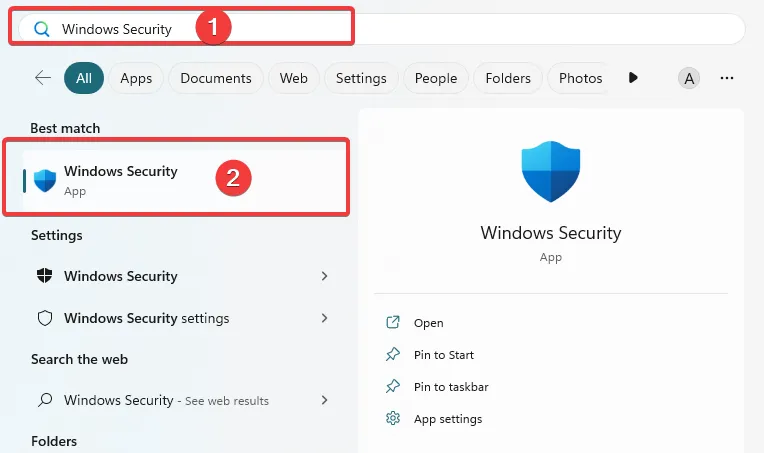
- Now, click on Virus & threat protection.
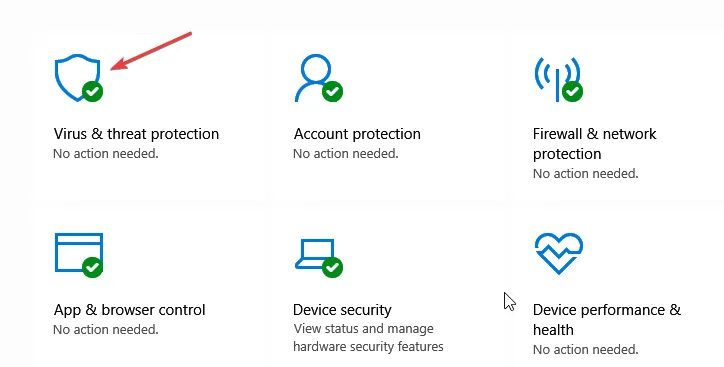
- Click on Scan options.

- Select Full scan and click the Scan now button at the bottom.

A virus scan is effective because, in some instances, the file may be deleted by malware, and even a replacement will not be adequate if the malware still exists.
3. Replace the DLL
Navigate to the api-ms-win-crt-stdio-l1-1-0.dll download page to get a new file copy. Once you have downloaded and extracted it, ensure it is placed in the same directory as the problematic file, and the missing error should be resolved.
You should be careful when downloading DLLs, because they may introduce malware on your computer. So it would be best to use websites you are sure of, like DLL Files.
4. Reinstall MS Visual C++ Redistributable 2015
- Press Windows + R , type appwiz.cpl, and hit Enter .
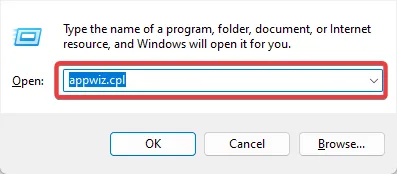
- Right-click on Microsoft Visual C++ 2015 Redistributable, click the Uninstall button, and follow the wizard to uninstall it.

- Repeat step 2 if you have more than one version of the 2015 redistributable.
- Visit the Microsoft Visual C++ 20155 Redistributable download page.
- Click Download.

- Select a version that fits your system architecture and hit the Next button.
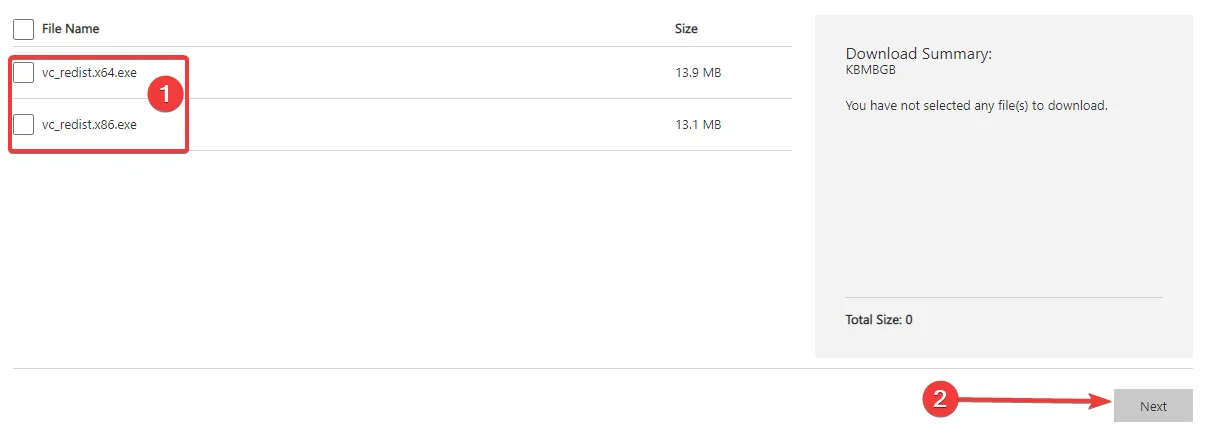
- Click on the downloaded file and follow the wizard to install it.
- Open the problematic app and verify that the missing api-ms-win-crt-stdio-l1-1-0.dll error is solved.
Since the DLL is bundled with the redistributable, reinstalling it is often an efficient solution.
5. Run a File scan
- Press Windows + R , type CMD and hit Ctrl + Shift + Enter .
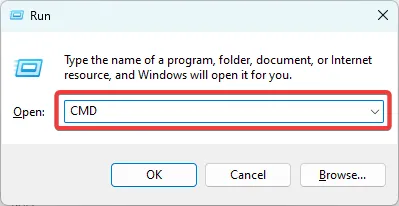
- Type the script below and hit Enter to begin execution.
sfc /scannow - You may have to wait a while after it executes. Restart your computer and verify it is fixed.
File scans like the SFC can locate and help you fix damaged files. This is a helpful solution if a corrupted DLL file triggers the error on your computer.
We have discussed five ways to fix the api-ms-win-crt-stdio-l1-1-0.dll error. Most of these solutions will effectively fix missing errors for other DLLs.
If you have read this far, we are optimistic your problem is resolved, so please let us know which of the fixes worked best.
Leave a Reply