Api-ms-win-crt-runtime-l1-1-0.dll Missing: How to Fix It
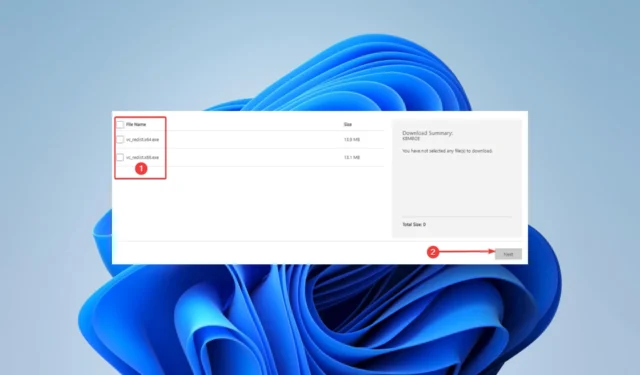
A few readers have complained of an api-ms-win-crt-runtime-l1-1-0.dll not found error. This error means they are not able to launch some affected applications.
Why is api-ms-win-crt-runtime-l1-1-0.dll missing?
The following elements are the most common reasons for the missing DLL:
- Accidental deletes – A few users have deleted DLL files when trying to create space on their computers.
- File corruption – There are a few factors that may corrupt system files. If the DLL is affected, you will get an error message.
- Installation errors – If apps that require this DLL are not correctly installed, they may trigger the error when launched.
How do I fix a missing api-ms-win-crt-runtime-l1-1-0.dll?
1. Use specialized repair tools
Fortect is our favorite tool for fixing a missing api-ms-win-crt-runtime-l1-1-0.dll because the DLL is part of the Microsoft redistributable, and Fortect offers a 100% fix for native DLLs.
2. Run an SFC scan
- Press Windows + R , type cmd, and hit Enter .
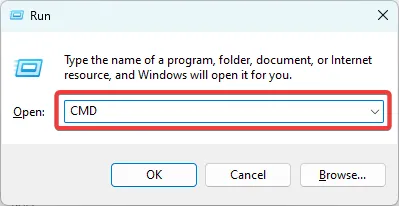
- Type the script below and hit Enter to run it.
sfc /scannow - The execution may take a while. Once it is complete, restart your computer.
This scan is efficient if the DLL file is corrupted because it scans and repairs bad files on the computer.
3. Manually download the file
A manual download is effective when the DLL is not on your computer. You need to ensure that you download api-ms-win-crt-runtime-l1-1-0.dll from a trusted website.
The correct source is critical because many DLLs may come bundled with malware, compromising your device.
You should also ensure the downloaded file is placed in the same directory as the program that triggers the error.
4. Install the Microsoft Visual C++ Redistributable for Visual Studio
- Visit the Microsoft redistributable download page.
- Click on the Download button.

- Choose a version that fits your system architecture and hit the Next button.

- Save and run the downloaded file, then launch the problematic application to verify it is fixed.
Since api-ms-win-crt-runtime-l1-1-0.dll comes bundled with the runtime, you would probably restore the missing file by getting a fresh redistributable copy.
5. Restore your computer
- Press Windows + R , type rstrui, and hit Enter .
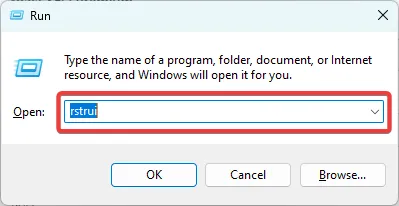
- Click the Next button.
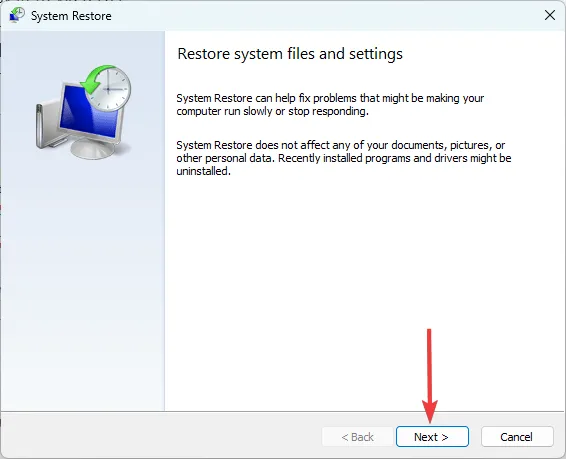
- Select a restore point and hit Next.
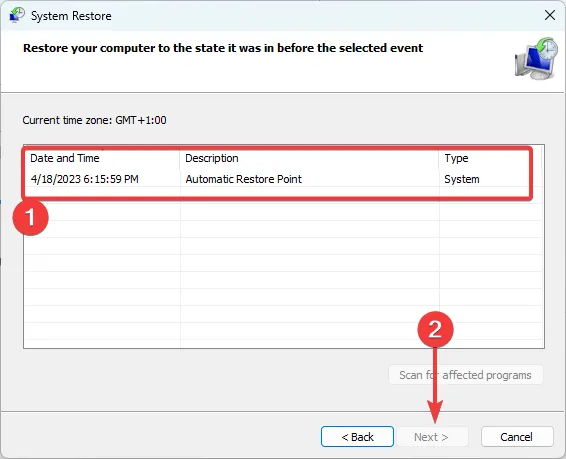
- Wait while your computer is restored.
A system restore comes in handy because api-ms-win-crt-runtime-l1-1-0.dll is native to the OS, and a restore would take the computer to a time it had all the files needed to run correctly.
Also, tell us in the comments what worked for you.


Leave a Reply