Android Google App Introduces New Dedicated Notifications Tab

Essential Information
- Google has unveiled a new Notifications tab within the Android Google app, which consolidates all notifications related to Google in a user-friendly manner.
- This newly added tab is located in the bottom navigation bar, sharing space with Home, Search, and Saved, and organizes notifications into two sections: “Today” and “Earlier” .
The latest update to the Android Google app introduces a dedicated Notifications tab, enhancing your ability to keep track of crucial updates. This new feature is conveniently accessible in the bottom navigation area alongside familiar options like Home, Search, and Saved.
Upon accessing the Notifications tab, you’re greeted with a streamlined, well-organized feed of updates sorted into “Today” and “Earlier” categories. This tab includes a variety of notification types, such as weather forecasts, sports results, flight statuses, news alerts, and a word of the day feature.
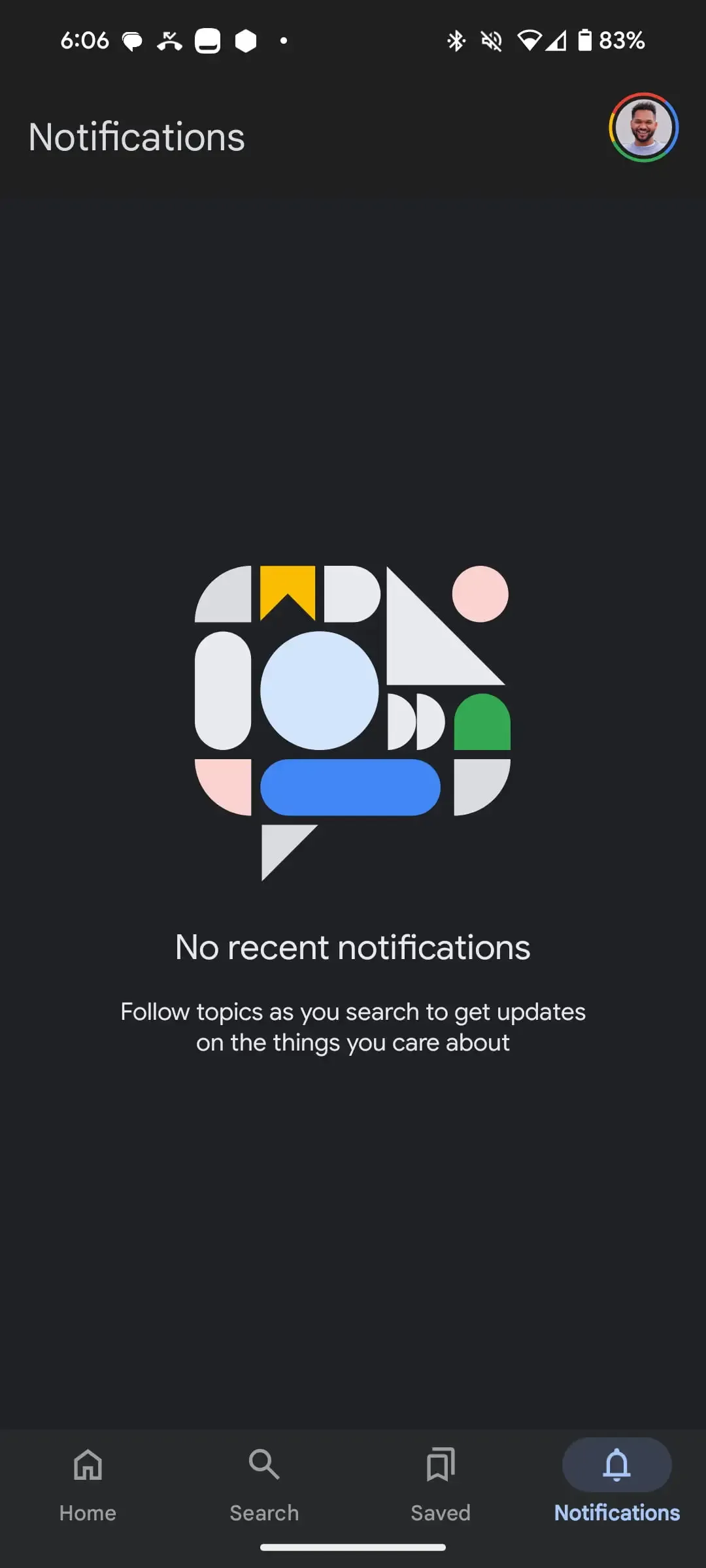
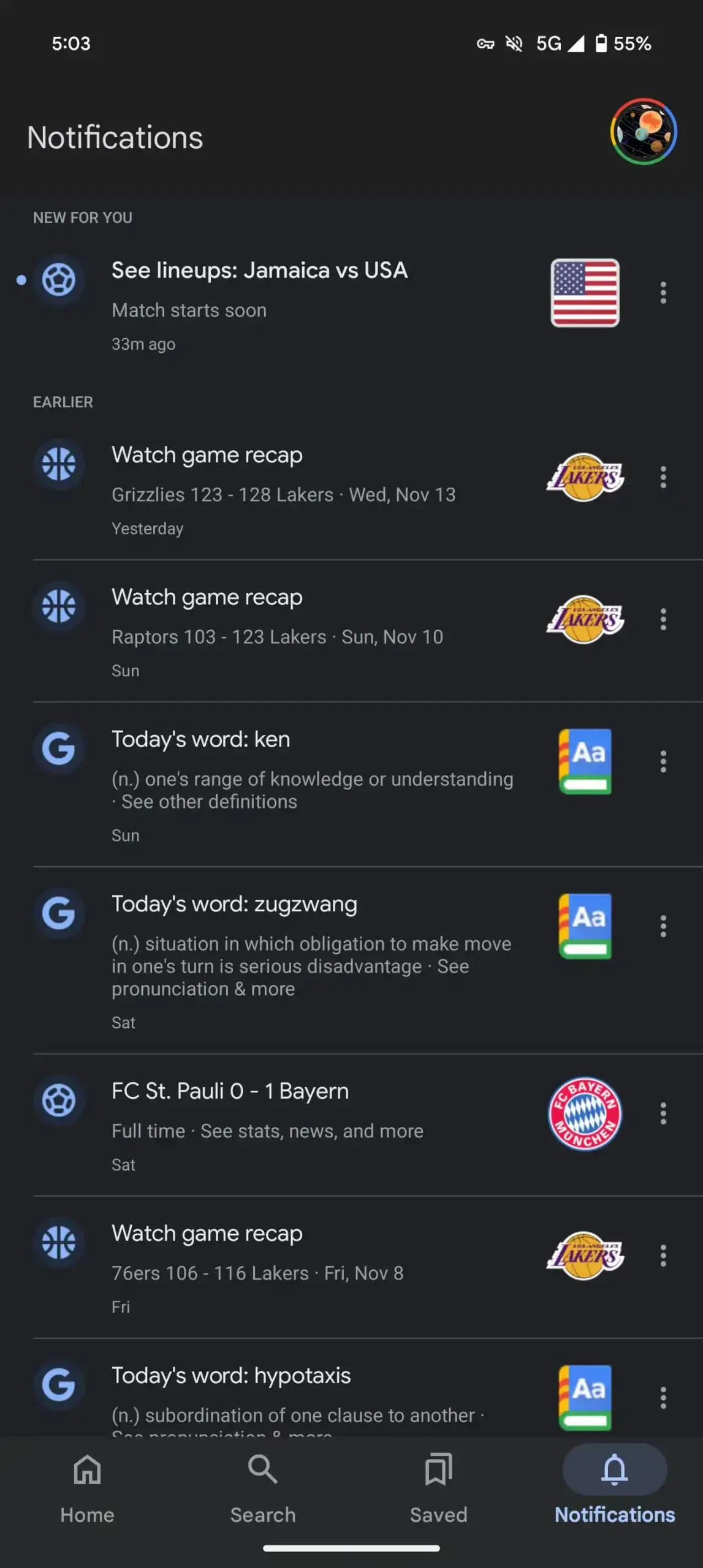
According to 9To5Google, this innovative feature offers users enhanced control over their notifications. Each notification is equipped with a three-dot menu, allowing you to delete it, modify your alert settings, or provide feedback to Google. Tapping on a specific notification will direct you to pertinent search results for further insights.
This development brings the Android app in line with its iOS version, which has featured this capability for a while. The rollout of this update is gradual and is available to users with Google app version 15.44 or later.
The Notifications tab also includes missed notifications, even those that have been cleared from the system’s notification center. This functionality allows users to recover alerts even after they have been dismissed.
The introduction of the Notifications tab is part of a series of recent enhancements to the Google app for Android, which also includes the integration of Gemini AI capabilities and the ability to share search results as links.
Leave a Reply