Aiarty Image Enhancer: A Unique Alternative to Traditional Image-Boosting Software


Digiarty has introduced a new software solution that enhances low-resolution images by leveraging AI technology to improve detail and upscale pictures for high-resolution printing. While it may seem like another run-of-the-mill image enhancement tool, Aiarty Image Enhancer significantly stands out by adding genuine detail that wasn’t present in the original images. Discover more in this detailed review.
This is a sponsored article courtesy of Digiarty. The perspectives and content are exclusively those of the author, who maintains editorial freedom even with sponsored posts.
Enhanced Image Quality
The Aiarty Image Enhancer functions as a standalone application designed to upscale the resolution of images. It allows for increases in resolution by factors of x1, x2, x4, and x8, or to video resolutions of 1K, 2K, 4K, or even 8K. You might wonder, “What does x1 mean?” In this context, it indicates maintaining the current resolution while still improving the image quality.
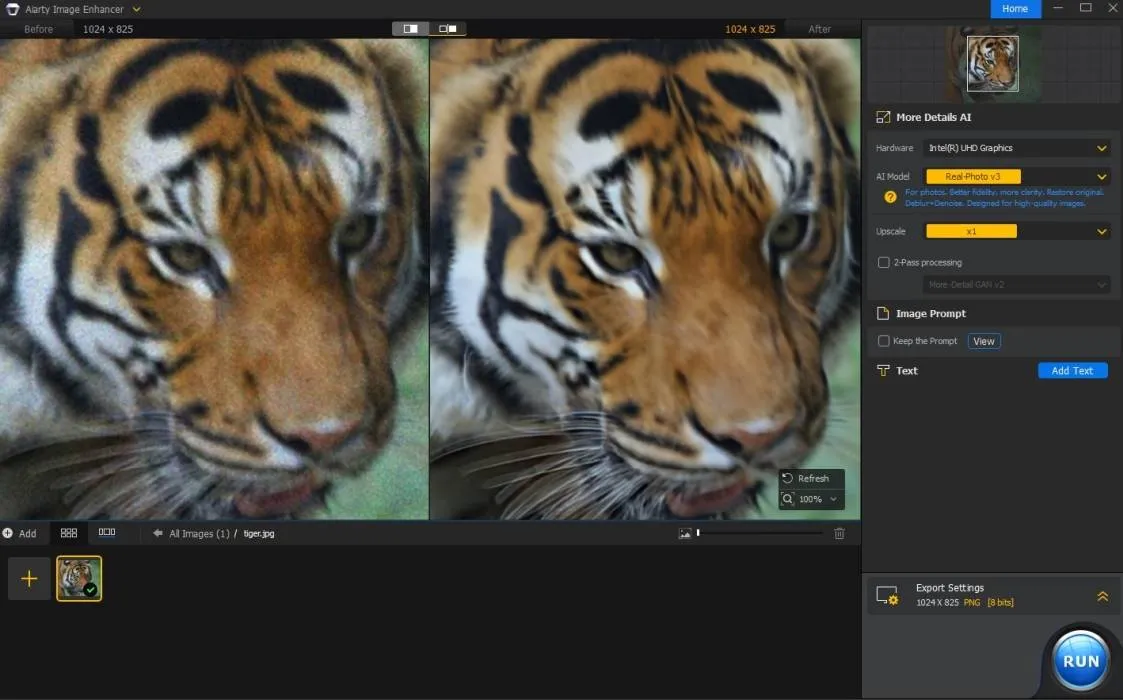
It’s a challenge to convey why this software is noteworthy. We’ve encountered various image enhancement applications, but this one introduces a significant change.
Unlike the myriad of tools that provide basic edge sharpening and smoothing to create a polished finish, Aiarty Image Enhancer incorporates a cutting-edge technology called “More Detail GAN” (more on this shortly), which significantly enhances image quality and detail. By interpreting the original pixel data, the AI generates new detail and textures, achieving enhancements that were previously thought impossible.
Getting Started
The installation process for Aiarty is straightforward. Simply download and install the free trial version, then begin testing its capabilities by uploading your images.
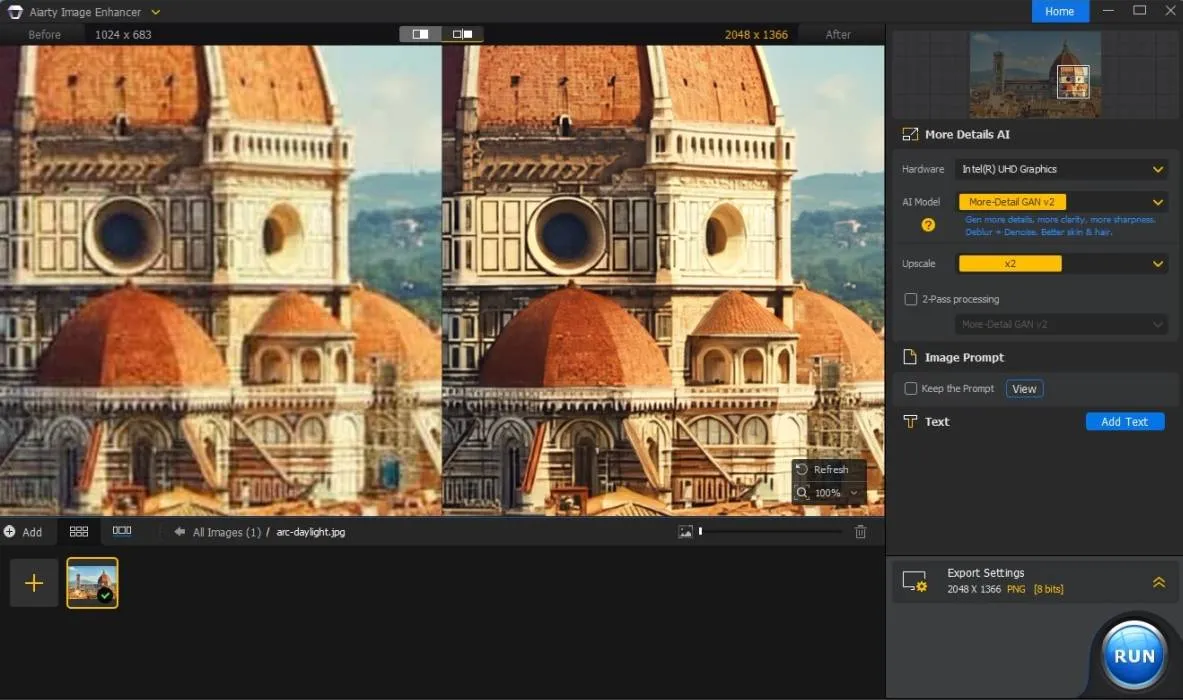
Aiarty is capable of restoring and enhancing images, achieving results up to 32K quality for printing. It can effectively improve low-quality pixelated photos in various formats: high-ISO (grainy), night scenes (very grainy), long exposures (blurry), and underexposed (noisy) images. This software can revive photos that have resisted enhancement from standard image editing applications—a rather bold assertion.
While the software features a familiar interface similar to previous products from the same company, the magic lies in its advanced underlying technology.
There are three AI models optimally trained for specific image types, emphasizing that no single method applies to every situation.
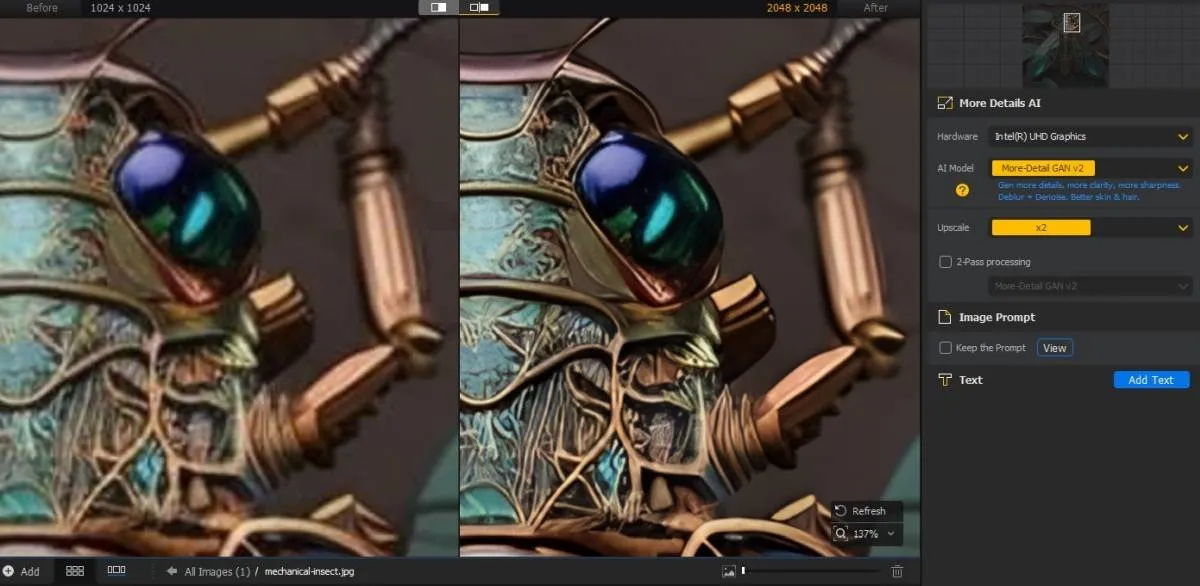
More-Detail GAN
This model specializes in enhancing features that may appear underdeveloped in lower-quality images—like skin, feathers, and fur—resulting in greater “perceptual quality.” It adeptly integrates aspects such as skin textures and hair details into images for improved fidelity.
This functionality proves advantageous for enlarging and refining older low-resolution photographs or digital scans. It’s particularly effective for upscaling AI-generated images, many of which begin as lower-resolution files. The software excels in these scenarios.
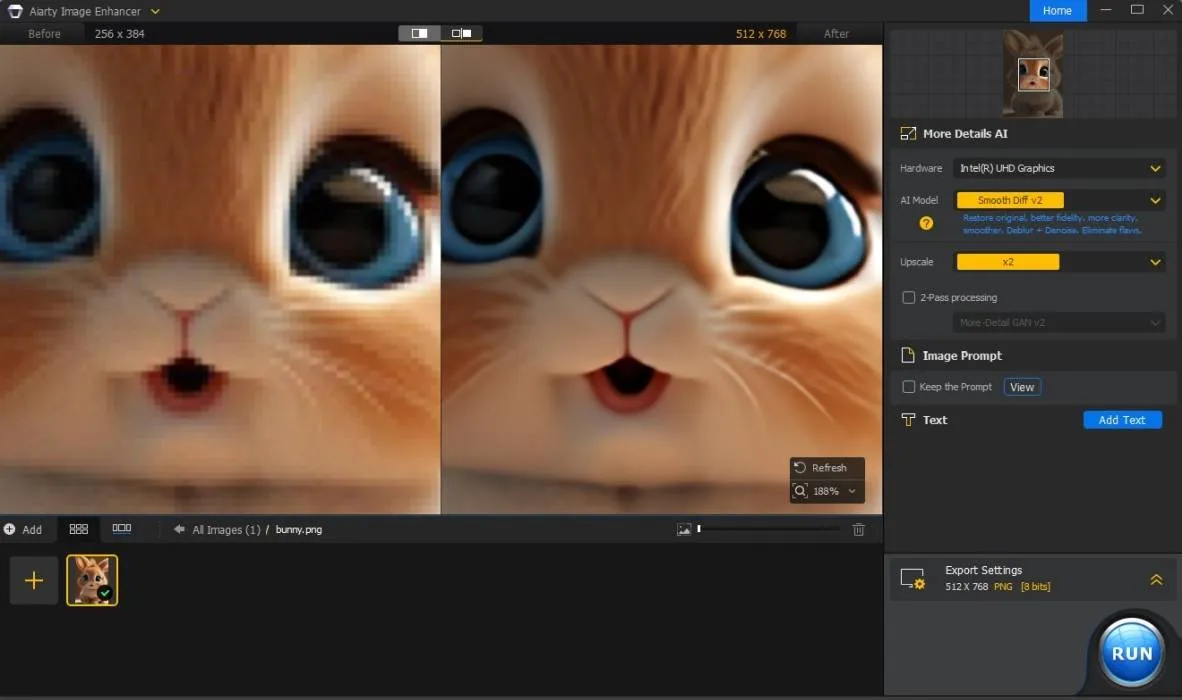
Smooth Diff Restore
This fundamental model prioritizes clarity and fidelity while removing imperfections, suitable for images that do not require added detail, such as illustrations and digital art. Since these images already contain distinct lines, additional detail enhancement isn’t necessary. This is particularly useful for scanning artwork where the scanning resolution could be insufficient.
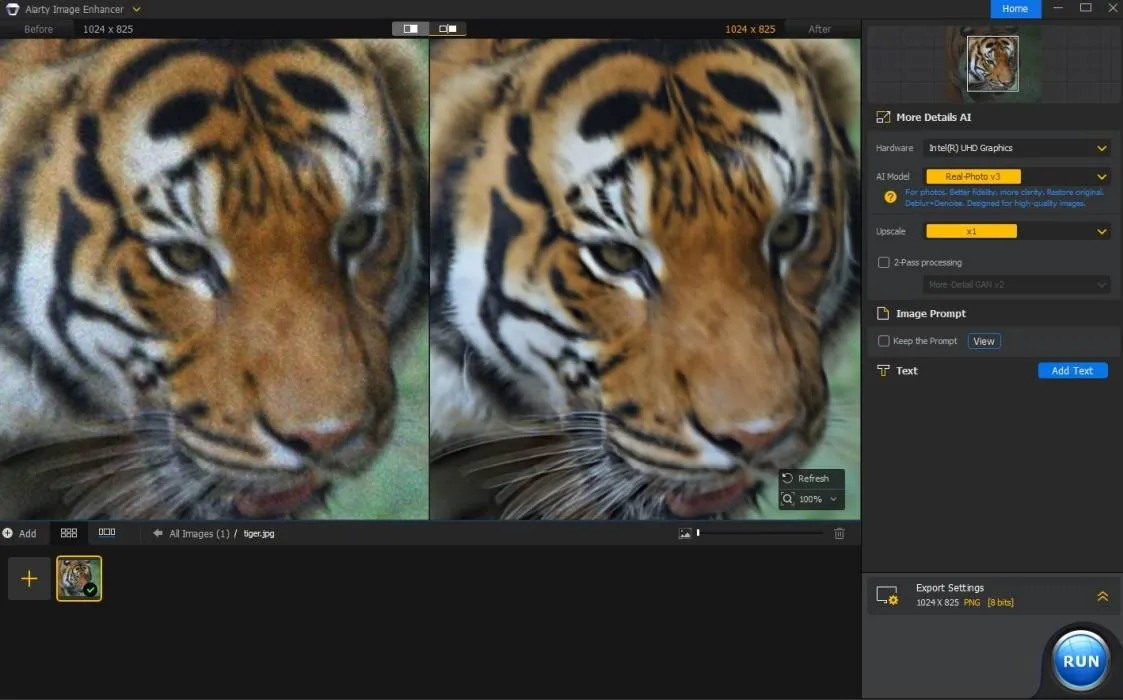
Real-Photo
The operation of Aiarty is very intuitive: you simply drag and drop an image into the workspace or click to upload. It’s advisable to determine which AI model and desired resolution you intend to use before uploading the image, as processing begins immediately upon loading. This approach saves time and enhances efficiency.

Select the model, desired size, and even add text to your images effortlessly.
Restoration Capabilities
This tool is invaluable for restoring vintage family photos or enhancing low-resolution digital artwork for prints.
I was particularly amazed by how this software introduces texture to facial features, like skin and lips, in a remarkably subtle manner. The strides made in AI technology in just a few years are truly impressive, resulting in fascinating outputs.

In the initial image, the lips appear indistinct and blurred. While it’s challenging to identify what detail should appear, the software effectively anticipates the expected outcome.

Of course, there are times when the software might produce unintended details in places where they shouldn’t be noticed (as seen on the woman’s side of the face). However, this can often be adjusted by choosing a different enhancement mode. Avoid using the More Detail setting when only enhancement is needed.

Overall, the software is simple to navigate and operates smoothly, even on systems lacking specialized hardware acceleration. Utilizing a computer with a robust graphics card will undoubtedly enhance performance for processing large datasets.

The only drawback I encountered was when running the software on a machine with limited RAM. If you attempt to manage multiple 4K resolution images simultaneously, it can lead to performance issues or software crashes. Regularly remove processed images to optimize memory usage and maintain functionality.
Another minor consideration is that the visual improvement when scaling images from, for instance, 1024×512 to 2048×1024 does not appear as striking as transforming them to resolutions like 4096 or 8192. It seems the software thrives when challenged with significant resolution increases, resulting in more impressive outputs. While this is a subjective observation, the trend suggests that it excels with larger upscaling.
These are small concerns in the grand scheme. I am thoroughly impressed with this tool, and I plan to utilize it frequently in my work ahead—remarkable performance, especially on older computers.
Cost and Availability
The Aiarty Image Enhancer is currently available for trial without charge. Post-trial, users have the option of a $75 monthly subscription (billed annually) or a one-time purchase for the incredibly reasonable price of $99—a compelling alternative for those who prefer to avoid subscription models. It’s likely that many users will opt for the lifetime license, given the minimal additional cost.
Leave a Reply