AI Art Generator With No Restrictions: 4 Best Tools

With the advancement of technology, AI art generators have gained significant attention in the art world. These generators use machine learning algorithms to create stunning and unique pieces of art ranging from abstract paintings to realistic portraits that were previously thought impossible. However, many AI art generators come with their own set of restrictions – some may only allow you to use certain tools while others may have a usage limit that prevents you from generating more images.
That’s why we’ve compiled a list of the best AI art generators with no restrictions so that you can unleash your creativity and explore the endless possibilities of AI-generated art.
1. BlueWillow
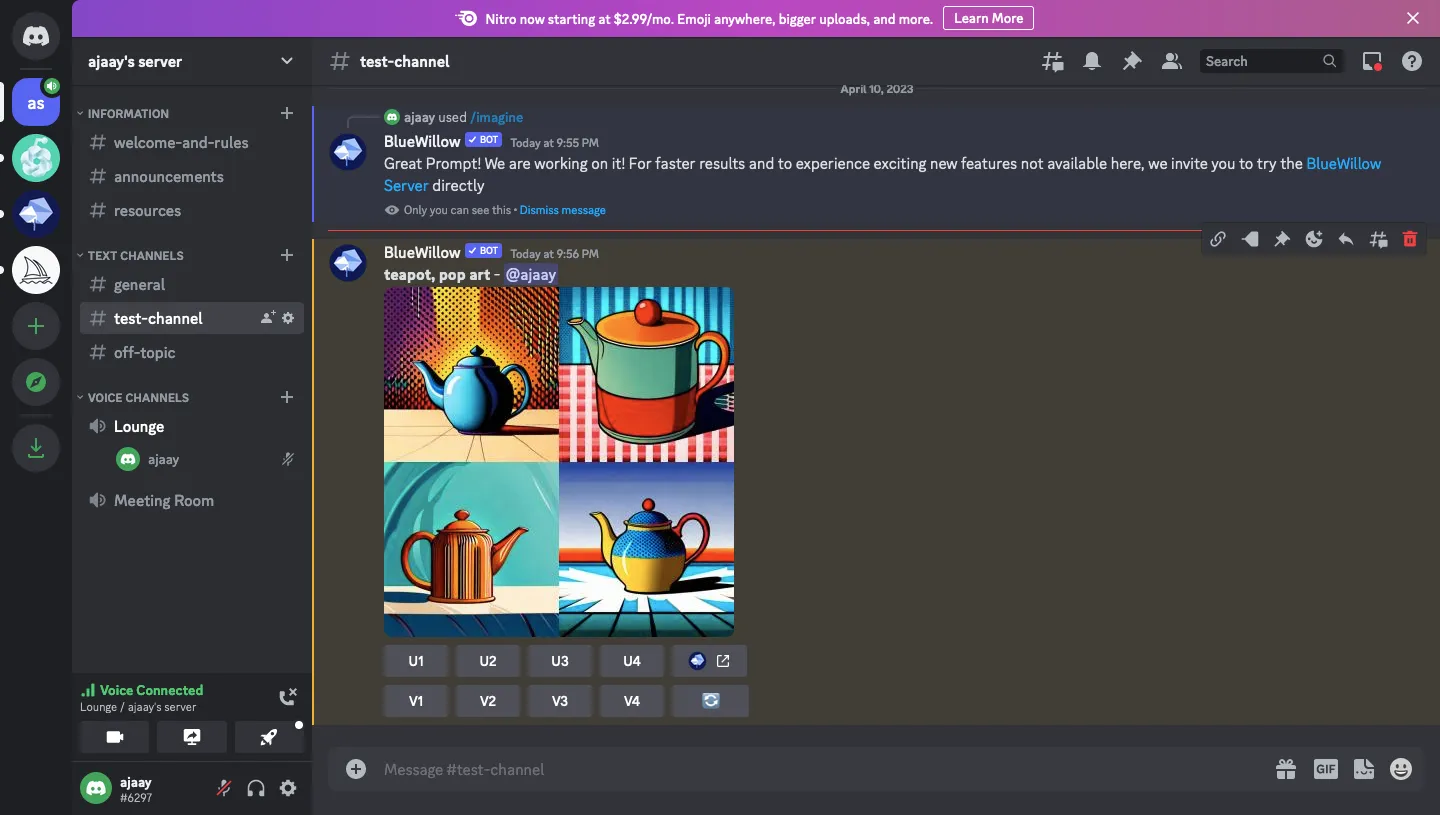
BlueWillow AI is a Discord-based AI image generation model just like Midjourney but unlike the latter, it’s free to use by anyone as long as they have an account on Discord. As soon as you accept their invite, you’ll be able to generate images with a text prompt using the familiar “/imagine” command (just like Midjourney) and the AI bot will show you a set of 4 unique images.
You can create as many images as you want using suitable prompts, request the AI tool upscale a particular image, or ask the bot to provide you with an alternate image. You can save any of the generated images at a 2048 x 2048 pixels resolution in JPG format.
2. Craiyon
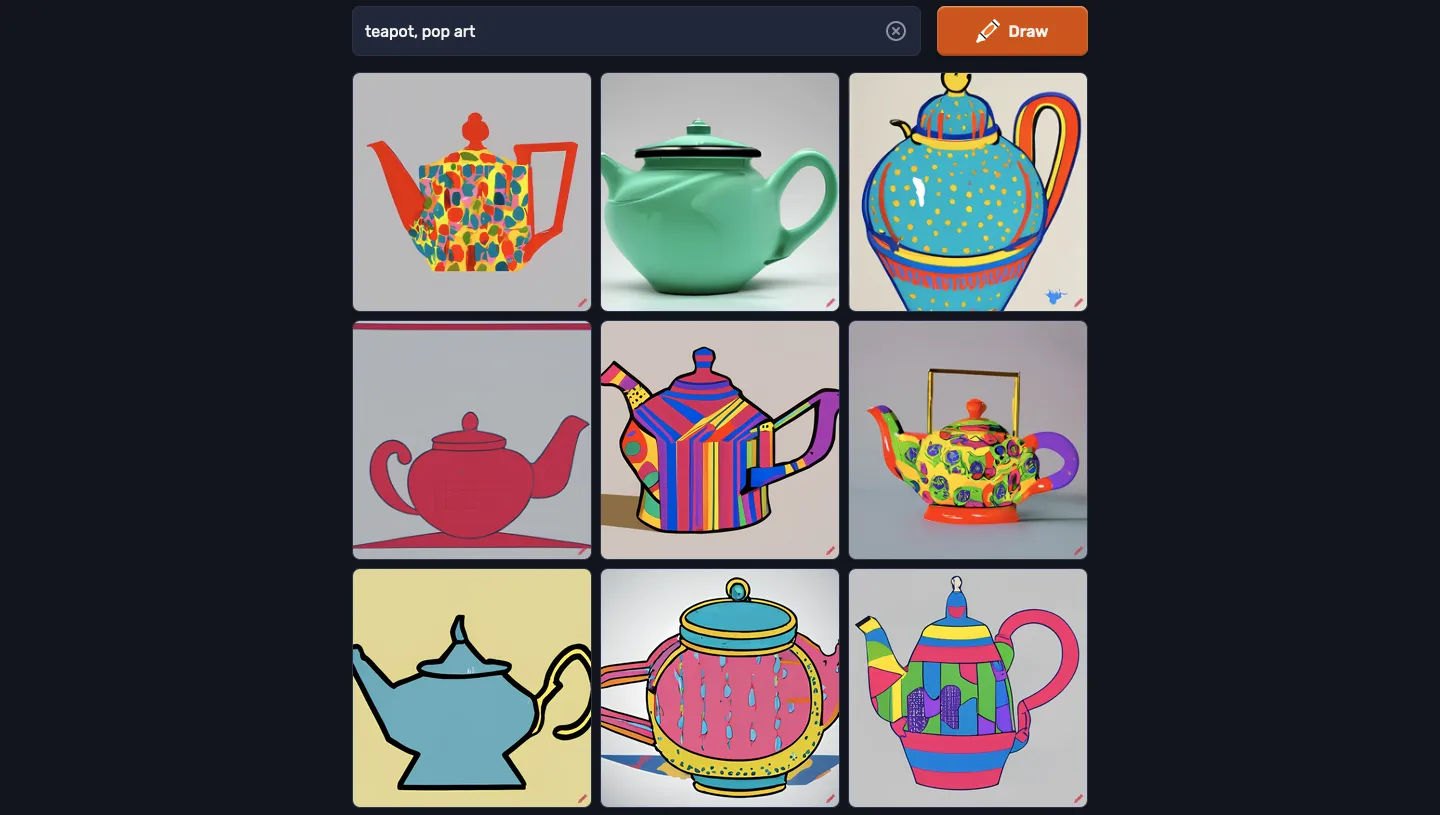
If you’ve explored the wide range of image creators available on the web, you must now have come to realize that most of them will generate up to 4 images at any given time; some may output just one image. Craiyon (website and Android app) can provide you with 9 unique images for the prompt you enter that can be quite artistic.
You can use Craiyon for free and create an unlimited set of images from prompts, there’s no usage restriction of any sort, nor do you have to sign up for an account to start generating art. Images are created within 1-2 minutes of entering the prompt, which in itself is pretty fast. Other than that, an advantage of using Craiyon over the other tools is that it saves your artwork at a 1024 x 1024 pixels resolution and as a WEBP file.
3. Bing Image Creator
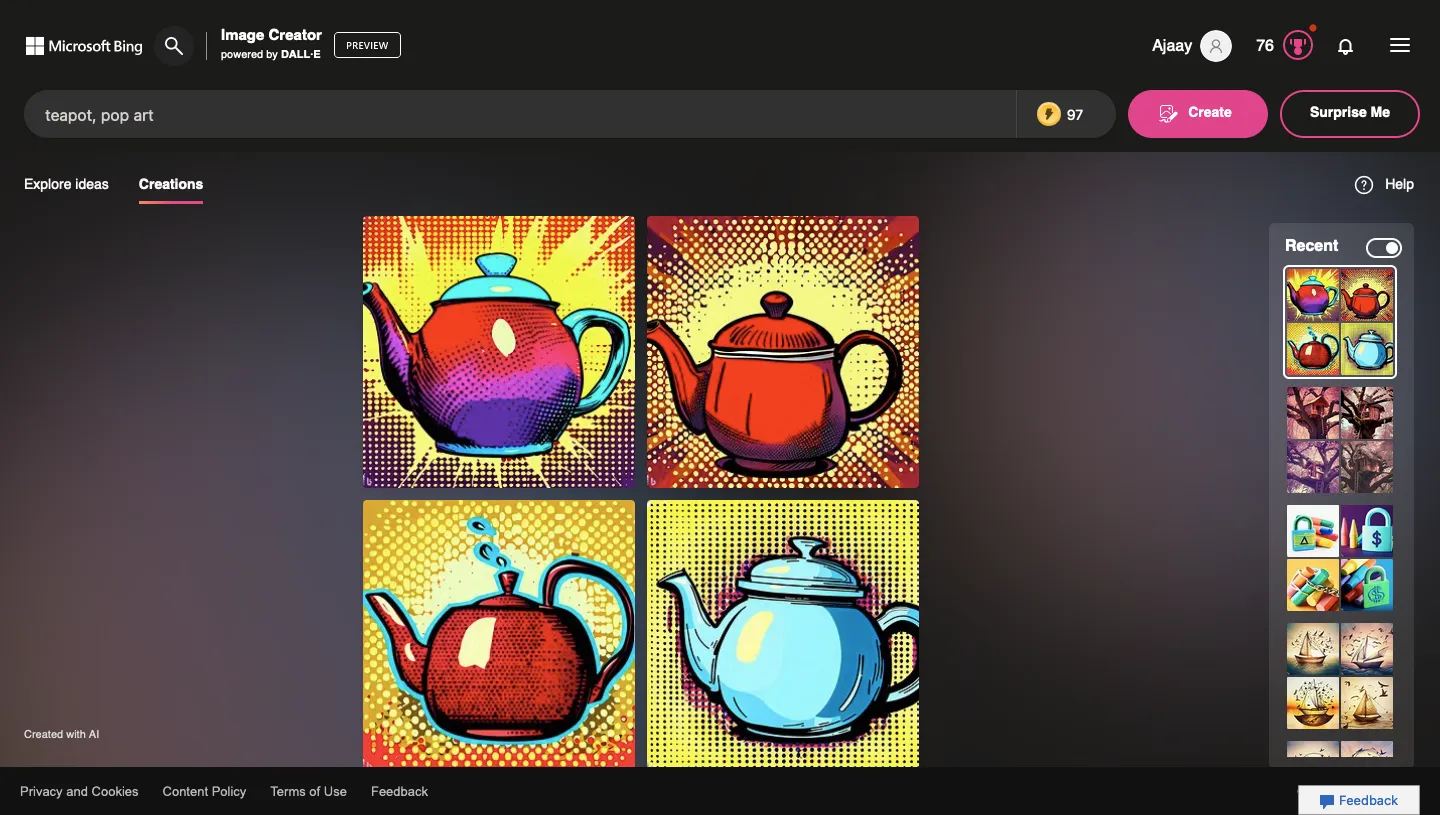
Bing Image Creator (website) is Microsoft’s version of DALL-E, developed in collaboration with OpenAI that allows you to create free AI artwork using text prompts. Unlike the tools above, Bing’s offering requires you to sign into your Microsoft account before you start generating images. When Bing AI processes your prompt, it will show you a set of 4 creations based on the text you entered as input.
You can create as many images as you want with Bing Image Creator but the tool only offers faster generation times for as many boosts as you have available on your account. You will get 25 boosted generations at the start and be credited with new boosts every week but you can also create images after you’ve run out of boosts but with a longer processing time.
4. Stable Diffusion
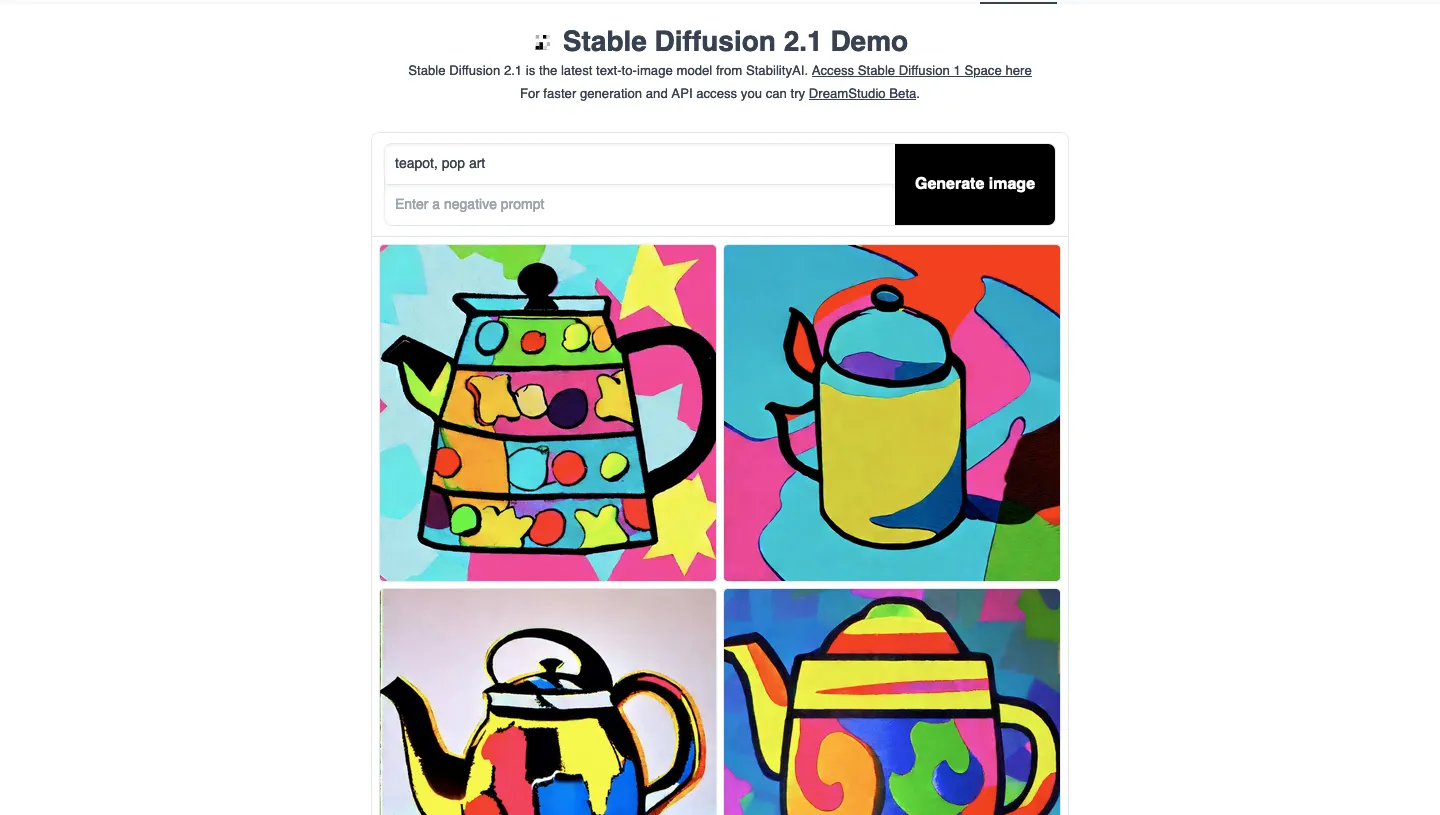
Launched in 2022, Stable Diffusion is a free text-to-image generating model developed by Stability AI. The tool was initially based on DALL-E but its current version runs a latent diffusion model. Unlike DALL-E which relies on a credit system for image creation, you can use Stable Diffusion for free any number of times to create images from text input.
When you visit the Stable Diffusion (website), you don’t need to sign up for an account or provide a name to churn out images from text. At any time, Stable Diffusion will generate a set of 4 images based on your input prompt, and all these pictures will be of 768 x 768 pixels resolution. You can enlarge or download your creation onto your computer and they’ll be saved in JPG format.
These are all the options you have to generate AI art without restrictions.
Leave a Reply