Microsoft adds email profiles to Outlook for Mac users
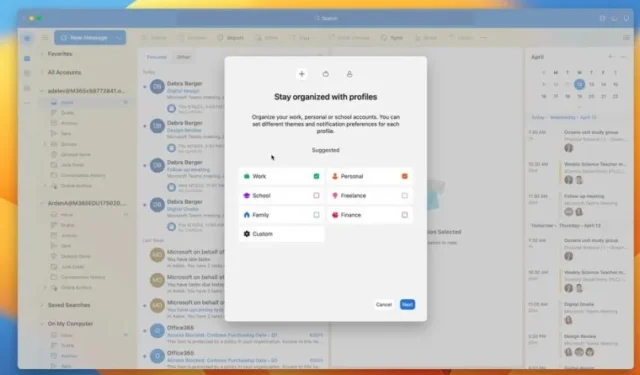
Microsoft continues to update its Outlook email client for Mac users. In March, it finally allowed Mac PC owners to download and use Outlook for free, without having to pay for a Microsoft 365 subscription. Today, it announced another long awaited feature for the email app.
As described in an official Microsoft blog post, Outlook for Mac now has support for different email profiles. That means you can have one set up for business use, another for personal emails, or as many more profiles as you need.
If you switch to one email profile, Mac users won’t be bothered with any notifications from any of its other profiles on Outlook. You can either switch by clicking on the profile you want to use or access it on the keyboard with the Control and Tab keys. Obviously, you have to have at least two separate email accounts for profiles to work.
Microsoft adds some other email profile benefits:
- Theme your work profile to be a different color than your personal profile.
- Switch between various Outlook to help with work-life balance. For example, you can switch to your personal profile, every weekday after 6pm and switch back to work at 8am, the next day.
- Set up as many profiles as you need to best manage your time and your inbox.
- Define different Outlook window appearance for different profiles.
- Tie your email accounts within Outlook for Mac to Apple’s Focus Filters.
The new feature is being rolled out to Insiders running Version 16.70 (Build 23021201) or later.


Leave a Reply