Download Windows 10 KB5046714: Latest Fixes Available in .msu Format

Microsoft has rolled out the optional update for November 2024 (KB5046714) for users of Windows 11 22H2. Unlike its predecessor, which featured the introduction of the Account Manager in the Start menu, this update solely focuses on resolving several specific issues related to cloud backup, preferences, and licensing conflicts.
Since KB5046714 is classified as an optional update, it will not be automatically downloaded and installed on your system. To acquire it, navigate to Settings > Updates & Security > Windows Update to check for its availability. Additionally, Microsoft has made the standalone offline (.msu) installer links accessible via the Catalog page.
Download Links for Windows 10 KB5046714
You can download Windows 10 KB5046714 using these Direct Download Links: for both 64-bit and 32-bit (x86).
If you encounter issues where the Settings application fails to find or install the latest optional update, simply run the installer file from your download location.
What’s Included in Windows 10 Build 19045.5198
As noted earlier, this recent build does not bring any additional features. Microsoft has been experimenting with a new Recommended section in the Insider channel, which would highlight various Microsoft Store applications within the Start menu.
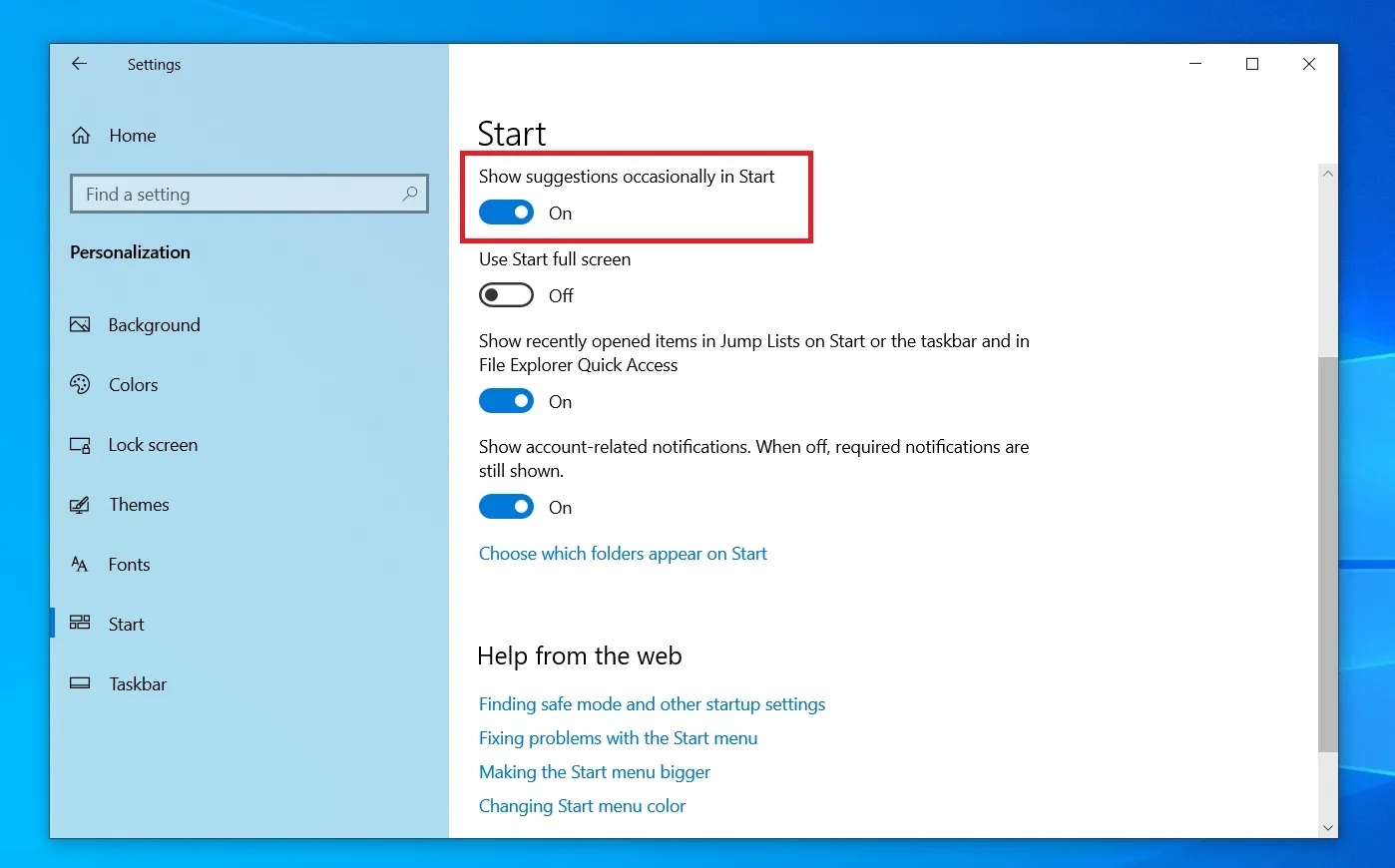
While some may consider it unnecessary clutter, this feature may make its appearance in the upcoming security update or possibly in January. Users do have the option to disable it, raising the question of its need altogether.
The build version 19045.5198 addresses an issue involving Win32 app shortcuts that weren’t backing up to the cloud. Previously, if users attempted to restore their PC, these shortcuts would often be absent.
Users of cloud storage services like Dropbox experienced a peculiar problem where copying a file would end up relocating it completely instead of merely duplicating it.
Additionally, some individuals encountered activation issues in Windows 10 after replacing a defective motherboard in their OEM systems. Although linking the license with a Microsoft account typically makes this process simpler, users found it malfunctioning.
If your PC ceased to respond when attempting to use an Internet Printing Protocol (IPP) printer, rest assured that this problem has been resolved in this build.
Finally, build 19045.5198 ensures that COSA profiles are current for certain mobile carriers. There are no known issues associated with this optional update, but we will continue to monitor it for potential bugs that may arise.


Leave a Reply