11 Compelling Reasons to Transition from Windows to Linux
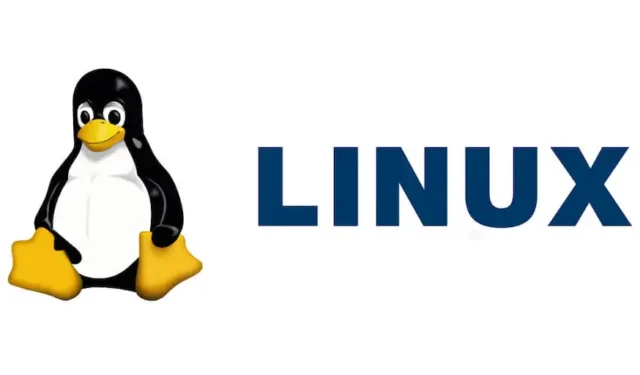
If you’re in search of a more secure, customizable, and efficient operating system, Linux could be the ideal option for you. As a free and open-source OS, it brings a plethora of advantages, including flexibility, security, and more. Here, we will explore the compelling reasons to consider switching from Windows to Linux.
1. Linux Is Free!
Indeed, Linux is available at the fantastic price of absolutely $0.00. What’s more, you can utilize it on any device and adapt it to your needs.
While Windows and its proprietary software often come with steep costs for licensing, switching to Linux allows you to bypass these expenses completely. Numerous open-source and free software options exist for Linux, and many premium applications are also quite affordable.
You can set up a fully functional Linux desktop, complete with essential software, without spending a single dime.
2. It Is Open Source
In contrast to Windows, which primarily operates as a closed-source system, Linux is entirely open source. This transparency allows anyone to examine, modify, and share the source code. Consequently, developers and security professionals can enhance the code to improve safety, security, and reliability.
The Linux kernel is open source, and a host of accompanying software, such as LibreOffice, GIMP, and Firefox, also follows this principle. Meanwhile, Windows’ source code remains proprietary, accessible only to Microsoft and not to the public.
3. Revitalize Older Machines
Unlike Windows, which increasingly demands powerful hardware with new iterations, Linux operates seamlessly on older computers. Distros such as Lubuntu or Puppy Linux are particularly optimized for legacy hardware, delivering excellent performance on machines that struggle with contemporary versions of Windows.
I recently assisted my neighbor in revitalizing their eight-year-old laptop with Linux, and they now use it daily for browsing, writing, and streaming Netflix.
4. A Wide Array of Linux Distributions
Linux features a rich assortment of distributions designed for various purposes. For users transitioning from Windows who prefer something comparable, consider Zorin OS, Linux Mint, or Kubuntu.
If a Mac-like experience is your desire, you might enjoy Elementary OS. Gamers can opt for Pop!_OS. Regardless of whether you are a novice or seasoned user, there’s a Linux distro tailored for you. My own Linux journey began with Ubuntu.
5. Greater Usability (No Terminal Required)
A common myth surrounding Linux is its complexity, which purportedly requires extensive technical know-how. However, most Linux distributions have been designed to be user-friendly, allowing anyone to navigate their features without needing to access the terminal. The use of intuitive graphical interfaces and software managers streamlines the experience.
Many distributions provide their own app stores that host a curated selection of software, much like Google Play or the Apple App Store. For instance, Ubuntu refers to it as the App Center, while Linux Mint calls it the Software Manager.
To locate your app store, simply search for “Software”in the Applications menu, and you’ll find a repository where you can explore your favorite applications.
6. Simplified Software Installation Through Package Managers
Installing software on Linux is often a breeze due to tools like APT, DNF, and YUM, known as package managers. These utilities allow you to search for, download, and install software packages using minimal commands. There’s no need to scour the web for drivers or navigate complicated installers, as package managers efficiently handle all necessary dependencies.
For example, to install the Vim text editor on Ubuntu, you simply type:
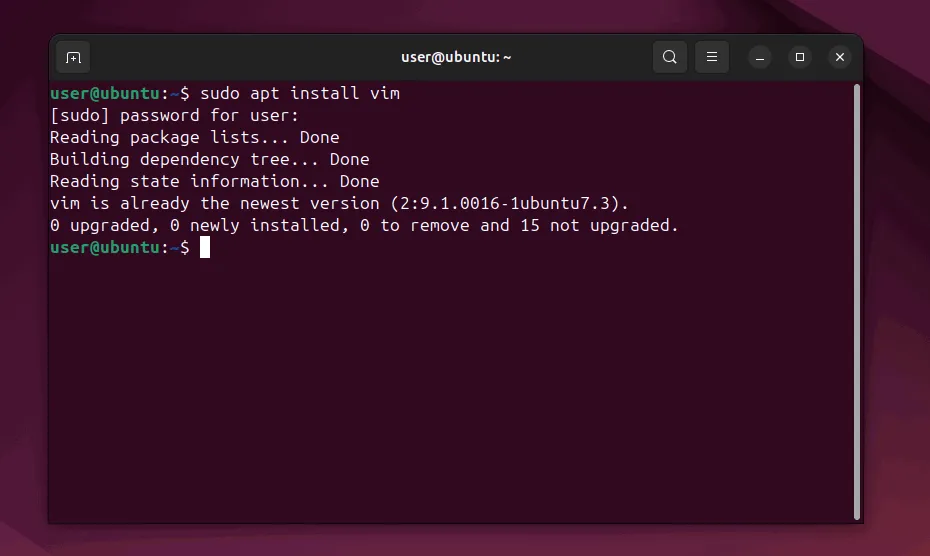
This simplified installation process conserves your time and effort compared to hunting for installers and resolving compatibility issues.
7. Enhanced Security Features
While Windows users often find the need to install costly antivirus software, Linux users might ask, “Anti-what?”
Some believe that the lack of viruses for Linux stems from its smaller user base, but several mechanisms prevent malware from invading critical parts of the system.
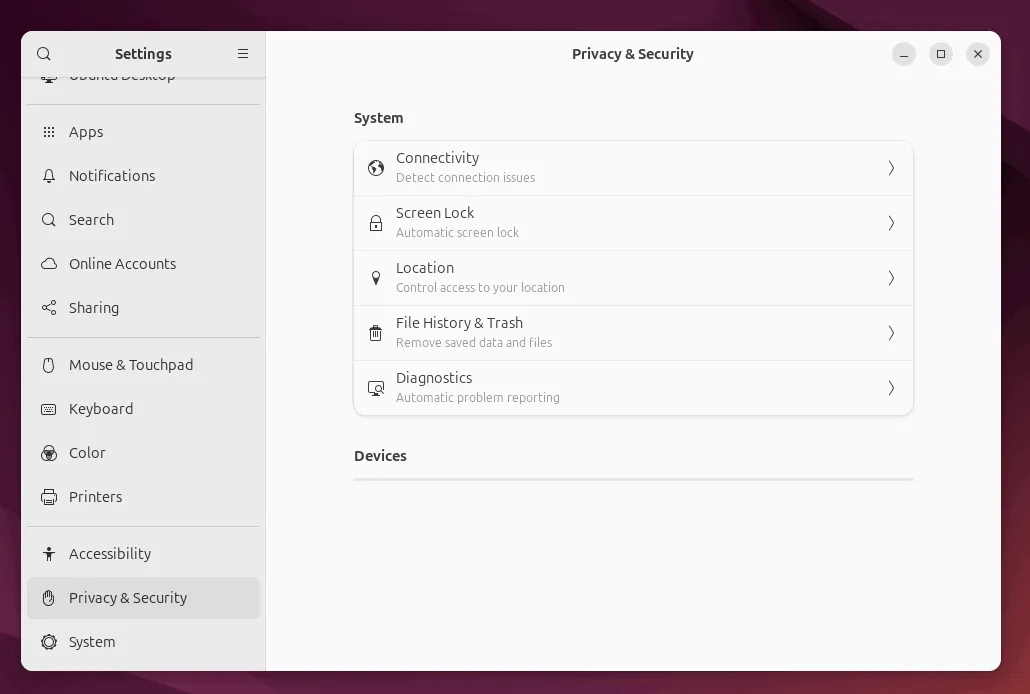
Password prompts regularly appear when attempting to perform actions needing root access. If another program on your system requires such permissions, these prompts will reappear, ensuring security.
8. Awesome Gaming and Programming Opportunities
The Linux gaming ecosystem has expanded rapidly, fueled by advancements in open-source game development and powerful compatibility tools. With platforms like Steam supporting numerous titles on Linux, gamers can enjoy an extensive library without needing Windows.
Modern gaming is also accessible on Linux via tools like Steam’s Proton, Wine compatibility layers, and Lutris, a game management platform that facilitates running Windows games, including the Epic Games Launcher on Linux.
For developers, Linux offers an attractive environment due to its lightweight and open-source nature, as well as its efficiency and security. Given that many servers operate on Linux, it is especially beneficial for web developers who seek to replicate their production settings locally.
9. Minimal Large, Mandatory Updates
Have you ever been exasperated by Windows’ insistence on updates at the most inconvenient times? Such interruptions can disrupt your workflow and occasionally introduce new bugs that demand further fixes.
In contrast, Linux updates are generally smaller, quicker, and far less disruptive. They typically don’t necessitate a complete system reboot, and users retain full control over the timing and method of installation. This means you can opt to update your system at your convenience, ensuring that critical tasks remain uninterrupted.
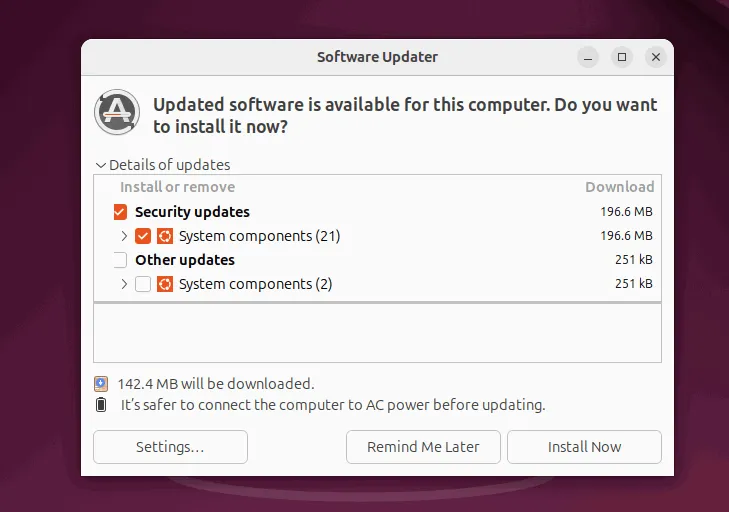
Additionally, Linux allows easy rollbacks of changes. If a new kernel causes difficulties, or if you wish to experiment with different kernels, you can do so effortlessly.
10. Limitless Customization Options
While Windows offers some degree of customization, the choices are often constrained and predetermined. Conversely, Linux enables extensive customization, allowing you to modify virtually every aspect of your system, from the desktop environment to window management, empowering you to design a system that reflects your personal preferences.
Don’t like the position of your taskbar? Shift it. Want different icons or fonts? Change them. Linux lets you alter window appearances, animations, and much more.
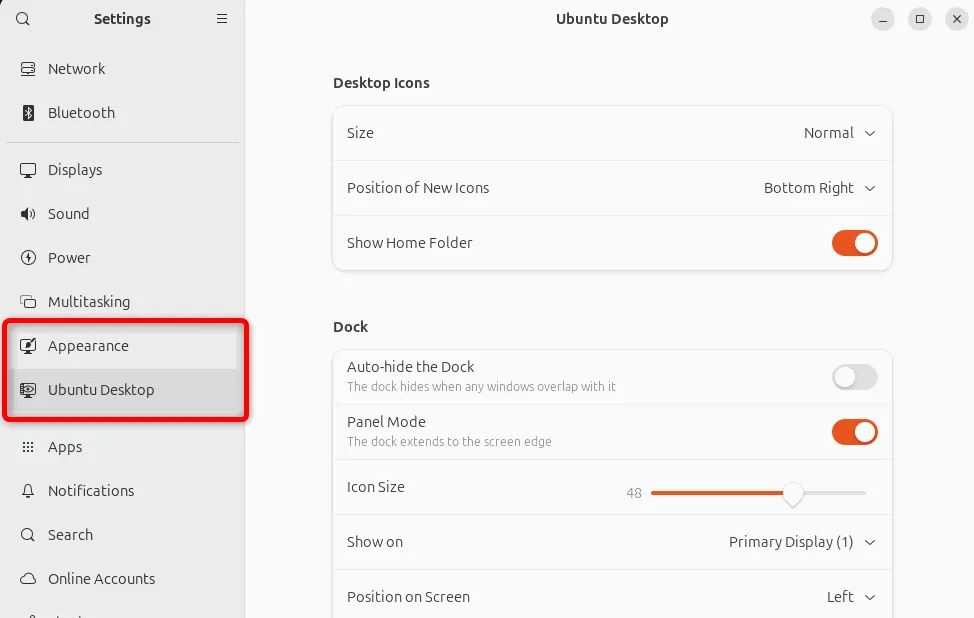
The OS comprises multiple essential components that can be swapped or replaced accordingly. If you’re after a fresh desktop environment that offers entirely new visuals and effects to your liking, you merely need to install it and get it running.
Not fond of how GNOME functions? Replace it with XFCE! Unhappy with the standard aesthetics of GNOME? Explore the multitude of themes available.
11. Experience It Without Installation
Unsure whether Linux aligns with your needs? Not an issue! Numerous distributions, including Ubuntu and Fedora, provide live boot options. This feature allows you to boot from a USB or DVD and utilize the OS without installing it on your hard drive.
Using Linux in a live environment enables you to explore its features without any commitment, giving you a taste of the experience while avoiding the drawbacks associated with a full installation. This way, you can make an informed choice about your preferred distribution before fully transitioning from Windows to Linux.

If you’re grappling with options and just beginning your Linux exploration, I recommend Ubuntu, Linux Mint, or a transitional distro like Solus. Creating a live USB will only take about an hour, allowing you to sample all three and make an informed decision.
Conclusion
Why not give Linux a shot? Whether you’re a tech enthusiast, experienced user, or simply in search of a better computing experience, Linux offers something for everyone. Download a live version today and witness how this remarkable operating system can transform your digital experience.
If uncertainty remains, check out the answers to frequently asked questions posed by Windows users considering a shift to Linux. Alternatively, if you’re not ready for a full switch, dual-booting both operating systems on your PC is a fantastic option.
Image credit: Unsplash. All modifications and screenshots are credited to Haroon Javed.


Leave a Reply