Bing Wallpaper Launches in Windows 11 Store: Encouraging Users to Switch from Chrome to Edge

The Bing Wallpaper application was first introduced for direct download from the Microsoft website in 2020. After four years, it has now made its debut on the Microsoft Store while still being available through the previous download page. Bing wallpapers have always boasted impressive aesthetics, and users can often find additional details about the displayed images.
Michael Schechter, the Vice President of Bing and Microsoft, shared this update on his social media account in a rather humorous fashion. Instead of a straightforward announcement, he quipped, “The Bing Wallpaper app is now available in the Microsoft Store, and it does not cost $50 per year.” This was a direct jab at the subscription fees charged by some paid wallpaper applications.
The Bing Wallpaper feature has been positively received, particularly due to its high-quality 4K images. However, some users have expressed concerns regarding privacy issues, citing a plethora of unnecessary pop-up advertisements and redirects when using non-Edge browsers.
In a recent test, Windows Latest evaluated the Bing Wallpaper app on a Windows 11 PC and discovered limited wallpaper options. They noted that launching the app did not yield any visible interface or functionality.
The app functions by automatically applying wallpapers and minimizing itself to the system tray. By right-clicking on the system tray icon, users are able to revert to a previous wallpaper or adjust the settings for daily wallpaper changes.
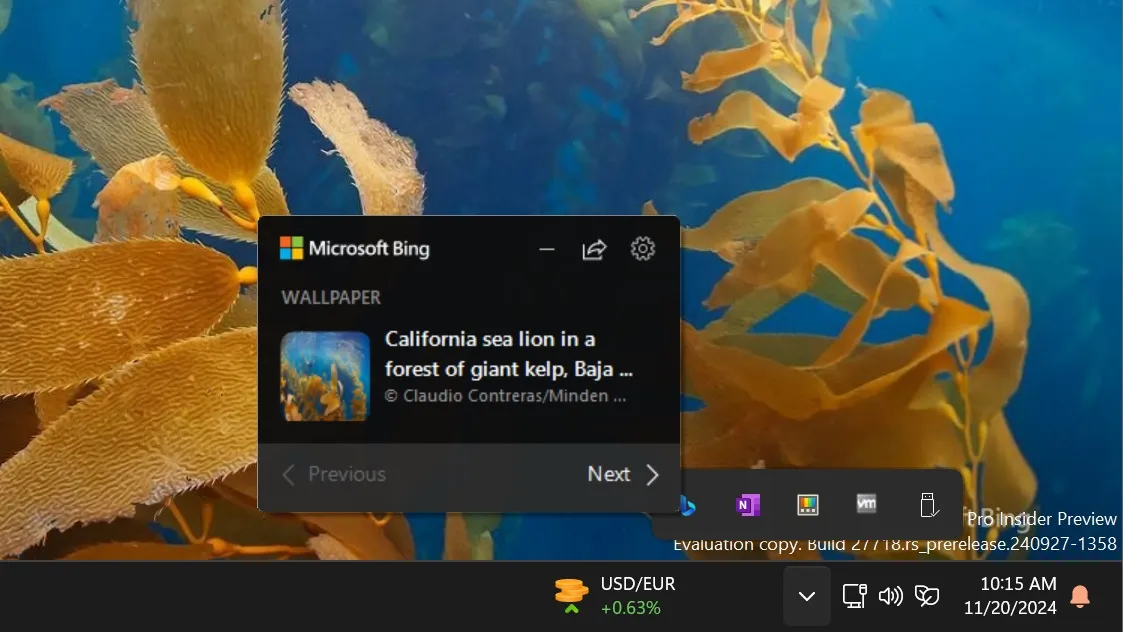
However, the app lacks a more interactive experience, such as browsing through an extensive photo library, which is a common feature in many wallpaper applications. Additionally, the system tray interface has been criticized for not aligning with the visual style of Windows 11, resembling outdated software from previous years.
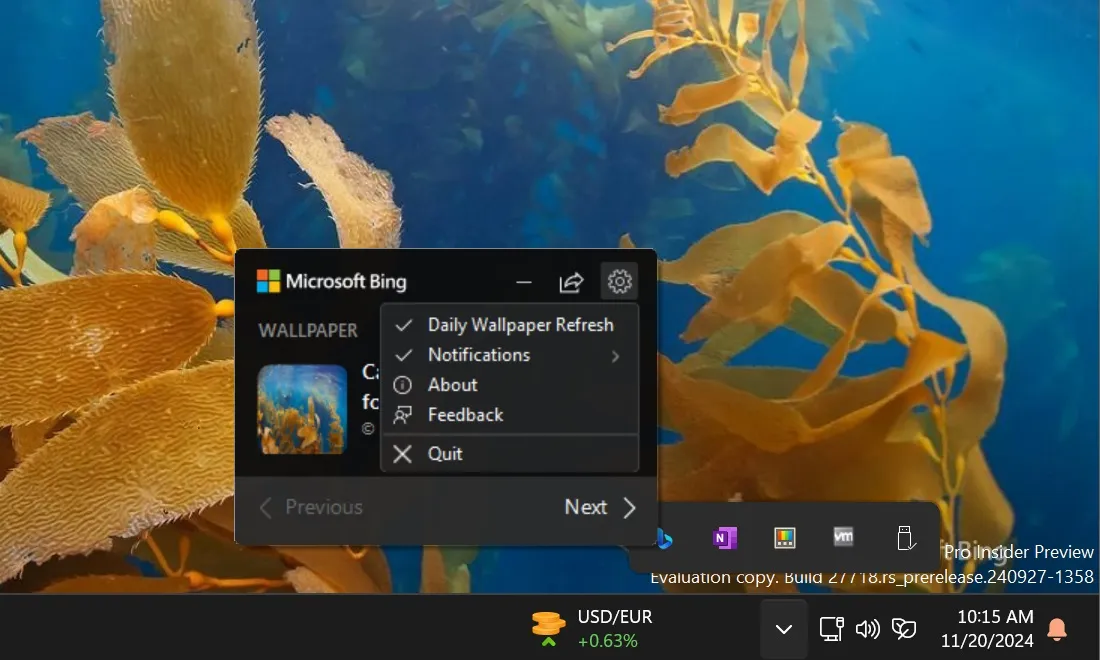
In response to the announcement, developer Rafael Rivera noted, “It might be safer to spend $50 rather than install this on your machine. It will automatically install Bing Visual Search and includes code to examine and decode your Edge and Chrome cookies.”
But how legitimate are these claims about the app’s functionality?
Is Bing Wallpaper Tracking Your Activity?
There are serious concerns regarding the Bing Wallpaper app as highlighted by Rafael Rivera, who pointed out that the app creates a registry entry at HKCU\Software\Microsoft\BingWallpaperApp\Switch.
If “KILL” is entered in this registry, the app will terminate itself. Although this feature might seem useful, it indicates that the application delves deeply into system operations, which is atypical for a basic wallpaper application.
While it’s acceptable for the app to open promotions in Edge, it appears to monitor cookies in Chrome and Firefox, subtly encouraging users to switch to Edge and install unwanted additional software.
Furthermore, the app employs robust encryption (AES-256) and unique coding to conceal its settings, making it difficult to ascertain its true activities.
Over time, it can also detect when browsers like Chrome or Firefox are closed and reopen them with ads or promotional content for Microsoft products. This is achieved through specific extensions, including one designated as [email protected] found in Firefox.

In summary, the Bing Wallpaper app is much more than merely a tool for changing wallpapers.
The app seemingly includes functionality to promote Microsoft Bing and Edge through advertisements on Windows 11, as illustrated in the screenshot above.
This raises an important question: why introduce the Bing Wallpaper application to the Windows 11 Store when Windows Spotlight already provides desktop photo rotation? Only Microsoft can shed light on this matter.


Leave a Reply