How to Reset Instagram Recommendations in Explore, Reels, and Feed

Essential Information
- Instagram has introduced a feature allowing users to reset their content recommendations.
- This reset impacts the Explore, Reels, and Feed areas of the app.
- Users can initiate a fresh start with new recommendations based on future interactions.
Instagram now provides a way for users to refresh their content recommendations whenever they feel the need. This new functionality effectively wipes previous recommendation data from the Explore, Reels, and main Feed sections of the app.
Once the reset feature is utilized, Instagram will begin to present content solely influenced by new interactions. Additionally, users have the option to review and unfollow accounts that no longer align with their preferences.
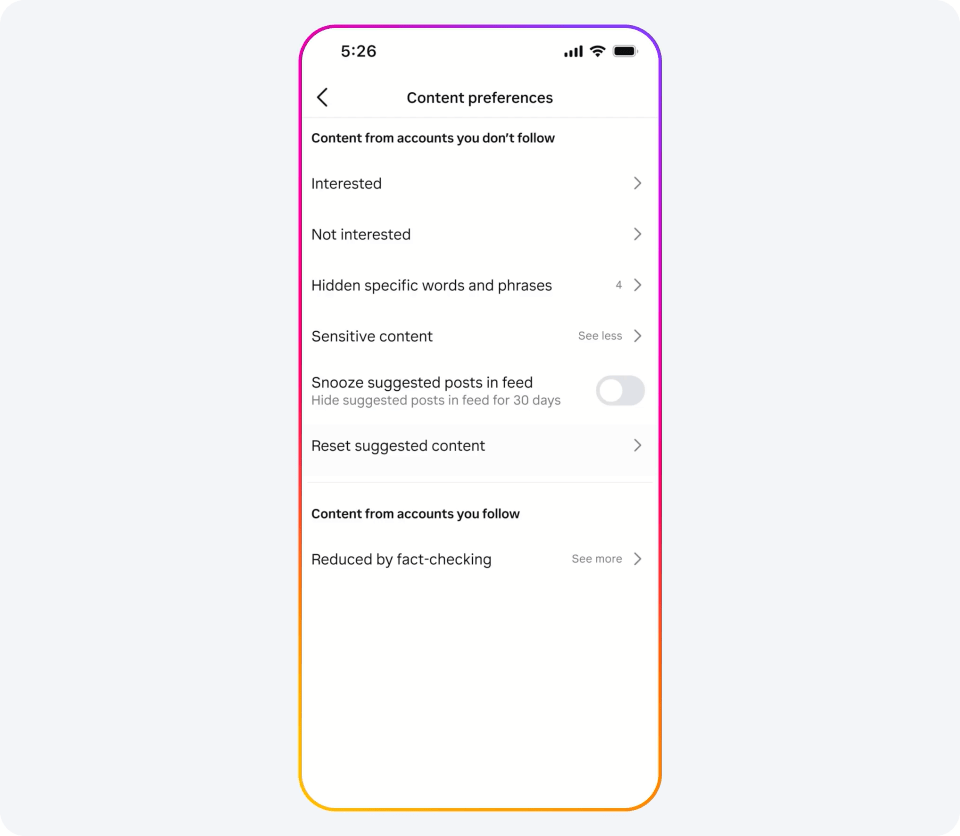
According to Adam Mosseri, the head of Instagram, this feature should be used judiciously, particularly when your feed seems to depart significantly from your interests. Although the feed may initially feel less tailored, it is expected to enhance as users interact with fresh content.
This new feature is aimed primarily at teenage users but will be rolled out to all users worldwide. It complements Instagram’s suite of existing tools designed to help users manage their content experiences effectively.
In addition to the reset option, users can still leverage features such as marking posts as “Interested”or “Not Interested,”and employing “Hidden Words”to block unwanted content containing specific phrases.
The introduction of this reset feature underscores Instagram’s dedication to providing users with greater control over their social media interactions, particularly focusing on the safety and engagement of younger audiences.
GIF via: InstagramSource&Images


Leave a Reply