Manage Your Next Cams Easily with the New Google Home App Update

Essential Information
- Google has introduced functionality to manage older Nest Cams through the Google Home app, enhancing your smart home management journey.
- To migrate your first-generation Nest Cam, ensure you have a compatible device and a migrated Nest account; the transfer process is straightforward, with guidance available in both the Nest and Google Home applications.
- You retain the option to revert your Nest Cam IQ indoor and outdoor cameras to the Nest app if necessary, providing you flexibility in device management.
- This new feature rollout begins this week, with the Nest Protect smoke detector and the Nest x Yale door lock continuing to be exclusive to the Nest app as Google maintains support for it.
The latest update from Google permits users to manage their older Nest Cams using the Google Home app, simplifying their smart home management experience. This enhancement reflects Google’s initiative to phase out the Nest app while centralizing smart home capabilities in a single platform.
As noted in Google’s announcement, to manage your old Nest Cam, you must have a compatible device—specifically, the first-generation Nest Cam—and ensure that your Nest account is successfully migrated to a Google account. Once you meet these requirements, you can start the transfer process from the Nest app.
The transfer procedure is designed to be intuitive. You simply select the camera you want to migrate and follow the on-screen instructions. Although the transfer may take up to 30 minutes, many users find the process completes much quicker. After the transfer, you’ll gain access to live video feeds and controls within the Home app, as well as settings and notifications that will transfer automatically.
It’s worth mentioning that any video footage captured before the transfer will only be available through the Nest app until its expiration. If you decide to return to the Nest app later, you can do so; however, you’ll need to reset notifications manually since they do not transfer over.
You can enroll in the public preview via the Home app or by visiting home.google.com. If you’re part of the program, prompts will appear in both the Nest and Google Home apps under the Favorites Tab, guiding you through the migration of your Nest Cam. Access is set to start rolling out this week, and you can also switch your Nest Cam IQ indoor and outdoor cameras back to the Nest app if necessary.
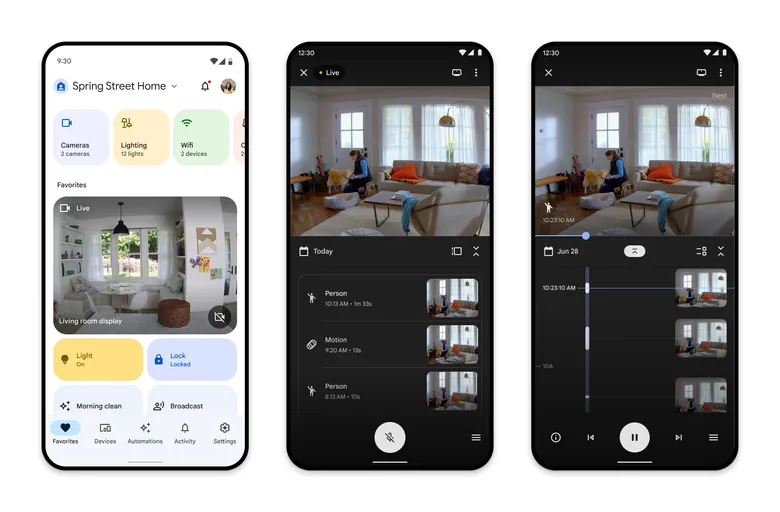
However, once you transfer devices to the Home app, they cannot be reverted to the Nest app. Google previously allowed transfers for certain first-generation devices like the Nest Cam Indoor and Outdoor, along with the Nest Hello/Nest Doorbell. The company reassures users that the Nest app will still be supported, with only the Nest Protect smoke detector and the Nest x Yale door lock remaining as exclusives.
This update is part of Google’s larger initiative to improve user experience by integrating all smart home devices into a single, cohesive application. As this capability expands, users are curious to discover whether further legacy devices will gain support.


Leave a Reply