Why This Windhawk Mod Is a Must-Try for Enthusiasts!

Essential Information
- The Windhawk modification titled “Taskbar auto-hide when maximized” allows the taskbar to conceal itself specifically when a window reaches maximum size or overlaps with it.
- This modification enhances the standard “Automatically hide the taskbar” feature found in Windows, ensuring that it remains hidden only in full-screen mode or when a window interacts with the taskbar.
- To implement this mod effectively, you must also activate the “Automatically hide the taskbar” option within the taskbar settings.
Windhawk is gaining notable traction within the Windows user community. It hosts an array of modifications that offer refined solutions for common interface problems encountered in Windows. Recently, a new mod has been introduced that focuses on auto-hiding the taskbar exclusively when the currently active window is either maximized or intersects the taskbar.
This mod, aptly named Taskbar auto-hide when maximized, greatly enhances the existing auto-hide functionality of the Windows taskbar.
In the Windows environment, activating the “Automatically hide the taskbar” option means that the taskbar will only reappear when you move your mouse cursor to the bottom edge of the screen. This behavior, however, lacks thoughtful design; for example, if you merely want to check the time, you are forced to navigate your cursor to the bottom. As such, while the built-in taskbar auto-hide function operates, it lacks practicality. Here’s where the Windhawk modification becomes extremely useful.
After installation, you can choose from two operational modes:
- Hide the taskbar when a window is maximized or intersects it.
- Hide the taskbar only when a window is maximized.
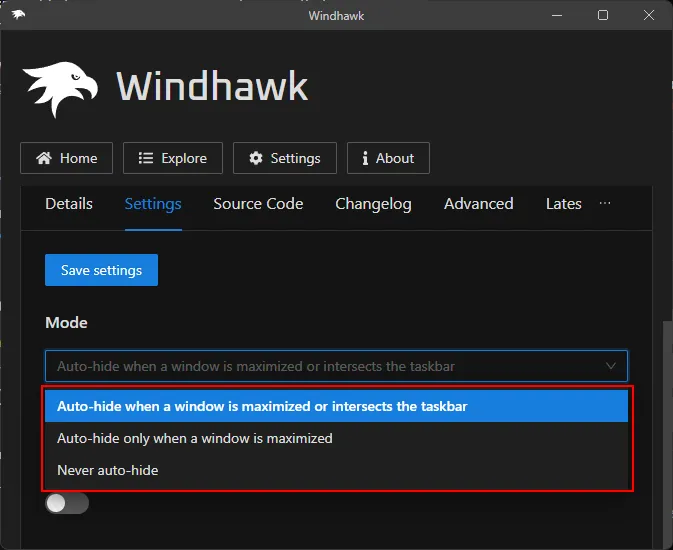
Important: To utilize this feature, make sure to enable the “Automatically hide the taskbar” option by navigating to Settings > Personalization > Taskbar > Taskbar behaviors.
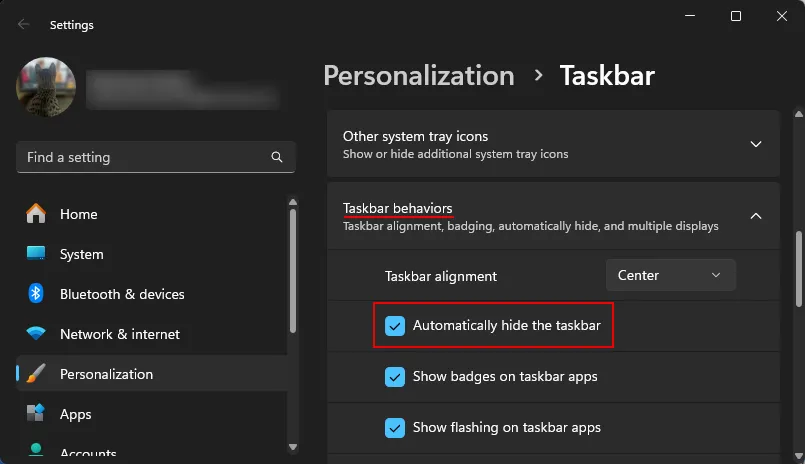
Thanks to the Windhawk mod, the taskbar will only conceal itself while a window is active in full-screen mode. At all other times, it remains visible, allowing you to interact with it seamlessly.


Leave a Reply