Search Using “Words and Images” on Chrome for iPhone
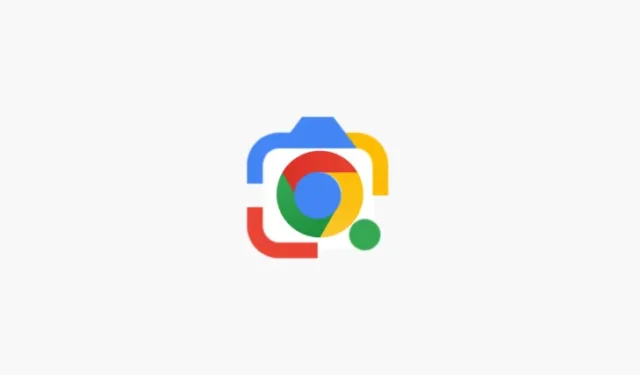
Key Highlights:
- The recent update of Google Chrome for iOS has launched an innovative feature that allows users to perform simultaneous image and text searches.
- Users can now input specific text along with visual searches, enhancing the ability to find precise items, such as locating a dress in an alternate shade.
- This functionality is accessed by clicking the camera icon in the Chrome search bar, where you can either capture a new image or select one from your device’s gallery, followed by entering text to fine-tune your query.
Google has transformed the way you conduct searches on your iPhone with the newest version of Chrome. This update enables users to merge images and written queries into one streamlined search, drastically improving the experience for finding items that pique your interest.
Imagine it as a highly-efficient shopping aide right at your fingertips. Now, if you see a fascinating snowboard design yet wish to find it in a vibrant purple, you can simply snap a picture and specify those details.
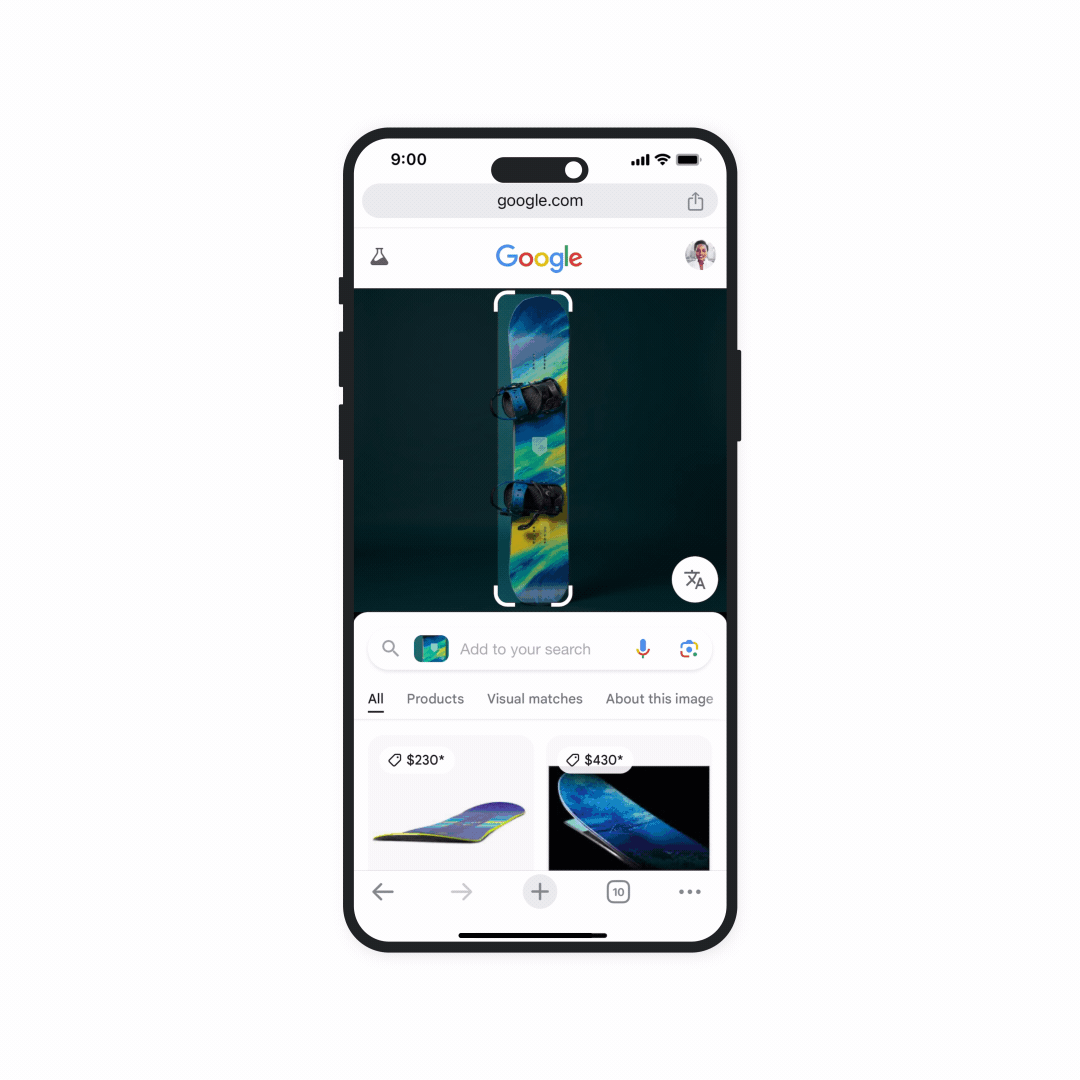
Utilizing this feature is effortless—simply click the camera icon in the search bar of Chrome, then take a new picture or upload one from your gallery. Once you’ve done that, enter your text query to make your search even more targeted. The functionality also offers AI-generated summaries of the most pertinent information sourced from the web, ensuring you receive the most reliable results possible.
This update positions Chrome as a leader in visual search technology, especially as Apple gears up to unveil its Visual Intelligence feature for the iPhone 16 lineup. While Apple’s upcoming tool will cater to newer models, Chrome’s new capabilities are immediately accessible to all iOS users.
This enhanced search option builds on the capabilities of Google Lens but takes things further by allowing users to blend visual and textual inputs. Whether you’re shopping, researching, or simply exploring something intriguing, this feature significantly amplifies the accuracy and relevance of your search outcomes.
GIF via: Google


Leave a Reply