Get the Windows 11 Insider Preview ISO File for Build 27749
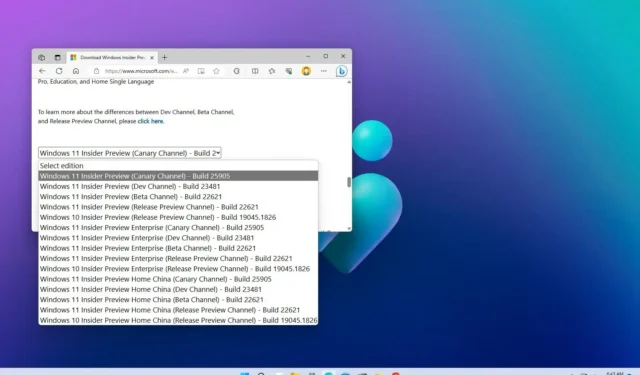
LAST UPDATED 11/13/2024: You can now download the Windows 11 build 27749 ISO file from the Microsoft support website, providing an opportunity to explore the latest features and enhancements with either a fresh installation or an in-place upgrade.
This official ISO file has been released in the Canary Channel, offering developers and tech enthusiasts a first look at the upcoming improvements in the operating system. Keep in mind that this preview version is not intended for installation on your everyday machine.
If you are part of the Windows Insider Preview program, there is no need for you to download the ISO for build 27749, as you can easily upgrade through the “Windows Update” settings to access the newest flight.
Downloading the Windows 11 Build 27749 ISO
To get the latest preview build of Windows 11, visit the Microsoft support site. On the download page, select your desired edition and click the Confirm button to initiate the download.
Once you have downloaded the official ISO, you can utilize tools like Rufus to create a bootable USB flash drive for installation. Alternatively, if you are considering an in-place upgrade, you can mount the ISO directly to start the setup.
- Windows 11 Build 27749 ISO | Download here
In addition to the release of build 27749, Microsoft is also rolling out this build as part of the Windows 11 24H2 in the Dev Channel.
For those interested in obtaining the latest build version or any other previous versions, you can create a custom ISO file using the UUP tool.


Leave a Reply