Guide to Playing Tencent Android Games on Windows 11 Internationally
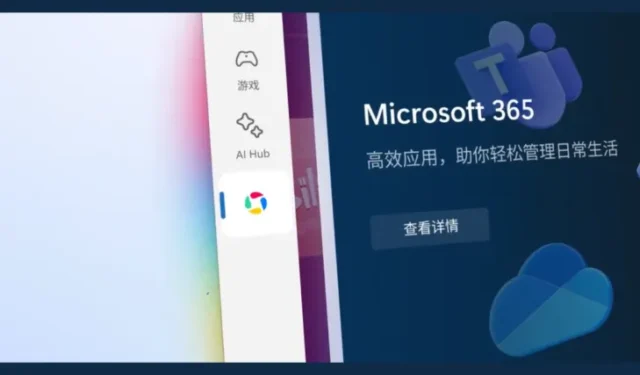
Overview
- The collaboration between Microsoft and Tencent has introduced Android games on the Microsoft Store.
- This partnership currently enables Tencent games to be accessible exclusively to Chinese Windows Insiders, though Insiders around the world can also start playing with a few tweaks.
- To gain access, adjust your region settings to China via the Settings app, then update the Microsoft Store by navigating to the Downloads tab and selecting ‘Get updates’.
- After updating, locate the Tencent My App icon within the left navigation pane, select a game, click ‘See details’, and hit ‘Install’.
Through its partnership with Tencent, Microsoft has brought a selection of Android games to Windows users via the Microsoft Store. This collaboration commenced in May and has now yielded results. However, there are significant limitations—it’s currently available solely for Windows Insiders in China.
This limitation may raise concerns, but if you’re a Windows Insider, you can start enjoying these Tencent Android games on your PC without delay. Here’s how to proceed.
Accessing Tencent’s Android Games on Windows 11 from Anywhere
Before diving in, ensure that you are a Windows Insider. This feature has just been made available and can only be accessed through Insider builds.
Modify Region Settings to China
Step 1: Launch the Settings application.
Step 2: Look for Region, and choose Region settings.
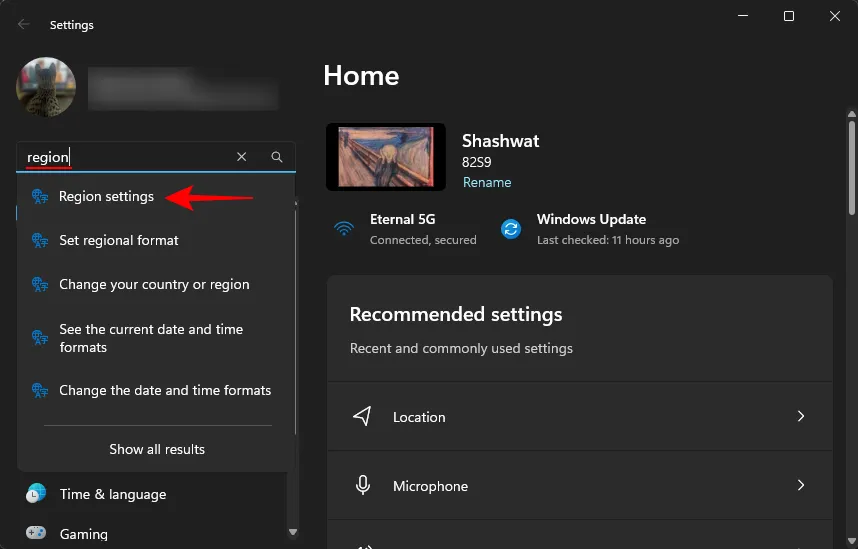
Step 3: Next to ‘Country or region’, switch to China.
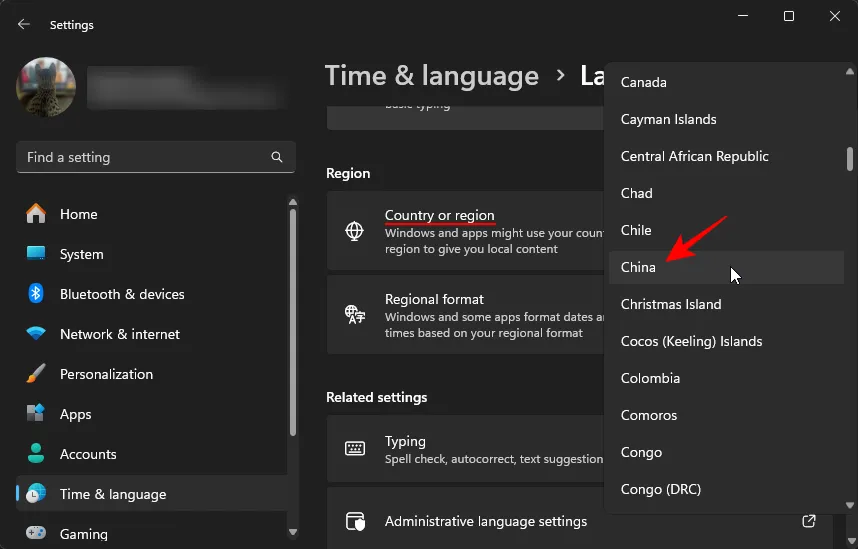
Refresh Microsoft Store
After changing the region to China, it’s essential to update the Microsoft Store. Follow these steps:
Step 1: Open the Microsoft Store.
Step 2: Select Downloads located in the bottom left corner.
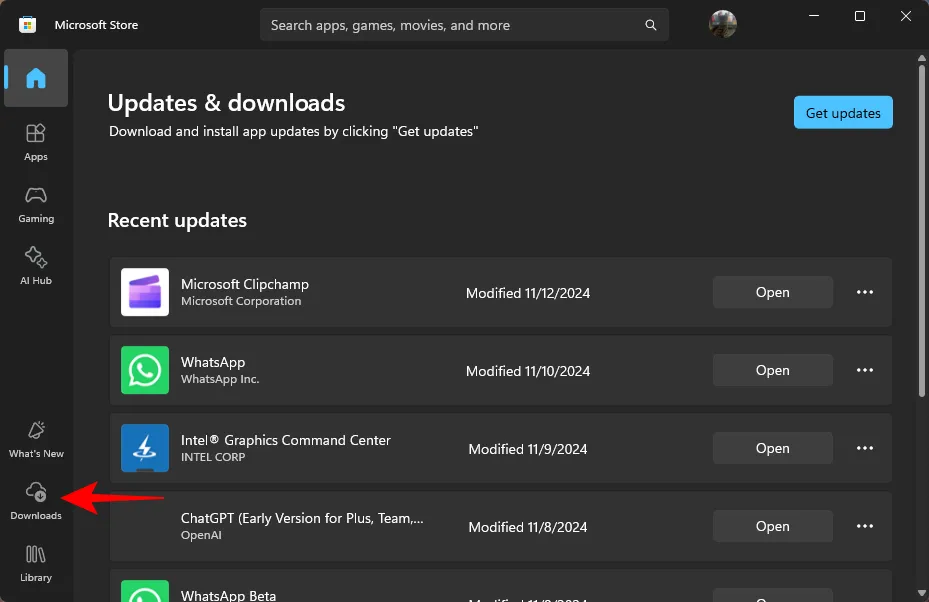
Step 3: Click on Get Updates.
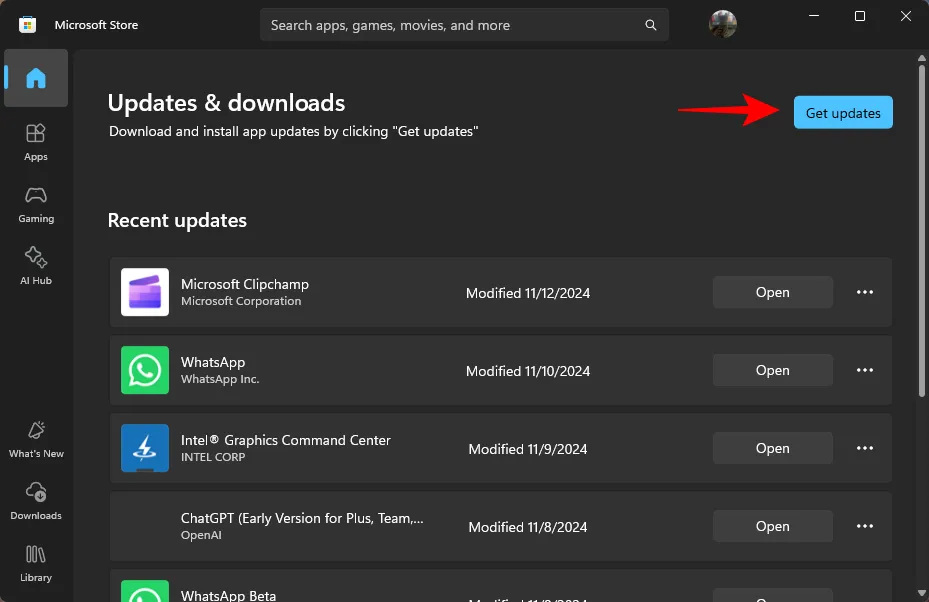
Step 4: Allow time for the Microsoft Store to update.
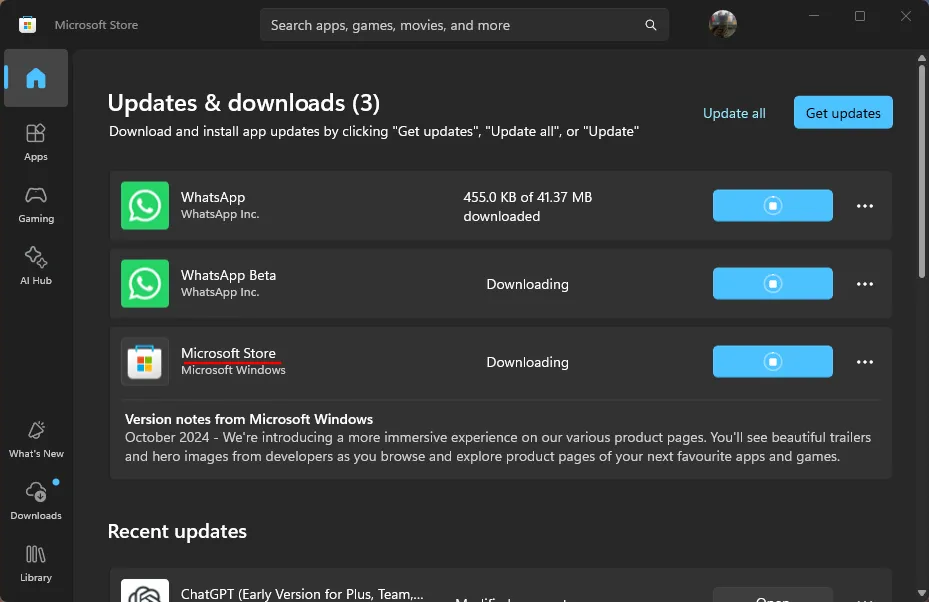
Download and Enjoy Tencent My App Games
Once you’ve updated the Microsoft Store and the Tencent games are accessible, you can find the Tencent My App icon in the left navigation bar of the Store.
Step 1: Click on the My App icon.
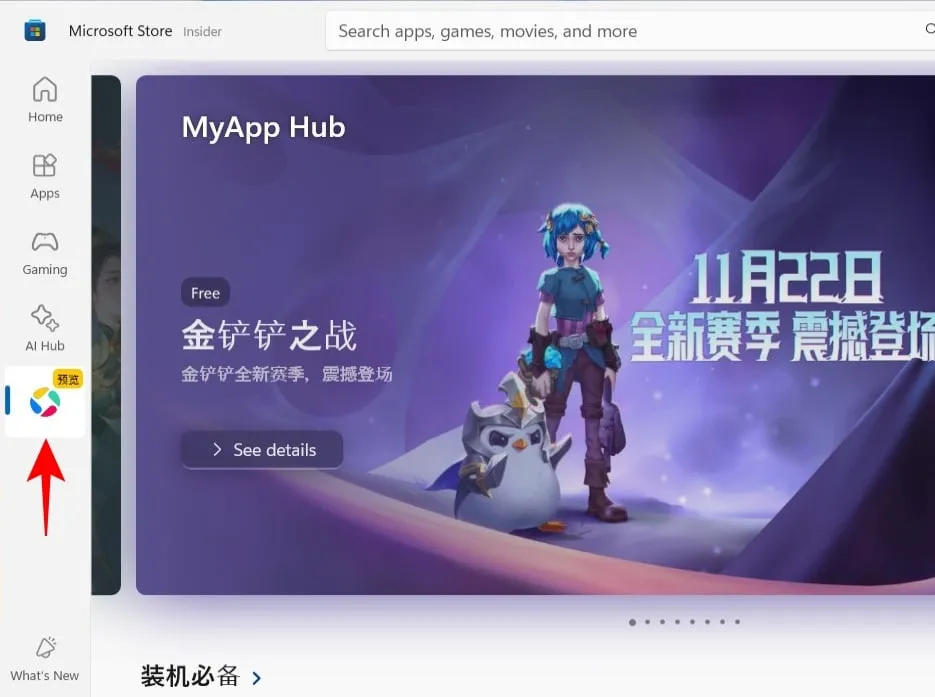
Step 2: Browse through the games, and select See Details for the one you want to play.
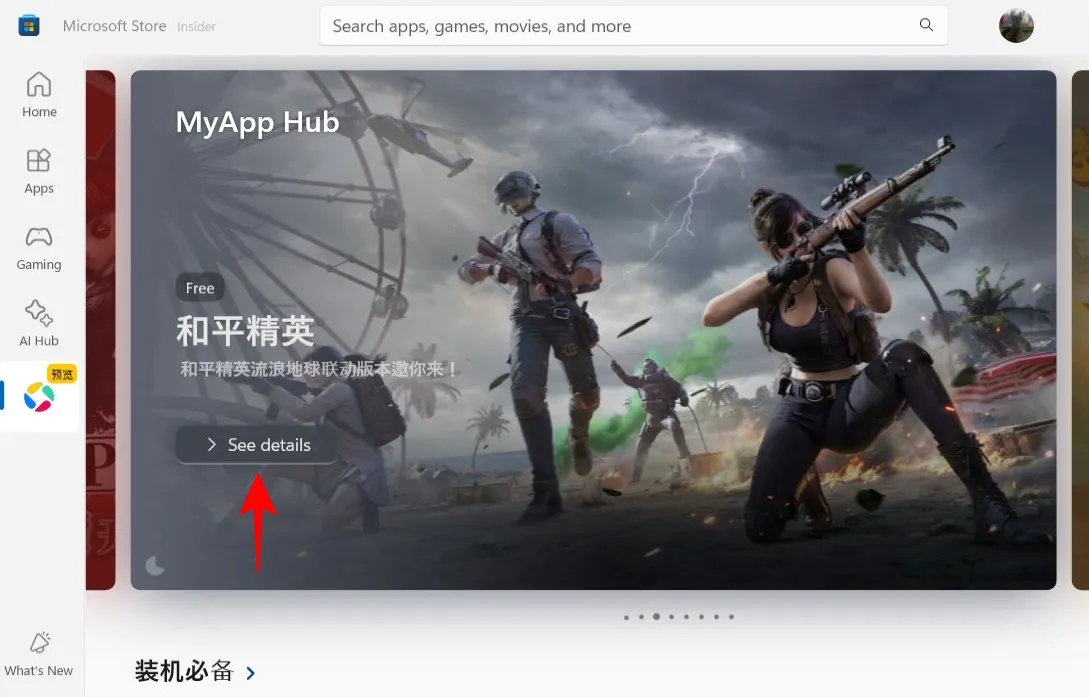
Step 3: Finally, click on Install.
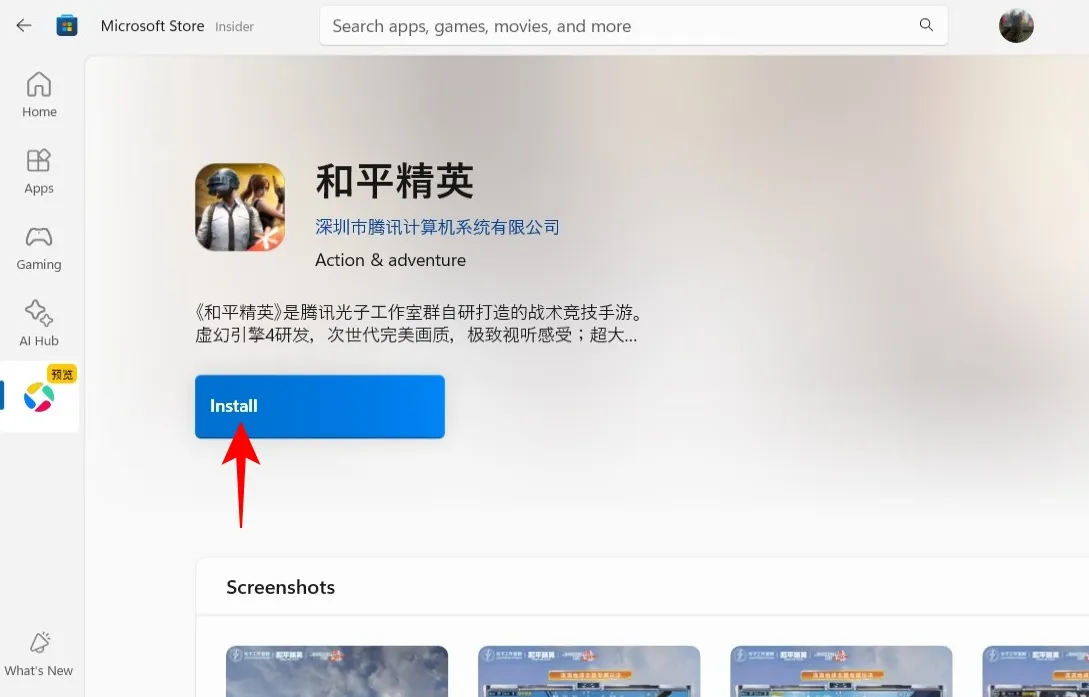
Among the popular Tencent titles now found on the Microsoft Store are PUBG Mobile, Honor of Kings, REDnote, and Kuaishou. Tencent has ambitious plans to offer over 1500 mobile applications and games for Windows 11.


Leave a Reply