Windows 11 24H2 Released for More PCs as Microsoft Removes Upgrade Blockers
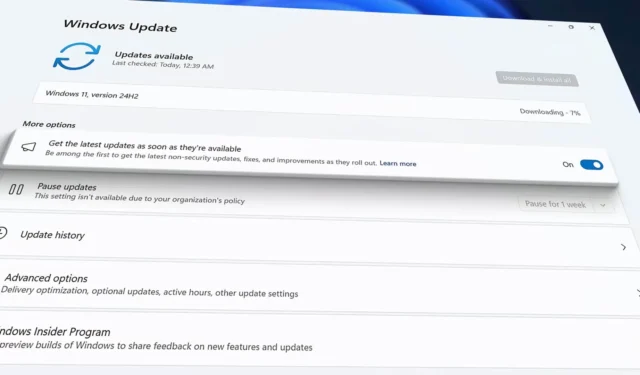
Microsoft has expanded the availability of Windows 11 24H2 by removing two significant upgrade blocks that previously restricted certain PCs. One of these blocks was impacting devices equipped with specific fingerprint sensors, while another was related to the Voicemeeter application, which was causing Blue Screen of Death (BSOD) errors during the installation of the Windows 11 2024 Update.
Having been in development for roughly a year, Windows 11 24H2 began its rollout to select systems on October 1. Users can now also access this update via the Media Creation Tool and Update Assistant. Additionally, Microsoft has released ISO images for Windows 11 24H2, with further support for ARM devices promised shortly.
However, Microsoft has indicated that not all users will be able to simply navigate to Windows Update Settings and download Windows 11 24H2. Some PCs have been subject to upgrade blocks due to potential compatibility issues specific to certain models, including older Asus computers.
Currently, Windows 11 24H2 has nine officially recognized “upgrade blocks,” of which two were discreetly lifted earlier this year.
Removal of Upgrade Block for Fingerprint Sensor Devices
As reported by Windows Latest, Microsoft has addressed an issue that affected certain devices with fingerprint sensors. These sensors are prevalent in many modern 2-in-1 computers, and the problematic bug seemed tied to specific manufacturers, though Microsoft has not disclosed the number of devices impacted.
While the exact extent of the affected fingerprint sensor devices under the Windows 11 24H2 upgrade block is unclear, it was a significant issue compared to others. On November 8, 2024, Windows Latest noticed that Microsoft had updated its support documentation to indicate the lifting of the upgrade block. The bug was causing the fingerprint sensors to stop responding after the device was locked, leading to authentication failures with Windows Hello.
Initially, Microsoft mentioned that “only a limited set of devices are affected by this issue” and advised against manually upgrading “to version 24H2 using the Windows 11 Installation Assistant or Media Creation Tool until the problem is resolved.”
With the release of Windows 11 KB5044284 and later updates, Microsoft confirmed the issue with the fingerprint sensors has been rectified. Following a brief testing phase for the patch, the upgrade block for PCs featuring fingerprint sensors has been removed, and users should see this reflected in Windows Update when they check for updates.
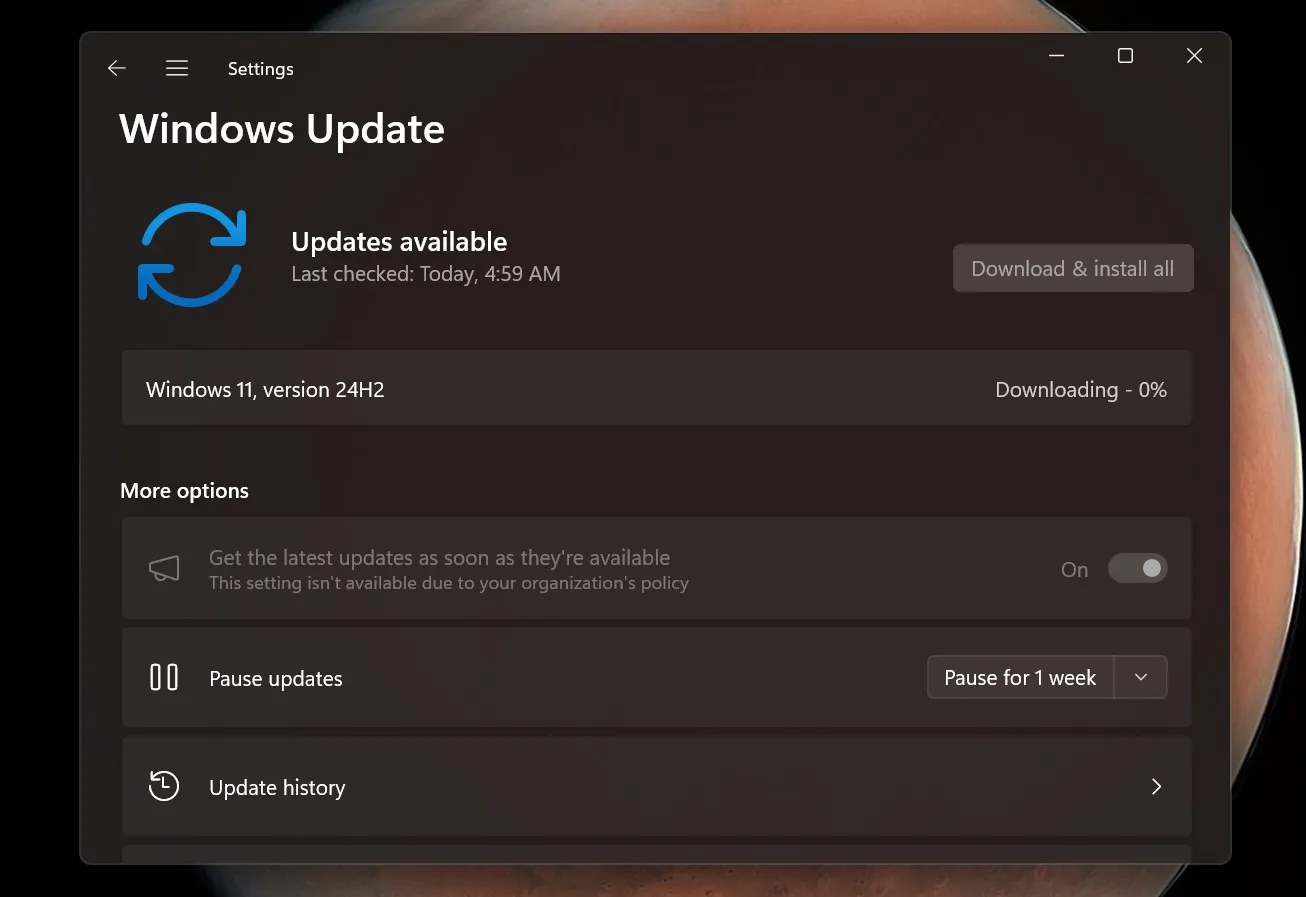
Voicemeeter BSOD Protection Removed for Windows 11 24H2
Additionally, Windows Latest reported that Microsoft has lifted the upgrade block for devices utilizing the audio application Voicemeeter. After the release of Windows 11, version 24H2, users encountered unexpected BSOD errors while operating Voicemeeter, indicating a “MEMORY MANAGEMENT” issue.
As a response, Microsoft instituted a temporary safeguard that prohibited the installation of Windows 11 24H2 for users with the Voicemeeter application. Recently, new versions of Voicemeeter (1.1.1.8, 2.1.1.8, or 3.1.1.8) have been released, allowing for a seamless installation of Windows 11 24H2.
This upgrade block was rescinded on November 5, 2024.
Despite these improvements, Windows 11 24H2 remains unavailable for some configurations due to ongoing safeguard holds. The current constraints involve:
- ASUS Models: Devices such as X415KA and X515KA are still unable to upgrade due to BSOD issues.
- Camera Malfunctions: Devices using object or face recognition might experience app unresponsiveness.
- Safe Exam Browser: Incompatibility with versions 3.7 and earlier prevents launching under Windows 11 version 24H2.
- Easy Anti-Cheat: Outdated drivers are causing BSODs during gameplay.
- Wallpaper Customization Tools: These apps may lead to crashes or incomplete features.
- Intel Smart Sound Technology Drivers: Compatibility issues are causing BSOD scenarios.
- Asphalt 8: Players may experience freezing, resulting in game crashes on affected setups.
This overview focuses solely on the upgrade blocks.
It’s noteworthy that the issues facing Windows 11 24H2 extend beyond this list, potentially resulting in a disappearing mouse cursor, a 8.63GB Windows Update cache, zero process count in Task Manager, BSODs affecting specific SSDs, Wi-Fi connectivity problems, and even a bug where the File Explorer menu appears off-screen.


Leave a Reply