Windows 11 Enhances Prism for Increased x64 App Compatibility on ARM64 PCs (Build 27744)
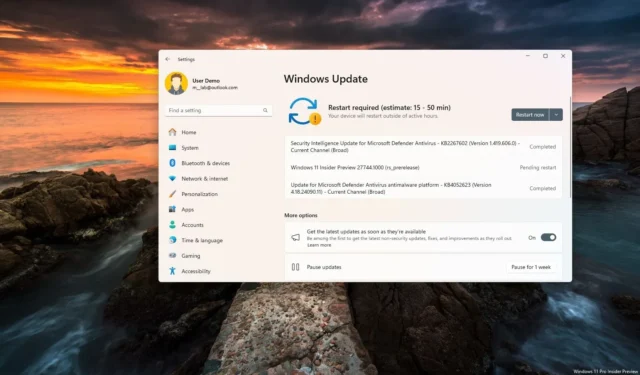
- The Canary Channel has launched Windows 11 build 27744, which includes an updated version of the Prism emulator.
- Additionally, build 26120.2213 is now available in the Dev Channel, featuring minor updates and improvements.
- Both updates have brought back the Gamepad keyboard layout experience for users.
UPDATED 11/7/2024: Microsoft has initiated the rollout of Windows 11 build 27744 within the Canary Channel, focusing on enhancements and bug fixes for existing functionalities. This update also introduces features that were previously eliminated. Moreover, Microsoft recently made build 26120.2213 available in the Dev Channel, known as update KB5045885, which includes minor alterations and various fixes.
As per the official announcements, the Windows 11 build 27744 incorporates additional CPU instructions for the Prism emulator, reinstates the Gamepad keyboard layout, and introduces some visual modifications in the Task Manager application.
Conversely, in the Dev Channel, the Windows 11 build 26120.2213 similarly includes the updated Gamepad keyboard layout and modifications to the IAM toolbar.
Windows 11 build 27744 (Canary)
Here are the updates being rolled out for users with devices in the Canary Channel.
Enhanced Prism with Additional CPU Support
Prism, an emulator created by Microsoft for ARM-based devices, enables the execution of traditional 64-bit (x64) applications. Although Prism was already accessible for arm64 devices post the 24H2 upgrade, this latest update expands its support to include more processor capabilities.
This build 27744 introduces support for features such as AVX, AVX2, BMI, FMA, and F16C.
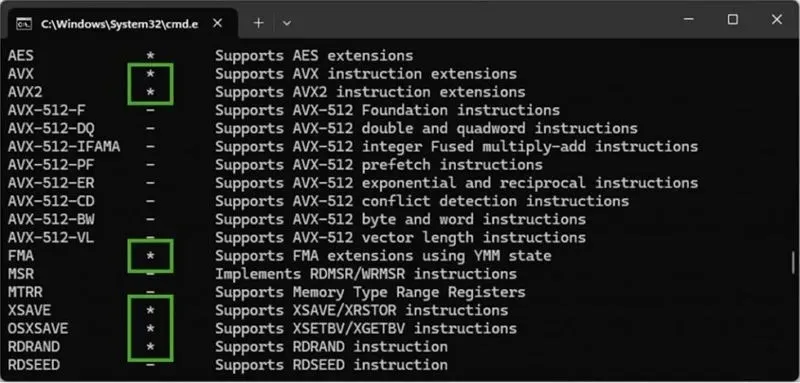
Thus, if you possess a Copilot+ PC or any compatible device, you can now install and run applications and games that were previously restricted due to lacking support.
Microsoft clarifies that this support is only applicable to 64-bit applications. However, x64 applications that rely on a 32-bit helper to recognize processor capabilities will not function.
Gamepad Keyboard Layout Feature
This update reactivates the newly designed Gamepad layout for the on-screen keyboard, facilitating navigation and typing via the Xbox controller.
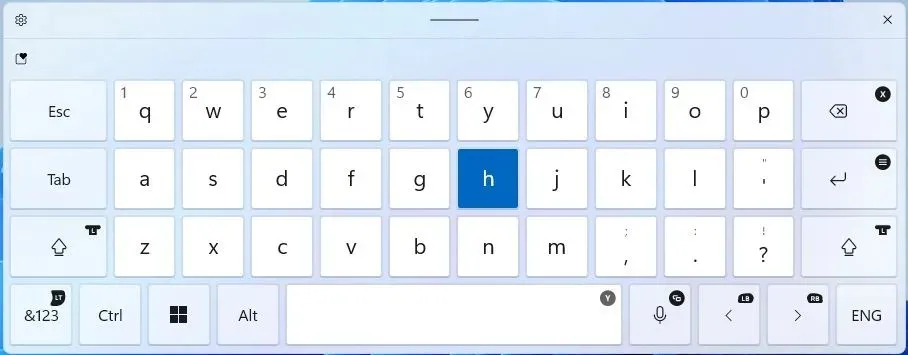
The revamped layout specifically assigns buttons such as X, Y, LB, RB, LT, among others, to frequently used keys like Backspace, Space, Left, Right, and numbers. It also brings a slightly modified keyboard arrangement with a vertical design.
Additional Modifications
The preview also updates the “All apps”menu name to simply “All” in the Start menu. In Task Manager, the dialogues for “Disconnect” and “Logoff” will now adhere to the system’s dark mode and text scaling settings.
Moreover, the “Recovery” page has revamped the “Reset this PC” option, adopting a more contemporary style that aligns with Windows 11’s design aesthetic.
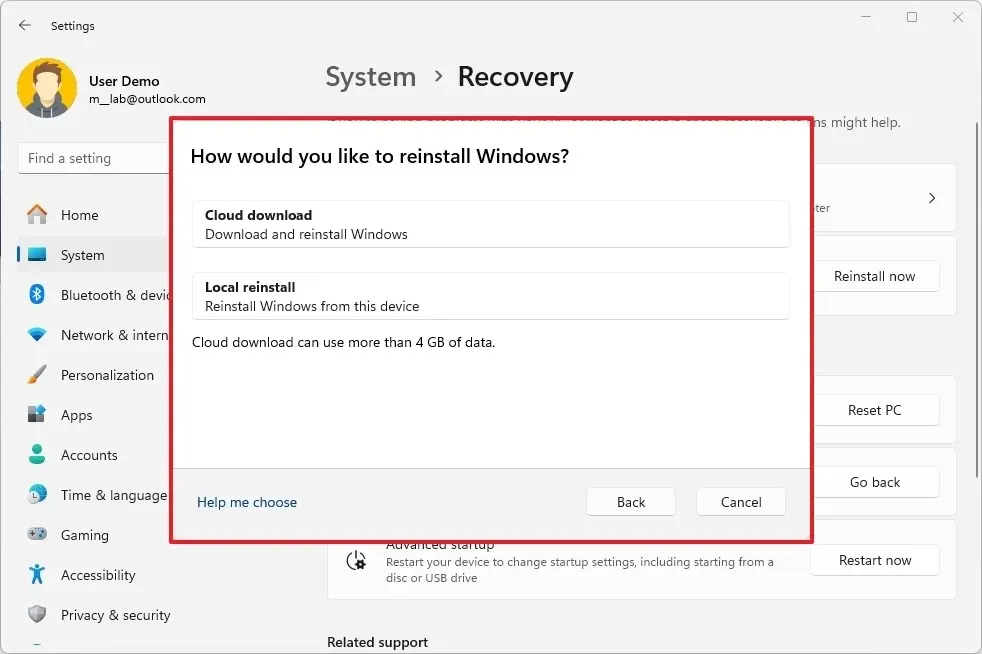
The “Go back” interface will receive a similar style enhancement.
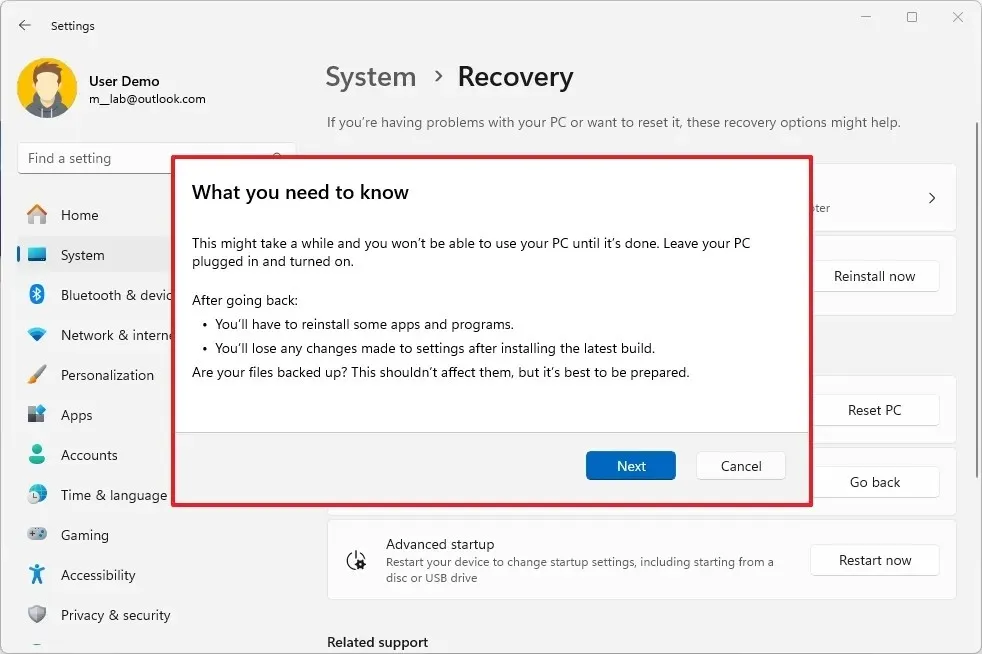
This Canary Channel preview of Windows 11 also addresses issues related to input, graphics, Windows Sandbox, and more.
Keep in mind that this update has a known issue that may disrupt Windows Hello data after the upgrade.
Windows 11 build 26120.2213 (Dev)
As part of the enhancements included in update KB5045885, Microsoft has rolled out modifications that conceal the IME toolbar when applications are in full-screen mode.
This preview incorporate the same Gamepad keyboard layout as seen in the Canary Channel build.
Additionally, it provides fixes for the Start menu, File Explorer, Taskbar, Dev Drive, the DISM command tool, and more.
Installing the Updates
To download and install these Windows 11 builds, you need to register your device in the Dev or Canary Channel through the “Windows Insider Program” settings located in the “Update & Security” section. Once enrolled, you can retrieve the latest build via the “Windows Update” settings by enabling the “Get the latest updates as soon as they’re available” option and clicking on the “Check for Updates” button.
At present, Microsoft is previewing builds in the Dev Channel specifically for the development of the 24H2 version, whereas previews in the Canary Channel are not locked to any particular version.
Update November 7, 2024: This page has been updated to provide the latest information and ensure correctness.


Leave a Reply