Big Update for Windows 11 Taskbar: New Emoji Button Coming Soon

There are indications that the taskbar in Windows 11 may undergo further modifications in upcoming updates, a prospect that might evoke mixed feelings among users. Recent updates have hinted at the addition of a new “emoji” feature in the system tray area of the taskbar. Although Microsoft has yet to officially confirm the introduction of this new emoji button, it appears that it may provide quick access to the existing emoji panel.
As many are aware, Windows 11 allows users to bring up the emoji and clipboard panel using the keyboard shortcut Win +. (dot) and ; (semi-colon). This small overlay enables users to effortlessly insert emojis and GIFs into text fields. Additionally, it supports kaomojis and symbols and lets you view your recent clipboard history.
The emoji and clipboard features in Windows 11 function quite well, offering satisfactory performance without significant issues.
Currently, the panel is divided into three sections: emojis, GIFs, and kaomojis (which are Japanese emoticons), along with symbols and clipboard history. Presently, accessing emojis directly from the taskbar is not feasible unless you have pinned the on-screen modern keyboard and use its dedicated emoji button. However, this could potentially change with future updates.
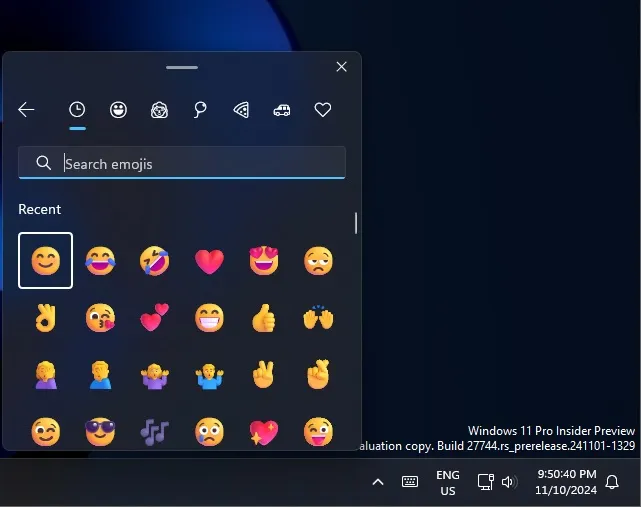
As pointed out by Phantom on social media platform X, Microsoft is exploring the implementation of a new emoji button within the system tray of the Windows 11 taskbar to allow for immediate access to the emoji panel.
Windows Latest reports that a button labeled “Emoji and more” may soon be integrated into the system tray of Windows 11, as suggested by disclosed information. This button aims to facilitate quick access to emojis, GIFs, kaomojis, symbols, and clipboard history.
The intent behind this feature appears to be enhancing accessibility to the emoji panel, particularly suited for users who prefer interacting with taskbar elements instead of relying on keyboard shortcuts.
Upon opening the emoji menu from the taskbar, users will be greeted with a default interface showcasing a selection of popular emojis. Navigation through this list is possible, or users can utilize a search bar located at the top to find specific emojis.


Leave a Reply