Microsoft Acknowledges Problems with Windows 11 23H2 Updates KB5044285 and KB5044380
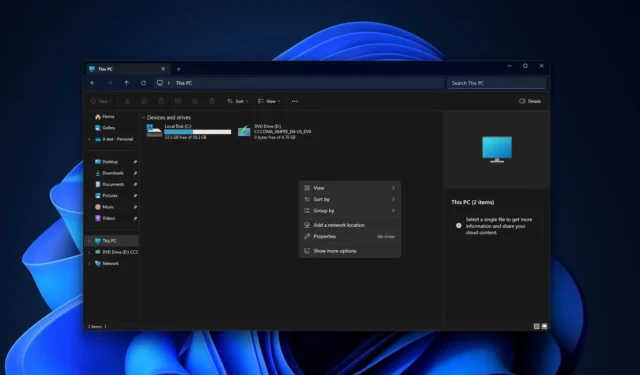
Windows 11 24H2 is currently making headlines for two primary reasons: enhanced performance and emerging issues. However, it seems that Windows 11 23H2 is also facing its own set of challenges after the latest cumulative monthly update. Microsoft has acknowledged that updates KB5044285 (a required patch) and KB5044380 (an optional update) have disrupted SSH connections along with other complications.
Before delving into the SSH problems, let’s highlight a bug related to File Explorer that has yet to be recognized by Microsoft. In previous versions, prior to the release of the KB5044285 update, users could easily add tags to files such as JPG, MP3, and MP4 through the Details tab in the file properties.
When users would input a few characters into the Tags section, a suggestion drop-down would appear, showing previously used tags. For instance, typing “Par” would display previously entered tags like “Paris” or “Paraguay.”
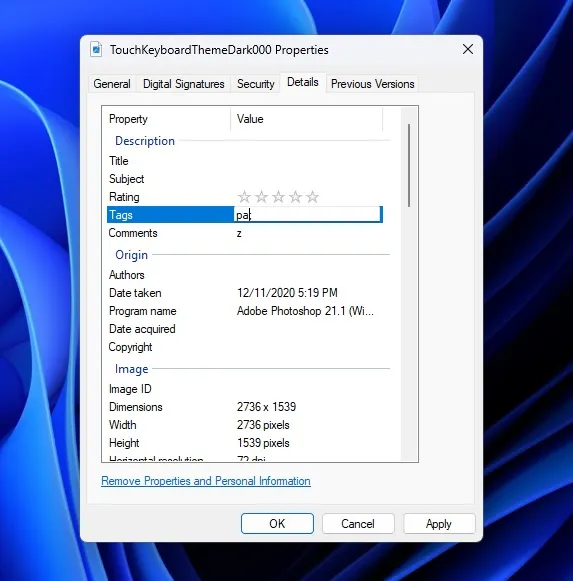
However, after the October 2023 Update for Windows 11, the drop-down suggestions for tags no longer appear when the initial characters are typed in the Tags input field of the File Properties dialog box. Ideally, after entering three characters, users should see a list of tags to select from.
This functionality, unfortunately, has been disrupted following the recent updates.
Additionally, some users face another glitch preventing them from replacing the folder’s front image with a blank or smaller image, which initially allowed for a complete thumbnail preview. This option no longer functions after these updates.
“I truly do not understand why you insist on this maddening half-folder preview,” some users express.
It remains uncertain whether Microsoft is aware of these user reports or if a fix is on the way in a future Windows 11 update, as no announcement has been made by the tech company.
OpenSSH Issues Following KB5044285 and KB5044380 Updates
As previously mentioned in our coverage on Windows 11 KB5044285, some users have encountered a bug that prevents OpenSSH from initializing, thereby blocking SSH connections.
In an update to their support documentation, Microsoft has finally recognized there is a bug leading to SSH connection failures without providing detailed logs. They confirmed that this issue impacts enterprise, education, and Internet of Things (IoT) versions of Windows, but it remains unclear if Windows 11 Pro and Home editions are affected as well.
Regarding their course of action, Microsoft stated that it is “examining the situation for consumer users of Home or Pro versions of Windows.”
If you’re suffering from OpenSSH and SSH connection issues in Windows 11 23H2, here are some steps you can take:
- Click on
Start, type PowerShell, right-click on Windows PowerShell, and choose Run as Administrator. - You need to modify permissions for these folders: C:\ProgramData\ssh and C:\ProgramData\ssh\logs.
- The goal is to grant full control to SYSTEM and Administrators while allowing read access to Authenticated Users.
Once that’s done, copy and execute the following PowerShell command to update permissions for the C:\ProgramData\ssh folder:
$directoryPath = "C:\ProgramData\ssh"$acl = Get-Acl -Path $directoryPath $sddlString = "O:BAD:PAI(A;OICI;FA;;;SY)(A;OICI;FA;;;BA)(A;OICI;0x1200a9;;;AU)"$securityDescriptor = New-Object System.Security.AccessControl.RawSecurityDescriptor $sddlString $acl.SetSecurityDescriptorSddlForm($securityDescriptor.GetSddlForm("All")) Set-Acl -Path $directoryPath -AclObject $acl
And for C:\ProgramData\ssh\logs:
$directoryPath = "C:\ProgramData\ssh\logs"$acl = Get-Acl -Path $directoryPath $sddlString = "O:BAD:PAI(A;OICI;FA;;;SY)(A;OICI;FA;;;BA)(A;OICI;0x1200a9;;;AU)"$securityDescriptor = New-Object System.Security.AccessControl.RawSecurityDescriptor $sddlString $acl.SetSecurityDescriptorSddlForm($securityDescriptor.GetSddlForm("All")) Set-Acl -Path $directoryPath -AclObject $acl
“Microsoft is actively looking into the issue and is expected to roll out a fix in a future Windows update,” the company confirmed in their support document.
Have you encountered any other issues with Windows 11 23H2 following the recent updates? Share your experiences in the comments below.


Leave a Reply