Personalized Themes Generated by Copilot in Outlook for App Customization
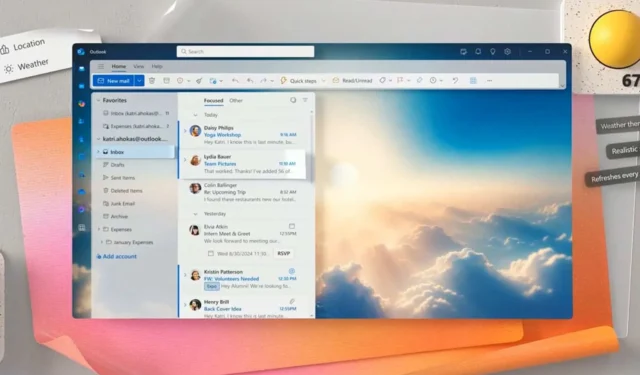
Microsoft has enhanced the functionality of its Copilot feature within Outlook, enabling users to craft distinct AI-driven themes and tailor their Outlook interface to better reflect their personal style.
The newly introduced Themes by Copilot was hinted at earlier this year and offers a selection of standard color schemes, along with over 100 AI-crafted themes. Users can choose between animated and static designs, and they have the option to define how frequently these themes refresh.
For instance, individuals can design a theme inspired by one of the 100+ locations in Outlook or select a theme that adapts according to the current local weather. These themes are crafted to be visually appealing and accessible for everyone.
In an official statement, it was announced that these AI-generated themes will be available to all users of Microsoft 365 Copilot starting November 7, accessible via Outlook on iOS, Android, Windows, Mac, and the web.
While Microsoft has previously rolled out themes for users of its Outlook application throughout the past year, it is evident that the company aims to establish Themes by Copilot as a premium feature. This marks the first use of AI-generated theming within productivity tools, allowing Outlook to gain a more personalized flair.
This initiative might indicate a potential new revenue opportunity for Microsoft, possibly in the form of additional subscription charges or as part of an advanced Microsoft 365 package.
Today, Microsoft also unveiled a new option called Prioritize My Inbox by Copilot, which will be in private preview for Microsoft 365 Copilot users later this year and available to all users by early 2025.
Prioritize My Inbox—similar in concept to Google’s Priority Inbox—leverages AI to highlight the most crucial messages for each individual user.
What are your thoughts on this? Will you be taking advantage of these AI-generated themes in Outlook?


Leave a Reply