Enhance Your Shopping Experience with Microsoft Edge’s New Price Tracking Control Feature
Microsoft is enhancing the shopping capabilities of its Edge browser, highlighted by a recent update that allows users greater authority over automatic price monitoring and alerts. This new feature is designed to streamline the online shopping process, ensuring that users never overlook a bargain. It emphasizes instances where products can be monitored, keeping users updated on feasible savings without the need for constant manual checks.
Edge offers support for tracking prices on various shopping platforms and includes notifications for price reductions. This functionality empowers users to stay updated on price fluctuations, allowing them to seize the best available offers.
By activating the “save time and money with shopping in Microsoft Edge“feature, users can automatically monitor prices for selected items and get notified when those prices decrease.
This option enables Edge to assist users in locating coupons, cashback offers, and additional savings opportunities while they shop. Furthermore, it recognizes alternative product listings and utilizes browsing history alongside page content to enhance the shopping journey.
Microsoft Edge’s Feature to Highlight Price Tracking Opportunities
This functionality is currently available in the Canary version of Microsoft Edge.
The recently launched price tracking feature grants users improved control over their monitoring preferences, simplifying the management of notifications for price drops. This innovation makes it easier than ever to follow product pricing, saving users both time and effort.
Steps to Activate Automatic Price Tracking in Microsoft Edge
- Launch Microsoft Edge.
- Access the settings menu.
- Go to the “Privacy, search, and services” section.
- Find the new option “Show opportunities to track product prices” under services and toggle it on.
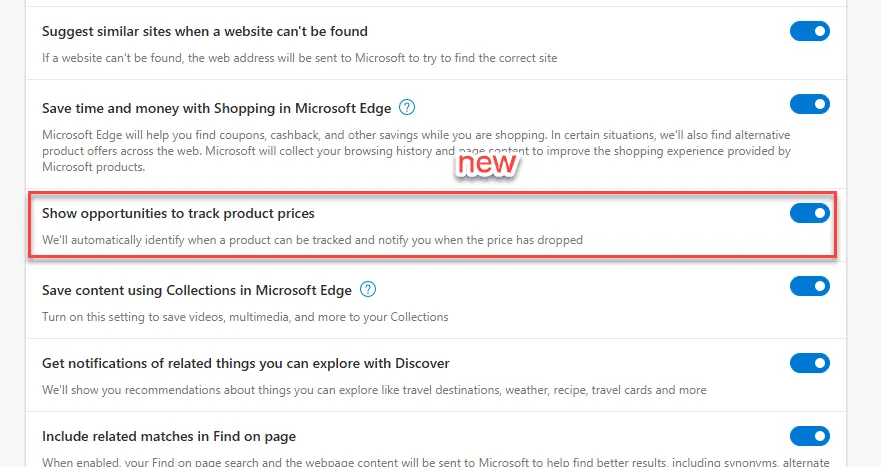
Additionally, Microsoft has recently introduced the new Copilot feature, leading to the removal of shopping notifications linked to it. If the new Copilot interface is not to your liking, you can switch back to the previous version with a simple trick.


Leave a Reply