Fix D3dx9_25.dll Not Found Error: 4 Effective Solutions
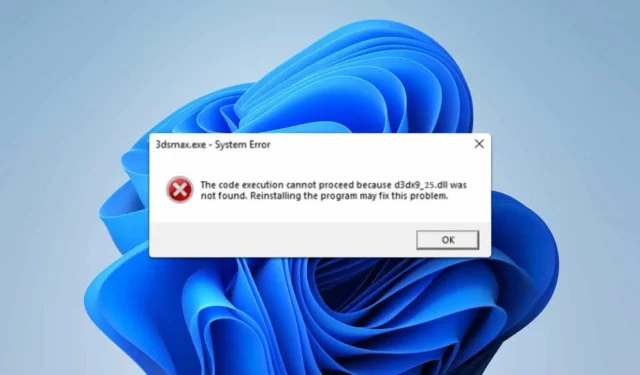
If you’re experiencing difficulties with the d3dx9_25.dll file while playing Age of Empires 3, Heroes of Might and Magic 5, GTA SAMP, or various other games, it can prevent you from launching the game. Fortunately, there are multiple solutions available to help resolve this issue.
How to Resolve the d3dx9_25.dll Error?
1. Install DirectX
- Navigate to the DirectX download page.
- Hit the Download button.
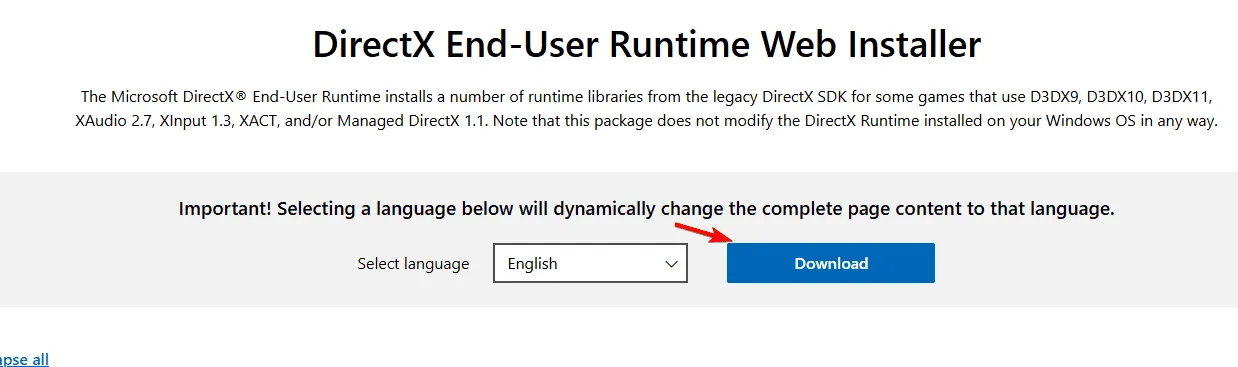
- After the download completes, run the installation file.
- Follow the on-screen instructions to complete the installation.
- Once DirectX is installed, see if the error persists.
2. Manually Copy the File
- Mount the game ISO.
- Find the Apr2005_d3dx9_25_x86.cab file and open it.
- Search for the d3dx9_25.dll file and copy it.
- Then, paste this file into the game’s installation directory.
You may also find this file on the Windows ISO.
3. Install MSXML 4.0 Service Pack 3
- Go to the MSXML 4.0 Service Pack 3 download page.
- Click on Download.
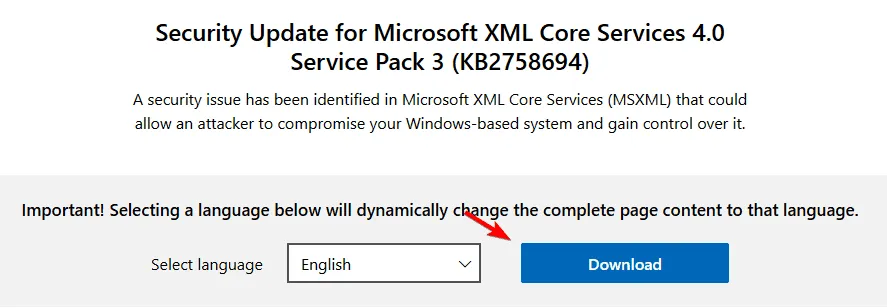
- Run the setup file once the download is complete.
- Check if the issue is resolved after the installation.
4. Reinstall the Application
- Press Windows + X and select Installed apps.
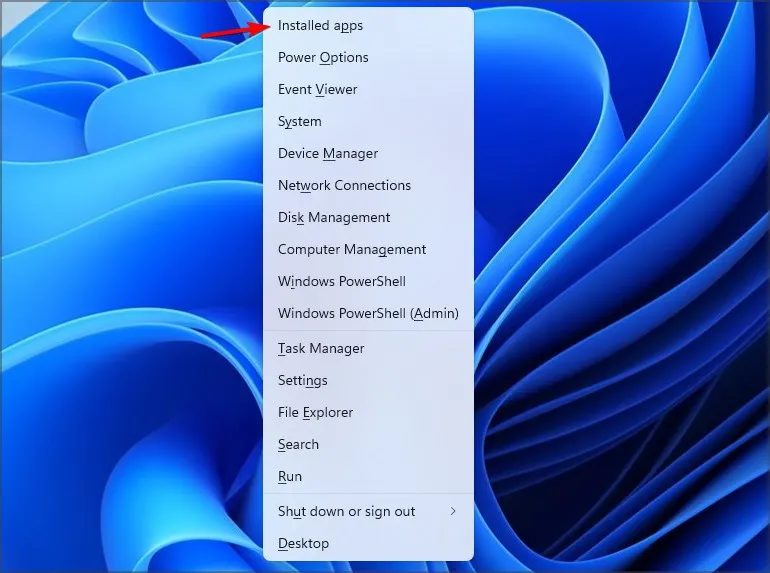
- Find the application that is encountering problems.
- Click the three dots next to the application and select Uninstall.
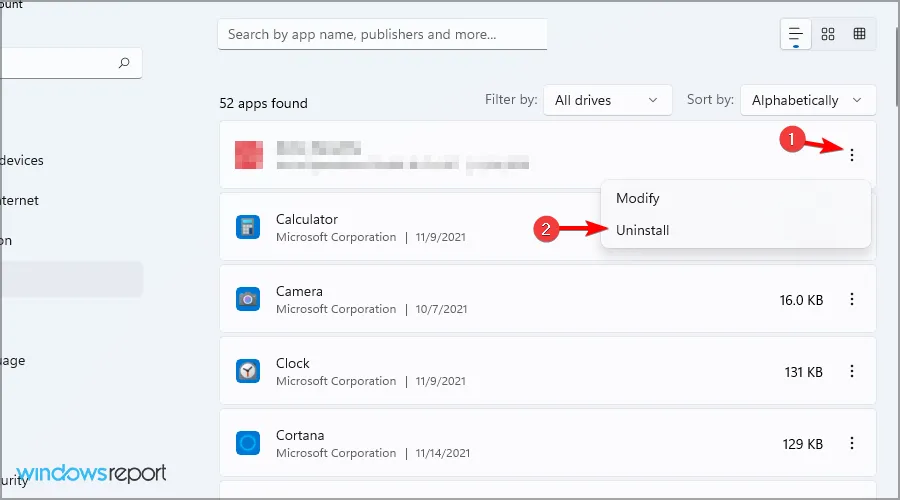
- After uninstalling, reinstall the application, ensuring that all components are included.
If the d3dx9_25.dll file is missing, the most straightforward option is to reinstall it by downloading DirectX again. If that still doesn’t help, consider the other solutions provided.
This isn’t the only DirectX error you might face; we also have detailed guides addressing how to tackle issues related to D3dx9_43.dll not being found and d3dx9_30.dll errors. Make sure to check them out for additional assistance.


Leave a Reply