Top 7 Reasons Linux is the Ultimate Programming Tool
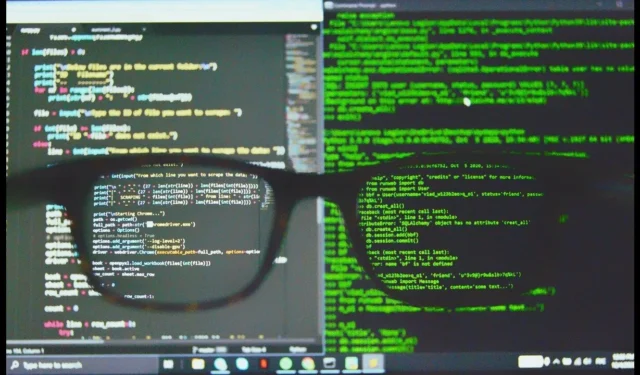
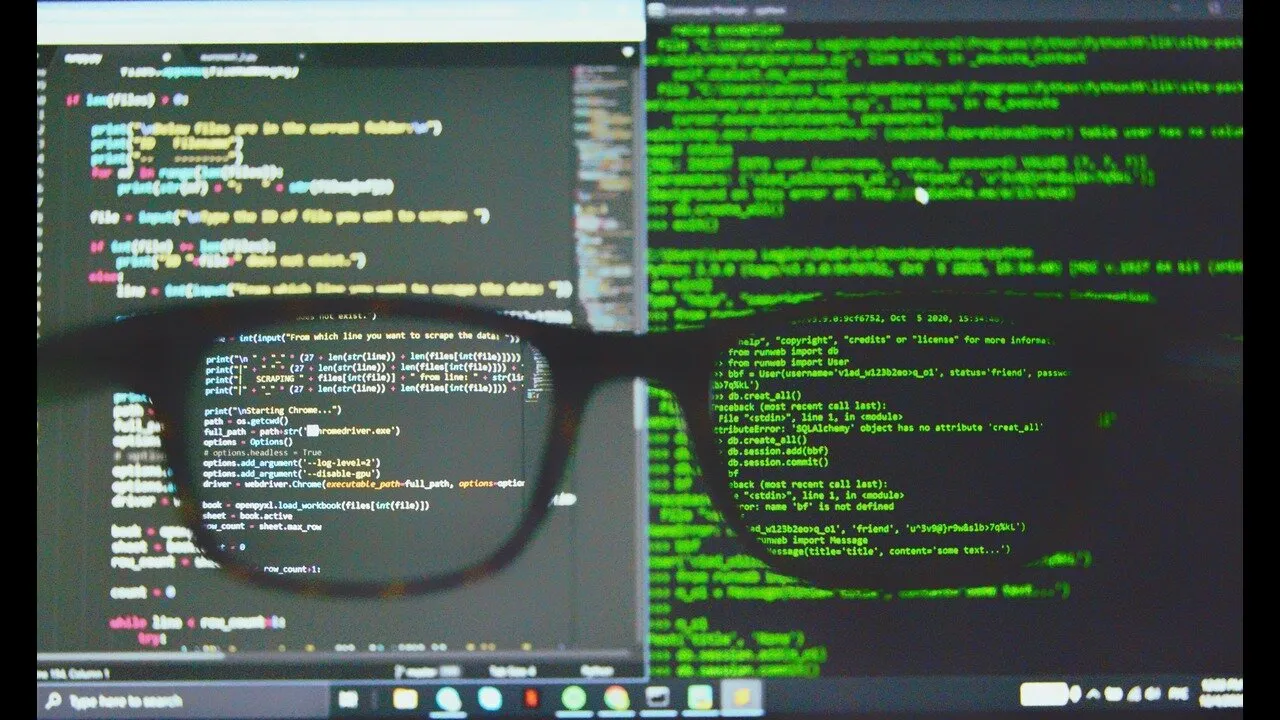
As a coder, the operating system I choose is fundamental, and Linux has been my preferred environment for programming for an extended period. The unique aspects of Linux, such as its flexibility, robust security, and high efficiency, provide advantages that Windows does not offer. Selecting an appropriate operating system can significantly influence your productivity and overall user experience.
In this article, I’ll share the reasons why Linux stands out as my top choice for programming and why you should consider it if you’re contemplating a switch. Let’s explore this further!
1. Lightweight, Dependable, and Open Source
My initial attraction to Linux was its lightweight and dependable performance tailored for programming. Unlike Windows, which often consumes substantial resources and slows down older machines, Linux distributions such as Ubuntu and Fedora operate seamlessly across diverse hardware configurations, including older laptops. I’ve even revived a decade-old ThinkPad with Linux Mint, transforming it into my backup development workstation.
Being an open-source platform, Linux allows anyone to scrutinize its source code. This transparency fosters a global community of developers who contribute, resolve bugs, and consistently improve the system. With an active community supporting it, Linux remains a reliable and adjustable platform for software development.
2. Superior Privacy and Security
As a programmer, the last thing you want is to be anxious about spyware or data security. Linux is often heralded as a more secure option compared to Windows. The customization of security settings based on your requirements—be it setting up a firewall or managing user permissions—is straightforward on Linux.
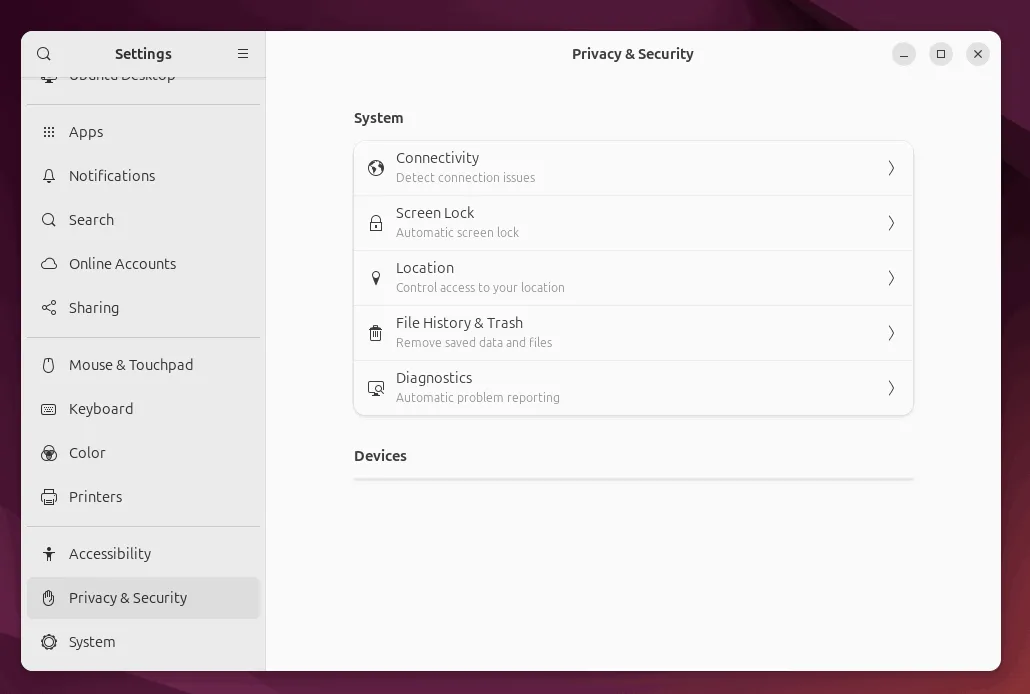
Conversely, Windows users frequently find themselves dependent on Microsoft’s update schedules and face a higher susceptibility to malware. Plus, Linux’s open-source nature empowers you to explore and tailor security settings while actively managing your data.
Additionally, Linux refrains from overwhelming users with telemetry data or advertisements. You retain full control over the applications installed on your system and how your data is utilized. This degree of privacy is essential for developers who manage sensitive information or prioritize their privacy.
3. Simple Installation and Software Management
The simplicity of installing and managing software on Linux owes much to its powerful package managers. Utilities like apt, yum, and pacman facilitate the easy discovery, installation, and updating of software packages. This streamlined approach saves time and ensures that all necessary dependencies are handled automatically.
Most software you may need is readily available through your distribution’s repositories. For instance, to install a text editor like Vim, simply open a terminal and execute sudo apt install vim. It’s as easy as that.
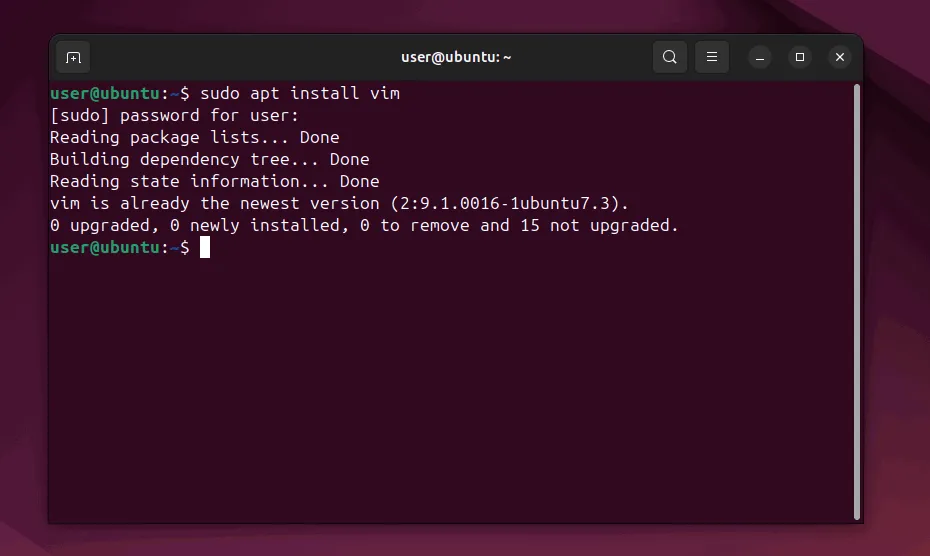
This effective management allows you to concentrate on coding rather than wrestling with software installation challenges.
4. Extensive Customization Possibilities
You can find a Linux distribution tailored to your interface preferences, whether you like a minimalist layout or a feature-rich desktop environment. Furthermore, you can choose from numerous desktop environments such as GNOME, KDE Plasma, or XFCE according to your tastes.
This extensive customization also applies to your programming tools, enabling you to create an ideal development setup using preferred text editors, IDEs, and version control systems. Need multiple terminal windows open side by side? It’s no trouble to configure that.
Currently, I work with the i3 window manager, which lets me navigate my workspace entirely using keyboard shortcuts—a capability that is virtually unattainable on Windows. Tailoring your system to your preferences can significantly optimize workflows to enhance your development experience.
5. Performance and Resource Efficiency
Linux’s efficiency goes beyond merely operating on older hardware; it ensures robust performance even when multiple development tools are in operation. For example, while running a local server, a database, an IDE, and several browser instances for testing, my Linux setup remains responsive and efficient.
This efficiency also applies during system updates. In contrast to Windows, which often demands a complete restart, Linux systems typically only require the restarting of specific services, which results in less downtime and maximizes coding time.
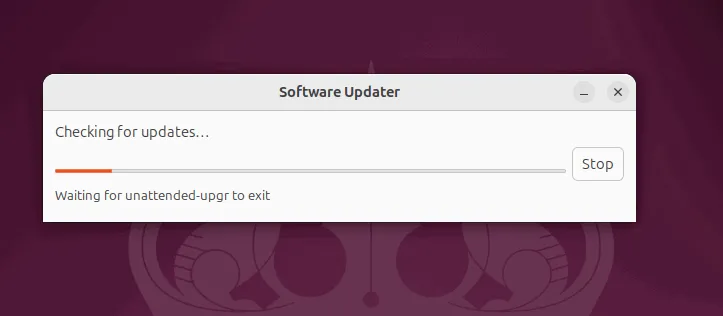
Moreover, Linux generally operates with fewer background processes compared to Windows, allowing for more resources to be allocated to the programs you are actively using.
Additionally, Linux is adept at multitasking, making it easy for programmers juggling multiple projects and tools to switch seamlessly between tasks.
6. The Superiority of the Linux Terminal
The Linux terminal, also referred to as the shell, provides unparalleled access to your system, granting a level of flexibility and automation that the Windows Command Prompt can’t offer. With tools such as Bash, Zsh, and Fish, you can automate your tasks, navigate files swiftly, manage version control, compile your code, and much more—all from one interface.
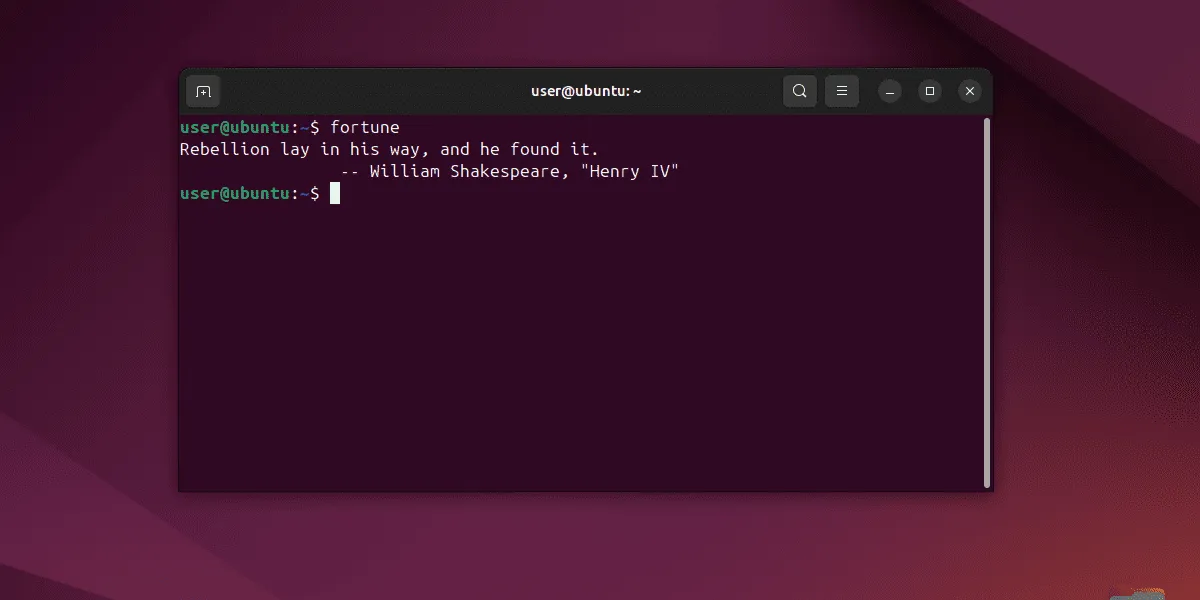
Moreover, the Linux terminal feels like an integral part of your development workflow, providing powerful shortcuts and features that make programming both faster and more enjoyable.
7. Manage Your Server Effortlessly with Inbuilt SSH
SSH establishes a secure communication channel over an unsecured network with a client-server model. It enables remote command execution on machines as if you were in front of them, which is particularly beneficial for web developers who routinely deploy applications or manage servers from a distance.
Support for SSH (Secure Shell) is usually included in most Linux distributions, particularly those designed for servers. While many server installations come with OpenSSH pre-installed, desktop variations might require users to set up SSH manually.
Once configured, users can quickly open a terminal and connect to remote servers without needing any additional software. This integrated support for SSH, coupled with powerful utilities like rsync and scp (secure copy), streamlines file transfer and remote management tasks.
8. Compatibility with Numerous Programming Languages and Tools
Linux environments can be optimized for a broad array of development tools, such as Docker for container management and Git for version control. These tools seamlessly integrate into the Linux ecosystem, facilitating effective project management.
For those involved in open-source development, Linux proves particularly advantageous, as most open-source projects are crafted with Linux considerations in mind. Working within the same environment where many of these projects originated can enhance performance and reduce setup complexities.
Linux supports virtually all programming languages—whether it be Python, Ruby, JavaScript, C++, or Go—and is often pre-equipped with crucial tools like gcc, make, and various interpreters. This built-in compatibility means you can jump right into coding without stressing over installation issues or compatibility concerns.
Conclusion
Adopting Linux as your main operating system for programming can significantly enhance your workflow in numerous ways. If you’re hesitant about fully committing, consider trying out a dual-boot configuration with Linux and Windows.
Image credit: Unsplash. All modifications and screenshots by Haroon Javed.


Leave a Reply