How to Resolve gfsdk_txaa_alpharesolve.win64.dll Error: 3 Effective Solutions
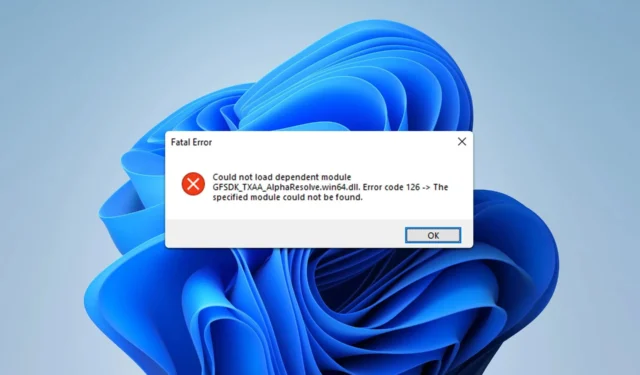
Several players have experienced the gfsdk_txaa_alpharesolve.win64.dll error while attempting to start GTA 5. In this guide, we will delve into the details of this file and provide you with multiple methods to resolve the issue.
What exactly is gfsdk_txaa_alpharesolve.win64.dll?
This particular file is part of NVIDIA’s GameWorks SDK, designed specifically for implementing Temporal Anti-Aliasing in a variety of video games.
How can I resolve the gfsdk_txaa_alpharesolve.win64.dll error?
1. Update Your NVIDIA Drivers
- Visit the NVIDIA drivers page.
- Select your graphics card model from the list.
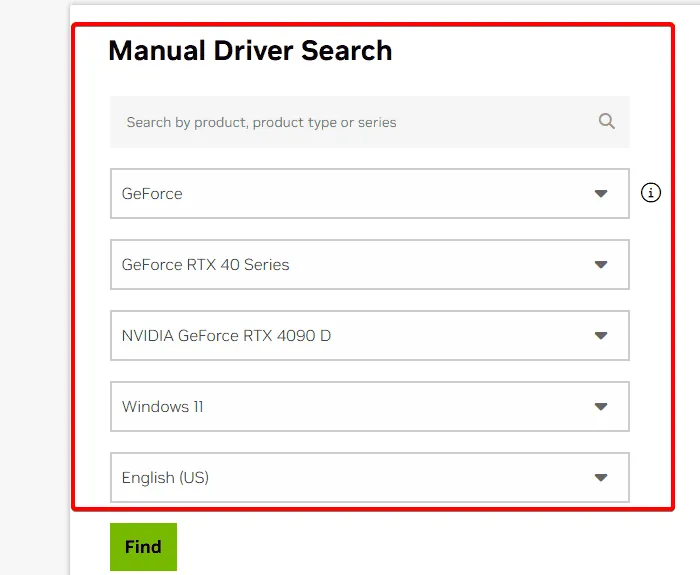
- Download the Game Driver from the site.
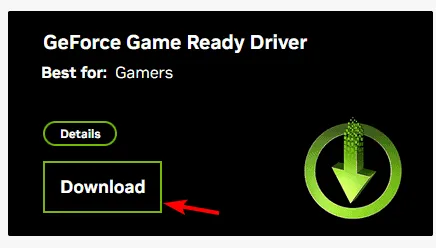
- Execute the setup file to proceed with the installation.
2. Verify the Integrity of Game Files
- Open Steam and navigate to your Library.
- Right-click on the game associated with the error and select Properties.
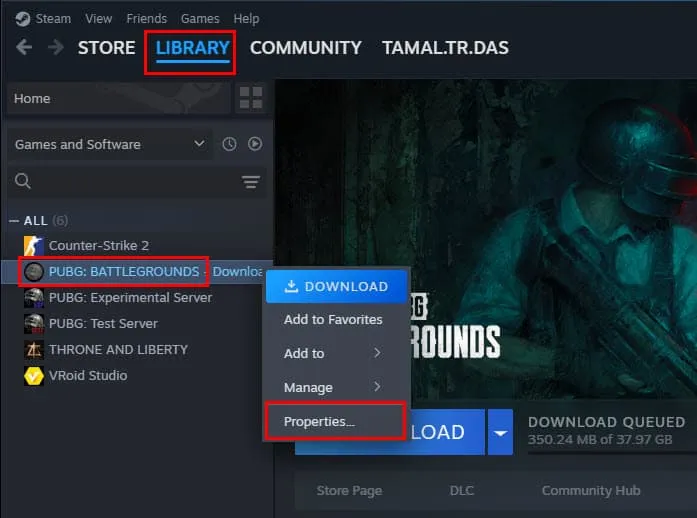
- Go to the Installed Files section and click on Verify integrity of game cache.
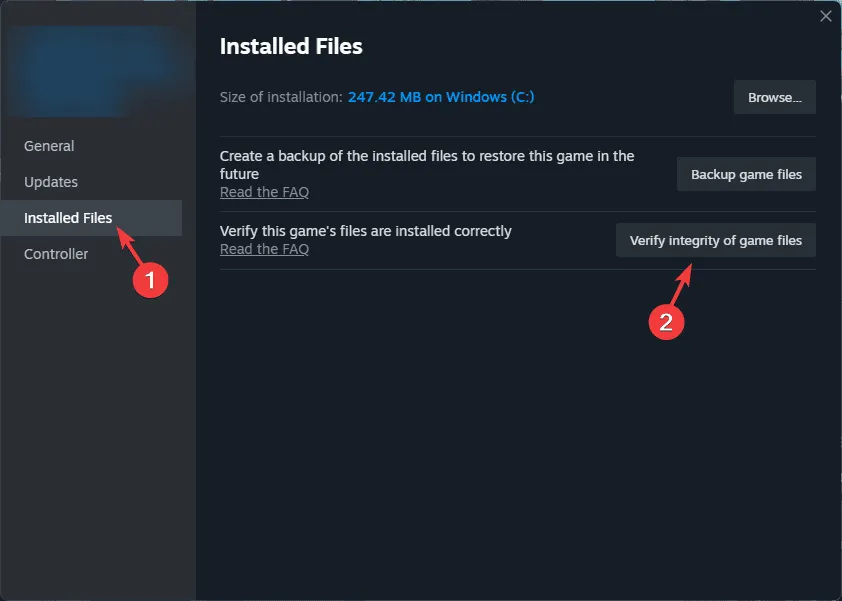
- Wait until the verification process completes.
3. Reinstall the Game
- Access your Library.
- Find the game you wish to uninstall.
- Right-click on it, select Manage, and then click on Uninstall.
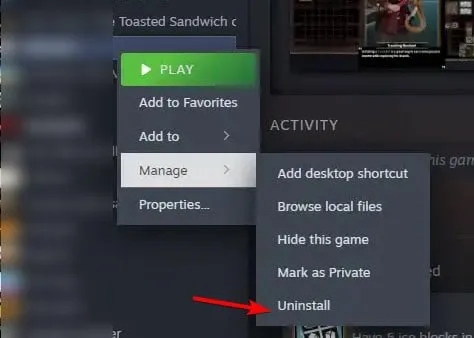
- Confirm your choice by clicking Uninstall.
- After it has been uninstalled, proceed to reinstall the game.
The gfsdk_txaa_alpharesolve.win64.dll file is a legitimate component commonly utilized in GTA 5, among other games. If you encounter difficulties with this file, it may prevent the game from launching altogether. We hope the suggested solutions have been helpful in resolving your issue.
Additionally, this isn’t the only NVIDIA file you might come across; there are reports of difficulties with files like nvspcap64.dll and anselsdk64.dll as well.


Leave a Reply