Microsoft Acknowledges Windows 11 24H2 Issues with Task Manager and Office Applications
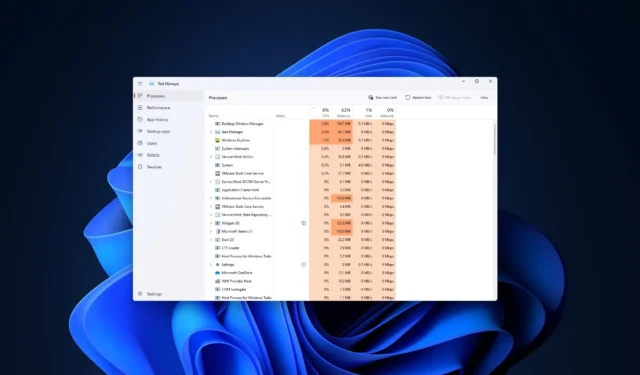
Microsoft has acknowledged the existence of at least two distinct issues impacting certain functionalities within Windows 11 version 24H2. One of these problems affects the reporting in Task Manager, while the other obstructs the opening of Office applications when using CrowdStrike’s security solutions.
Previously reported by Windows Latest, there was an issue where Task Manager inaccurately displayed running background processes as zero. Microsoft has since confirmed awareness of these reports and has officially included this acknowledgment in their support documentation, along with a confirmation of another bug affecting Office applications.
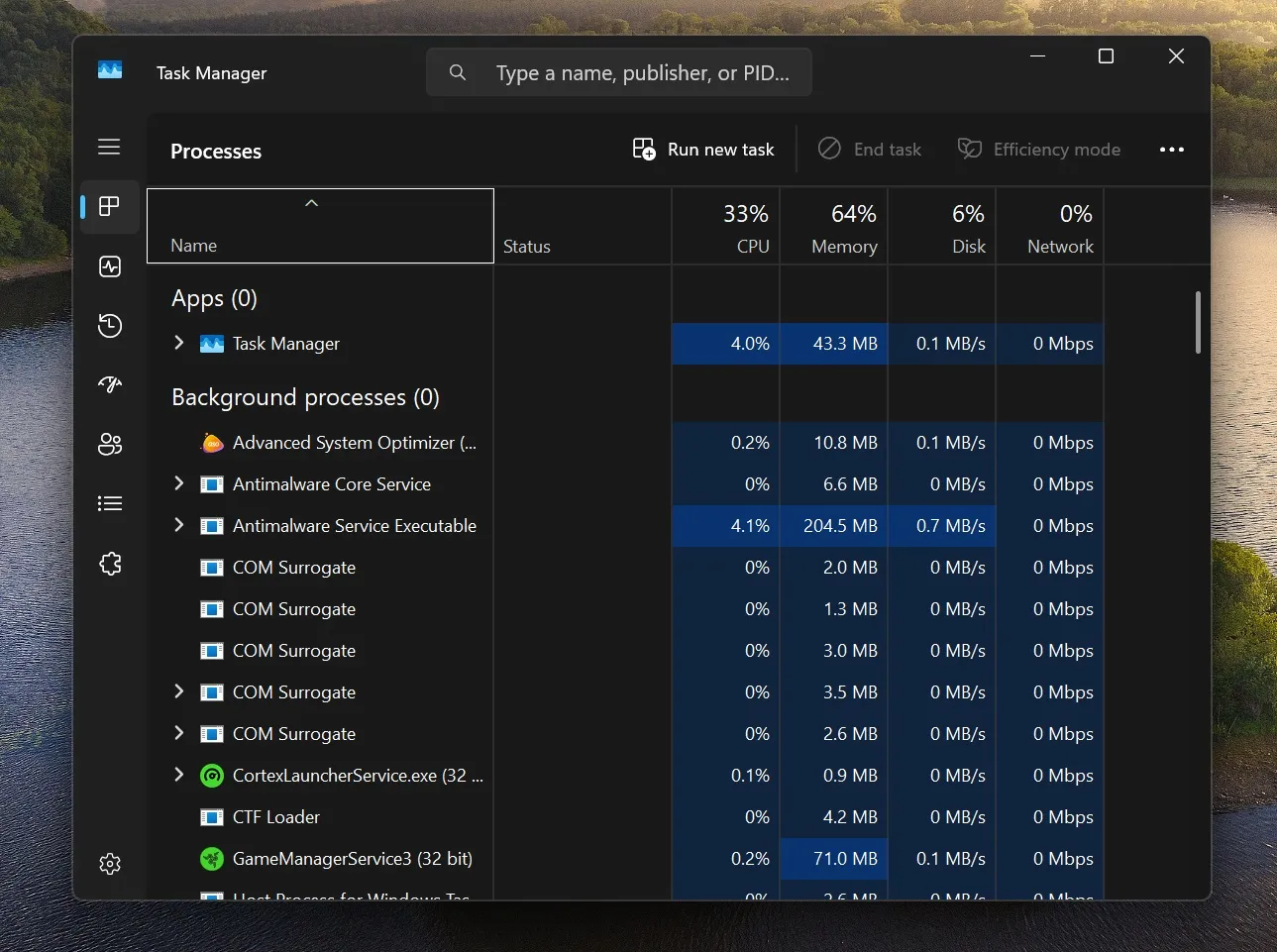
An update to the support document revealed by Windows Latest mentions that users might experience a situation where “Apps,” “Background processes,” and “Windows Processes” show a zero count in Task Manager.
This anomaly can occur even if numerous applications are actively running in the background, as it’s nearly impossible for Windows to have no processes unless the system is powered down.
Users will particularly notice this issue when the processes page is categorized by type. Typically, Task Manager displays the number of processes next to each category for easy identification of open apps or processes, but following the installation of KB5044384 in Windows 11 24H2, this functionality has been disrupted.
KB5044384 is classified as an optional update, though it also introduces several other significant problems.
Installing this update is inadvisable; however, it remains to be seen whether the Task Manager reporting issue and other glitches will be included in the mandatory Patch Tuesday release set for November 12.
Office Application Issues in Windows 11 24H2
Another peculiar bug in Windows 11 24H2 could lead to crashing of Office applications, triggered specifically by the presence of certain antivirus software.
According to Microsoft’s support documentation, applications like Word and Excel may become unresponsive, often displaying an error indicating the app is not responding.
This issue is not tied to optional updates or any cumulative updates related to Windows 11 24H2 and affects all builds of the operating system.
So who is impacted? Microsoft indicates that this occurs when the antimalware security features activate certain functions.
You are likely to encounter the crashing problem in Office applications on Windows 11 24H2 if you have CrowdStrike’s Falcon sensor software with Enhanced Exploitation Visibility Prevention enabled.
CrowdStrike has started disabling this feature to mitigate crashes in Windows 11 24H2; however, if you’re affected by CrowdStrike or other antivirus software, Microsoft has implemented an upgrade block, meaning you won’t receive Windows 11 24H2 until the vendor addresses the issue.
Microsoft is collaborating with CrowdStrike to rectify the bug.
Additional Issues Within the Update
Numerous other known issues have been highlighted regarding Windows 11 24H2 in earlier reports. A lot of users are experiencing problems during installation, with the update freezing or producing error messages such as 0x800f0922 and 0x800736b3.
Moreover, some users are encountering a black screen when using Alt-Tab, despite efforts to address this. There are also serious hardware conflicts resulting in Blue Screen of Death (BSOD) errors.
Particularly, Z890 motherboards and Intel Core Ultra 200S CPUs are facing crashes due to GPU conflicts. Certain SSDs, like the WD_BLACK SN770 and SanDisk Extreme M.2 NVMe, have also been reported to cause BSOD issues.
Additionally, reports have surfaced regarding Wi-Fi connectivity problems, with some devices unable to properly obtain IP addresses. Related to this, network sharing capabilities have broken down.
Other noteworthy problems in Windows 11 24H2 include application freezing when the integrated camera is in use, impacting features akin to Windows Hello. Microsoft has also acknowledged a BSOD issue that occurs when utilizing VoiceMeeter apps.
Images Credit: Windowslatest.com


Leave a Reply