Enhance Low-Quality Photos with Microsoft’s Super Resolution Feature Now Available in Windows Photos App
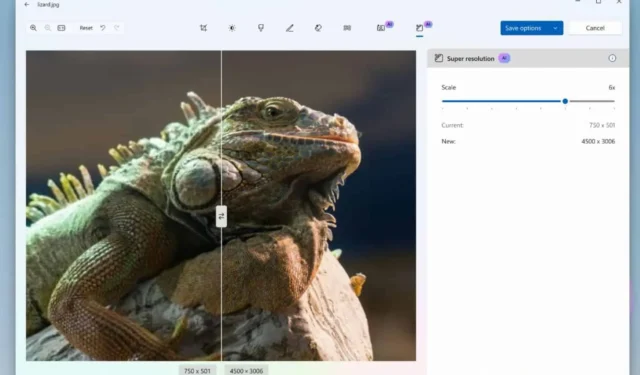
Microsoft Photos is introducing a preview of its highly anticipated super-resolution feature aimed at Windows Insiders. This innovative capability will also extend to users testing Windows 11 on Copilot+ devices powered by Snapdragon.
Interestingly, this sought-after feature was initially spotted on x86 PCs; however, Microsoft has categorized this as a bug and is actively working on a resolution.
The super-resolution functionality leverages AI technology to upscale and enhance images up to eight times their original size within the Photos app. As noted by Microsoft, this feature is ideal for transforming low-resolution photos, preparing images for large-format prints or displays, and cropping tightly while preserving resolution quality.
Previously teased earlier this year, this feature utilizes the Neural Processing Unit (NPU) found in Copilot+ PCs, ensuring swift and efficient enhancements, all performed locally on the device. Users can easily access this functionality within the Photos Editor, allowing for rapid image improvements.
Additionally, the Photos app will soon include Optical Character Recognition (OCR). Starting today, OCR will be available for all Windows 11 and 10 users, enabling them to extract text from images and paste it into various applications.
Responding to user feedback, Microsoft is also introducing single-click support in the Gallery. With this update, users can now open images simply with a single click, but double-clicking remains an option for those who prefer it.
Enhancements to the zoom feature ensure that large images resize automatically to fit the Viewer window, along with improvements to the synchronization between the zoom slider and the display for zoom selection. To ensure an overall quality boost, several bug fixes have also been implemented for the Image Creator and Restyle image features on Copilot+ devices.
To access these new features, users should update their app to version 2024.11100.17007.0 or later through the Microsoft Store.
UPDATE 10/24: We have investigated and resolved an issue where super-resolution appeared on unintended PCs. The fix is currently being deployed.
Image Credit: Windowsreport.com


Leave a Reply