Enhance Windows 11 Performance with New Features in Microsoft PC Manager
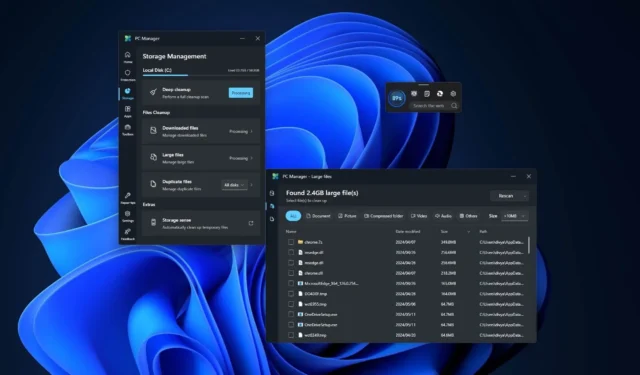
Microsoft’s popular PC Manager, especially favored by users in Asia, is receiving a significant update (version 3.14) after a considerable period. This latest iteration for Windows 11 (and Windows 10) introduces a feature that allows you to monitor your internet speed directly from the desktop toolbar, along with an upgraded disk cleanup algorithm that can help free up more storage space.
Developed by Microsoft China, PC Manager is accessible through the Microsoft Store in select regions. Though the application is secure, as it is created and maintained by Microsoft, it remains unavailable in Europe and other locations due to privacy regulations. Utilizing the PC Manager allows for effective RAM and storage management, enhancing your PC’s performance.
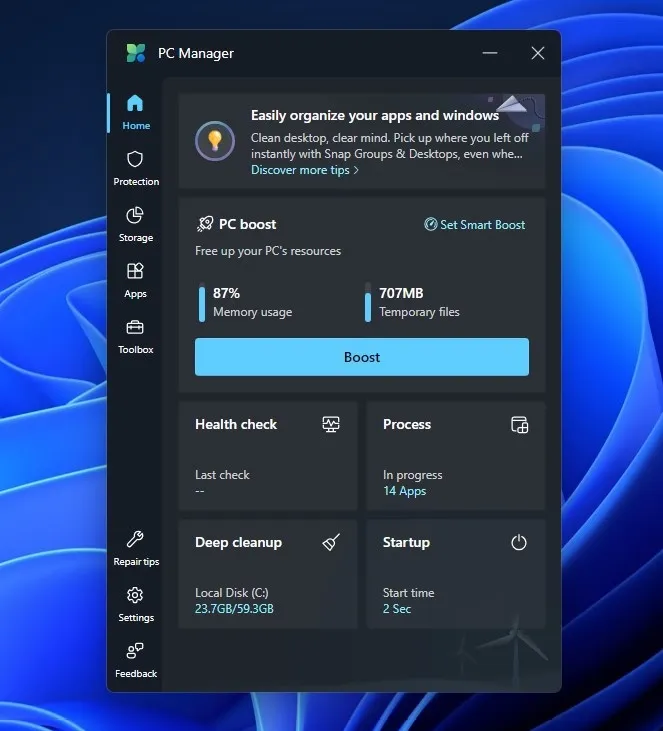
This encapsulates the primary function of PC Manager, which operates similarly to various third-party utilities like CCleaner.
Particularly popular in China and other Asian territories, Microsoft PC Manager appeals to users seeking to optimize their RAM for enhanced performance. Although numerous third-party applications exist for this purpose, Microsoft’s offering maintains system integrity without disrupting Windows functionalities.
So, what features are on offer with the new PC Manager 3.14 update, which began rolling out on October 24?
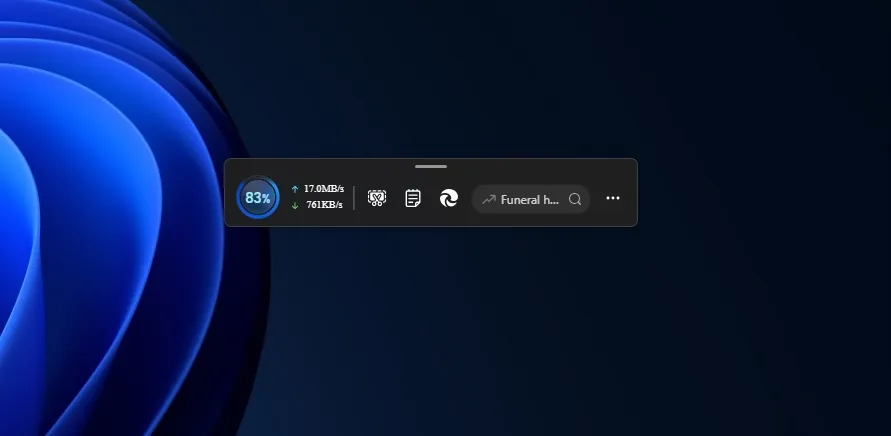
According to the release notes reviewed by Windows Latest, PC Manager now includes real-time internet speed monitoring directly from the toolbar.
For those unfamiliar, the toolbar is a compact menu that typically resides on the side or bottom of your screen, enabling you to free up RAM with a single click, open Edge, launch Notepad, or capture a screenshot.
Following the update, users can now view both upload and download speeds of their internet connection in real-time, eliminating the need to navigate to the network tab of the Task Manager for speed monitoring.
This feature is particularly useful for those who prefer PC Manager’s floating toolbar, although opinions on its utility may differ.
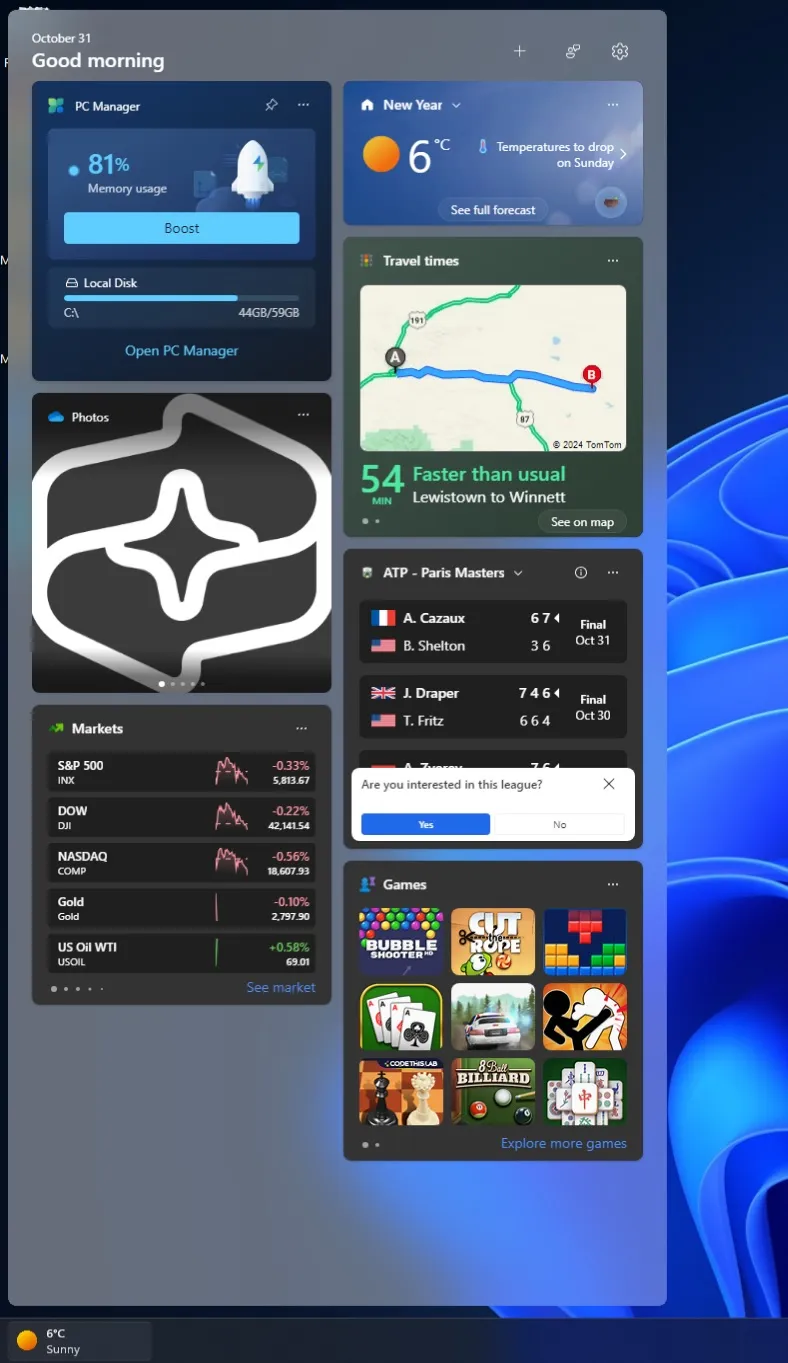
Another important addition is the compatibility with Windows 11’s Widgets board. Users can now access the widget on the board, allowing them to enhance performance (free up RAM) with a single tap directly from the widgets interface.
Enhanced Cleanup Capabilities in Microsoft PC Manager for Windows 11
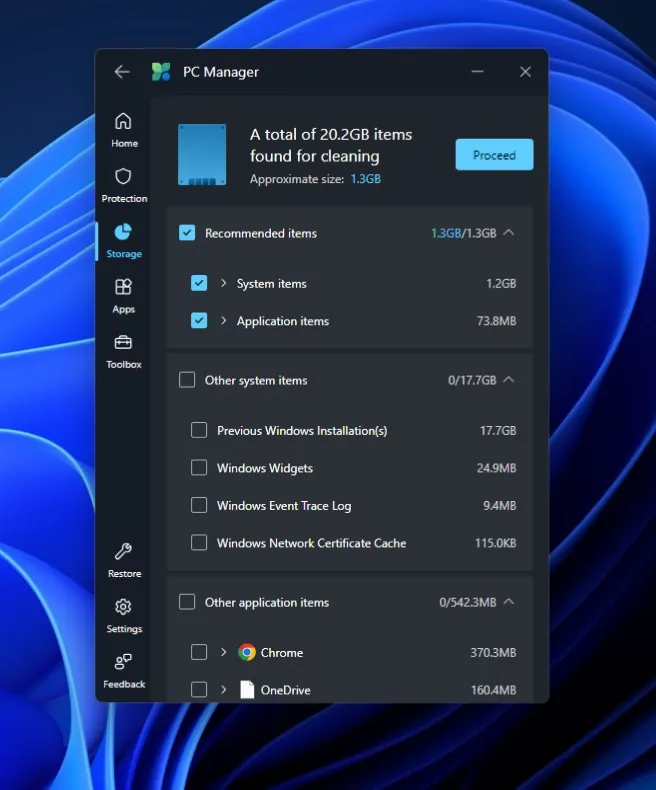
Microsoft claims to offer “greater precision”in identifying hidden areas within your system to free up additional space. Moreover, users can easily terminate applications that interfere with the disk cleanup process with a simple click.
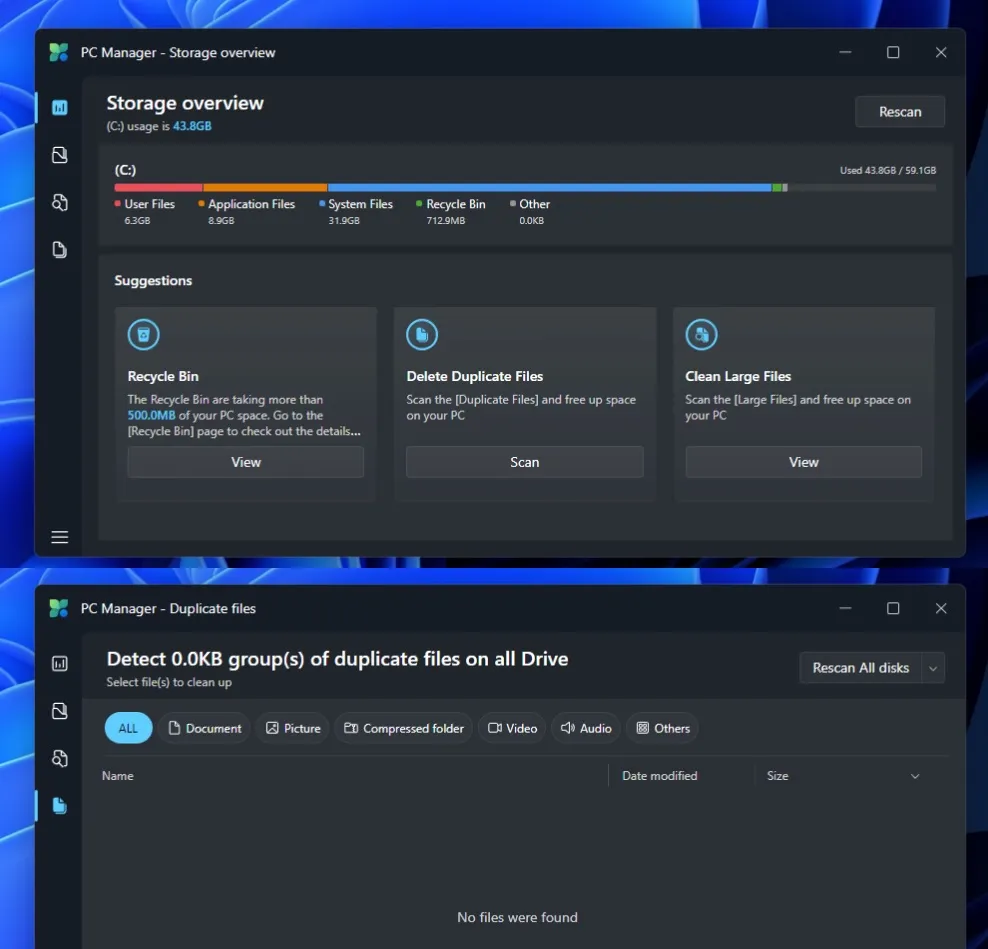
In addition, PC Manager can now quickly assess your operating system’s disk, providing insights into disk usage and offering recommendations for effective storage management.
You can find the PC Manager on the Microsoft Store. If it’s not accessible in your area, you can download the application from the Microsoft Store and then find it on our cloud storage.
Do you use applications like PC Manager or CCleaner? Share your thoughts in the comments below.
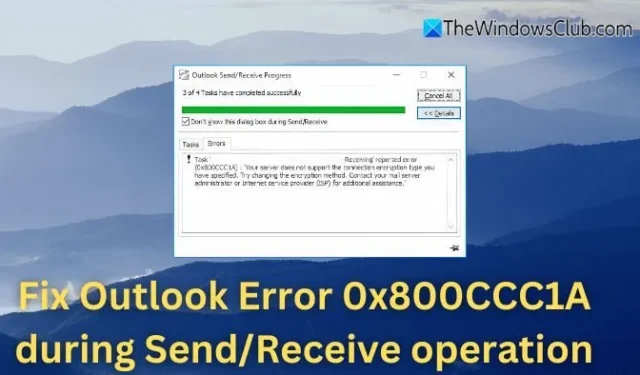

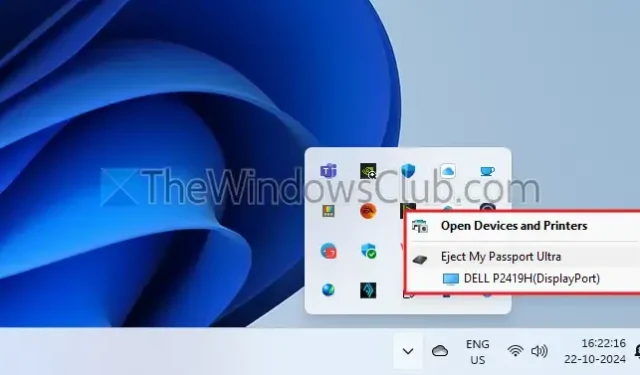
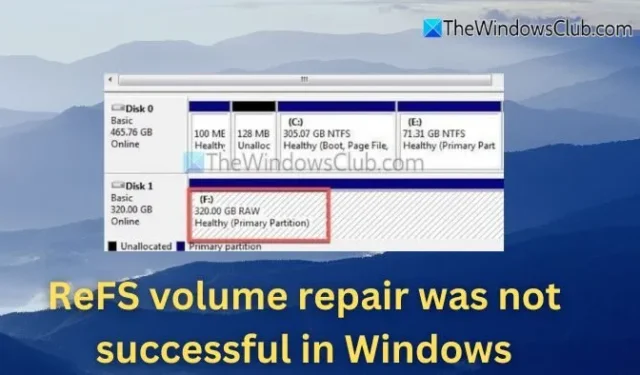



Leave a Reply