iPhone vs Android: My Experience Comparing Both to Determine the Superior Choice


Are you considering upgrading to a new smartphone but can’t decide between Android and iPhone? Having experience with both platforms, I’ll break down the key benefits and limitations of each to assist you in your decision-making process.
A Quick Overview: iPhone vs. Android
Your choice between Android and iOS hinges on your lifestyle, preferences, and requirements. Below is a comparative table showcasing essential distinctions between the two operating systems.
| Android | iOS | |
|---|---|---|
| Developer | Managed by Google since its acquisition in 2005, Android is based on open-source software and overseen by the Android Open Source Project (AOSP). | Developed by Apple Inc. |
| Customization | Offers extensive customization options, allowing users to modify nearly every aspect of the interface. | Customization options are limited; however, users can modify some features by jailbreaking their devices. |
| Hardware Variety | A broad selection of devices is available from various manufacturers like Samsung, Google, and OnePlus. | Limited to Apple as the sole hardware provider. |
| User Interface | The interface can vary widely between different manufacturers, focusing on personalization and customization. | Consistent and refined across devices, with incremental updates allowing for some customization within Apple’s guidelines. |
| App Availability | Comes with several pre-installed apps, with access to a vast range via the Google Play Store and other sources. | Includes preloaded apps with a wealth of others available on the App Store, which is often praised for its security measures. |
| Security | While it includes reasonable security features, Android’s open-source nature makes it more vulnerable to malware, particularly via third-party applications. Google provides monthly updates. | Apple maintains strong security protocols and allows easy data transfer through various methods like AirDrop or proprietary software. |
| File Transfer | Facilitated by options such as QuickShare, USB connections, or Microsoft’s Phone Link app. | As with Android, transfer is straightforward through AirDrop or iTunes/Finder. |
| Software Updates | Software release timelines can vary significantly among manufacturers, which may lead to delays. Google’s Pixel devices typically receive the latest updates promptly. | Commits to timely updates across devices for about 5-6 years, benefiting from its status as a single manufacturer. |
| Typical Battery Duration | Varies by model, with many Android devices featuring large batteries and software optimizations like Adaptive Battery. | Generally has smaller battery capacities, but benefitting from efficient hardware-software optimization for satisfactory endurance. |
| Camera Capabilities | Compatible with a variety of devices and features an excellent overall user experience across hardware. | iPhones are recognized for having high-quality camera sensors. |
| Device Connectivity | Compatible with a wider array of devices, albeit with potential difficulties integrating products from different manufactures. | Seamless integration if you own multiple Apple devices. |
| Price Range | Offers models suitable for different budgets—from budget-friendly options to premium models. | Typically more costly, even for models with less impressive specifications. |
Pros and Cons of iOS
After years of using an Android phone, I shifted to an iPhone to understand the hype behind it. A strong motivation was my uncle residing overseas who preferred using FaceTime, a service only available on Apple devices.
Pros: Superior Apps
As I became accustomed to using my iPhone, I noticed significant differences, especially in app quality. iOS developers tend to deliver apps that are more user-friendly and better designed compared to their Android variations.
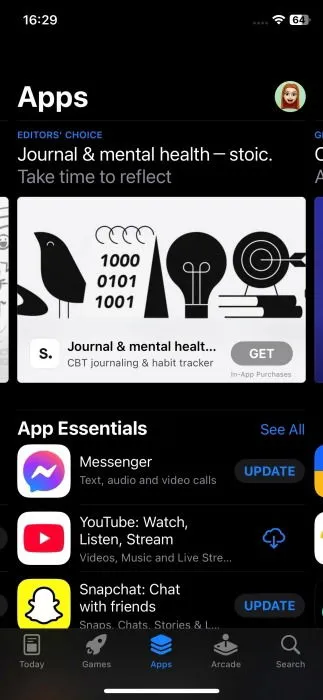
A standout for me was WhatsApp: the iOS version presents a well-integrated menu, making it central to the user experience, while the Android variant is less prominent. This is likely linked to the inclusion of the important Settings button, absent in Android.
Additionally, iOS apps like those for flight booking offer improved integration with services like Wallet.
Thanks to Apple’s strict app standards, most applications available on their App Store ensure a high-quality user experience.
Pros: Consistent Performance
Having explored numerous Android devices, particularly lower-end models that often slow down over time, I found iPhones perform remarkably well even as they age. To date, my iPhone X runs efficiently without lagging during everyday tasks and applications.
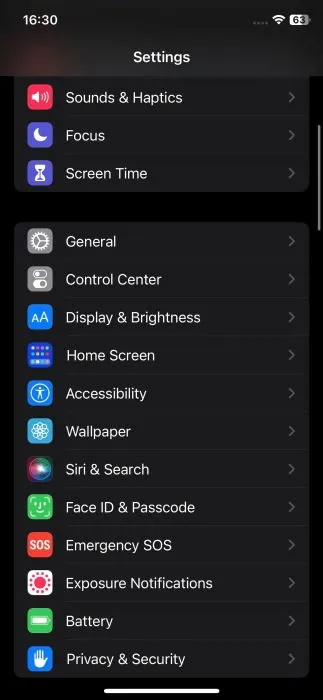
The specs on an iPhone may not always appear top-tier when compared to newer Android flagship phones, but their engineering ensures a seamless experience, even with older models.
Pros: Reliable Updates
Apple ensures that its devices receive software updates for approximately 5 to 6 years. With one manufacturer handling everything, the rollout is smooth and timely, without interference from carriers.

Unlike Android, where updates can be staggered and delayed based on geography or manufacturer, all iPhone users receive updates simultaneously. Ongoing updates contribute to the longevity and performance of devices like my iPhone X, despite the absence of the latest OS versions.
Pros: FaceTime and iMessage
Access to FaceTime and iMessage influenced my switch to iPhone, especially because many of my friends used these apps exclusively which made me feel left out.

These applications come pre-installed and allow seamless communication across various Apple devices. Important features include SharePlay on FaceTime, allowing users to enjoy media together during calls, and iMessage enabling free text exchanges via Wi-Fi or mobile data.
Cons: Higher Costs
Pricing is often a significant drawback of iPhones; even the entry-level models are generally priced higher than comparable Android options. However, I believe iPhones are a worthwhile investment for their long-term performance and durability. If you’re considering switching, payment plans can ease the financial burden.
Cons: Default Apps
Upon unboxing my iPhone, I noticed it came with preset applications like Calendar and Notes, which cannot be removed. Having previously used Android’s ecosystem with apps like Gmail and Google Keep, I found this aspect redundant and storage-consuming.
Pros and Cons of Android
My journey with Android spans many years, beginning with my first LG device.
Pros: Greater Variety
The variety of Android phones is enticing for me. I love experimenting with different models from a multitude of brands including Samsung, OnePlus, and Google, offering unique interfaces and innovative features.

In contrast, Apple designs are consistent across its models, leading to limited variation. The diverse array of Android devices keeps me engaged and eager to see new innovations.
Pros: Cost-Effective Options
The Android market includes a broad spectrum of price points, providing affordable options that deliver solid performance and battery life. For high-end devices, costs may rise, but there are numerous reliable choices without breaking the bank.
Pros: High Customization
One of Android’s defining characteristics is its customization potential, which I enjoy immensely. Users can personalize extensively without unlocking the phone’s bootloader. Options include:
- Custom app icons
- Unique fonts
- AI-generated wallpapers
- Choosing default apps
Manufacturers like Samsung and OnePlus add their own interfaces to create distinct experiences, making it exciting to explore each brand’s interpretation of Android.
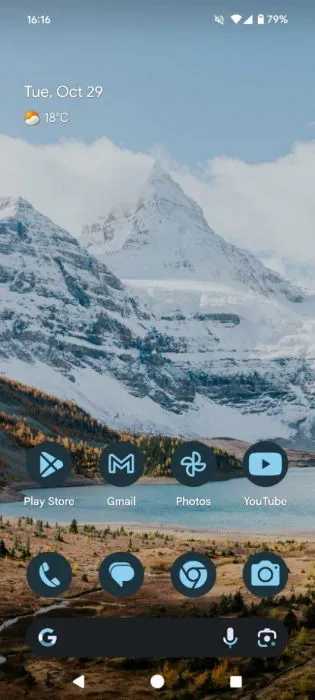
While iOS has improved in this area, Android still leads in terms of flexibility and options for a personalized experience.
Pros: Multiple User Profiles
For sharing devices, Android makes it straightforward to set up another user profile, which is helpful when a friend needs to borrow your phone.
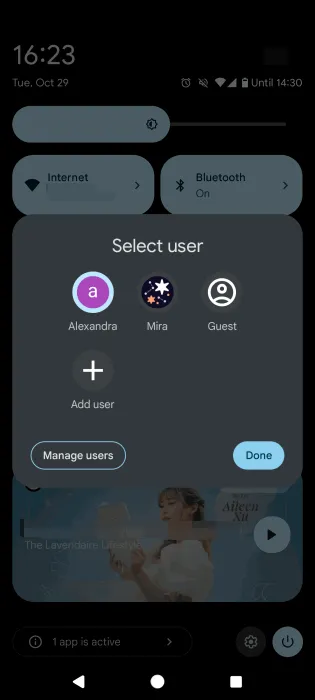
iPhones lack this feature, creating more hurdles when sharing your device, especially if you’re concerned about privacy.
Cons: Slower Updates
While Google releases a new Android version annually, updates don’t always reach all users simultaneously due to the multitude of manufacturers involved, leading to staggered releases. Flagship devices typically receive updates promptly, but budget models may not be prioritized.
Android vs. iPhone: Which Is Right for You?
So, which platform should you embrace: iPhone or Android? Each offers distinct advantages and disadvantages that you must contemplate based on your needs.
Consider an iPhone if:
- You are integrated into the Apple ecosystem, using multiple devices like a MacBook, iPad, or Apple Watch, taking advantage of Apple’s Continuity features.
- Your circle predominantly uses iPhones, making FaceTime and iMessage appealing for seamless communication.
- You desire a straightforward, user-friendly experience.
- You prefer a device designed to remain efficient over several years.
- You prioritize your privacy.
- You appreciate a wide selection of accessories available for iPhones.
Consider Android if:
- You have budget constraints.
- You enjoy variety and like frequently trying new devices.
- You are enthusiastic about customizing your phone’s appearance.
- You rely on Google’s suite of applications, like Gmail and Google Drive.
- You are eager to explore features unique to certain manufacturers.
- You seek access to a wider app selection.
Image credit: Unsplash All screenshots by Alexandra Arici
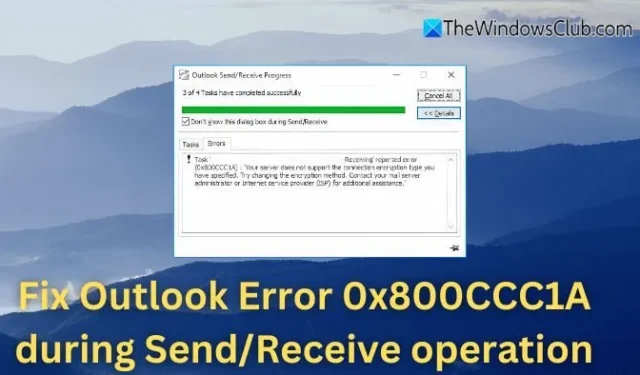

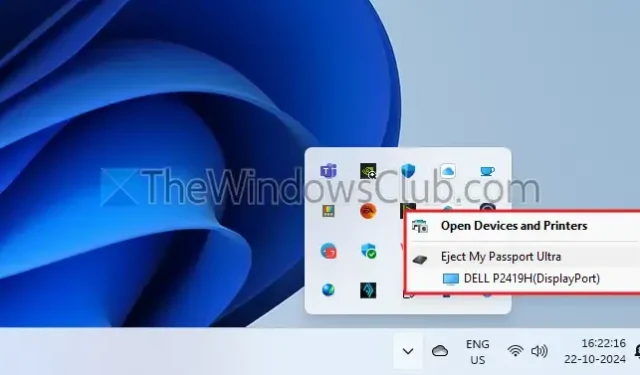
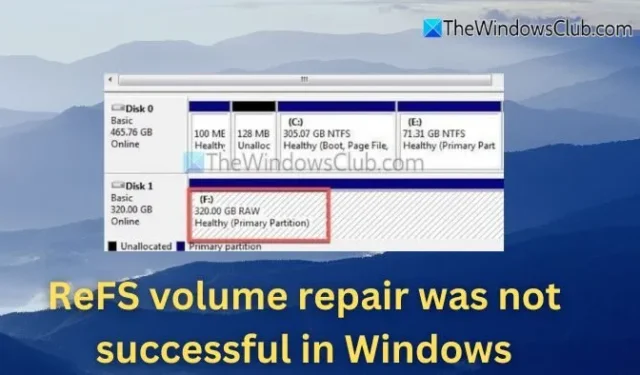



Leave a Reply