Comprehensive Guide to the Linux Rolling Release Model


In today’s tech landscape, users often anticipate obsolescence with their operating systems, leading to upgrades every few years. However, certain Linux distributions have embraced an alternative methodology. Rather than releasing new versions, these systems implement a continuous update process over time. This article delves into the rolling release framework utilized by some Linux distros, exploring its advantages and challenges.
Understanding the Rolling Release Model: A Seamless Experience
A rolling release serves as a software distribution model that highlights the provision of the latest packages and updates for a given system. Often referred to as “Continuous Delivery,” this model has two primary attributes common to all Linux distros that adopt it.
Firstly, the developers behind these rolling Linux systems anticipate that users will have to install the operating system just once, eliminating the need for major version upgrades or complete reinstallations.
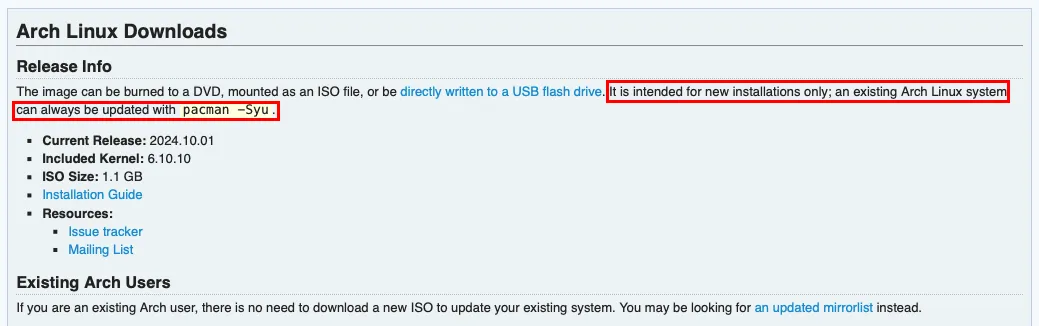
Secondly, rolling distributions receive ongoing feature enhancements through their package managers, which allows them to remain closely aligned with the latest upstream packages. Consequently, rolling systems are typically more current and advanced than point release systems.
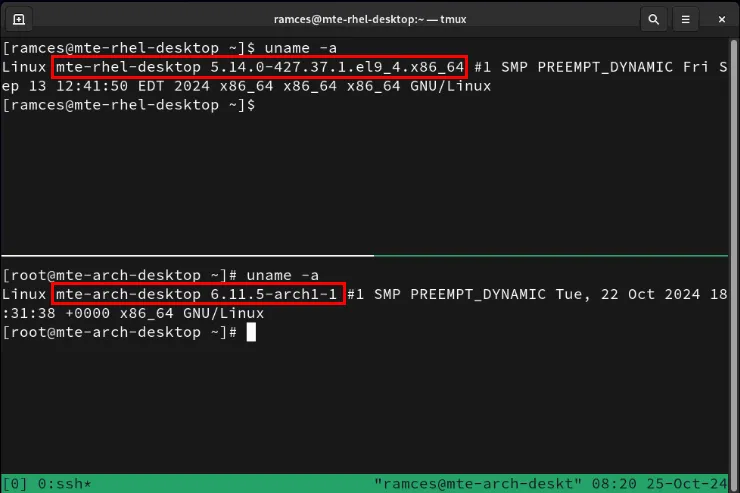
Advantages of the Rolling Release Model
Capable of consistently providing upstream packages, the rolling release paradigm offers an excellent framework for developing systems that stay at the forefront of Linux advancements. Here, we dive into the significant benefits of this model to help assess if it aligns with your needs.
Always on the Cutting Edge
The standout feature of rolling release distros is their ability to deliver the latest software versions nearly instantaneously. This is due to the rolling repositories being persistently updated with all available packages and, in some cases, certain distributions even integrating updates directly from developers’ GitHub repositories.
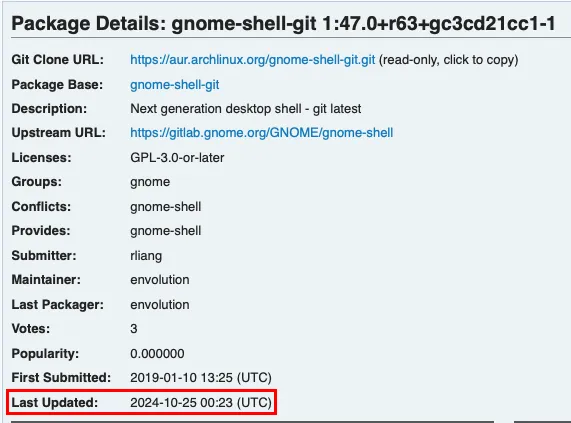
Moreover, rolling release systems often lead the way in Linux kernel development, as they acquire cutting-edge kernel drivers ahead of regular systems. This provides the opportunity to fully leverage the latest hardware that is compatible with Linux.
Simplified System Upgrades
Another significant benefit of rolling release distributions is their straightforward upgrade procedure. Unlike point distributions, rolling package managers incorporate upgrade functionality into their standard update commands. Thus, during routine updates, a rolling distro guarantees that you are using the most up-to-date version of the operating system.
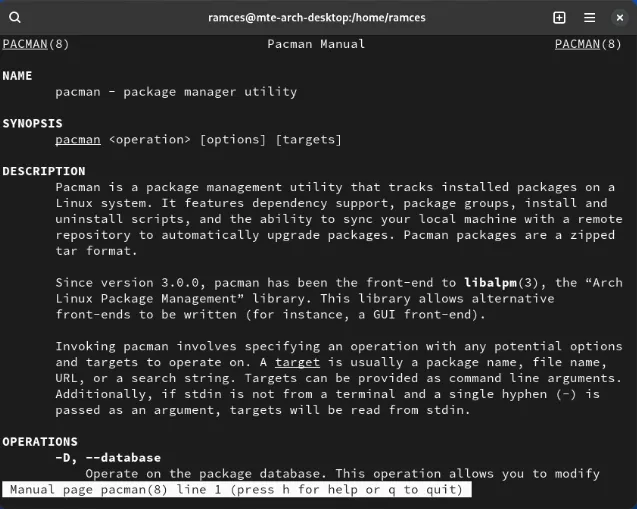
This methodology greatly reduces system downtime; instead of reserving an entire day for upgrades, you can swiftly resume your work with minimal disruption post-update.
Extensive Customization and Flexibility
In addition to being consistently updated, rolling Linux distros generally boast a broader array of packages in their repositories compared to their point-release counterparts. This enables users to tailor their systems to meet their specific workflow requirements. For example, you can efficiently set up Arch Linux as a minimal server or a comprehensive desktop workstation.
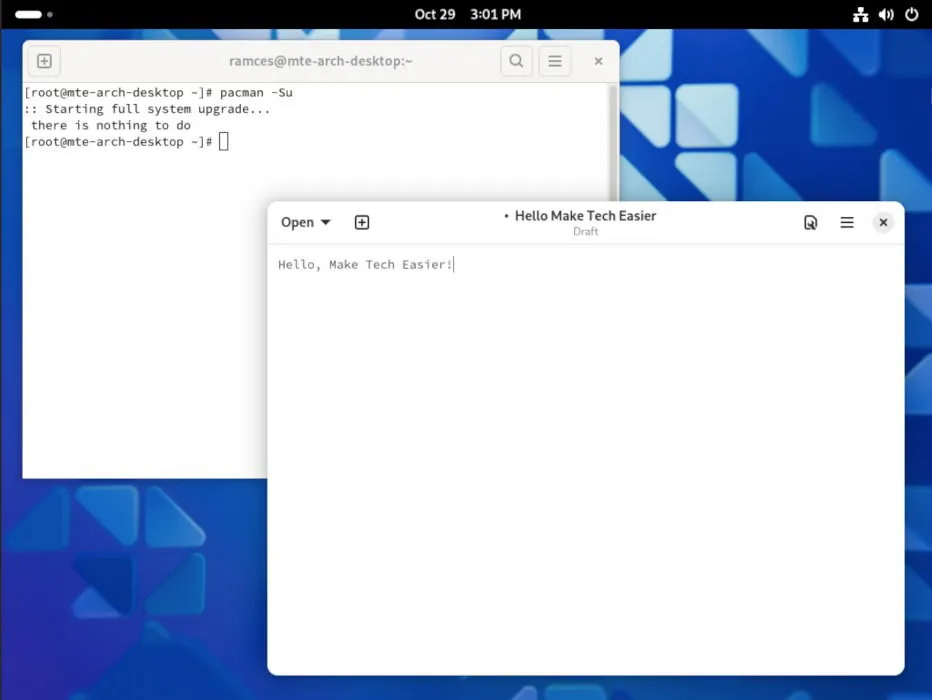
Furthermore, several rolling distributions, such as Arch and Gentoo, offer extensive community repositories filled with third-party packages. This expands the potential for system customization greatly with resources like the Arch User Repository and Gentoo Overlays.
Challenges of the Rolling Release Model
Although rolling release distributions come with numerous advantages, they also present several hurdles, particularly for the average desktop user. Below are some common challenges associated with utilizing a rolling release Linux distribution.
Potential Instability of Rolling Release Systems
A key drawback to rolling systems is that the packages they offer may be unstable or poorly tested. This can lead to encounters with critical bugs or glitches, particularly with third-party applications and utilities.
Moreover, the rapid update schedule of rolling releases can result in instances of “partial upgrades.” This occurs when certain packages seek dependencies unavailable in your repositories, which can potentially destabilize your system if not managed carefully.
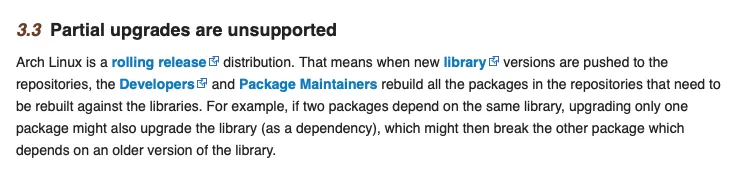
Some rolling distributions are addressing these pitfalls; for instance, Manjaro Linux withholds updates in its repositories for two weeks to afford developers time to identify and rectify any issues before they reach users.
Ongoing Maintenance Needs
Maintaining a rolling release distribution can be demanding in the long run. This entails staying informed about the latest announcements relevant to your distribution and acquiring proficiency in configuring both native and third-party packages.
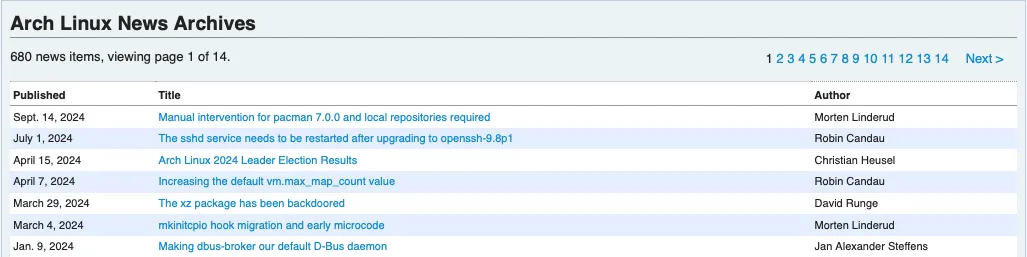
Furthermore, diagnosing and resolving issues within a rolling environment can be challenging due to often undocumented new features and potential incompatibilities with existing software.
Additionally, some rolling systems cater specifically to power users. This could result in available documentation skipping basic instructions and jumping directly into advanced topics. For instance, the Gentoo Handbook presupposes a degree of familiarity with manual disk formatting and compiling the Linux kernel.
Greater Risk of Software Vulnerabilities
Overall, both rolling and point releases are adequately secure for standard user requirements. However, the rapid and frequent updates correspond a higher likelihood of encountering zero-day vulnerabilities within rolling systems compared to point releases.

That said, rolling release distributions typically offer swift dissemination of security patches addressing any vulnerabilities in their repositories. Thus, the best method to counteract this risk is to diligently maintain up-to-date systems.
Rolling Release Linux Distributions to Consider
Choosing an appropriate rolling release system largely hinges on its compatibility with your workflow, your tolerance for potential instability, and the likelihood of encountering broken updates. In this section, we’ll discuss several rolling release Linux distributions available today, outlining their respective pros and cons.
1. Arch Linux
Arch Linux often springs to mind when discussing the rolling release model, and rightly so. With its minimalist, “general purpose” OS, Arch provides the flexibility to adapt the system to your desired specifications. Notably, the default installation lacks any superfluous elements, allowing it to run quickly even on older hardware.
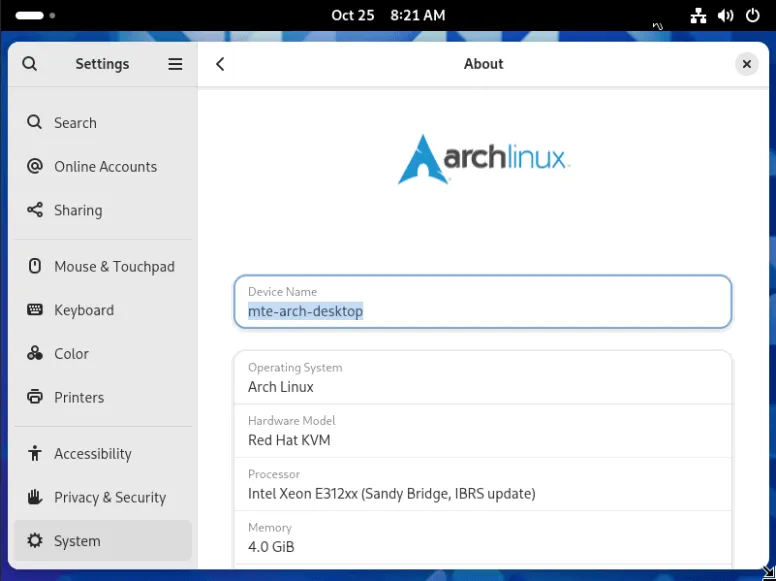
However, Arch does come with its challenges. After installation, users must self-configure their systems, from the desktop environment to essential applications, apart from Systemd and GNU coreutils. This hands-on approach can be off-putting for those looking for an out-of-the-box experience.
Pros
- Consistently offers the latest bleeding-edge binary software.
- Remarkably lightweight in installation and runtime.
Cons
- Can demand considerable effort to set up as a functional desktop.
- Risk of partial upgrades leading to a broken system.
2. Gentoo Linux
Gentoo, like Arch, is a rolling release distro designed for users who enjoy tweaking their systems. Often referred to as a “metadistribution,” its creators aimed to provide a highly customizable environment where users can craft their unique Linux distributions.
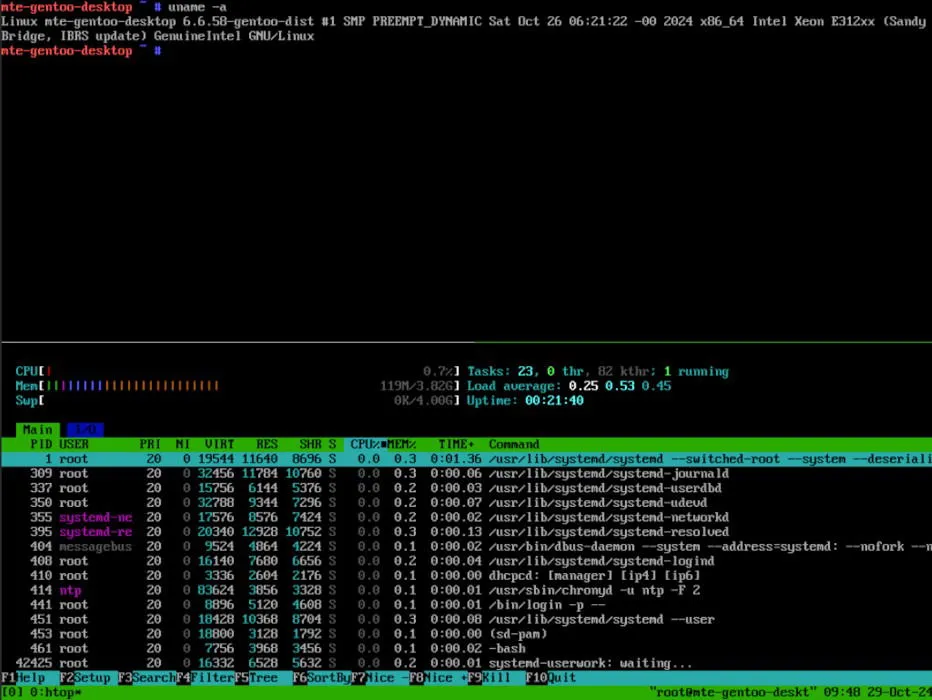
A distinctive feature of Gentoo is its “source-based” package management approach. This entails that the repositories only distribute source code, requiring users to compile the majority of software they wish to run. While this method allows for unparalleled flexibility, it can be time-consuming, especially when dealing with large applications.
Pros
- Offers unmatched flexibility among rolling release distros.
- Comes equipped with a robust and potent package manager.
Cons
- Compilation and installation times can vary from minutes to hours.
- A solid understanding of Linux fundamentals is necessary for effective use.
3. Fedora Rawhide
Fedora Rawhide is recognized as the cutting-edge rolling release variant of Fedora Linux. It serves as the main development branch and a testing platform for upcoming stable releases.
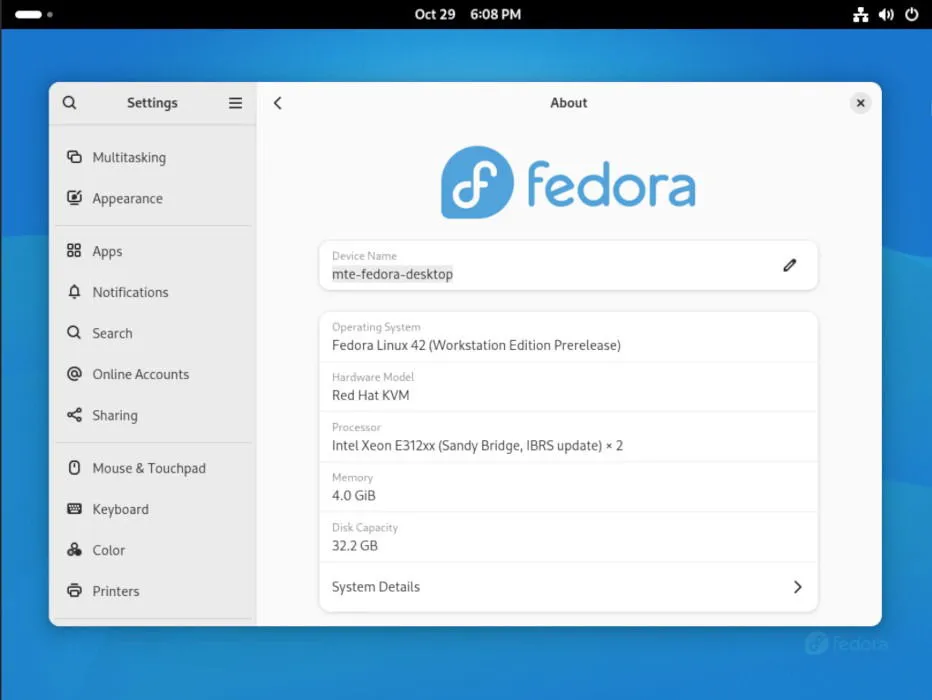
The primary advantage of Fedora Rawhide is that it comes pre-packaged with a desktop environment, allowing users to bypass the setup process and immediately utilize contemporary Linux packages.
Additionally, Rawhide is crafted to maintain sufficient stability for general usage. While total reliability isn’t assured, the majority of released packages should operate correctly for conventional users.
Pros
- Includes a complete desktop environment akin to that in Fedora Stable.
- Ensures most packages are stable enough for proper operation.
Cons
- Requires frequent updates to remain compatible with upstream changes.
- Offers lower support levels compared to Fedora Stable.
4. Dinner Linux
Manjaro is a comprehensive rolling release distribution based on Arch Linux. Unlike its upstream counterpart, Manjaro offers an installer ISO that includes a preconfigured desktop environment, easing the installation burden for casual users.
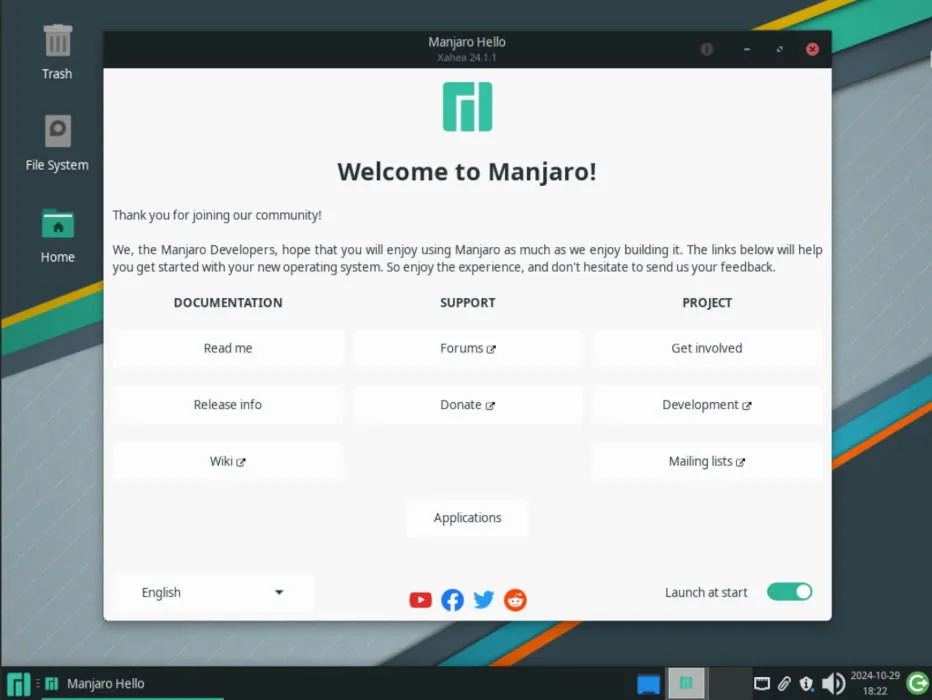
Another notable difference is that Manjaro staggers updates by one to four weeks following upstream releases, granting developers time to test for any issues prior to deployment. This approach leads to a generally more stable experience than more aggressively updated alternatives.
Pros
- Tends to be more reliable and stable compared to Arch Linux.
- Provides ample preconfigured options for standard desktop users.
Cons
- May lag behind other rolling systems in terms of update frequency.
- The prebuilt desktop setup may limit experienced users.
5. OpenSUSE Tumbleweed
OpenSUSE Tumbleweed is a robust rolling release Linux distribution designed to balance reliability with cutting-edge innovations. It features a well-integrated desktop environment, an advanced filesystem, and initial setup tools for new users.
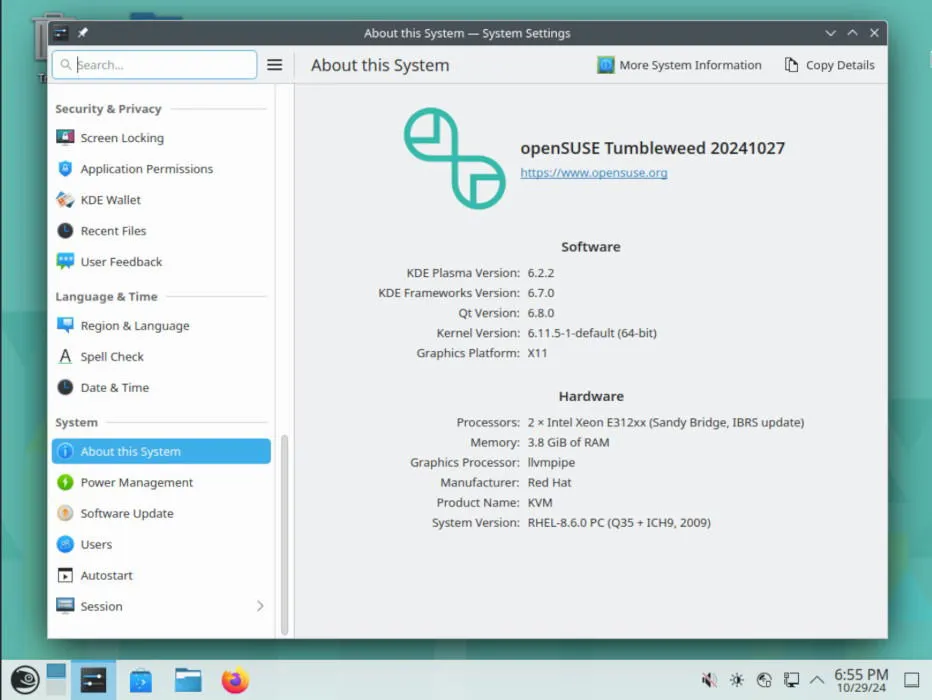
A key characteristic of OpenSUSE Tumbleweed is its commitment to ensuring that all packages are thoroughly tested for reliability before being made available to users. It also boasts a user-friendly interface for rolling back packages easily, providing a safety net for those venturing into the world of continuous updates. This makes Tumbleweed an excellent candidate for anyone seeking a rolling release experience akin to a fixed-release system.
Pros
- Ensures that packages are vetted for reliability prior to user access.
- Extremely stable and dependable in comparison to similar distributions.
Cons
- Support for proprietary drivers, particularly graphics, may be limited.
- Can be notably behind on updates relative to less stable distributions.
Gaining insight into what rolling release is, along with its strengths and weaknesses, is merely the initial step towards comprehending the distinctions among various distros. Continue exploring this vibrant and varied landscape of Linux distributions by considering some of the best options available for installation today.
Image credit: Lukas via Unsplash. All modifications and screenshots credited to Ramces Red.


Leave a Reply