Guide to Resetting “Furthest Page Read” and Disabling “Most Recent Page Read” on Kindle

Key Information
- The Furthest Page Read (FPR) indicates how far you’ve read in a book, while the Most Recent Page Read (MRPR) shows the latest page you accessed, regardless of your device.
- To remove the FPR, go to Amazon > Accounts & Lists > Content > Books > More actions > Clear Furthest Page Read.
- Activate Airplane Mode on your Kindle to stop receiving updates about the MRPR.
Using a Kindle offers exceptional convenience, especially with its ability to synchronize your reading position across devices seamlessly. However, if you’re intending to revisit a book, the FPR setting can be an obstacle as it records the point you’ve reached as the final marker. Unfortunately, neither the Kindle device nor the app allows for a reset of this setting.
Additionally, navigating between devices can lead to unnecessary prompts asking if you wish to revert to the MRPR when switching back, which can be rather bothersome if you’re frequently changing devices.
Thankfully, you can clear your furthest page read and prevent the Kindle from updating the most recent page read across different devices.
Instructions for Clearing Furthest Page Read on Kindle
Many users leverage the ‘Furthest Page Read’ feature to quickly find the last page they were on when they open their Kindle.
However, preserving this data can hinder re-reading. To erase this record, follow the steps outlined below:
- Begin by navigating to the first page of the book on your Kindle.
- Next, visit Amazon.com, hover over Accounts & Lists, and select Content Library.
- Click on Books.
- Locate the book for which you want to reset the furthest page read data, and select More actions next to it.
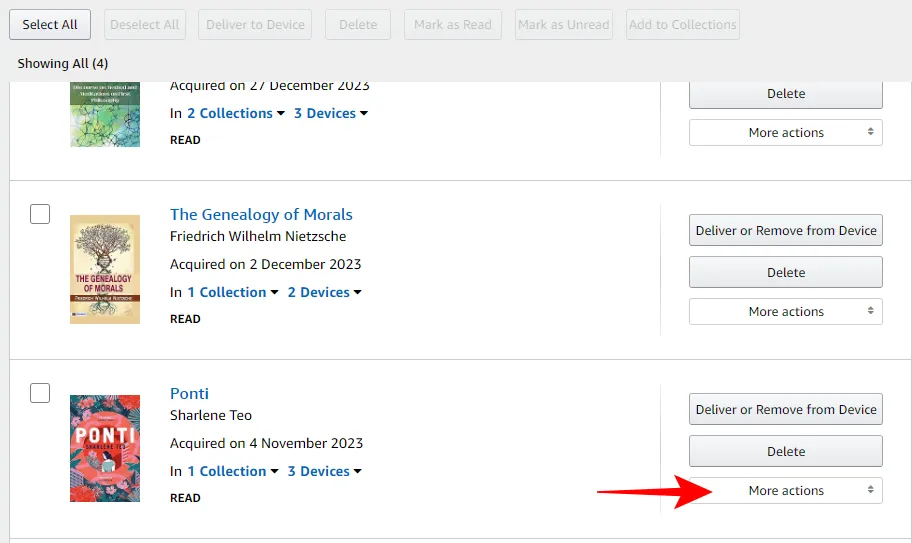
- Choose Clear Furthest Page Read.
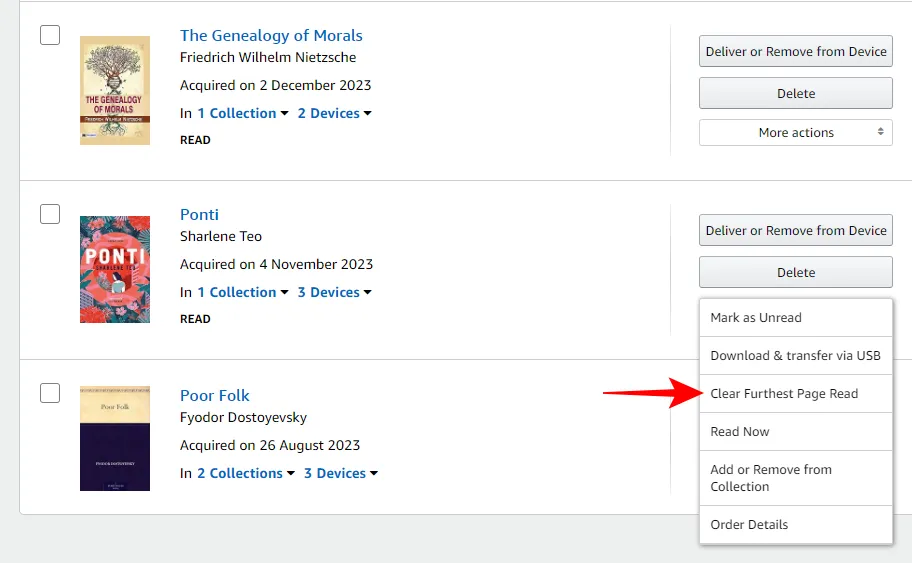
- Confirm by clicking on Clear Furthest Page Read.
- Once you see the confirmation message, sync your Kindle.
- Select “Sync to Furthest Page Read” to see the message indicating, “You’re currently at the furthest page.”
- Alternatively, you may see another confirmation message.
These messages will confirm you are either starting your re-reading journey from page one or returning to your preferred furthest page read.
How to Disable Most Recent Page Read Notifications on Kindle
For readers who frequently consult notes or annotations at book’s end, the “most recent page read” feature allows for quick navigation. However, if you are switching between devices and reading back and forth, the notifications urging you to revert to the most recent page can become quite cumbersome.
Currently, there’s no option to disable this feature entirely. However, you can prevent syncing before you continue reading on a specific device. This approach allows you to maintain your reading position without unwanted prompts.
To disable syncing, simply tap the top edge of your screen to reveal Quick Settings. There, activate Airplane Mode to turn off syncing.
Frequently Asked Questions
Here are some commonly posed questions related to the Furthest Page Read and Most Recent Page Read functions on Kindle.
What differentiates Furthest Page Read and Most Recent Page Read?
The Furthest Page Read (FPR) indicates how far you’ve progressed in a book, while the Most Recent Page Read (MRPR) shows the last page you engaged with, irrespective of the device in use. Understanding the distinction between FPR and MRPR is crucial for utilizing these features effectively.
How can you effectively use the Furthest Page Read and Recent Page Read features on Kindle?
If you want to access the furthest point you’ve read, utilize the Furthest Page Read function. However, if your goal is to start re-reading, consider resetting this information. For those who prefer moving between locations across devices, the MRPR notifications prove helpful. Conversely, if you wish to avoid these reminders, enabling Airplane Mode will prevent syncing.
We trust this guide has assisted you in clearing the Furthest Page Read and halting updates on your Most Recent Page Read on Kindle.


Leave a Reply