Revolutionary Microsoft AI Agents Concept for Windows 11 Could Transform Your PC Experience

Imagine if your Windows 11 computer could perform tasks just like a human does. Microsoft is exploring just that with a revolutionary concept. WindowsLatest.com recently spoke with a researcher from Microsoft AI to delve into the details of the “Windows Agent Arena.”
You may have come across the term “AI Agents”in recent headlines, especially regarding Claude’s AI Agent. However, Microsoft has been developing the “AI Agent”idea for several months and has even published a research paper. The “Windows Agent Arena” project was released as open-source in September.
If you’re closely monitoring Microsoft’s advancements, you know they are at the forefront of the AI race. Their AI division is in full swing, crafting tools that empower independent developers and researchers to work with various language models.
Microsoft AI has unveiled the fully open-source Windows Agent Arena. This framework supports researchers and developers in creating and testing their AI agents. It’s designed to provide all the necessary tools to develop and evaluate AI agents for Windows 11. But what does an AI agent on a PC entail?
To understand its usefulness, let’s explore some practical examples of AI agents.
Each morning, instead of launching each of your email, calendar, and preferred news website individually, you could simply command, “Start my morning setup.” The AI agent would then open all those applications for you in one go.
Another function of a Windows 11 AI Agent could involve modifying your PC settings based on your verbal instructions. If you’re concerned about online privacy and want to turn on the “Do Not Track” feature in Microsoft Edge, the AI agent can handle that for you.
Here’s a closer look at how this would operate:
- The AI Agent would interpret your request, understanding that you want to enable the “Do Not Track” feature in Edge.
- Following your command, it will launch Microsoft Edge.
- The agent would navigate the main menu by clicking on the three dots—a task it performs autonomously without human intervention.
- Next, it would select “Settings” from the dropdown options.
- On the Settings page, it will locate the “Privacy, search, and services” section and scroll through to find the toggle for ‘Do Not Track’.
The agent will then automatically enable the “Do Not Track” option right before your eyes!
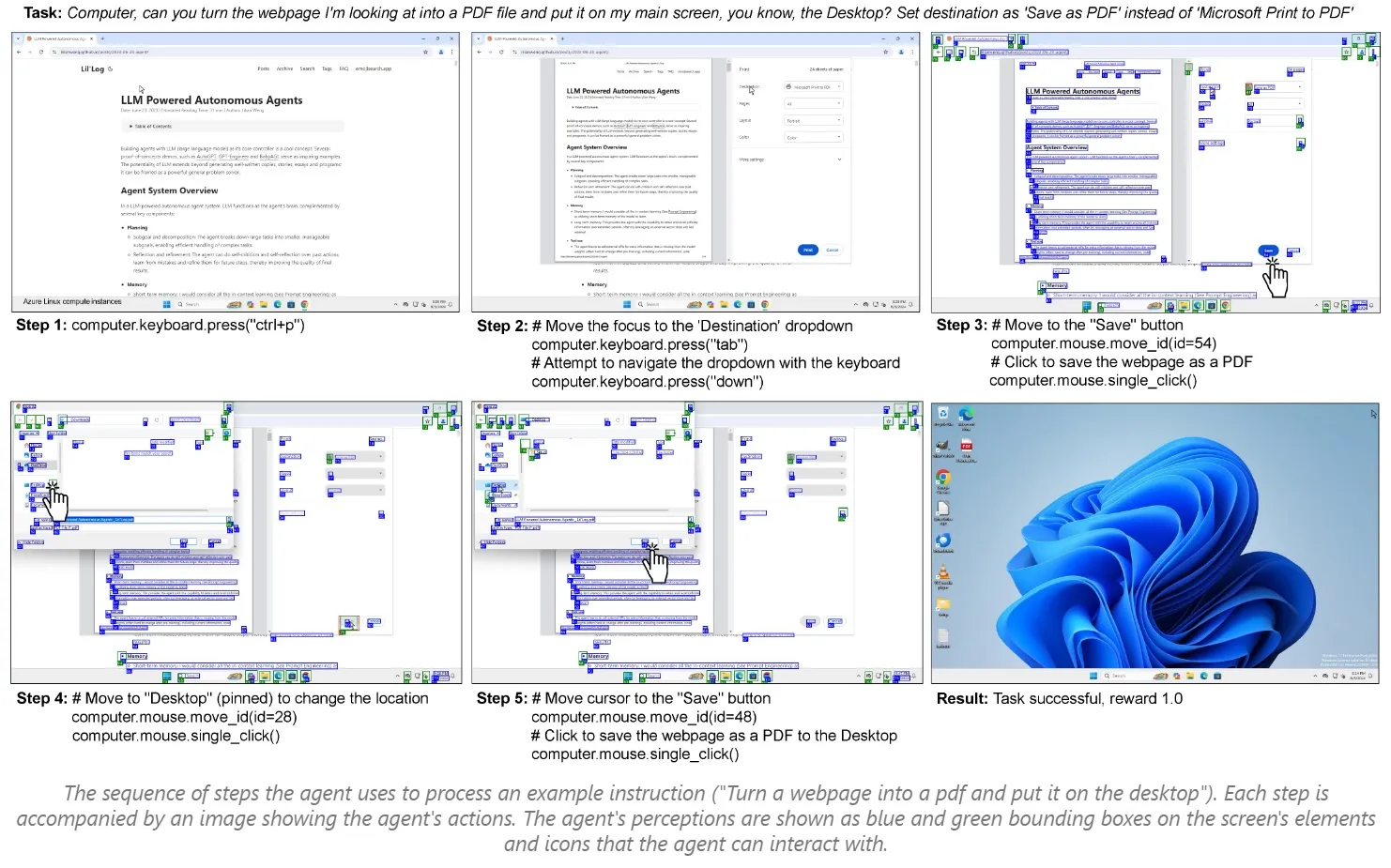
Microsoft has shared additional examples on its Applied Sciences blog, such as:
Example 1: AI Agent enabling Do Not Track in Microsoft Edge
Example 2: AI Agent installing the Pylance extension in VSCode.
Example 3: AI Agent altering your search engine settings
Example 4: AI Agent changing VLC settings to adjust the recording storage folder
Example 5: AI Agent opening Paint and creating a drawing for you
Example 6: AI Agent renaming your Edge profile
Incredible, right?
The Windows Agent Arena project marks an exciting evolution, and these cases are just scratching the surface of what can happen, especially on an OS like Windows 11.
The purpose behind Windows Agent Arena is to establish a supportive open-source framework, enabling developers and researchers to create and benchmark their own AI Agents tailored for Windows 11.
What exactly does Windows Agent Arena entail?
“AI assistants such as Copilot and ChatGPT have proven immensely beneficial for countless users. These tools utilize sophisticated language models to assist with a variety of tasks, from fixing code to suggesting dinner recipes. As these models become more advanced, we are speculating on future possibilities for AI assistants,” explained Francesco Bonacci, a Microsoft AI researcher involved with the project.
“Introducing Windows Agent Arena, a framework dedicated to testing and developing AI agents capable of executing tasks in a Windows environment. Envision these agents as intelligent assistants who can see your screen, comprehend it, and then interact with your PC by clicking, typing, or launching applications to help you with tasks—much like you would manually.”
For those unfamiliar, Microsoft AI is a new division at Microsoft working on Copilot, Edge, and other AI innovations. Remember the groundbreaking small language model Phi-3? It originated from Microsoft AI as well. The division is led by former Google DeepMind executive Mustafa Suleyman, who currently serves as CEO of Microsoft AI.
Windows Agent Arena (WAA) is being developed to assist developers and researchers in crafting, testing, and benchmarking specialized AI agents for Windows 11.
The foundational concept is to encourage broad participation in creating AI Agents for Windows 11, enabling the automation of various tasks. The framework is entirely open-source and adaptable, allowing developers to use either local resources or Microsoft’s Azure Machine Learning cloud infrastructure for trialing and executing multiple agents concurrently.
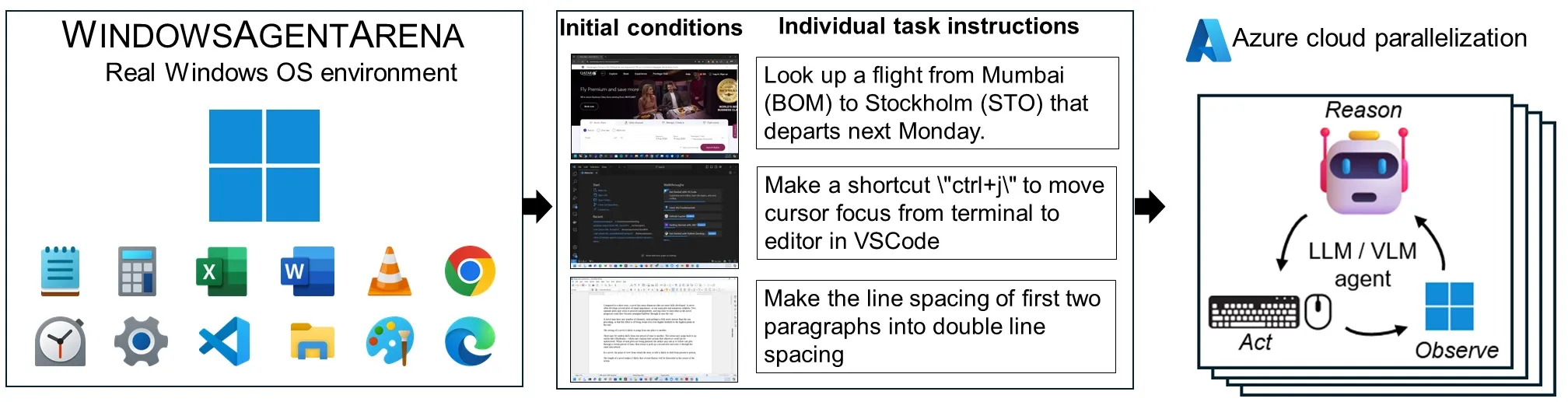
With its integration into Azure, WAA provides access to a realistic Windows 11 experience, enabling developers to see how AI agents would function in a genuine Windows setup rather than a limited simulation.
This might seem a bit technical for an everyday user, but let’s simplify how AI Agents are constructed:
- Developers have access to Windows Agent Arena, a dedicated platform for coding, testing, and benchmark-testing AI agents on Windows 11.
- Microsoft has created a default “AI Agent” template, providing a foundation for developers.
- Using these templates, developers can start building unique AI Agents designed to solve common user issues on Windows 11.
- For instance, if you have numerous photos scattered across your desktop and in various folders, an AI Agent could help batch rename, compress, and alter their file extensions automatically. This illustrates how AI Agents can solve real-world tasks on Windows 11.
- Beyond building AI Agents, developers can evaluate their performance and security. While AI Agents function locally on Windows 11, Microsoft has incorporated benchmarking tools in WAA to address performance concerns.
- To begin, developers will set up with Docker using WSL 2, an OpenAI or AzureOpen API key, Python 3.9, clone the WAA repository, install dependencies, and utilize the Windows Enterprise Evaluation ISO.
- Developers can run their AI Agents locally or leverage Azure’s cloud solutions for testing.
According to Microsoft’s Francesco Bonacci, this framework gives researchers the tools to refine their AI models, enhancing their capacity to comprehend and engage with a standard desktop environment.
How robust is Windows Agent Arena?
The research paper “Windows Agent Arena: Evaluating Multi-Modal OS Agents at Scale,” authored by a team that includes Rogerio Bonatti, Dan Zhao, Francesco Bonacci, Dillon Dupont, Sara Abdali, Yinheng Li, Yadong Lu, Justin Wagle, Kazuhito Koishida, Arthur Bucker, Lawrence Jang, and Zack Hui, indicates that the initial WAA model can successfully execute up to 150 different tasks on Windows 11.
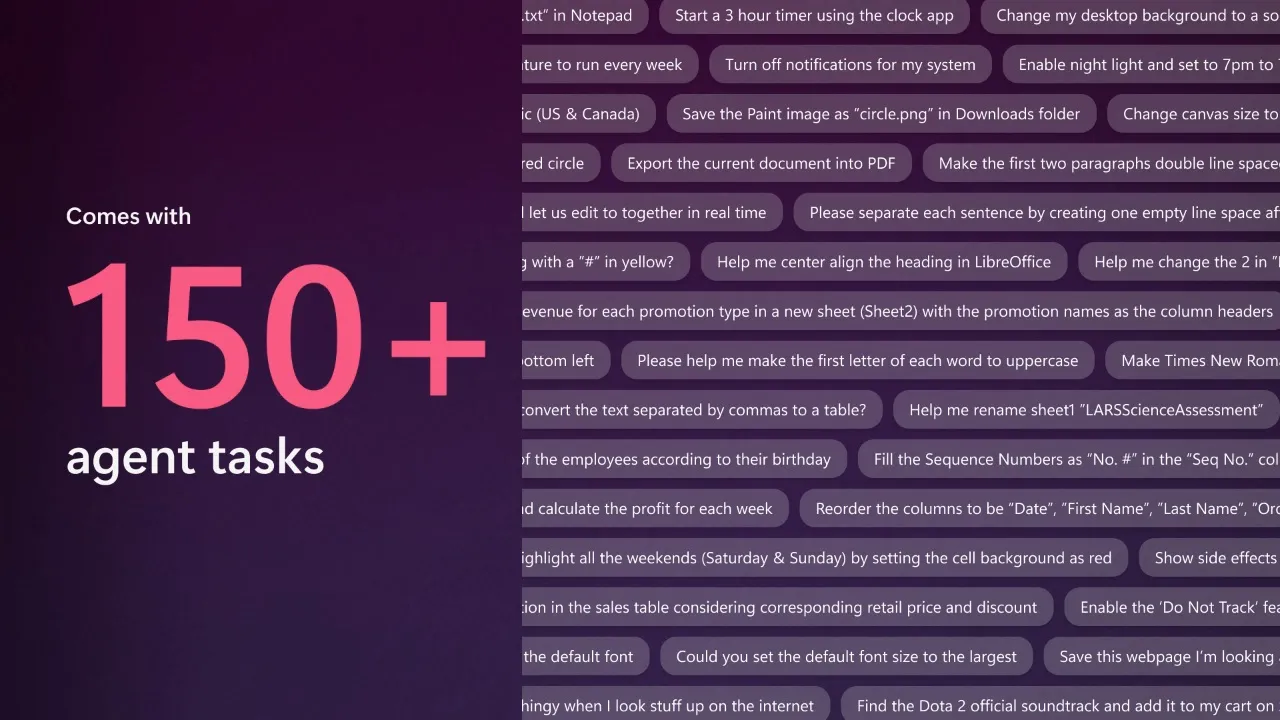
What types of tasks could these be? While the specifics may vary, they encompass most functions you typically perform on your computer.
“For example,” Francesco Bonacci added, “you can instruct the AI to install browser extensions, adjust settings, or even create simple drawings in Paint. The AI leverages advanced language and vision models to comprehend textual and visual information on your screen, enabling it to determine appropriate actions. Windows Agent Arena provides a venue to evaluate the effectiveness of these AI agents across an array of tasks, from browsing to document editing, all within an authentic Windows operating system.”
Tasks may include modifying settings in Microsoft Edge or Chrome, for instance, asking an AI Agent to enable privacy mode, clear cookies, or switch the default search engine.
You can leverage an AI Agent for applications like LibreOffice Writer or Calc to edit various documents and spreadsheets. For developers, an AI Agent could assist in installing extensions or modifying code while you observe its operation.
These are just a few ideas; the potential applications are vast. The AI Agents could engage with a range of applications on Windows 11, including Notepad, Paint, or Clock. Additional examples include:
- Save a drawing in Paint as “circle.png” in your Downloads folder
- Change the desktop background to a solid color
- Disable system notifications
- Enable night light and set it to operate from 7 p.m. until sunrise
- Export the current document as a PDF
- Format the first two paragraphs to be double-line spaced
- Add an empty line after every sentence
- Align the heading center in LibreOffice
- Convert the number 2 in text to subscript format
- Set Times New Roman as the default font
- Rename sheet1 to “LARSScienceAssessment” in your spreadsheet
- Sort a list of employees based on their birthdays
- Fill the sequence numbers as “No. #” in the “Seq No.” column
- Enable the ‘Do Not Track’ setting in Edge for enhanced online privacy
- Set the default font size to the largest option
- Save the current webpage you are viewing
But just how powerful is Windows Agent Arena for developers? Notably, developers can choose to rely on local computing power or expand their capabilities using Azure Machine Learning (Azure ML). This flexibility means they can test multiple AI agents in the cloud rather than being limited to a single PC’s performance constraints.
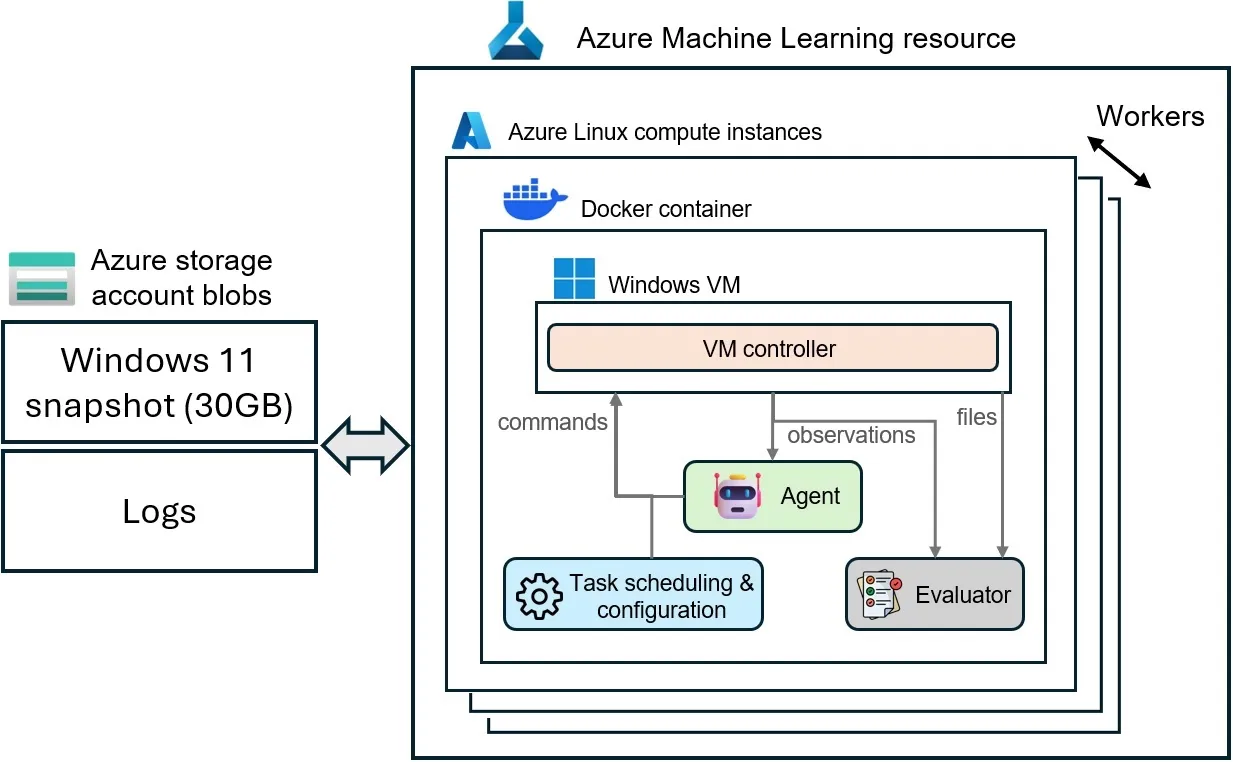
The research paper also introduced Microsoft’s own AI agent named Navi, which has achieved a 19.5% success rate in task completion. Although this lags behind the human rate of 74.5%, it represents a significant advancement for AI capabilities.
Microsoft explained that Navi employs “chain-of-thought prompting,”a method to systematically approach tasks and determine how to execute them within Windows 11.
Navi assesses what needs to be done, what actions it is undertaking, and what it should execute next by analyzing your display and understanding elements like the cursor’s position, thereby completing the task.
To further support the creation of personalized AI Agents, Microsoft has also open-sourced “Omniparser,” a sophisticated screen comprehension model.
What lies ahead for AI Agents on Windows 11?
The Windows Agent Arena is more than just a concept; I would not be surprised to see Microsoft introducing their own versions of AI Agents for Windows 11.
Currently, it remains an open-source project still in progress with a modest success rate, and the timeline for AI Agents on Windows 11 is uncertain, but their arrival seems inevitable.
AI Agents may soon be capable of learning your daily routines, proposing more efficient workflows, or automating processes without requiring explicit commands.
That said, AI agents do face challenges, especially in accurately interpreting on-screen information and managing mouse movements for tasks such as drawing in Paint.


Leave a Reply