A Step-by-Step Guide to Create Your Own Portable Raspberry Pi


The Raspberry Pi’s impressive performance paired with minimal power consumption makes these single-board computers ideal for a variety of portable, battery-operated applications.
Selecting the Ideal Raspberry Pi for Your Portable Application
When designing a portable Raspberry Pi setup, understanding power usage is crucial, as it has a direct impact on battery longevity. Below is an overview of the power consumption characteristics across the current Raspberry Pi models:
| Model | Required Power Supply | Ideal Use Case |
|---|---|---|
| Raspberry Pi Zero 2 W | 2.0A | Light computing/IoT |
| Raspberry Pi 4 Model B | 3.0A | General purpose |
| Raspberry Pi 5 | 5.0A | High-performance computing |
The Raspberry Pi 5 stands out as the most robust model currently on the market. However, it does demand a significantly higher amount of power compared to its counterparts, necessitating a specialized power supply.
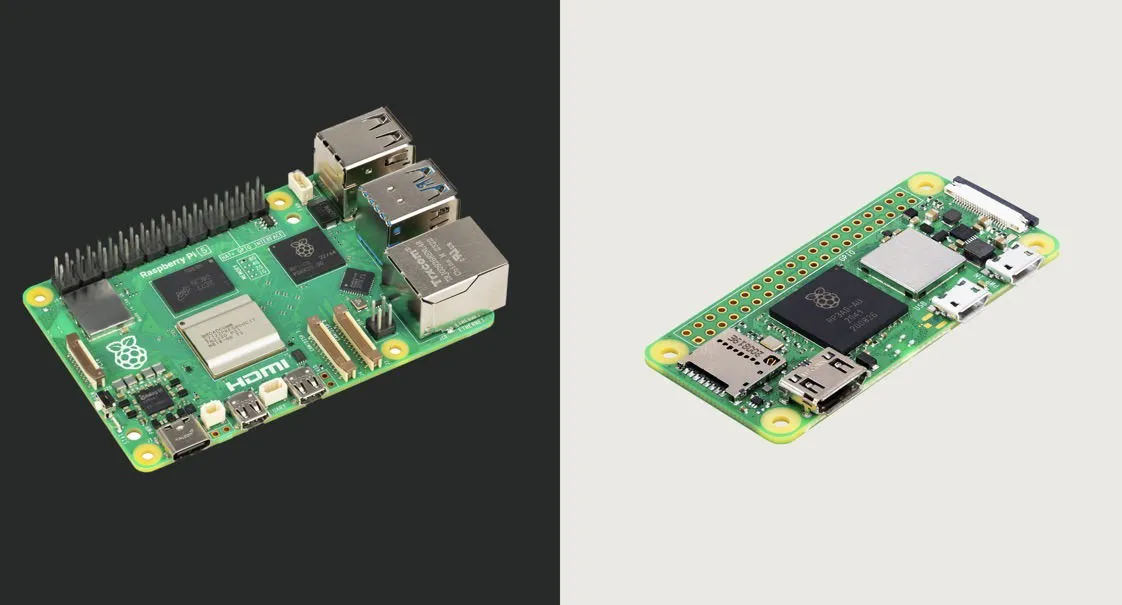
For a portable Raspberry Pi solution, the Raspberry Pi 4 is highly recommended. It strikes an excellent balance between performance and energy efficiency, featuring a quad-core processor and a capable GPU that can comfortably manage tasks ranging from web browsing to programming, and it can be powered by a standard power bank.
If your project involves creating a data logger or a basic field computer, the Pi Zero 2 W may be the ideal choice due to its lower power consumption while still offering adequate processing for fundamental operations, along with Wi-Fi, Bluetooth, and GPIO capabilities.
Supplying Power to Your Portable Pi
All Raspberry Pi models operate at 5V (the conventional USB voltage), but their current requirements (measured in amps) vary. Here’s what to keep in mind when selecting a power bank or battery solution—both voltage and current are critical since they determine total power in watts (Power = Voltage × Current). For instance, for a Pi 5 that requires 5V at 5A, you will need 25 watts of power.
Here are three dependable power solutions tailored to different scenarios:
Waveshare UPS Module 3S
The Waveshare Uninterruptible Power Supply Module 3S utilizes three 18650 lithium batteries (sold separately) to provide a stable 5V output at up to 5A, making it suitable for power-hungry devices like the Pi 5.

Its I2C interface is particularly beneficial for monitoring battery voltage, current, and overall power in real-time—a critical feature for projects that require continuous tracking of energy use. In addition, it includes advanced protection features to guard against issues like overcharging, excessive discharging, or short circuits.
PiSugar S Pro
If you’re using a Pi 4 or a Pi Zero and desire a streamlined power solution, the PiSugar S Pro is a fantastic option. This 5000 mAh battery pack is specially crafted for the Raspberry Pi range and seamlessly attaches to the base of your board.

The PiSugar S Pro delivers 5V at 3A, making it perfect for the Pi 4 and less demanding variants. It even features a programmable button for triggering specific actions, although it does not provide battery level data through software.
Standard Power Banks
If your setup involves a Pi 4 or a model that requires less power, many conventional USB power banks are suitable. Look for options that can provide 5V at 3A, like the LOVELEDI 15000mAh power bank. These options tend to be budget-friendly and can also be utilized for other electronic devices.

However, a crucial caution regarding power banks with Power Delivery (PD) support: While these can output 25W or higher (sufficient for a Pi 5), they achieve this by increasing voltage beyond 5V, which is incompatible with Raspberry Pi’s needs for a consistent 5V input.
Configuring Your Portable Pi
Once your power source is prepared, connecting it to your Raspberry Pi will typically begin the boot process automatically. The next step is to determine how to interact with your portable Pi. Depending on your specific requirements, several options are available.
If your goal is to create a device akin to a laptop or a portable gaming console, you’ll want to attach a display and input devices directly to the Raspberry Pi. For larger configurations, USB monitors with built-in batteries—such as the ASUS ZenScreen 15.6″ —can be an excellent choice, as they won’t add to the total power demand.
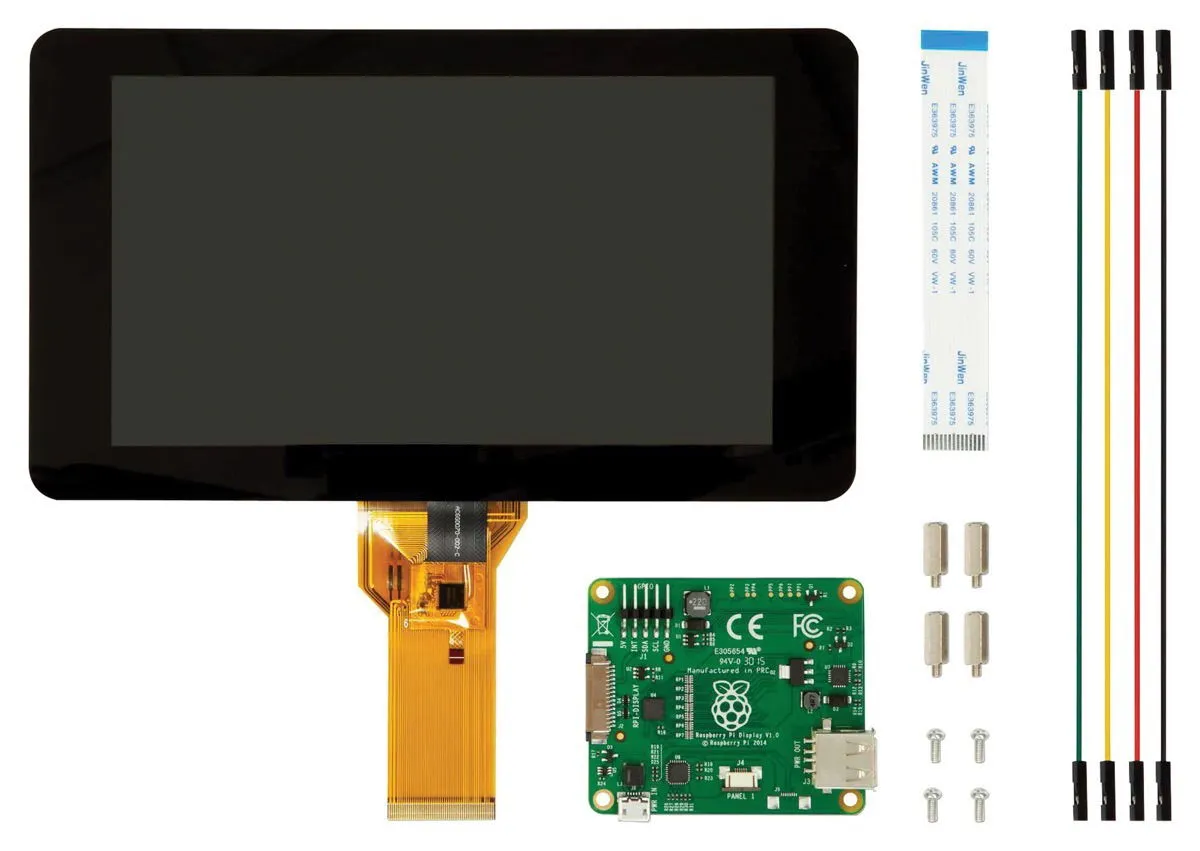
However, if a dedicated display isn’t necessary, particularly if you plan on accessing your Pi remotely via SSH, this setup can be quite sufficient for many tasks, such as server management or data collection. For those requiring a full graphical interface, you can set up either VNC or xrdp for remote desktop use.
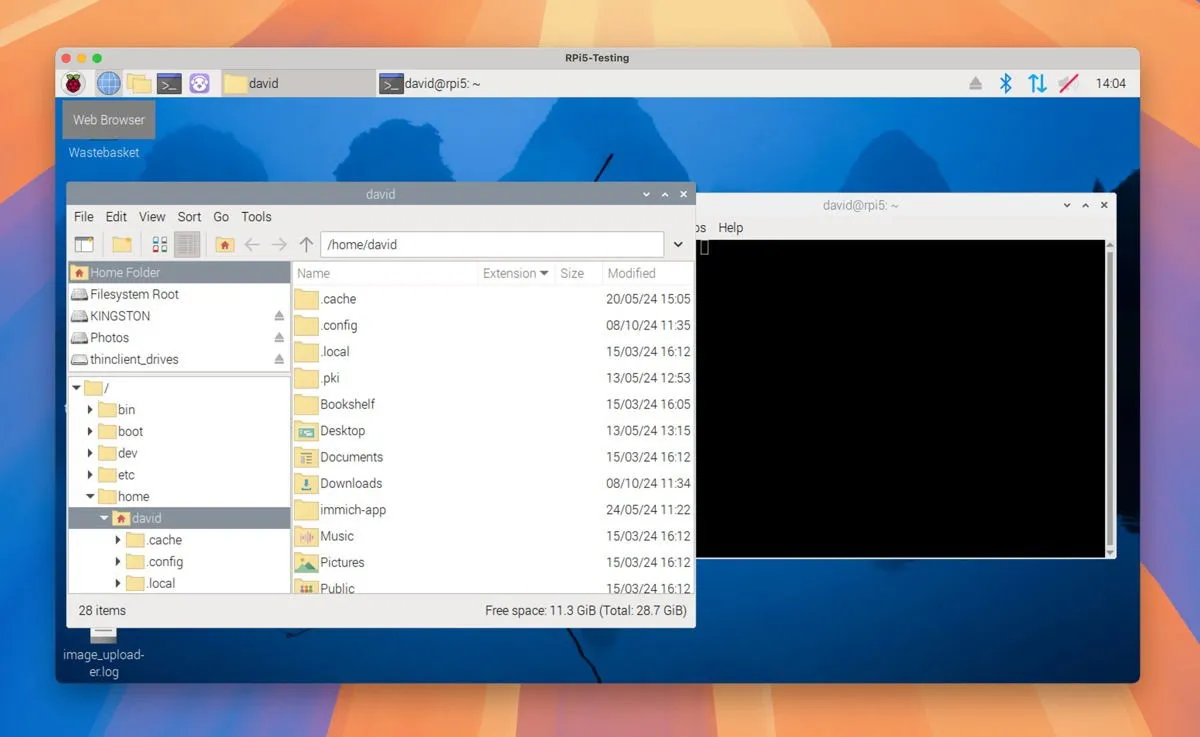
For internet access, configure your Raspberry Pi to connect seamlessly to a mobile hotspot created by your smartphone. Additionally, using Tailscale allows for secure remote access from various devices, enabling you to connect to your Pi directly from a smartphone using a mobile SSH or VNC client.
That’s the process of creating your own portable Raspberry Pi system. Of course, even the versatile Pi may not always meet your specific requirements. If you need higher processing capabilities, a more refined user experience, or a more convenient design, a dedicated laptop running Linux might be better suited for your needs, and we offer a guide to assist in selecting the right one.
Cover image by David Morelo.


Leave a Reply