Microsoft 365 Copilot AI starts showing up in Windows 11 ahead of imminent rollout

Microsoft previously confirmed that it’s taking steps to modernize the workspace productivity apps by integrating OpenAI’s latest GPT-4. Microsoft plans to update well-known Office apps like Excel, Word and PowerPoint with ChatGPT, and the integration is officially called “Copilot”.
ChatGPT integration in Office suite isn’t anything like the original Clippy assistant or Microsoft Editor. Instead, Microsoft 365 Copilot will help you rewrite your documents, help you create documents from scratch, summarize points, convert documents into PowerPoint slides, analyze Excel cells and much more.
The rollout of Microsoft 365 Copilot is imminent for those in the Office Insider program’s beta channel. After integrating early bits of Copilot into Word, Microsoft has just updated apps like Excel and OneNote with Copilot support. Unfortunately, the integration doesn’t work now and is just a placeholder.
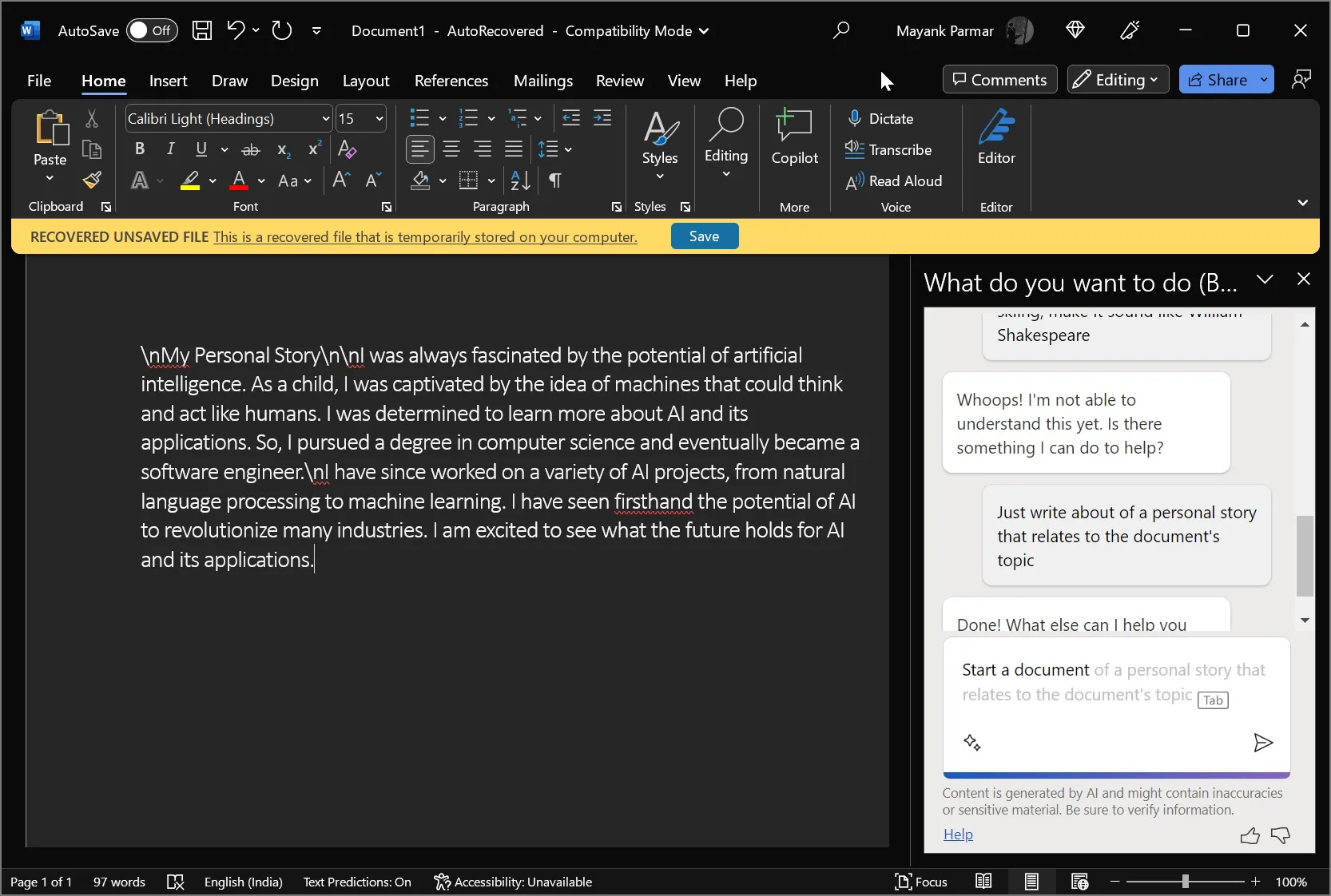
It is also worth noting that Copilot uses Microsoft’s web technologies to run within these apps. In our tests, we observed that OneNote’s Copilot opened an internal webpage of Microsoft that stated: “The resource you are looking for might have been removed, had its name changed, or is temporarily unavailable”.
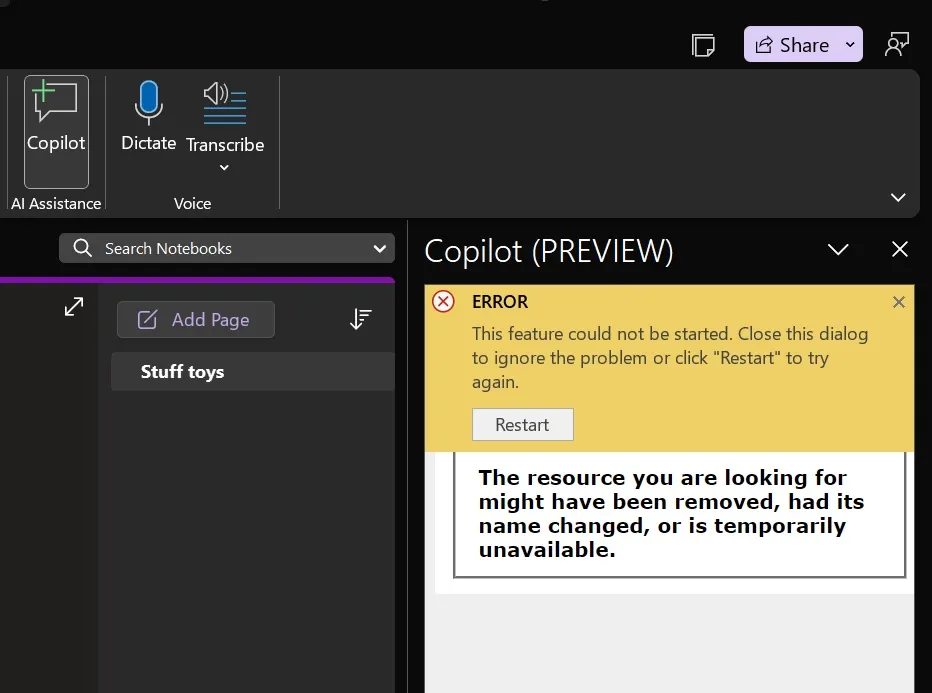
References revealed that Copilot in OneNote will have several features, such as creating, capturing and organising information. You can also ask the AI to draft plans and lists and create notes.
Like Copilot in Word, Copilot for OneNote can also “transform existing text” by changing the formatting, removing repetitive or unwanted information, and adding visual context.
As per the references, Copilot in OneNote can handle tasks like:
- Create a plan for my son’s college admission process.
- Summarize notes into bullet points on a new page.
- Generate a list of topics and talking points for a quarterly team meeting.
- Plan a summer trip to Hawaii for me, my spouse, and our two young children.
- I’m launching a new clothing brand. Give me 10 suggestions for a brand name and mission statement.
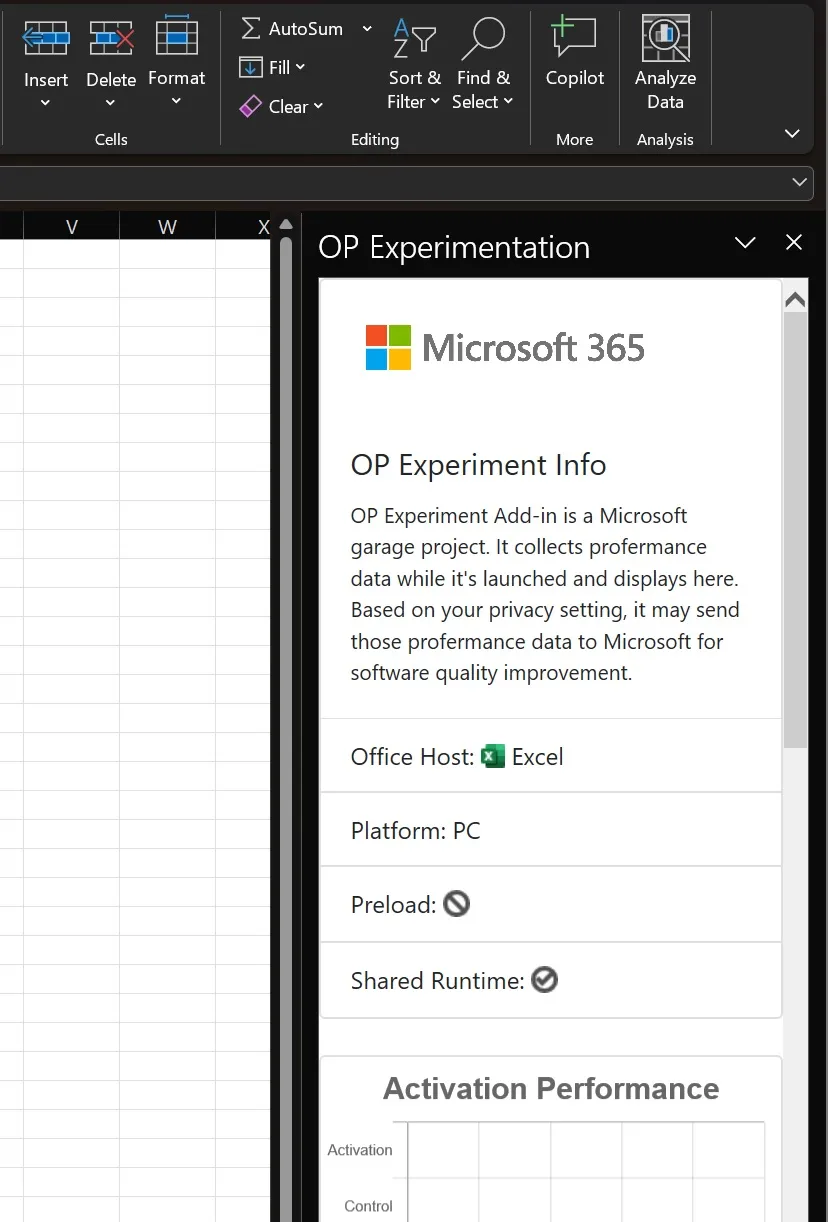
We have also spotted Copilot in Excel for Windows 10 and 11. The Copilot integration in Excel may help you with the graphs, analysis, and more. Microsoft’s Garage team is internally developing the project, and it’s called “OP Experiment Info” in the DogFood channel.
We don’t know precisely when the ChatGPT will be integrated into the stable builds of Microsoft Office apps, but the officials told us this will happen in the coming months.
According to Microsoft, apps like “PowerPoint, Excel, and Outlook will be updated” with the latest AI tech.
The Office AI move comes after Microsoft added the ChatGPT to its Microsoft Edge browser and Bing.
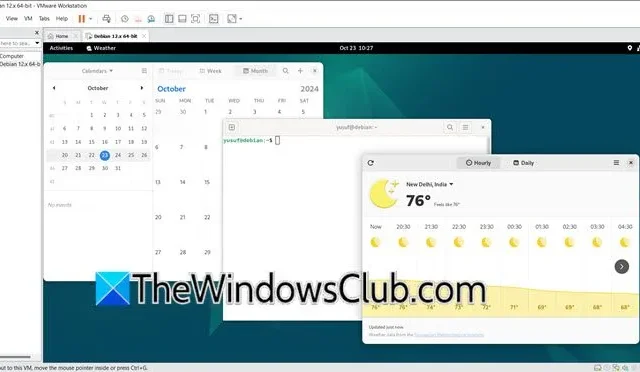
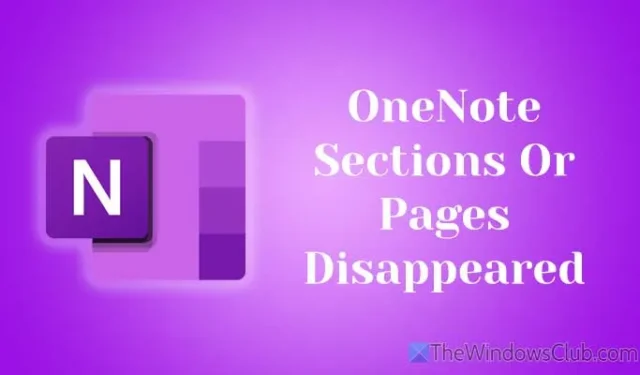
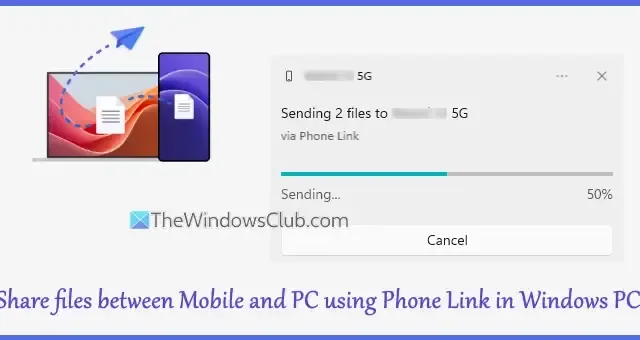
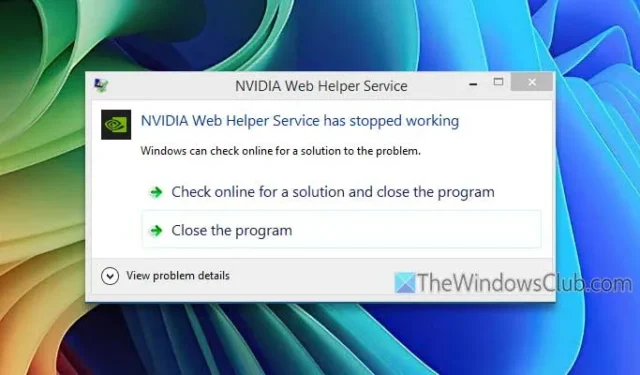
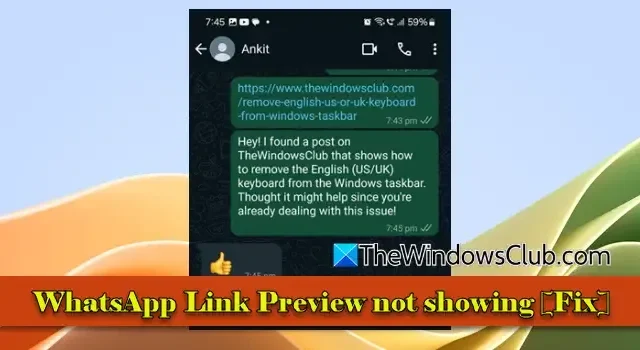
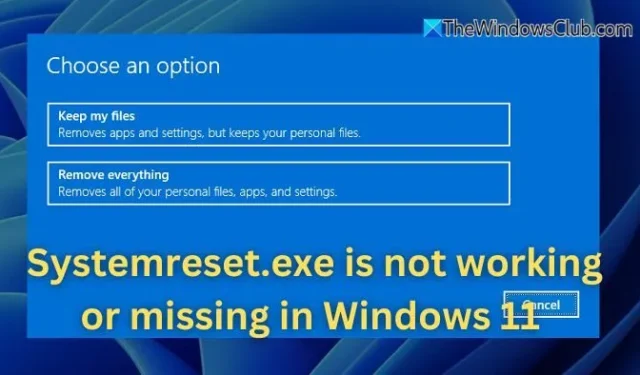

Leave a Reply