How to Prevent LinkedIn from Using Your Data to Train AI

Many of the leading tech companies, including LinkedIn, are actively competing in the artificial intelligence domain. This has raised concerns among LinkedIn users regarding the potential use of their data—like posts, interactions, and profile information—to enhance LinkedIn’s AI systems. Fortunately, users possess the ability to manage or prevent LinkedIn from utilizing their data for AI training. Here’s how you can achieve this.

How to prevent LinkedIn from utilizing your data for AI training?
By default, LinkedIn may have begun leveraging your information to develop its AI capabilities. However, you have the power to limit this by following these straightforward steps:
- Firstly, visit Linkedin.com and log into your account.
- Click on your profile icon and choose Settings & Privacy.
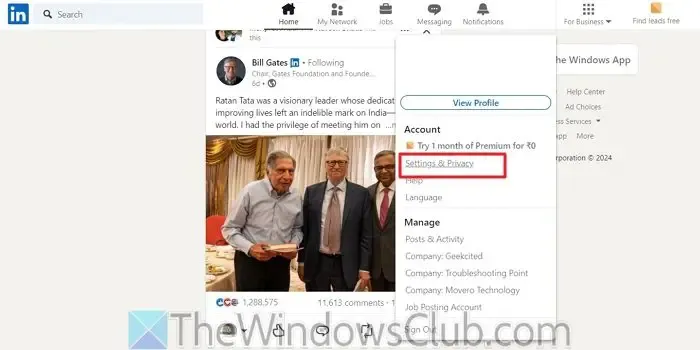
- Next, locate the Data Privacy section in the sidebar. (For mobile users, navigate to Settings instead)
- Then, select Data for Generative AI Improvement and switch it to off.
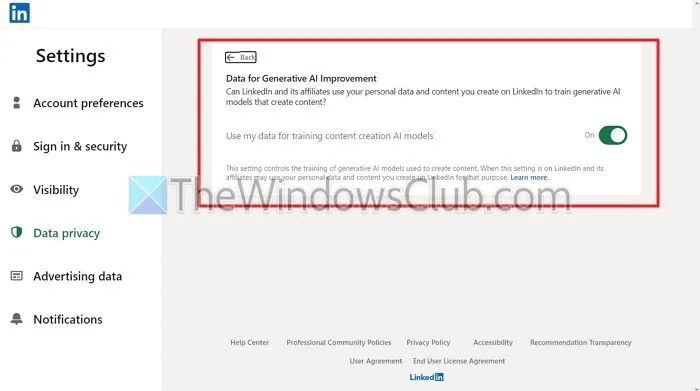
Disabling this setting will ensure that LinkedIn and its partners will refrain from using your data and content for training generative AI models.
This is how you can decline the use of your data for generative AI training. It is important to note that LinkedIn allows you to opt out of data usage entirely but does not provide granular control over which specific data points you want to include or exclude.
Understanding AI on LinkedIn
AI integrated into LinkedIn is designed to analyze your profile, monitor your search activities, and provide tailored job suggestions. Additionally, it assists in connecting you with relevant networking opportunities.
What kind of data does LinkedIn leverage for AI model training?
The data that LinkedIn may use to enhance its AI models includes user interactions, content shared, and various profile details. This can encompass posts, direct messages, and interaction patterns, all aimed at refining AI functionalities.
Will I notice any changes to my LinkedIn experience if I opt out of AI data sharing?
Choosing to opt out of AI data sharing will not alter your fundamental LinkedIn experience, including networking, messaging, job searches, or your news feed. While data is utilized for AI model training to enhance personalized services, opting out ensures your information is excluded from these processes. All essential features of the platform will continue to operate normally.
How can I verify if LinkedIn is still using my data for AI training after opting out?
You can periodically check your LinkedIn privacy settings to confirm that your opt-out choices are still in effect. Under the “Data Privacy” section, it should clearly state that your data is not being utilized for AI training. Should you find that the setting has changed back, you can re-opt out or reach out to LinkedIn support to clarify the status of your data usage.


Leave a Reply