Top 10 Reminder Apps You Need for Android Devices
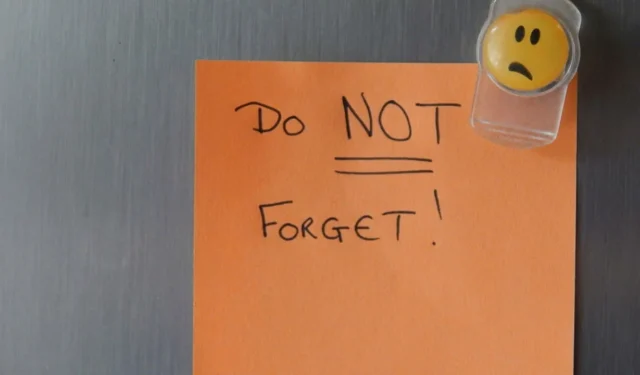
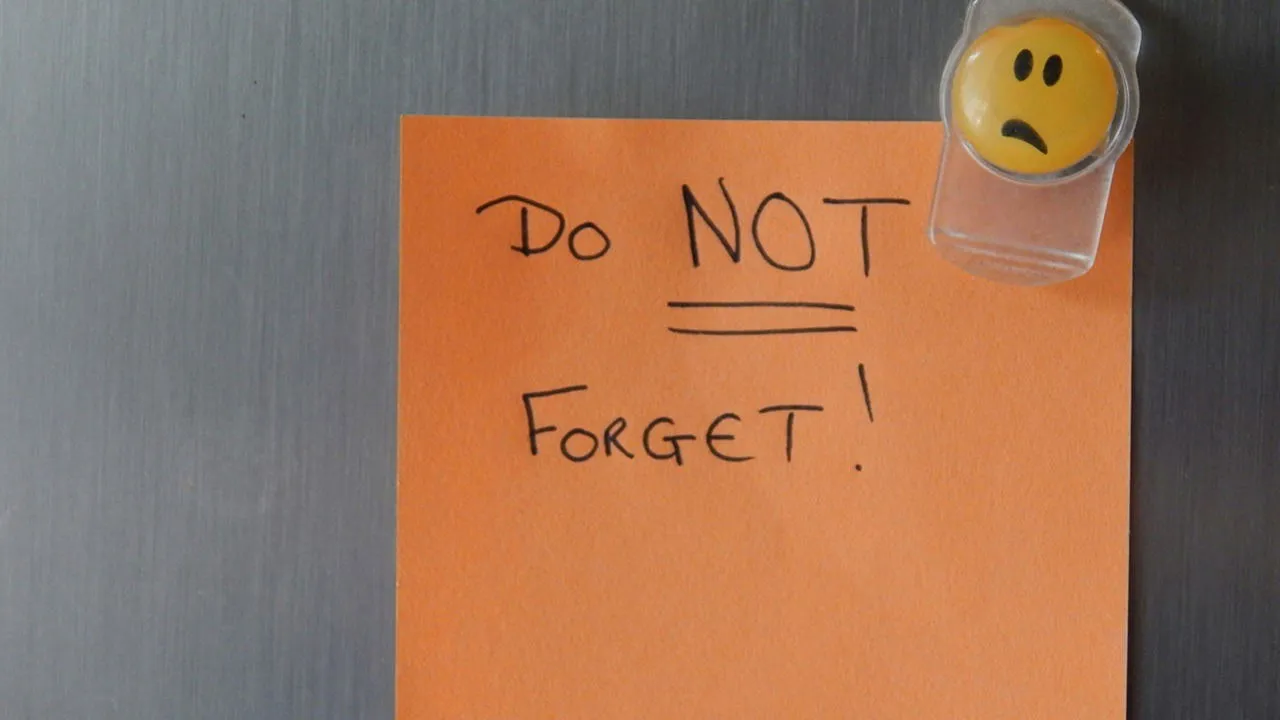
After a demanding day at the office, you step inside your home only to remember that you forgot to pick up Parmesan cheese for that comforting recipe you had in mind. Setting a reminder could have saved the day, allowing you to indulge in that meal. Below is a collection of free reminder applications for Android that will ensure you never overlook the Parmesan again.
1. Built-in Clock App on Your Phone
Cost: Free
Utilizing your phone’s built-in clock is the simplest way to set reminders without needing to download additional software. This is my preferred method for keeping tabs on important tasks. Every Android device comes pre-equipped with a clock app, like Google’s Clock app.
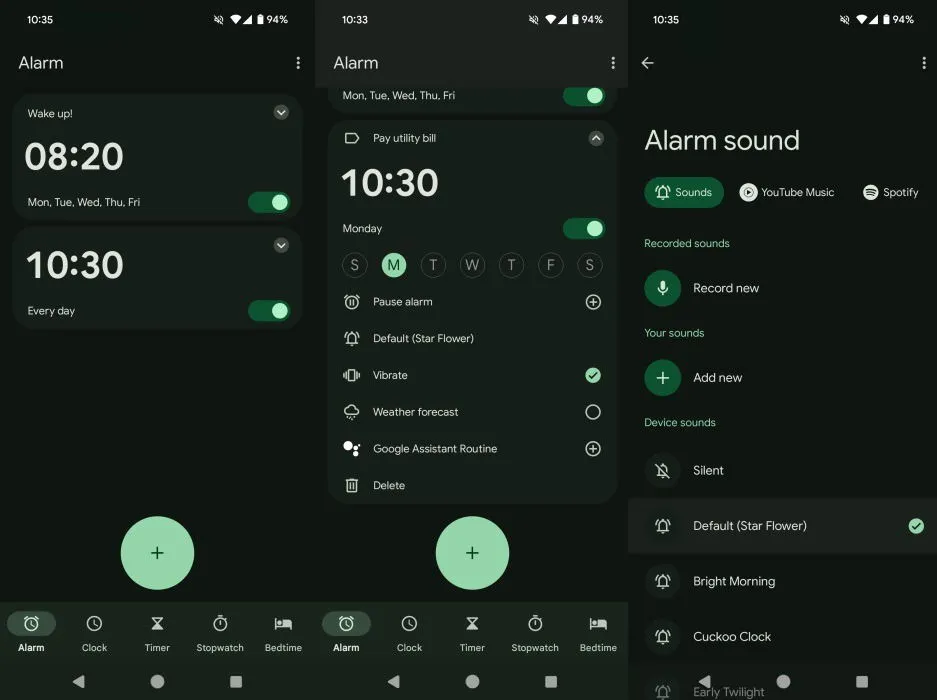
To set a new alarm, simply tap the large + icon. For instance, if you need a reminder to pick up groceries on your way home from work, program the alarm to go off just before you typically leave the office. Specify the days you want this alarm to be active, choose your preferred ringtone (including music from Spotify), and make sure to label your reminder to recall its purpose.
Your phone will alert you at the designated time with your reminder. Moreover, Google’s Clock app also functions as a Timer, Stopwatch, and a tool to enhance your Bedtime routine.
2. Your Phone’s Voice Assistant
Cost: Free
Your Android might have Google Assistant integrated. (If it isn’t pre-installed, you can easily acquire it.) Are you aware that you can swiftly use it to set reminders?
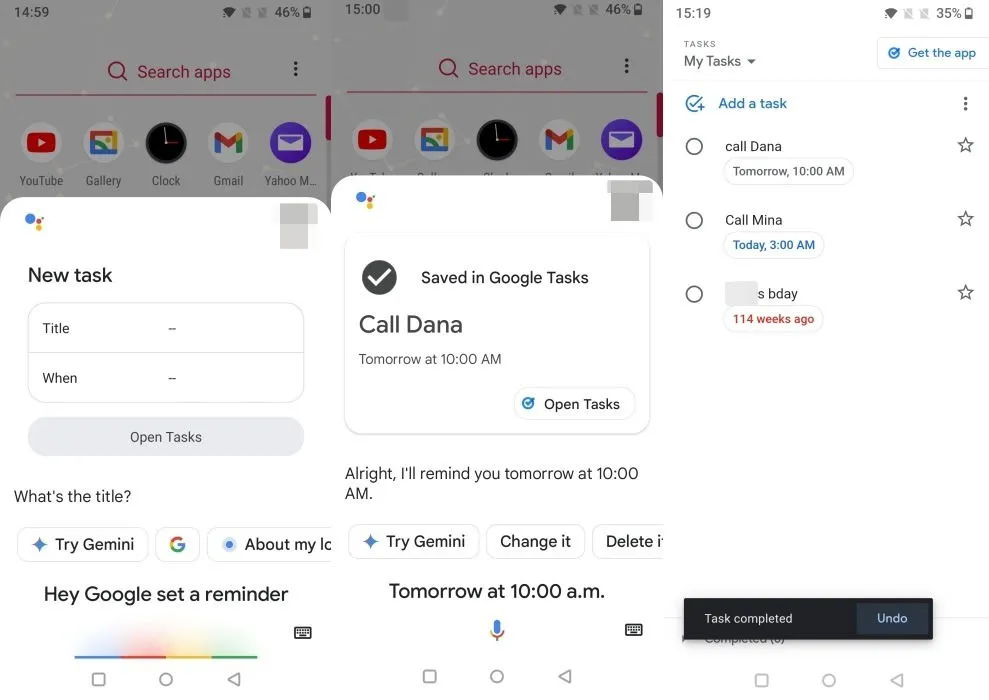
All you need to say is, “Hey Google, set a reminder,” and the assistant will generate a prompt for you. I often rely on this feature when deeply focused on tasks, as it allows me to avoid interruption. It’s incredibly handy.
All the dictated information is stored in Google Tasks (available through Gmail or a standalone application), where I can review and adjust it later.
3. BZ Reminder
Cost: Free with premium features
BZ Reminder allows you to set reminders without needing to remove your phone from your pocket. If you own an Android smartwatch, reminders can be established directly from it.
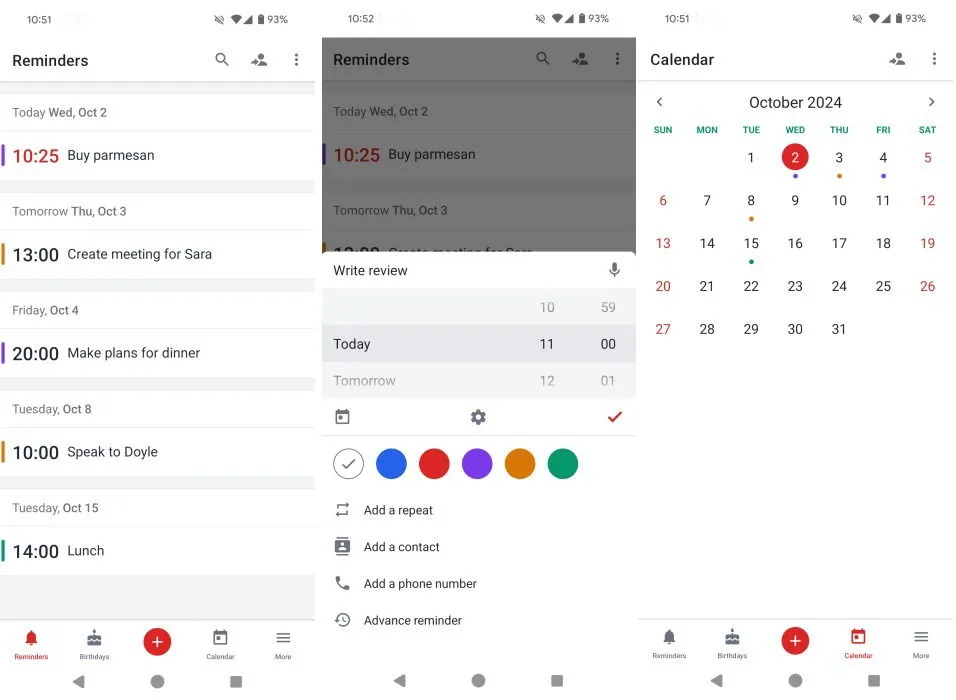
One feature I appreciate is the ability to color-code my reminders, making it easy to distinguish between different tasks at a glance. Additionally, it offers voice dictation for those moments when typing is just not an option, which is often my case. The app also has a convenient option for birthday reminders, aiding my struggle with remembering dates.
Plus, it comes with a customizable widget, a calendar view, and the ability to share your reminders with others.
4. Life Reminders
Cost: Free with premium options
For a robust solution to ensure you stay on top of your tasks, Life Reminders is an excellent choice. One standout characteristic is that it facilitates task execution. For example, if you set a reminder to make a phone call, there’s a button within the reminder to dial directly from the app.
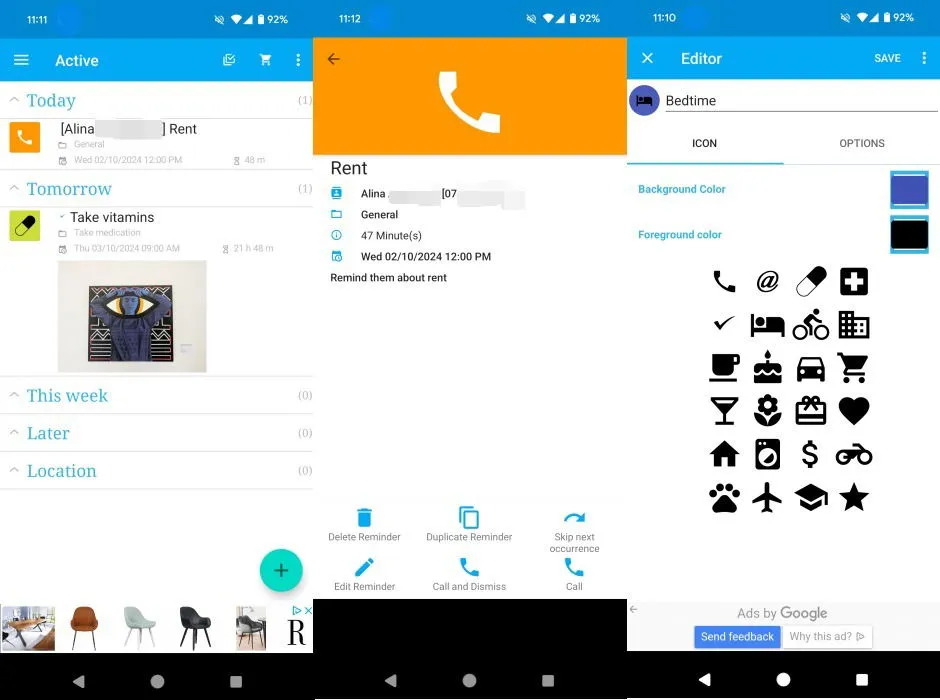
It categorizes reminders into four sections: Today, Tomorrow, This Week, and Later. This organization is beneficial for managing tasks in a non-overwhelming manner. I find comfort in knowing I’ve managed most tasks for the day and only have a few left for later.
To add clarity, I label reminders descriptively, using tags such as “Medication,” “Shopping,” and “Birthdays.” It allows for custom categories with personalized colors and icons. Although the interface may look slightly outdated, it effectively fulfills its purpose.
5. TickTick
Cost: Free with premium features
TickTick combines a visually appealing design with a wide array of features. It starts by letting you create lists, to which you can then add reminders, organized into various sections.
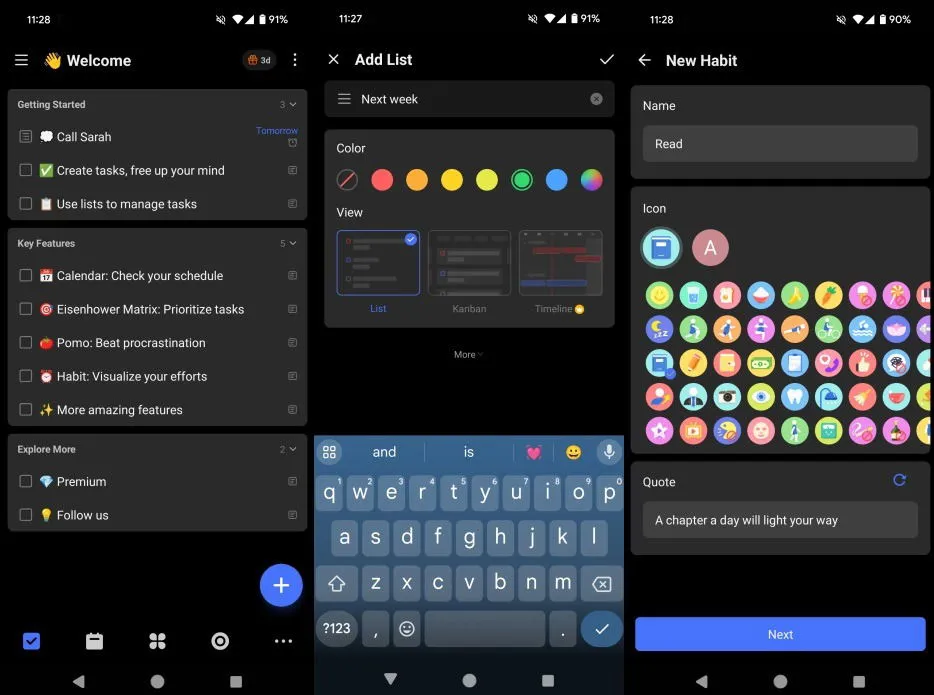
A particularly pleasant feature is the habit tracker, enhanced by colorful icons that make it enjoyable to use. TickTick also includes a Pomodoro timer along with an Eisenhower Matrix to prioritize tasks effectively. There is a widget option allowing me to view reminders on my home screen every time I unlock my device.
However, some features—like a monthly calendar view—are reserved for the premium version.
6. Microsoft To-Do
Cost: Free
With the Microsoft To-Do application, you gain access to an intuitive reminder platform that can significantly boost your productivity on Android. Although primarily a task management tool, it effectively allows you to set reminders for tasks.
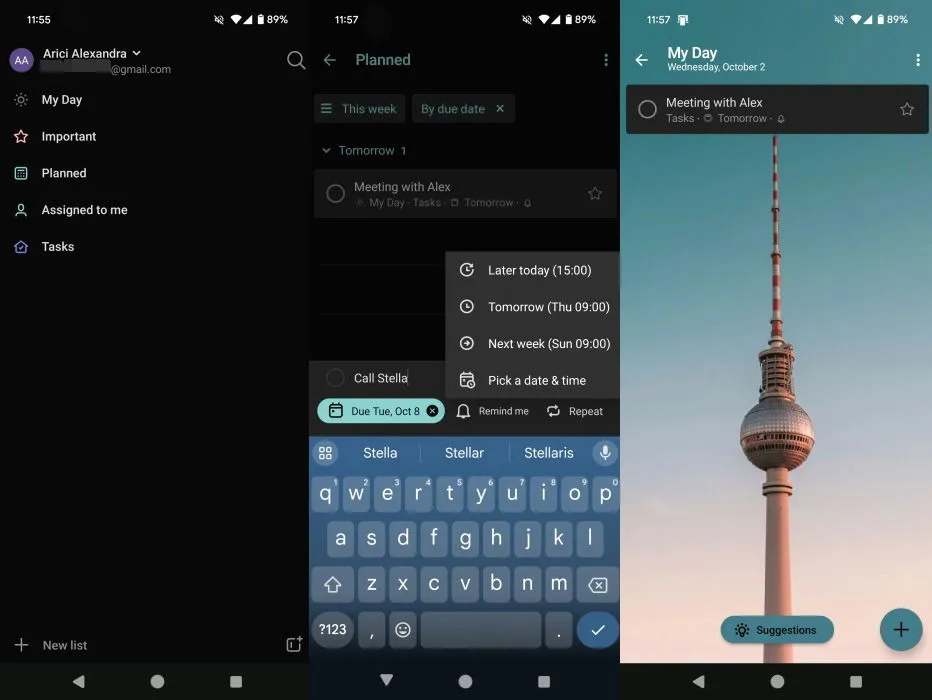
The app comes with a few default task lists, including My Day, Important, and Planned, while also allowing you to create personalized lists. I particularly enjoy the My Day feature, which provides an overview of daily tasks against an attractive wallpaper.
Customization is plentiful, allowing you to give new lists unique backgrounds. Furthermore, Microsoft To-Do enables you to create groups and collaborate with others easily on shared projects. For an app with more advanced features, consider checking out Todoist.
7. Google Keep – Notes and Lists
Cost: Free
While Google Keep isn’t specifically designed for setting reminders, it offers a useful reminder feature within a note-taking format that works seamlessly on Android.
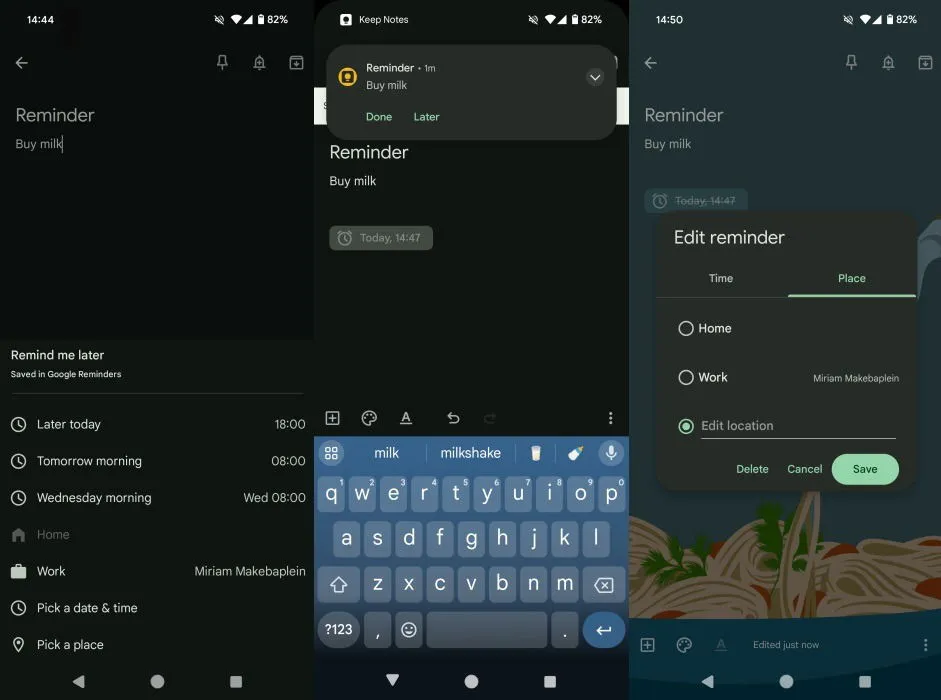
I often use Keep for creating grocery lists and can set reminders directly from the same screen by tapping the small bell icon in the corner, which is very practical.
Additionally, Google Keep provides a handy capability to send reminders upon arriving at a specific location (such as a grocery store). This feature ensures timely reminders that coincide with my plans.
8. To Do List
Cost: Free
To-Do List is a straightforward application for crafting tasks, where you can establish reminders for due dates effortlessly. The simplicity is something I genuinely appreciate.
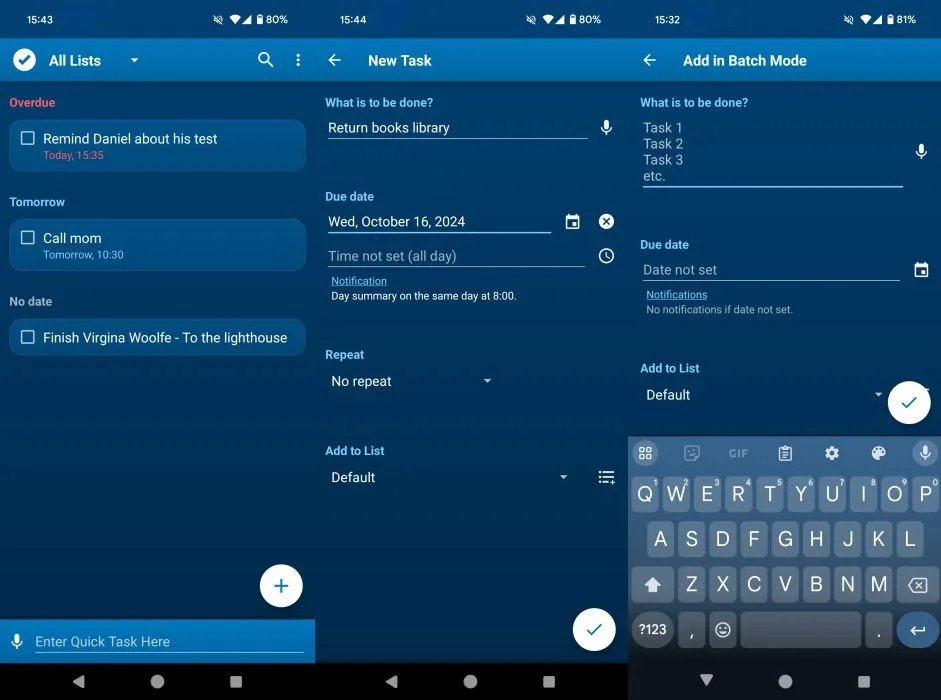
Notably, it features a Batch Mode for adding multiple tasks, which saves considerable time in project management. However, I found that I need to adjust the dates and times for each reminder individually after adding them.
With the To Do List app, you can also voice-dictate reminders and incorporate its widget onto your home screen for easy access to your task list with just a quick glance.
9. MyTherapy Pill Reminder
Cost: Free
Designed for managing medication, MyTherapy Pill Reminder is a dedicated app that encourages you to keep track of your health.
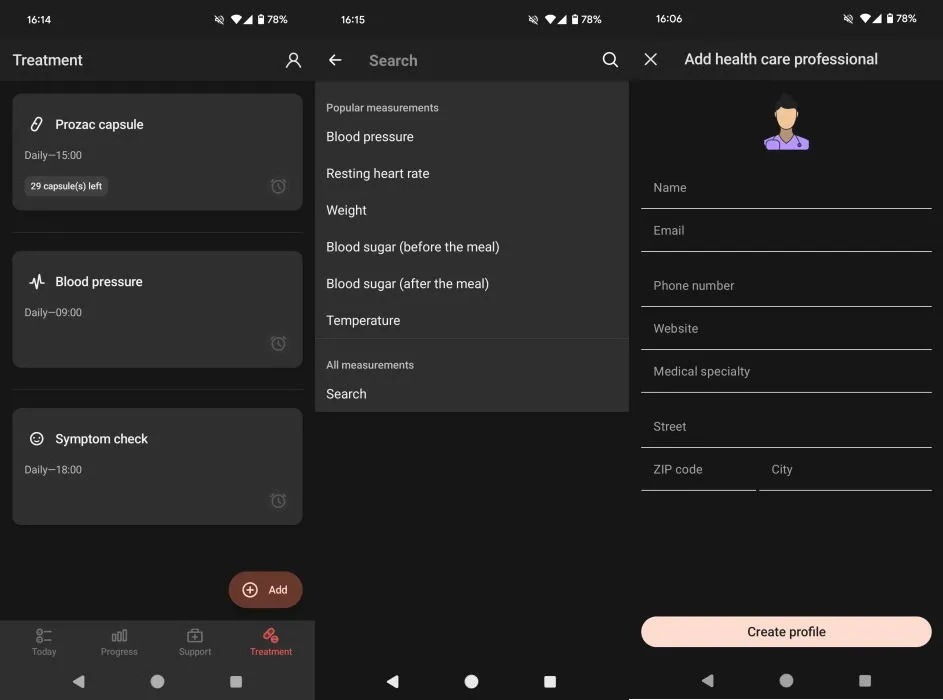
This application assists me in monitoring my daily medications to ensure I never miss a dose. It has a comprehensive medication database and allows you to track dosages as well as how many pills are left each month.
Additionally, MyTherapy Pill Reminder helps monitor health metrics, activities, and doctor appointments while allowing me to log my healthcare providers for better coordination.
10. Water Time Tracker & Reminder
Cost: Free with premium options
For years, I’ve been trying to cultivate the habit of increasing my water intake. With Water Time Tracker & Reminder, I’ve finally succeeded in enhancing my daily hydration. Begin by entering your current weight so the app can calculate your required daily water consumption.
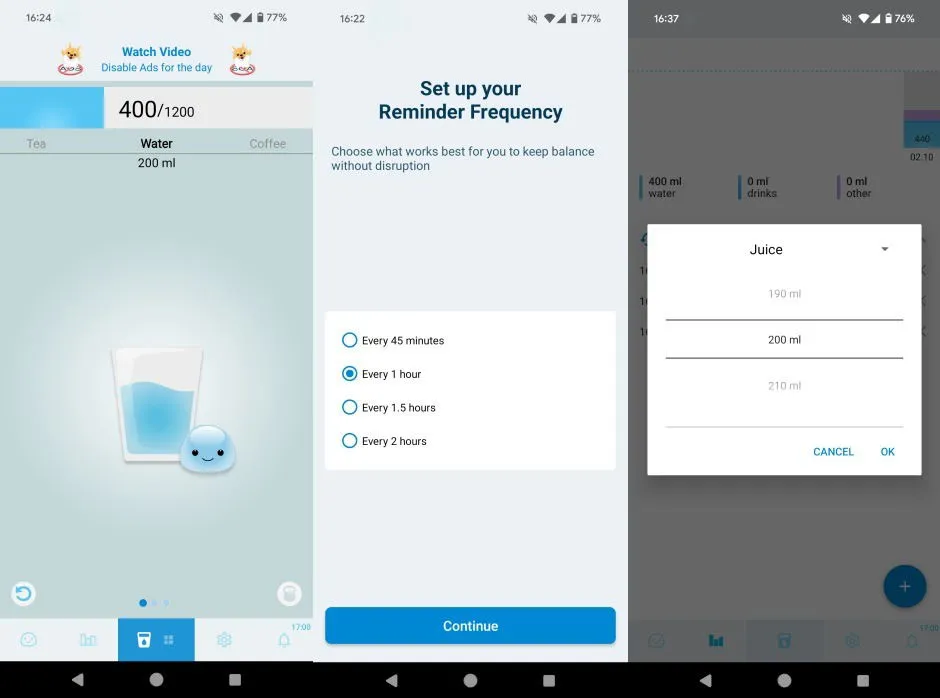
I appreciate being able to customize the frequency of reminders that alert me to hydrate, enabling me to monitor my water intake closely. Recording my consumption is simple, and I prefer doing it via the History tab for more precise tracking, though you can also use the user-friendly graphic interface that depicts cups, bottles, glasses, etc.
The app includes a charming water mascot that enhances the overall experience. By achieving daily goals or subscribing to premium options, you can unlock additional mascots.
Now that you are equipped with these reminder apps for Android, perhaps it’s time to unwind with a hidden Google game or discover more self-care insights by tuning into some of the best mental health podcasts.
Image credit: Unsplash. All screenshots are courtesy of Alexandra Arici.


Leave a Reply