Top Reasons Musicolet Is the Best Android Music Player for Personalized Listening


If you’re looking to enhance your Android device with your favorite music, a reliable music player app is essential. Thankfully, there is an abundance of options when it comes to Android music players. Yet, after trying various applications, I consistently find myself returning to one: Musicolet.
Absolutely Free
It’s often said that some of the finest things in life come at no cost, and Musicolet certainly fits that description. The Android music player landscape includes a mix of paid, ad-supported, and completely free options. Typically, free apps either offer minimal functionality or are filled with intrusive ads, leading users to consider paid alternatives. Fortunately, Musicolet breaks this trend.
This app provides a wide array of advanced features paired with a user-friendly and clean interface—all without costing a dime. While there are certain specialized features that require a small fee to unlock (which will be discussed later), most users will find the comprehensive capabilities within the free version sufficient.
Interface & Navigation
One aspect of Musicolet that stands out is its sleek user interface. Designed with minimalism in mind, Musicolet is visually appealing while also being functional. The main controls and menus are conveniently located within the lower third of your device’s screen.
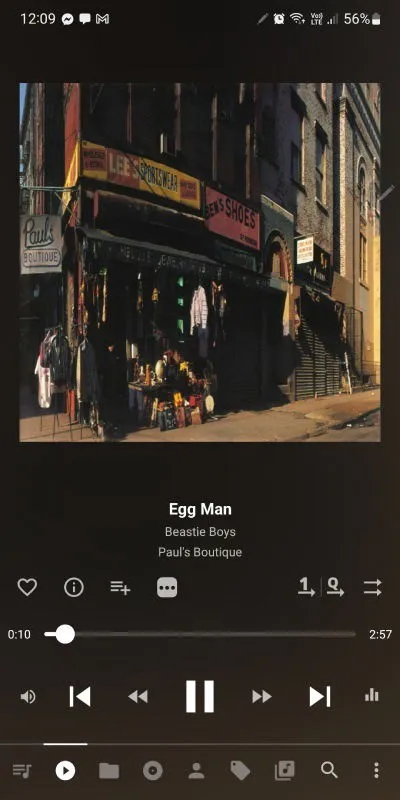
This thoughtful layout ensures easy access, even when using your phone with one hand. Everything from skipping tracks to adjusting the volume, scrubbing the playback progress, organizing playlists, and more can all be managed effortlessly with just your thumb.
Diverse Search Capabilities
Musicolet excels in offering users multiple methods to search their music collection. You can browse your library through standard options like artist, album, and genre or explore through various other categories.
Additionally, Musicolet allows you to dig into folders on your device’s internal and external storage along with the ability to create countless custom playlists. It also tracks your recently added and played songs, making it easy to locate your desired tracks.
Feature-Rich Tag Editor
Encountered a track with incorrect metadata? Or perhaps you’re missing album artwork? Musicolet includes a built-in tag editor that can fix these issues. You can edit the metadata for individual songs or a whole batch, modifying details like song title, artist, album, genre, and release year.
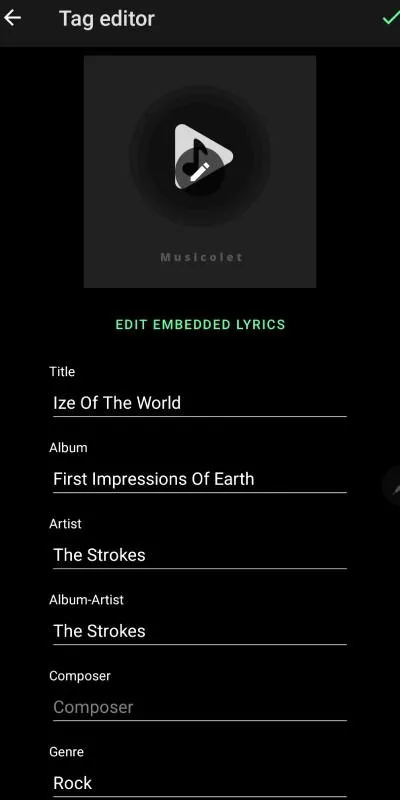
Moreover, you can add album cover art to your tracks. Since the metadata is embedded in the audio files, any edits made in Musicolet will remain when transferred to another device, such as a computer.
Synchronized Lyrics Creation & Editing
While playing music, Musicolet gives you the option to view the lyrics in real-time. If you spot any mistakes in the lyric (LRC) information, you can easily edit it. Plus, if the audio file lacks predefined LRC data, you have the option to manually input the lyrics.
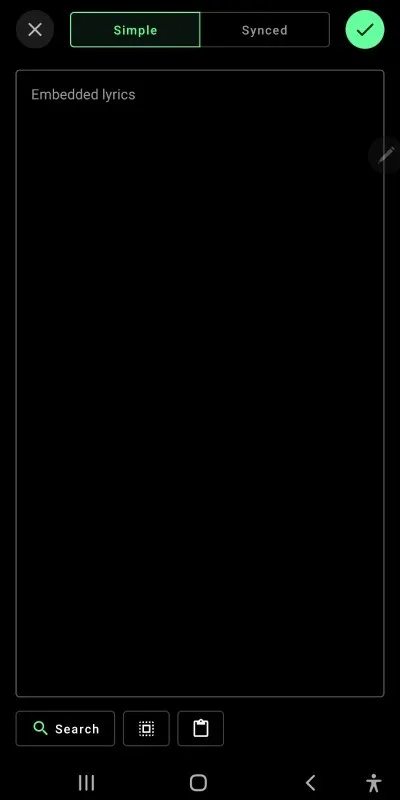
Lyrics can be added in two ways: by typing them yourself or by letting Musicolet help you search for the lyrics online through your device’s default browser. Simply copy them and paste them into Musicolet.
Variety of Equalizers
Even if you’re not an audiophile, having an equalizer can significantly elevate your listening experience. An equalizer allows you to adjust specific frequencies to better match your audio preferences.
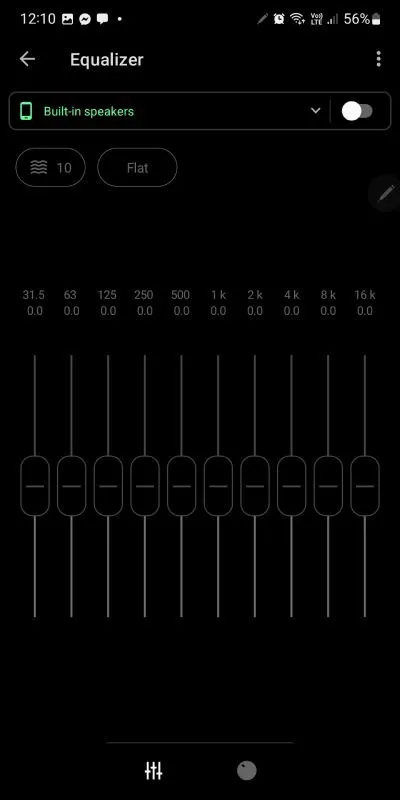
Musicolet features distinct equalizers tailored for different output devices, allowing you to refine audio levels for headphones, home stereo systems, cars, and more.
Fully Offline
In today’s world where connectivity seems essential, if you yearn for the simplicity of offline functionality, Musicolet is perfect for you. The app operates without requiring any Internet access, which also contributes to it being completely free of ads. Though there are minor limitations to this, I believe the benefits far outweigh any drawbacks.
Adjustable Widgets
Several Android music players include widgets for controlling playback without needing to open the app, but Musicolet’s widgets rank among the most visually appealing and practical I’ve encountered.
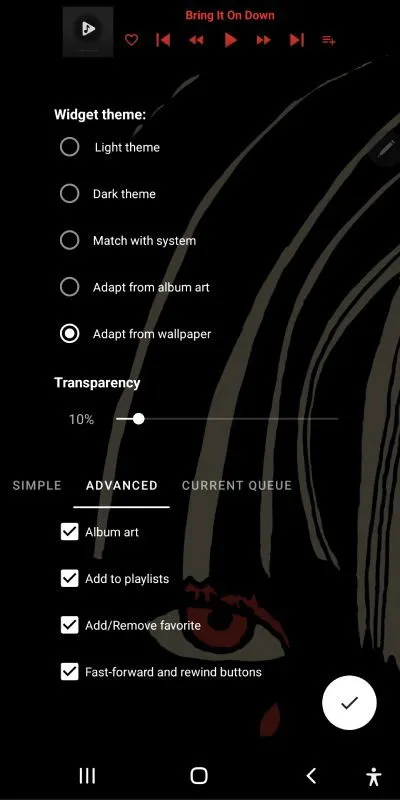
With options for both home and lock screens, these widgets come with various customization features. Personally, I rely on the lock screen widget frequently, as it allows me to change tracks and pause without unlocking my phone, adding a level of convenience.
Sleep Timer Feature
As a kid, I would often drift off to sleep with my headphones on, and I sometimes still indulge in this as an adult. In those earlier days, once the CD was finished, the music would stop, so I didn’t have to worry about it playing all night and draining my Sony Discman’s battery.
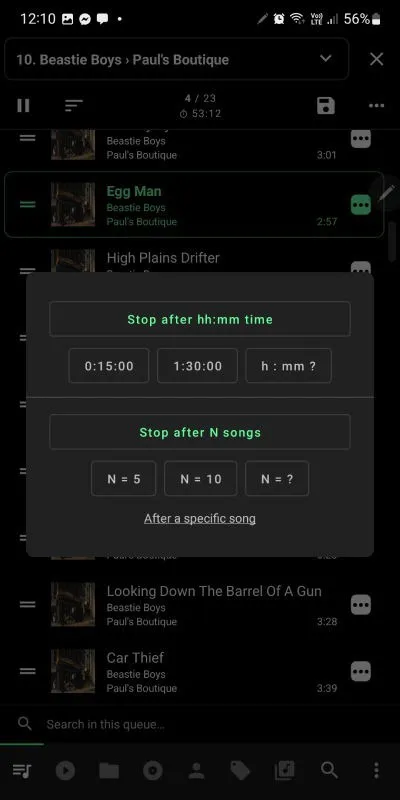
With a large digital music library on my phone, songs could play indefinitely. Thankfully, Musicolet includes a sleep timer feature, allowing you to schedule when the app will turn off after playing a specific number of songs or for a set period.
Considerations
While Musicolet offers an impressive array of features and is my preferred music player for Android, it’s worth noting that it may not meet every user’s needs. If you prioritize specific capabilities, another Android music player might be a better fit for you.
Basic Equalizer Options
While Musicolet provides dedicated equalizers for various output devices, some other players offer more extensive equalizer settings. For those who like to fine-tune audio frequencies, checking out PowerAmp may be advisable, as it is a highly regarded premium music player designed for audiophiles.
No Cloud Streaming
Due to its offline-only nature, Musicolet is restricted to playing local files stored on your device’s internal or external memory. As a result, you won’t be able to access cloud-stored music or stream from platforms like Spotify or Apple Music. If you have a personal media server or subscribe to streaming services, they won’t be accessible through Musicolet.
Some Android music players provide a combination of local playback and streaming capabilities, such as Symfonium, which integrates both features seamlessly.
Minimal Gesture Controls
Musicolet primarily relies on button presses for navigation, with some gestures, such as swiping up for the next track and down for the previous one. If you’re looking for a player that allows hands-free operation through gestures, you might want to explore alternatives like Impulse, which focuses on gesture controls.
Features Under a Paywall
While the free version of Musicolet offers a robust set of features, certain functionalities, such as crossfading tracks, require a premium upgrade. This is one of my main concerns regarding Musicolet, as many other Android players incorporate this feature. Additionally, Musicolet does not support media casting to devices like televisions.
In conclusion, Musicolet stands out as an efficient and feature-rich music player for Android, offering a lightweight and completely free experience for playing local audio files. Despite a few limitations, serious audiophiles may find some equalizer functions lacking. For those who enjoy ripping their physical media and seek a capable, visually appealing player for local tracks, Musicolet is an excellent choice.
Image credit: Pexels. All screenshots by Ryan Lynch.
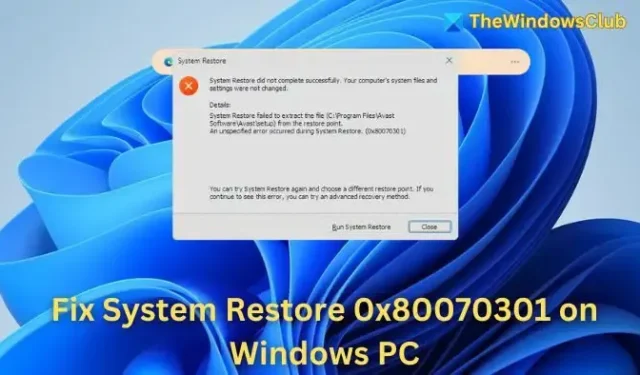
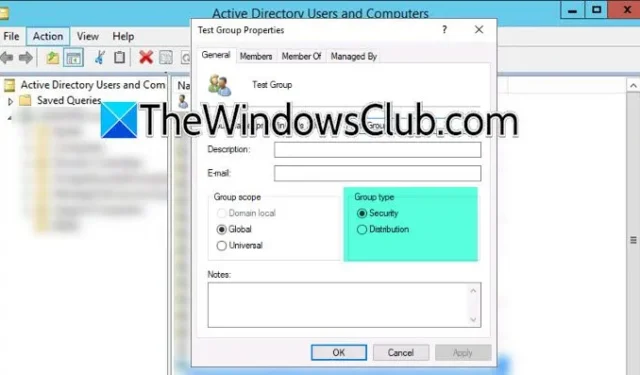

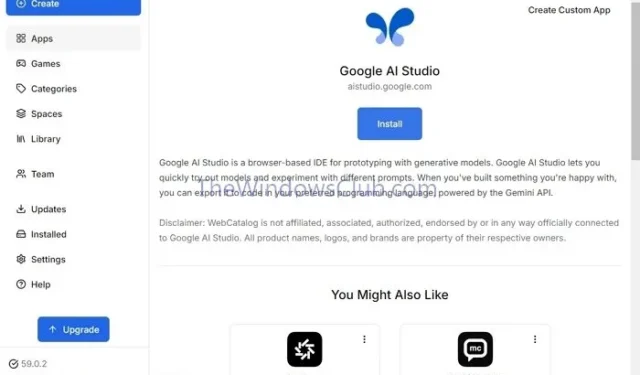
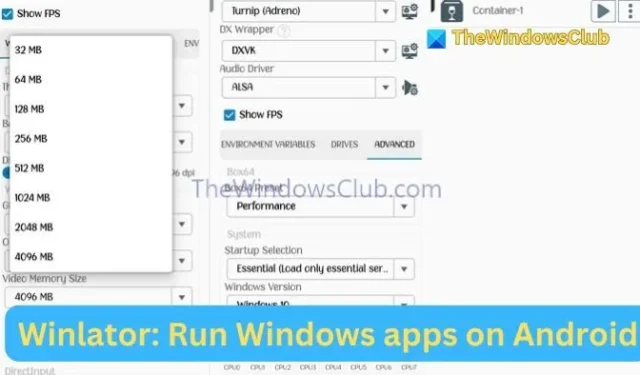
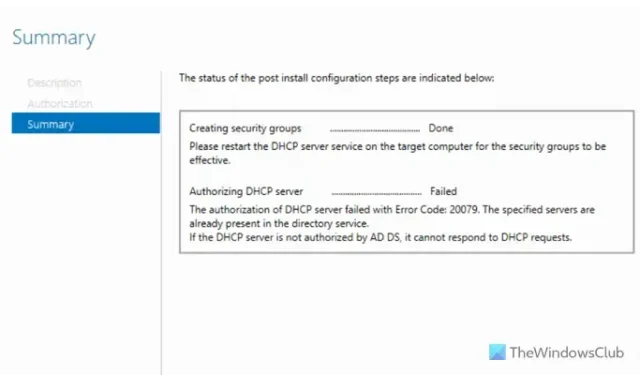

Leave a Reply