How to Fix Greyed Out Songs in Spotify App on iPhone
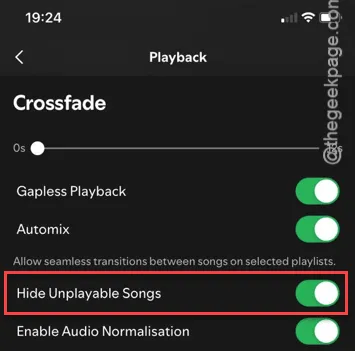
If you’ve noticed that certain tracks in your Spotify playlist appear greyed out, you’re not alone. Longtime Spotify users might encounter this issue, but there’s an easy fix that you can implement on your own. Follow these steps to resolve the problem with greyed out songs.
What Causes Songs to be Greyed Out in Spotify?
As you browse through various playlists on Spotify, you may find that some songs are greyed out. This phenomenon can occur across all playlists, including those you’ve personally curated.
It’s normal for not everyone to enjoy every track in a playlist. If someone has chosen to hide a song in a shared playlist, it will appear greyed out to indicate it’s been marked as unavailable. The main purpose of this feature is to allow users to skip tracks they prefer not to hear while playing a full playlist.
Solution 1 – Unhiding the Song
Restoring a hidden song is quite simple.
Step 1 – Launch the Spotify app and navigate to the playlist that has the issue.
Step 2 – Once you’re in the playlist, search for the greyed out track.
Step 3 – Click the three-dot icon adjacent to the song.
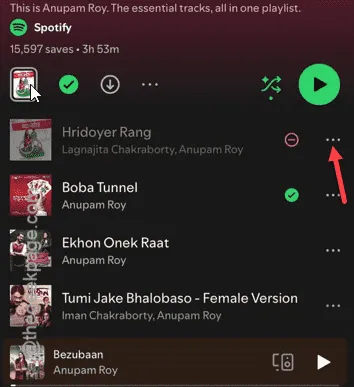
Step 4 – Now tap on “Unhide” to bring the track back into your playlist.
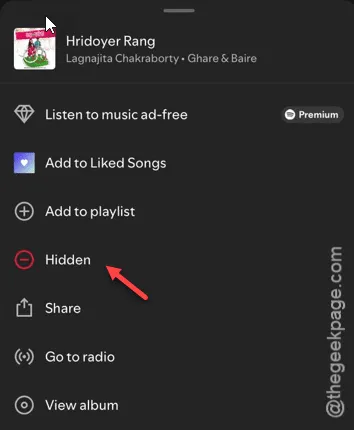
That’s all you’ll need to do to retrieve the song for listening.
You should now be able to play the song normally; give it a try to make sure it’s working.
Solution 2 – Song Not Available
It’s also possible that the specific song you’re looking for is unavailable on Spotify. Each track’s availability is determined by agreements between Spotify and the music providers. This includes factors such as location, licensing periods, and more. Therefore, if a song has fallen out of its licensing agreement, Spotify will mark it as greyed out.
In this situation, unfortunately, there’s nothing you can do to stream that song directly from Spotify. However, you do have alternatives like listening to it via YouTube or Apple Music. If that’s the case, consider hiding unplayable songs to declutter your playlists.
Step 1 – Launch the Spotify app and tap on your profile picture.
Step 2 – Select the “Settings & Privacy” option.
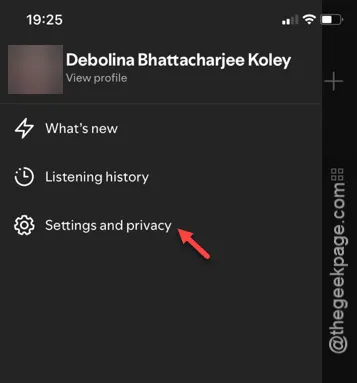
Step 3 – After that, open the “Playback” settings.
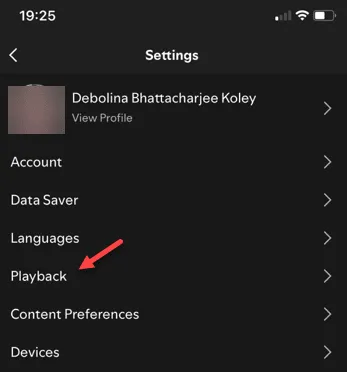
Step 4 – Finally, enable the option for “Hide Unplayable Songs.”
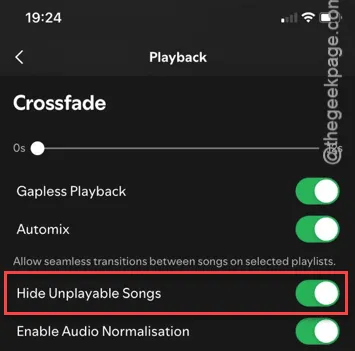
Once this is done, any unavailable songs will no longer appear throughout the Spotify app.
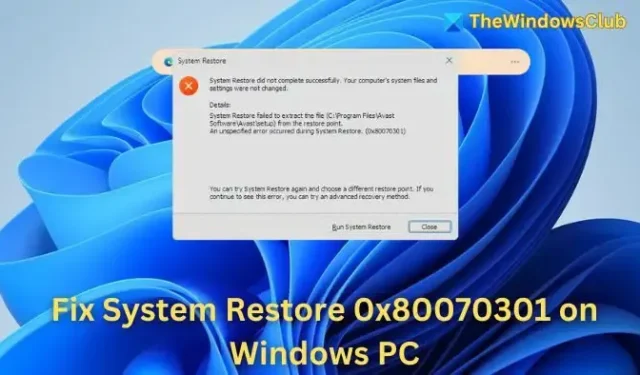
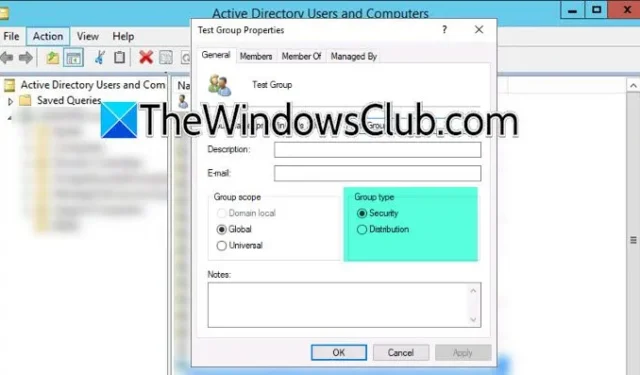

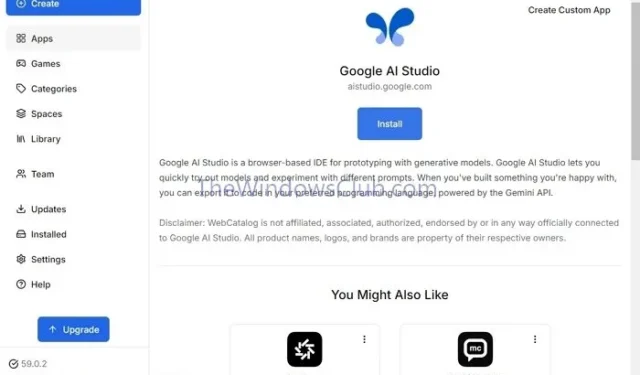
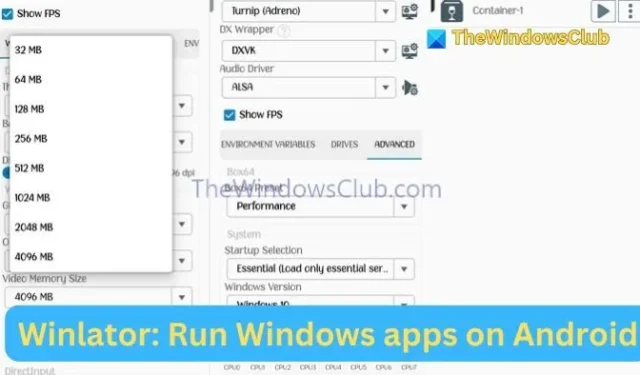
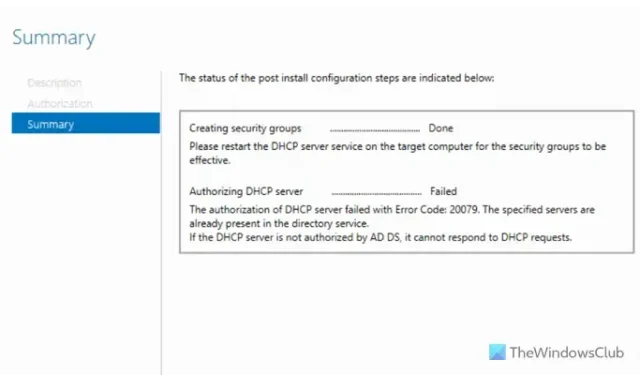

Leave a Reply