Top 8 Games to Enjoy on Your Chromebook During School Hours
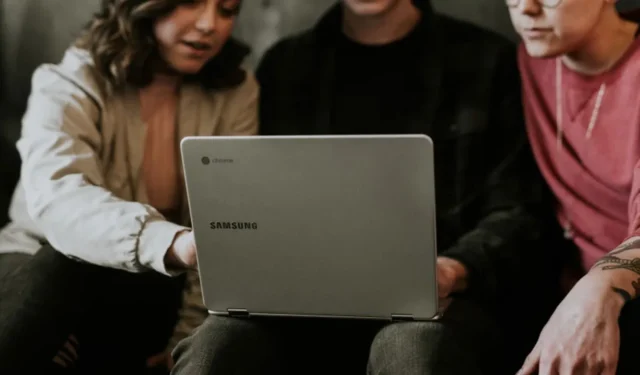

Your school-issued Chromebook doesn’t need to be limited to academic tasks. During your free time, consider exploring some top-notch games tailored for Chromebooks, but always check your school’s regulations regarding permitted games.
1. Alto’s Odyssey
Price: Free with optional in-app purchases
Available On: Google Play Store
The follow-up to Alto’s Adventure is a visually stunning and tranquil game on Android, functioning independently as a solo experience. It serves as the perfect way to unwind after a busy day at school.

Navigate across various desert terrains on a board, with enchanting cities and ancient rock structures in view. While there are challenges, the experience is also calming, complemented by a relaxing soundtrack that enhances those lazy weekend moments.
2. Sonic the Hedgehog Classic
Price: Free with in-app purchases
Available On: Google Play Store
Nostalgic games continue to resonate with gamers. Journey back to the classic era with Sonic the Hedgehog Classic, collecting rings and battling Dr. Robotnik, also known as Eggman.

This remastered version brings the beloved speedy hedgehog back to life on Android. I appreciate the option to play as either Sonic or Tails. For younger gamers, it serves as an excellent introduction to this timeless classic. The advertisements can be somewhat irritating, but the fun remains intact.
3. Fallout Shelter
Price: Free with optional in-app purchases
Available On: Google Play Store | Steam
Fallout Shelter ranks among the best games to enjoy on your Chromebook, allowing you to immerse yourself in survival and crafting amidst a post-apocalyptic world.

This game serves as a side spinoff from the main Fallout series, charging you with the task of constructing and managing a nuclear fallout shelter. It boasts impressive visuals, staying true to the distinctive 50s-cartoon aesthetic of the Pip-Boy universe. Notably, you can enjoy the game’s fun without needing to spend on in-app purchases to advance.
4. Spelunky
Price: Free with in-game purchases (Chrome Web Store) | $15 (Steam)
Available on: Chrome Web Store | Steam
In my view, Spelunky is an essential addition to any gaming collection. The game features permadeath and procedurally-generated cave systems full of unexpected incidents, absurd misadventures, and comical predicaments as you hunt for legendary treasure. This version is based on the initial 2008 release, retaining core features.

This title is one of the few games available through the Chrome Web Store rather than the Play Store, allowing gameplay directly in your web browser. With a straightforward premise, it increases in difficulty over time, and it even includes a local co-op option to enjoy with friends.
5. Roblox
Price: Free with optional in-app purchases
Available On: Google Play Store
If variety excites you, then Roblox is a must-try. Initially aimed at a younger demographic, it’s an excellent platform for both children and families, offering numerous games that appeal to a more mature audience as well. This is what sets Roblox apart: it offers an infinite array of games within a single platform.

Roblox creates a social environment where you can connect with others online. You can spend time with friends or discover new people across the globe. Explore a diverse collection of user-generated games that range from really simple to highly intricate. Certain educational-focused games have made Roblox approved in some schools, thanks to its focus on STEM and game creation.
6. Kahoot!
Price: Free with optional in-app purchases
Available On: Google Play Store | Web Browser
Many educational institutions restrict access to popular games, emphasizing educational tools and gaming instead. If your school is like this, consider Kahoot! Many schools are already implementing this trivia-building platform to enhance learning through gamification.
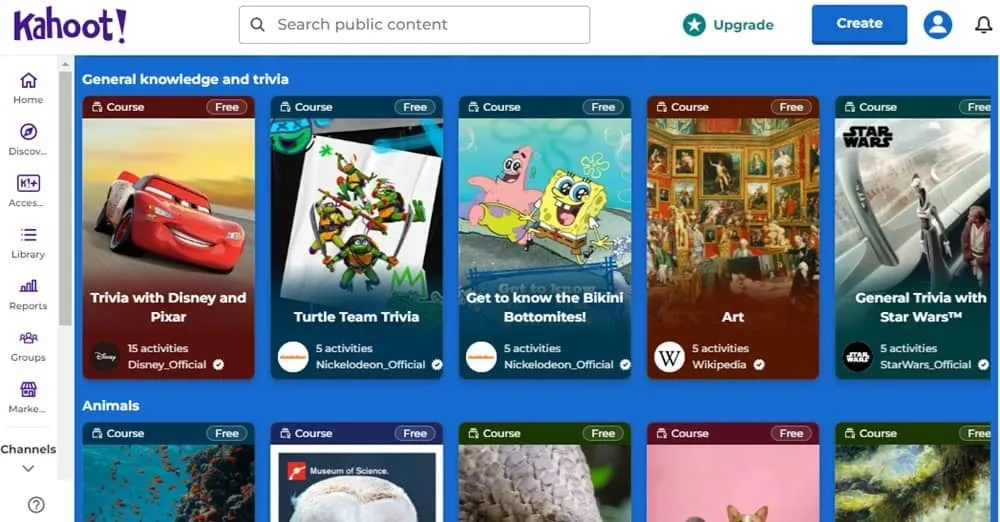
Though I’m no longer a student, I enjoy creating quizzes for family game nights or trying out various Kahoots from other users, including quizzes from well-known brands like BBC and Marvel. The basic features are available for free, but confirm with your school—there might be free access to premium features awaiting you.
7. PBS KIDS Games
Price: Free
Available On: Google Play Store
While PBS KIDS Games might not excite older kids or college students, it’s a fantastic option for younger audiences, stacking up as one of the finest Chromebook games available. This platform boasts a library of over 250 free, educational games that entertain while teaching.

Offline access to games increases its allure. This is an ideal addition to your school Chromebook, providing age-appropriate games to help kids learn essential subjects like math, science, spelling, and logic.
8. Arcade Classics
Price: Free
Available On: Chrome Web Store
Do you love iconic arcade games like Pac-Man, Tetris, and Space Invaders? I have Arcade Classics on my Chromebook, and it’s an enjoyable way to unwind after a long day. However, I do wish the gameplay window was larger. For students, these straightforward games require considerable strategy to achieve over 40 accomplishments.
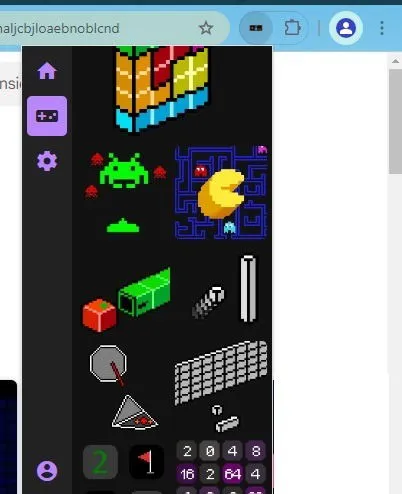
It’s challenging to surpass the value of having nine games available for free in one place. Suitable for players of all ages, even the most restrictive schools might allow this option for students to enjoy during idle time. If your school’s policies permit game downloads, don’t hesitate to take the plunge!
Frequently Asked Questions
Why can’t I download any game I want?
Many K-12 institutions impose restrictions on the games you can download and the websites you can access while using academic Chromebooks. Some schools may ease restrictions after class hours. It’s best to confirm whether there is an approved roster of Chromebook games available for you to play.
How can I access blocked games/sites?
While I don’t endorse circumventing your school’s guidelines, you could explore using VPN applications if they are not blocked by your institution to access popular Chromebook games.
Are there any free games that I don’t have to download?
Google offers an array of fun browser-based games that you can access without downloads. Schools typically do not restrict access to Google, allowing you to enjoy games directly in the browser. Additionally, you can use free Microsoft Office apps on your Chromebook to create trivia games, text-based escape rooms, and more to play with friends.
Image credit: Unsplash. All screenshots by Crystal Crowder.


Leave a Reply