Download Microsoft Office 2024: Pricing, Features, and FAQs

This article provides information on Microsoft Office 2024 download instructions, pricing, features, and frequently asked questions (FAQs).
Microsoft launched the most recent version of its Office suite on October 1, 2024, known as Microsoft Office 2024. This version caters to users who prefer to avoid subscriptions to the cloud-based Microsoft Office 365 while still benefiting from the classic apps of Microsoft Office 365. Office 2024 features updated and permanent versions of key applications including Word, PowerPoint, Excel, OneNote, and Outlook for both consumers and businesses. Notably, Outlook 2024 is excluded from the Office 2024 Home Edition, which means users must utilize the free new Outlook app.

Key Features of Microsoft Office 2024
Designed for users who opt out of Microsoft 365 subscriptions, Microsoft Office 2024 allows seamless integration without the need for separate purchases if you already own Microsoft Office 365, which encompasses all the functionalities of Office 2024 or Office LTSC 2024. Below are some notable features of Microsoft Office 2024 and Office 2024 LTSC.
Enhanced Design and Accessibility Tools
Office 2024 introduces a new default theme based on Fluent Design principles, ensuring an intuitive and user-friendly experience across all applications. In Office LTSC, numerous enhancements have been made to increase accessibility in workbooks, documents, and emails. These new tools help users identify potential accessibility issues in their documents, slides, etc.
Insert Pictures from Mobile Devices
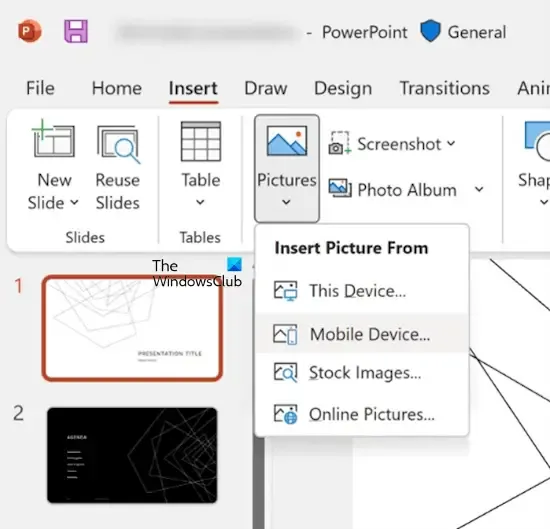
Users can now easily insert pictures directly from their mobile devices into Word, Excel, and PowerPoint. This feature has been newly added to Office LTSC 2024 and is unavailable in earlier versions. To utilize this feature, navigate to Insert > Pictures > Mobile Device.
Enhanced Comments and ODF 1.4 Support
The comments feature has been upgraded, allowing new comments or replies in Word and PowerPoint to be marked with a blue dot for easy identification. Users can also react to comments with the ‘like’ feature. Additionally, support for OpenDocument Format (ODF) 1.4 has been introduced, bringing a variety of new functionalities.
Dynamic Arrays in Excel
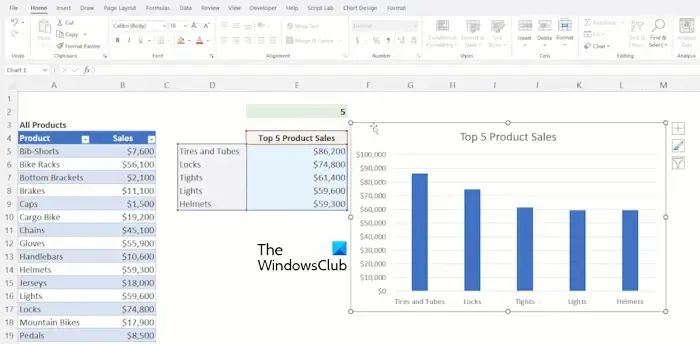
In Excel 2024, users are now able to create Dynamic Charts that automatically update as data changes. To create these charts, reference Dynamic Arrays for efficient data capture and calculations. Additionally, Microsoft has improved Excel 2024’s speed and stability, minimizing issues with freezing while managing multiple workbooks.
Present with Cameo in PowerPoint
PowerPoint 2024 allows you to embed your live camera feed into slides, where you can apply various effects such as Shape, Layering, Formatting, and Styles. Moreover, you can add closed captions or subtitles to videos and audio recordings for better accessibility for those with hearing impairments.
Where to Purchase Microsoft Office 2024?
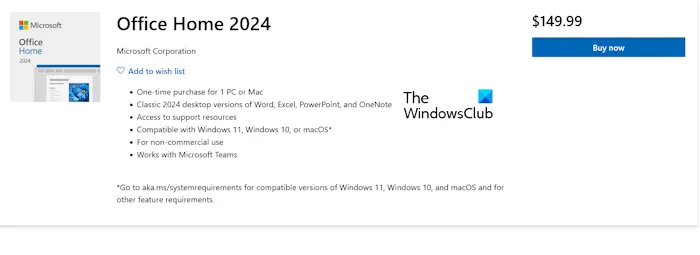
Microsoft Office 2024 was released on October 1, 2024, and is available for purchase on the official Microsoft website in the following editions:
- Office Home 2024 – Visit microsoft.com to buy
- Office Home & Business 2024 – Visit microsoft.com to buy
The key distinction between the two editions is that the Office Home & Business 2024 version includes Microsoft Outlook 2024 alongside the classic Office apps, whereas the Home edition does not support commercial use. For business purposes, the Office Home & Business 2024 edition must be acquired.
Pricing of Microsoft Office 2024
The cost of the Office Home 2024 edition is set at $149.99, while the commercial Office Home & Business 2024 edition is available for $249.99.
How to Download Microsoft Office 2024?
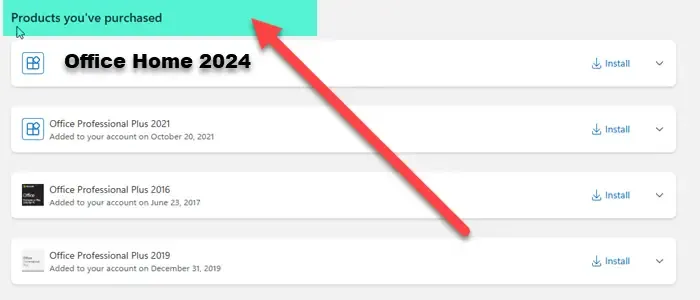
Microsoft Office 2024 can be acquired as a one-time purchase. Following the purchase, it will be linked to your Microsoft account, allowing you to download and install it conveniently.
What’s New in Microsoft Office 2024?
Microsoft Office 2024 introduces various new features and enhancements, including:
- Improved session recovery in Word—your document will open automatically following a crash.
- Enhanced stability in Microsoft Excel 2024 compared to previous versions.
- PowerPoint now supports video feeds through the Cameo feature.
- Dynamic Arrays in Excel for creating dynamic charts.
- Ability to react to comments in Microsoft Word.
- Improved email, calendar, and contact search features in Microsoft Outlook 2024.
System Requirements for Office 2024
Below are the minimum hardware requirements for running Office 2024 on Windows 11/10:
- Processor: 2-core processor with a minimum clock speed of 2.4 GHz.
- Operating system: Windows 11 or Windows 10.
- Memory: At least 4 GB RAM.
- Disk Space: Minimum of 4 GB free space on the hard disk.
- Display Resolution: 1024 x 768 resolution or higher.
- Graphics: DirectX 10-compatible graphics card for hardware acceleration on PC.
- A Microsoft account is required for using Office 2024.
- Internet access is necessary for installation and activation, but not required for ongoing use once installed.
Differences Between Microsoft 365 and Office 2024
Microsoft 365 is a subscription service providing access to Word, Excel, PowerPoint, OneNote, Outlook, Publisher, and Access across multiple devices including PCs, Macs, iPads, iPhones, and Android devices.
On the other hand, Office 2024 is available as a one-time purchase, featuring the classic Office applications such as Word, Excel, and PowerPoint without any upgrade options.
I hope this information proves useful.


Leave a Reply