How to Fix Missing Add Friend Button on Facebook Profile Page
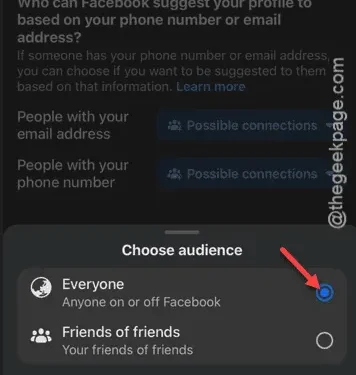
Is the ‘Add Friend’ button missing from your Facebook profile on your iPhone? Facebook thrives on connections with friends and family, so when the ‘Add Friend’ option isn’t visible, it means only mutual friends can send you friend requests. To resolve this issue, it’s essential to understand the possible reasons behind it and then follow the necessary steps for a solution.
Why is the Add Friend button missing on Facebook?
The ‘Add Friend’ feature enables other users to send you friend requests, allowing you to establish new connections. This feature can function in two modes: If set to ‘Everyone’, any Facebook user can send you a friend request. However, if this feature becomes overwhelming due to numerous unsolicited requests, you might prefer to limit it. By restricting friend requests to ‘Friends of Friends’, it allows you to vet new connections through mutual acquaintances. Consequently, if someone does not have any mutual friends with you, their friend request won’t appear on your profile.
How to restore the Friend Request option on Facebook?
Follow these steps to lift the restriction on your Friend Request settings:
Step 1 – First, open the Facebook app on your device.
Step 2 – In the Facebook app, tap your profile icon located in the navigation bar.
Step 3 – Next, select the “Settings & Privacy” option and then tap on “Settings” .
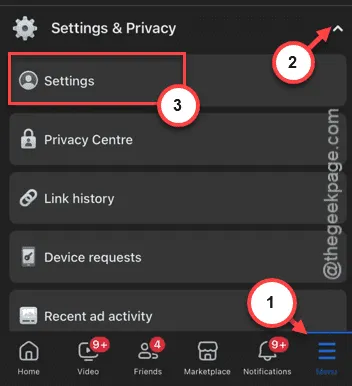
Step 4 – Navigate to the ‘Audience and visibility‘ section.
Step 5 – Tap on “How people find and contact you” option.
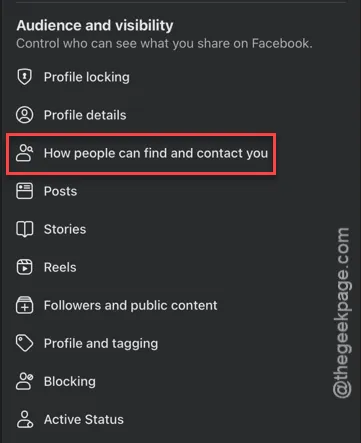
Step 6 – In the ‘Your friends’ panel, select “Who can send you friend requests” .
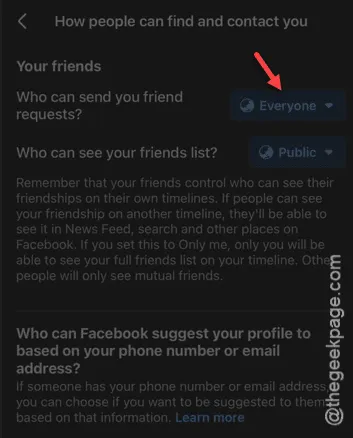
Step 7 – Choose the “Everyone” option.
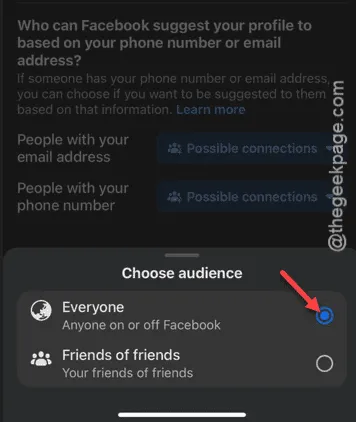
After completing these steps, the ‘Add Friend’ button will be visible on your profile page for all Facebook users. This will resolve the issue effectively.


Leave a Reply