Reasons Not to Use Raspberry Pi as a Mini PC
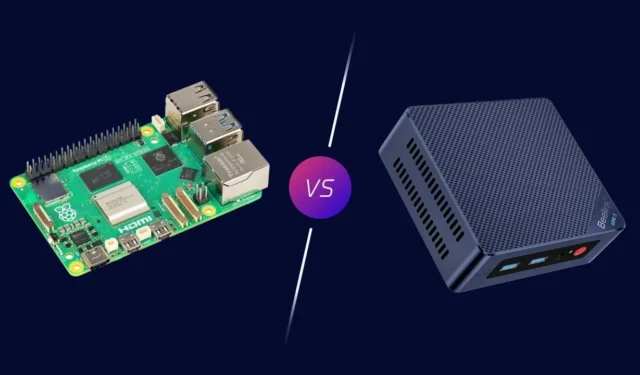
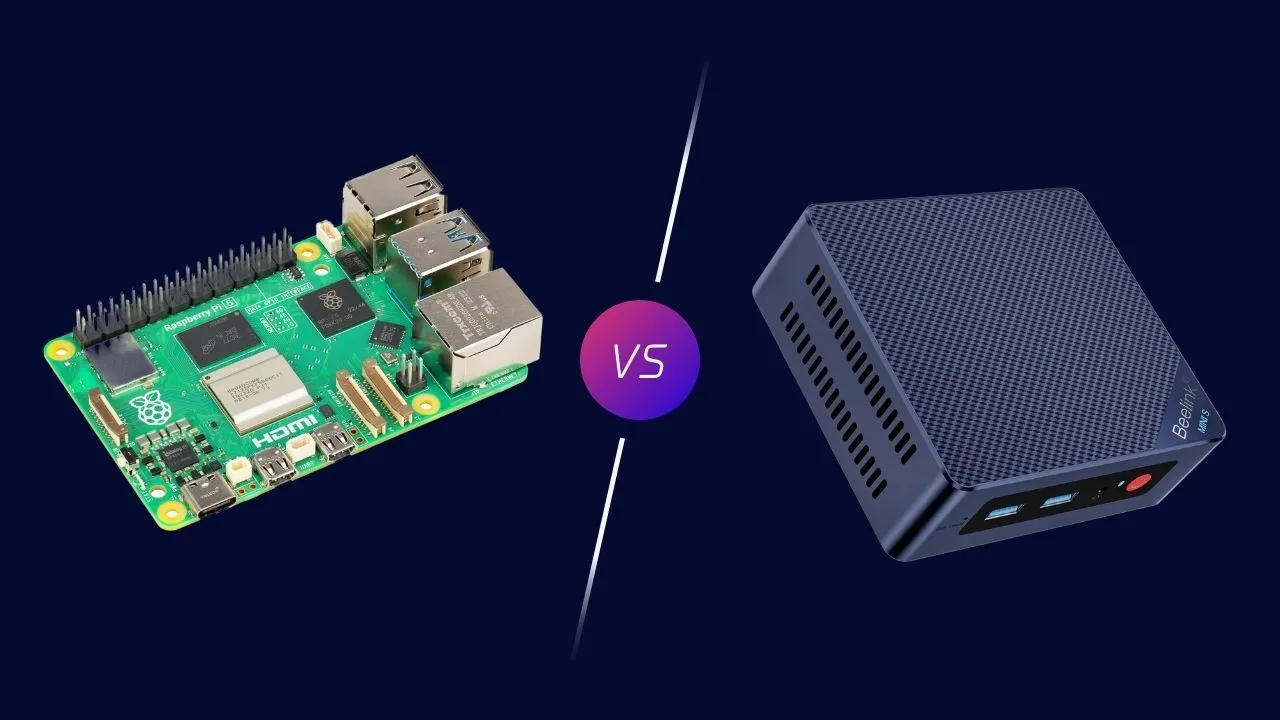
The Raspberry Pi is renowned for its affordability and adaptability as a minicomputer, supported by a thriving community of enthusiastic users and third-party developers. However, despite its many strengths, I have decided it won’t be my next minicomputer, and you might want to reflect on whether it suits your needs.
Limitations of Raspberry Pi as a Minicomputer
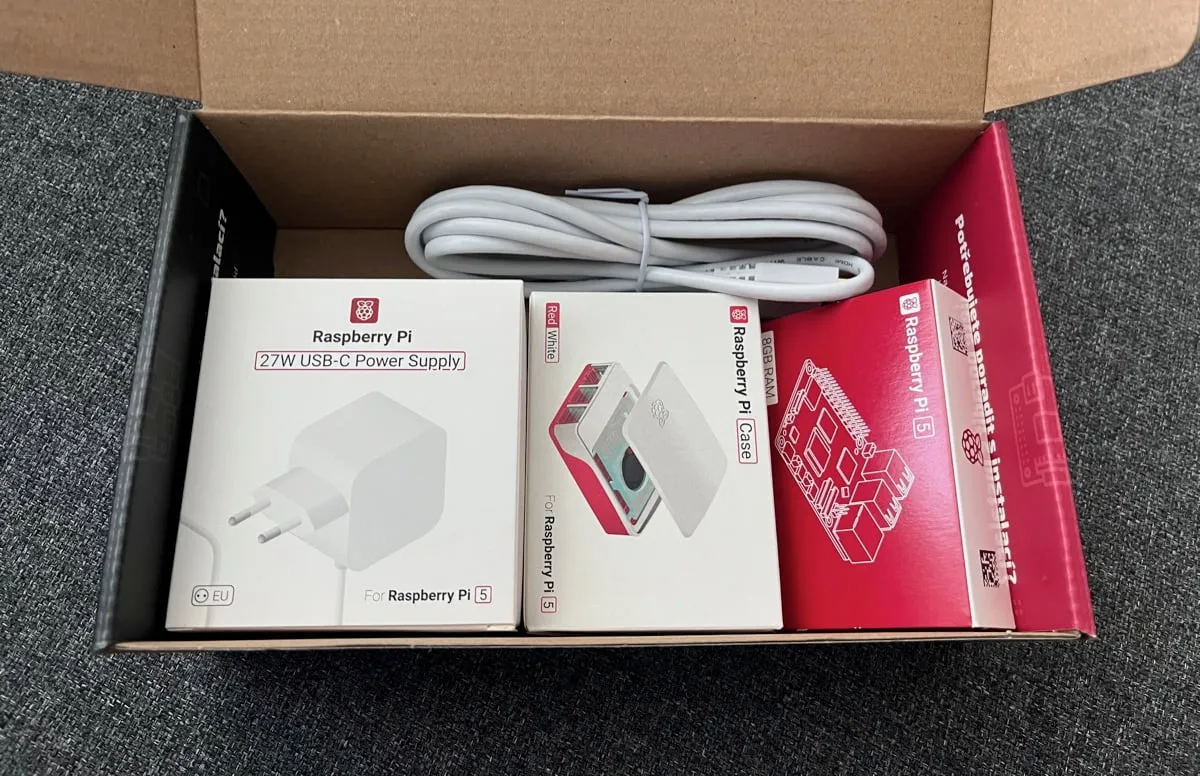
Like many enthusiasts, I was initially attracted to the Raspberry Pi due to its low price and reasonable performance relative to its minimal power consumption. While these advantages still hold (though the pricing has become less appealing – more on that shortly), there are numerous limitations to using the Raspberry Pi as a minicomputer that I only discovered after prolonged use:
- Storage concerns: The reliance on microSD cards for primary storage is a significant drawback. These cards are not only slower than SSDs but are also less reliable and more prone to corruption. Although external SSDs can be used, they necessitate additional hardware and take up extra space.
- Memory limitations: Even with the 8 GB variant of the Raspberry Pi 5, I frequently found myself short on RAM, particularly during multitasking or when running demanding applications. Given the single-board design of the Raspberry Pi, there’s no option to upgrade RAM without purchasing a new unit.
- Software compatibility challenges: Although the Raspberry Pi community is expansive and supportive, that support doesn’t help when attempting to install software that isn’t compatible with ARM architecture, like many older games.
- No hardware encoders: The Raspberry Pi 5 lacks hardware video encoders, which means it cannot leverage hardware acceleration for video transcoding when serving as a media server using platforms like Jellyfin. Consequently, you should expect poor playback performance when transcoding is required.
- Heat management issues: As the power of Raspberry Pis has increased, so has their heat generation. The Raspberry Pi 5, especially, demands active cooling to function optimally, which raises costs and could increase the noise level of your setup.
Even if the limitations listed above do not concern you, keep an eye on the rising prices. As of this writing, the 8 GB version of the Raspberry Pi 5 retails for approximately $85. By comparison, when the Raspberry Pi 3 was launched in 2016 as the first model with built-in Wi-Fi, it was priced at just $35.
This price surge wouldn’t be as troubling if the Raspberry Pi existed in a vacuum since everything has seen substantial price increases over the years. However, various alternatives to Raspberry Pi provide considerable value for their cost.
x86 Mini PCs Provide Greater Value
After grappling with the limitations of Raspberry Pi, I’ve concluded that x86 mini PCs present a far more attractive solution for my requirements. In fact, I now advocate that they might be the superior choice for anyone looking for a compact computer to self-host software, stream multimedia, or manage smart home devices.

The most compelling reason is that even budget-friendly x86 mini PCs typically deliver impressive performance compared to the latest Raspberry Pi. For instance, a modest Intel N100-based mini PC outperforms the Raspberry Pi 5 in most tasks, particularly with multitasking and running resource-intensive applications.
The performance edge is particularly noticeable during video transcoding since the Intel N100 chipset includes support for Intel’s Quick Sync Video technology, enabling hardware-accelerated video encoding and decoding.
x86 Mini PCs also avoid many of the drawbacks I faced with the Raspberry Pi. For instance, they feature M.2 slots for ultra-fast NVMe SSDs, offer RAM upgrade possibilities, and can run virtually any software without ARM compatibility concerns.
Some x86 Mini PCs come with a broader array of ports. However, it’s worth noting that even the larger Raspberry Pi models are not lacking in this area (apart from the limitation that their USB ports share the same controller as the Ethernet port, which can restrict performance).
The only advantage Raspberry Pi holds over most mini PCs is in terms of power efficiency. The most energy-efficient x86 mini PCs consume around 6-10 watts when idle, while a Raspberry Pi 5 can operate as low as 3-4 watts. While this may seem like a slight discrepancy, it accumulates over time, especially if your device is running continuously.
Top x86 Mini PCs to Consider Instead of Raspberry Pi
If you’re convinced that an x86 mini PC better aligns with your needs, here are a few recommendations:
Beelink S12 Pro

Price: $220
The Beelink S12 Pro is equipped with an Intel N100 CPU, a 512 GB SSD, and 16 GB of RAM. It serves as an exceptional all-rounder that provides significantly more power and versatility than a Raspberry Pi. The N100 chip delivers reliable performance for daily tasks and light gaming, while the 16 GB of RAM facilitates seamless multitasking. Its compact design and quiet operation make it an ideal choice for a home server or media center.
GMKtec G5

Price: $150
Featuring an Intel N97 processor, the GMKtec G5 mini PC comes with 12 GB of RAM. This option is great for those needing extra processing power, as the N97 CPU is slightly faster than the N100. Although it has “only” 12 GB of RAM instead of 16, this will not affect most users, who will appreciate the lower price point instead.
ThinkCentre or Dell Optiplex from eBay

Price: Under $100
If you’re budget-conscious or seeking a more business-focused machine, consider hunting for a refurbished ThinkCentre or Dell Optiplex on eBay. These computers are built durably and often feature powerful processors like Intel Core i5 or i7. Although they may be slightly older, they continue to deliver outstanding performance for routine tasks. Plus, upgrading RAM or storage is typically straightforward if needed in the future.
While these mini PCs present a strong alternative to Raspberry Pi, they are far from the only choices available. If you’re in search of something even more portable, consider Windows 10 PC sticks. These compact devices deliver a complete Windows 10 experience in a form factor not much larger than a USB flash drive, making them ideal for on-the-go operations or transforming any HDMI-compatible display into a fully functioning computer.
Cover image and screenshots by David Morelo.
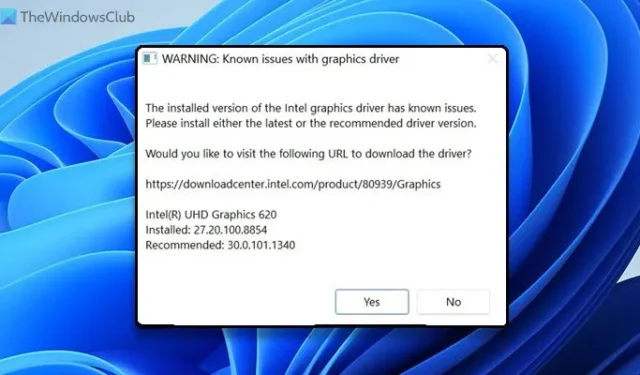
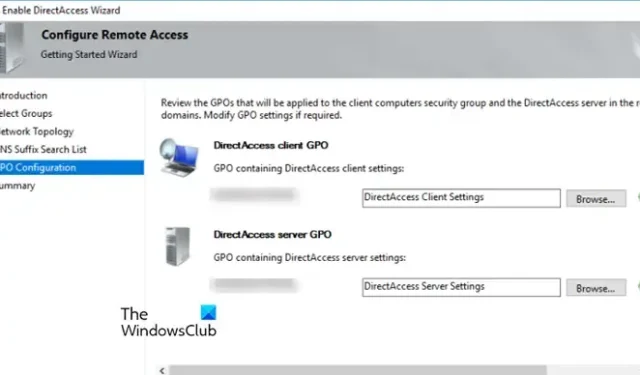
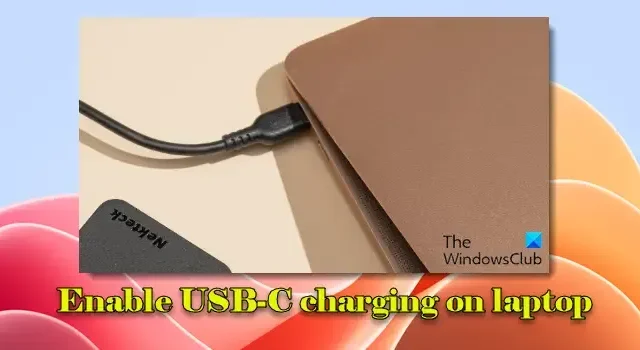
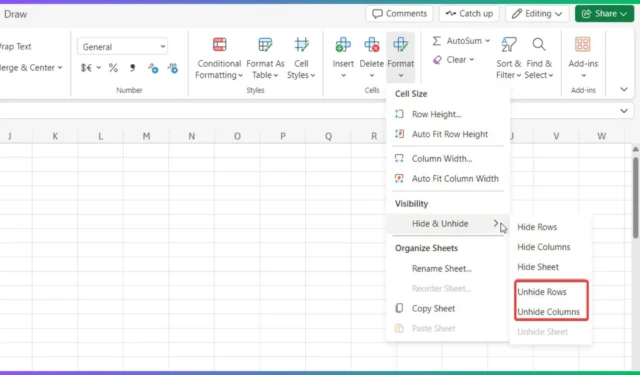
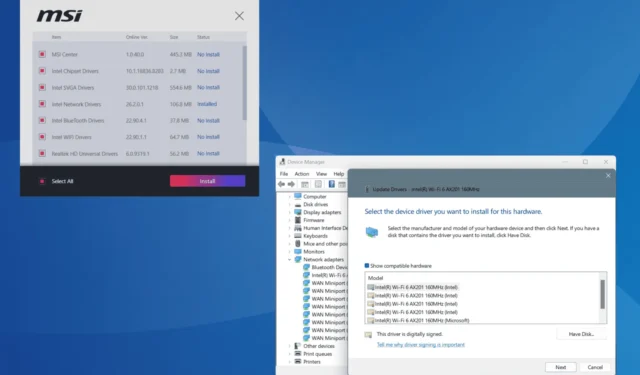
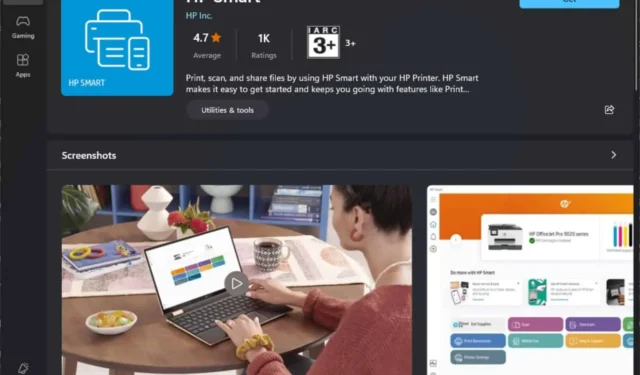

Leave a Reply