Finding Inspiration: My Guide to Using Pinterest for Fresh Ideas


Taking time for relaxation is vital for fostering creativity. Pinterest provides a calm and inspiring environment that often spurs fresh, creative ideas. Discover how I utilize this platform for relaxation and to reignite my inspiration.
Explore these mobile apps designed to help enhance your well-being.
Staying Informed on My Interests
As a writer, broadening my knowledge and exploring new interests is essential. It allows me to approach topics from different perspectives and keeps my work evolving. Previously, StumbleUpon, a discovery platform taking users to random web pages according to preferences, was my main source of inspiration.
After the shutdown of StumbleUpon (now succeeded by Mix), I sought a new avenue for discovering ideas, leading me to Pinterest. This platform quickly became my preferred tool for expanding my interests. Although it shares some similarities with StumbleUpon—such as selecting interests and curating content—Pinterest uniquely emphasizes visuals. Instead of simple web pages, you navigate a curated feed filled with images and video thumbnails.
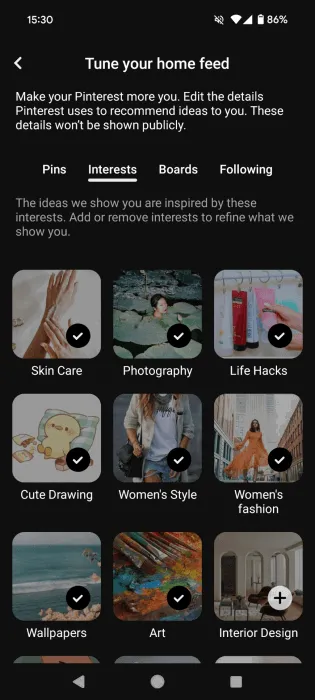
As a tech website writer, I was pleasantly surprised to find that Pinterest isn’t limited to fashion or home decor. It is also an excellent resource for researching emerging technology trends, featuring countless pins that link to informative articles, inspiring new ideas for my writing.
Utilizing the Power of Boards
Pinterest’s organization of pins is incredibly convenient, especially when trying to locate a previously pinned idea. From your account page, you can create mood boards, which act as folders for saving any pins that catch your interest.
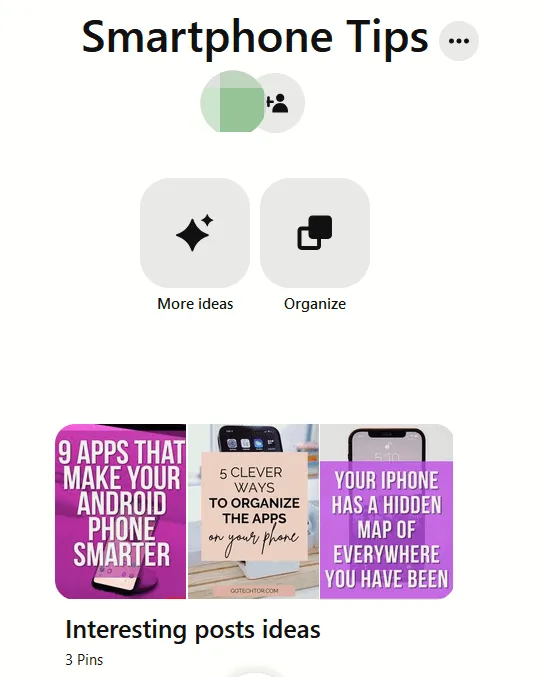
Maintaining separate boards for distinct creative areas helps enhance focus. Browsing a particular board immerses you in a single creative theme, stimulating insightful thoughts and fresh ideas. Likewise, organizing ideas into unique Pinterest boards may highlight patterns and connections within that creative niche.
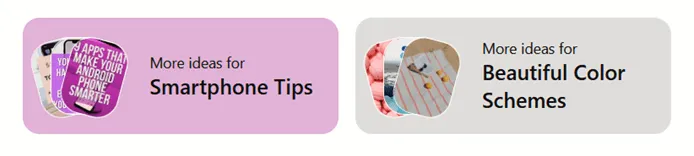
Continuously Refining My Feed
Pinterest is a platform that adapts to its users. With consistent use, it learns your unique preferences. To maximize its potential, I save all pins that intrigue me, regardless of immediate plans for them.
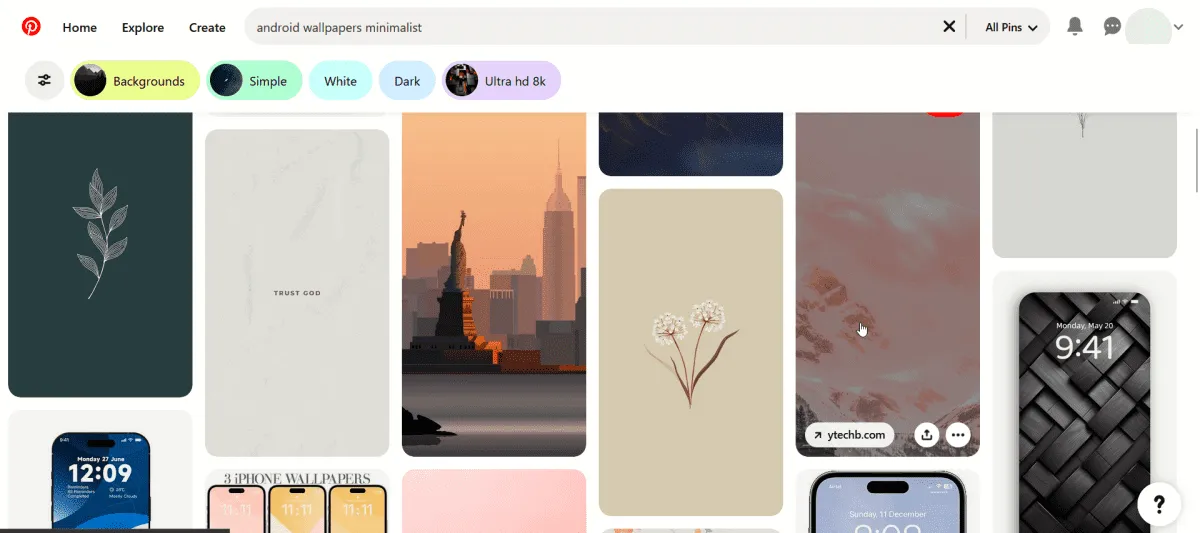
Additionally, engaging with pins through liking, commenting, or sharing enhances the algorithm’s ability to refine suggestions that align with my interests.
Experimenting with various search terms to discover the desired content is key. Using specific keywords alongside broader terms can yield diverse results, as Pinterest adapts based on refined searches with added keywords.
Leveraging Collaborators for Inspiration
The social media platform allows users to add others to mood boards, making it a fantastic tool for brainstorming new angles and fresh perspectives on topics.
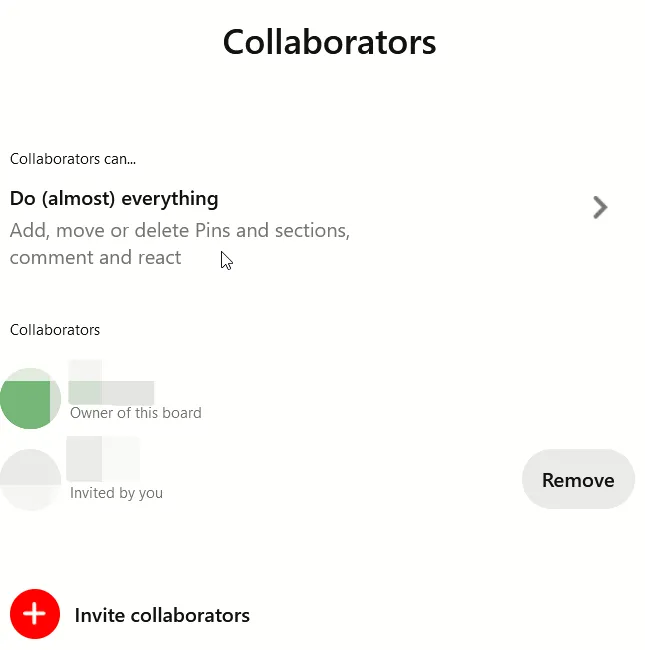
I primarily use this feature to let friends contribute their insights to my collections. With access, they can easily add to collaborative boards and provide feedback on individual pins.
Serving as a Relaxation Tool
Over time, using Pinterest has transformed into a source of relaxation for me. I devote at least thirty minutes a day to browsing, which never fails to calm my mind. I curate boards filled with serene images of nature, minimalist aesthetics, or stunning locations I’d love to visit someday. In moments of overwhelm, I open the app and immerse myself in this peaceful virtual space.
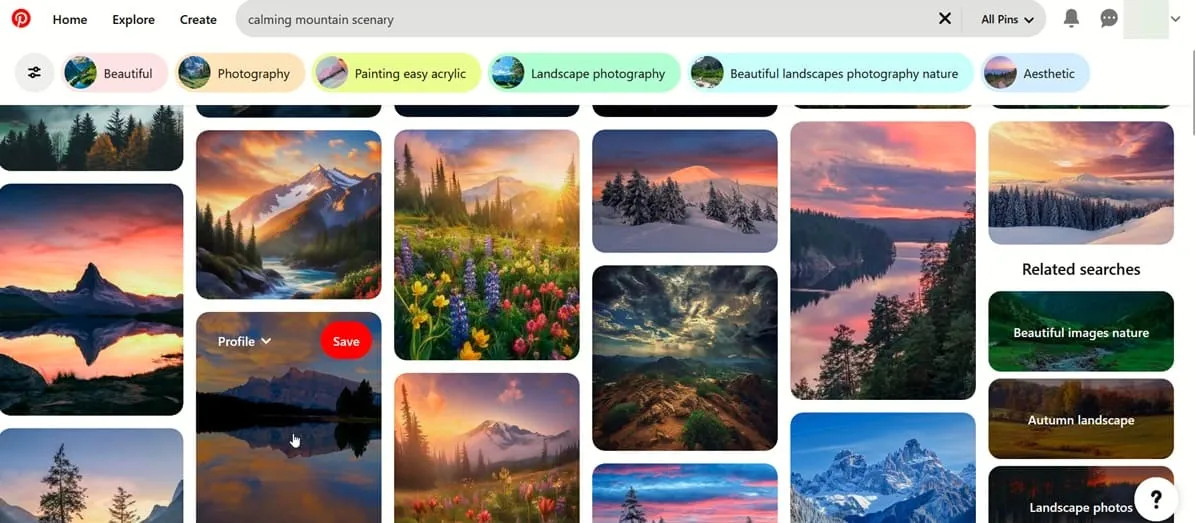
I often find that my most creative thoughts arise when I’m relaxed, so casually scrolling through Pinterest without a specific goal allows me to refocus and enhance my creative flow.
Enhancing My Skills
Pinterest is an incredible platform for skill enhancement. For instance, I’ve been striving to improve my doodling skills for years. Pinterest is rich with creative drawing inspirations, featuring everything from step-by-step tutorials to inspiring sketches, catering to aspiring artists like myself.
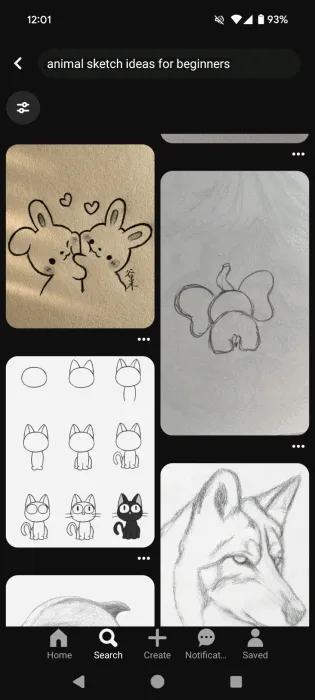
By following these tutorials and experimenting with various styles, I’ve advanced my budding doodling abilities. Additionally, Pinterest has helped me connect with other enthusiasts and discover like-minded communities, allowing me to share experiences, ask questions, and receive feedback from others who share similar passions.
Pinterest Alternatives for Additional Inspiration
If you appreciate the concept of Pinterest but seek a different experience, consider exploring these alternatives that might resonate more with you.
- Users can share their works in progress and invite constructive feedback from the community.
- Flipboard – this news-centric Pinterest alternative Flipboard allows you to curate a feed based on your news interests.
- Mix – the revamped version of StumbleUpon, ideal for those keen on discovering new facts about favorite topics. Unlike other platforms, Mix offers a more straightforward exploration format, presenting one suggestion at a time.
If the Pinterest app doesn’t fully satisfy your appetite for creative visuals, be sure to check out these websites dedicated to searching for Creative Commons images. We also feature recommendations for finding Creative Commons videos.
Image credit: Pexels. All screenshots by Alexandra Arici.


Leave a Reply