How to Fix Automatic App Downloads on iPhone

Are you experiencing automatic app downloads on your iPhone? If you’re an iPhone user, there’s a chance you’ve encountered this issue where apps seem to install themselves without your permission. This can become inconvenient, especially if you’re on a limited mobile or Wi-Fi data plan. If you’re looking for solutions to this problem, you’re in the right place.
Why Are Apps Downloading Automatically on My iPhone?
Your iPhone has a setting that allows for the automatic download of apps. When this feature is enabled, any apps you’ve purchased on iTunes will automatically be installed on your iPhone.
While this option may be useful if you’re deeply integrated into the Apple ecosystem or have multiple Apple devices, it can be a hassle in certain scenarios. For instance, it’s not ideal if apps are downloading in the background while you’re on a cellular network.
How to Prevent Apps from Automatically Downloading on Your iPhone?
You can easily stop this feature directly from the Settings menu. Disabling the ‘Automatic Download’ option in the network settings will solve your issue.
Step 1 – First, open the Settings app on your iPhone.
Step 2 – Navigate to the “App Store“settings.
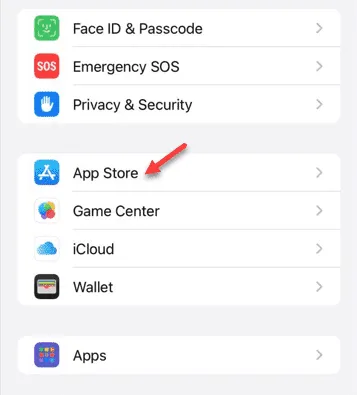
In this section, you’ll find a category labeled ‘Automatic Downloads’.
Step 3 – Simply disable the “App Downloads” option.

Once you have turned this setting off, apps that you already own will no longer install automatically on your device.

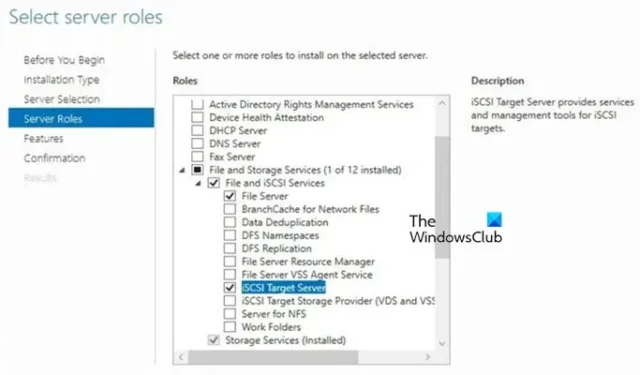
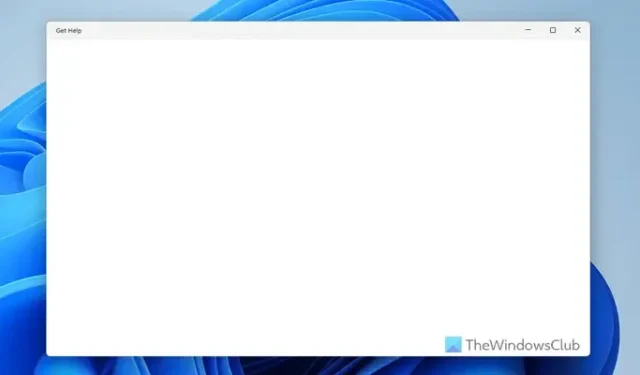
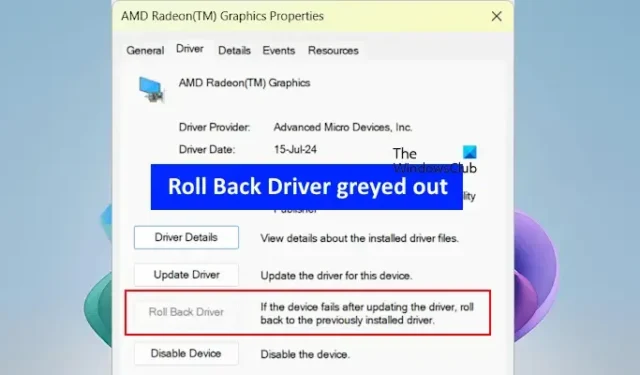
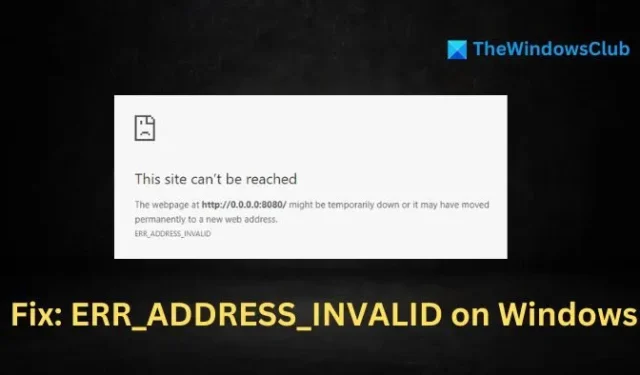
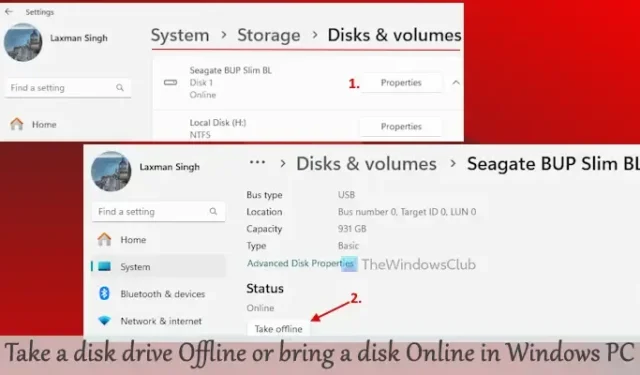

Leave a Reply