Windows Server Preview Build 26296 Enhances the Safety of VM Environments
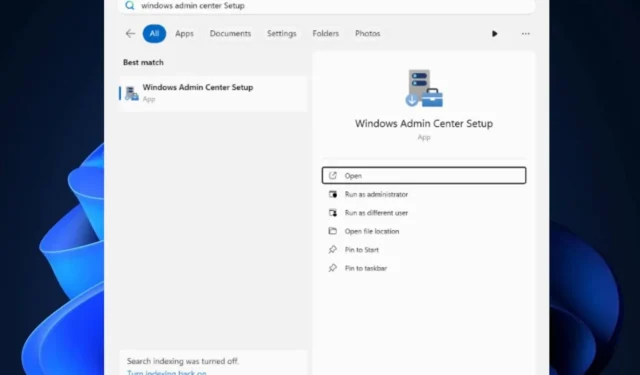
Windows Server Insiders are in for an exciting announcement as Microsoft has unveiled the new build of the upcoming Windows Server Long-Term Servicing Channel (LTSC) Preview.
This latest build, specifically Build 26296, offers both Desktop Experience and Server Core installation options for the Datacenter and Standard editions, as well as the Annual Channel for Container Host and an Azure Edition designed solely for virtual machine (VM) evaluation.
Microsoft highlights that this new build features updated branding for the anticipated Windows Server 2025 release. As such, testers should refer to the Windows Server 2025 preview when reporting any issues. The build will automatically be made available for those with Server Flighting enabled.
Among the new features introduced in this build is the Windows Server 2025 Security Baseline Preview, which enables testers to implement a variety of recommended security settings for VM roles directly from the Windows Admin Center.
The security baseline comprises over 350 settings categorized into three groups: Domain Controller (DC), Member Server, and Workgroup Member.
Additionally, Build 26296 allows Windows Server 2025 preview users to download and install Windows Admin Center directly from the Windows Server Desktop using the in-OS application.
There are a few known issues to keep in mind, such as a problem where the Sysprep tool, which is used to generalize a Windows installation for imaging, is not functioning correctly in this new build.
Moreover, the label for the latest flight may mistakenly refer to Windows 11; however, Microsoft assures that selecting it will install the Windows Server update.
In related news, Windows Server Update Services (WSUS) is set to be officially deprecated next year.
You can read the full changelog for Windows Server Build 26296 here.


Leave a Reply