A Complete Guide on Adding Music to Instagram Reels, Stories, and Posts

Essential Information
- You can incorporate a single music track into your Instagram Stories and Posts using the ‘Music’ sticker.
- In Instagram Reels, you can blend up to 20 tracks together in your mix.
- While crafting any type of post, simply tap on the music/audio icon to add your chosen tracks.
- Instagram has also introduced a feature that allows users to add song clips to their profiles.
From sharing birthday wishes to celebrating special moments, Instagram users enjoy showcasing a variety of content. To enhance these experiences, Instagram offers features that elevate your posts, such as the music sticker. This handy feature allows you to enrich your Instagram content with your favorite tracks. If you’re eager to learn how to use this feature on Instagram, you’ve come to the right place.
How to Add Music to Your Instagram Story
Start by launching the Instagram app, opening the editor, and selecting ‘Stories’. You can create or upload an image or video using either the Instagram camera or from your phone’s gallery. After that, tap on the sticker option located at the top right of the editor.
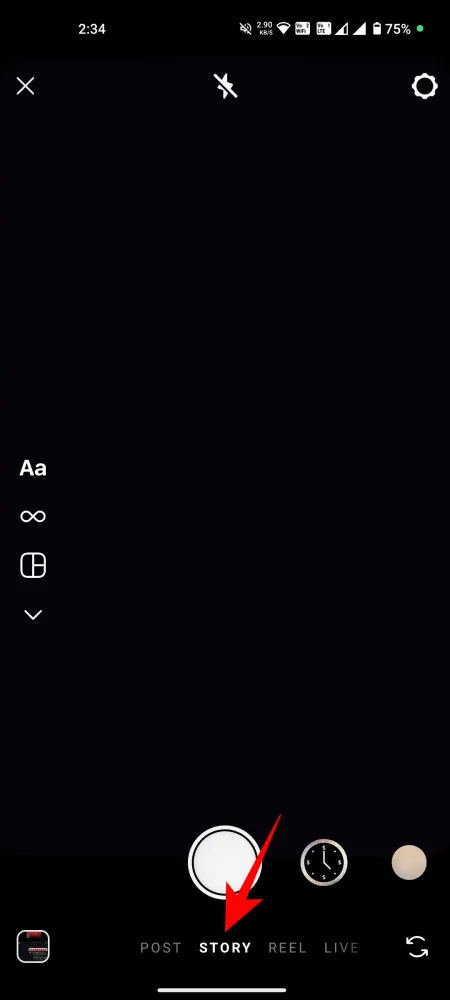
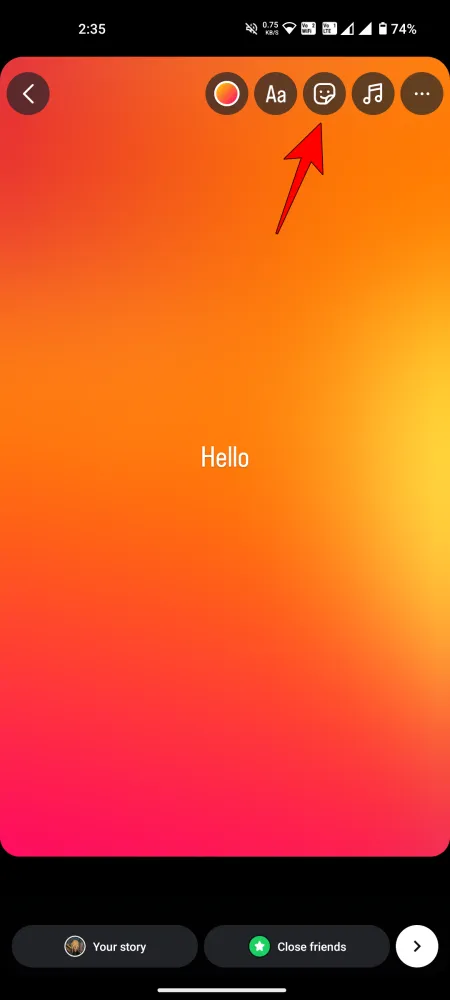
In the sticker search box, type ‘music‘ and select it when it appears.
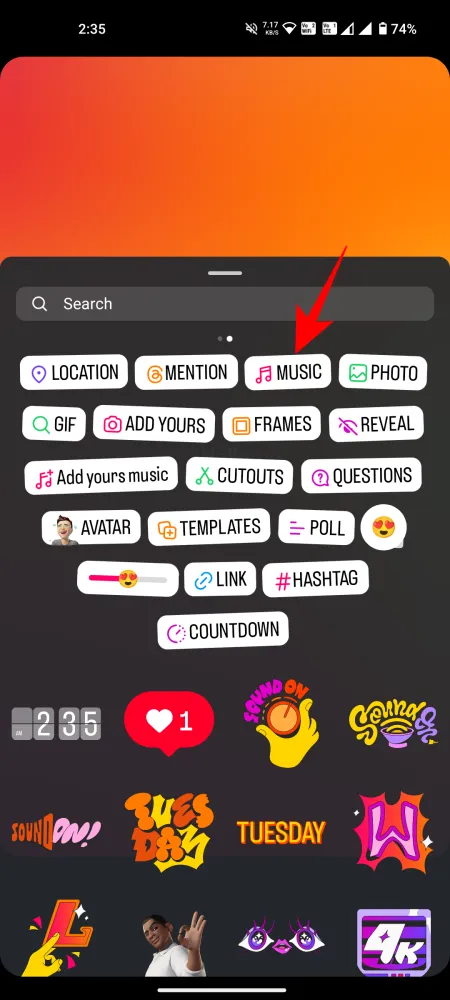
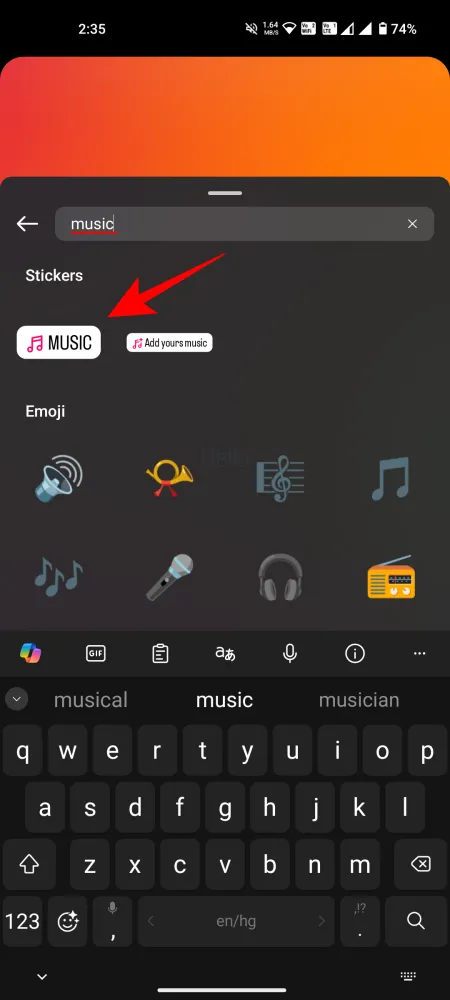
Next, choose the track from the list or use the search feature for a specific song. Note that you can select a 15-second portion for your story. Adjust the slider to select the portion of the song you want to play.
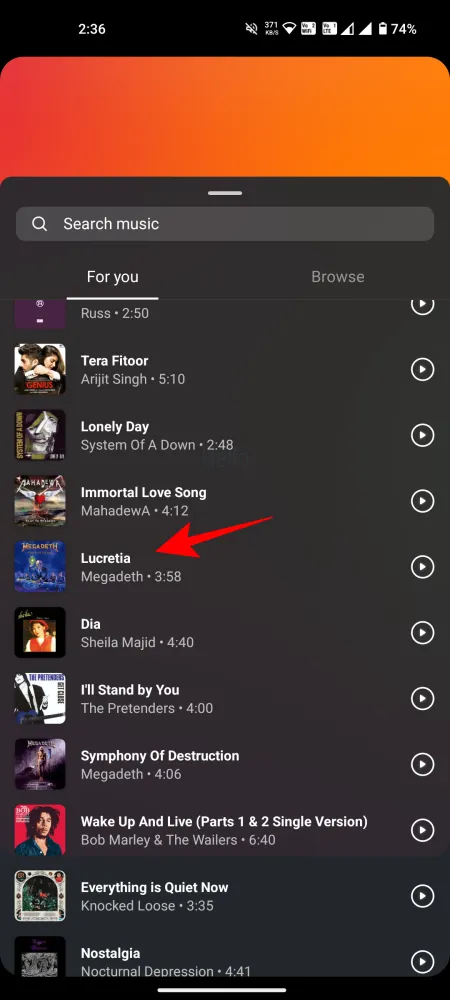
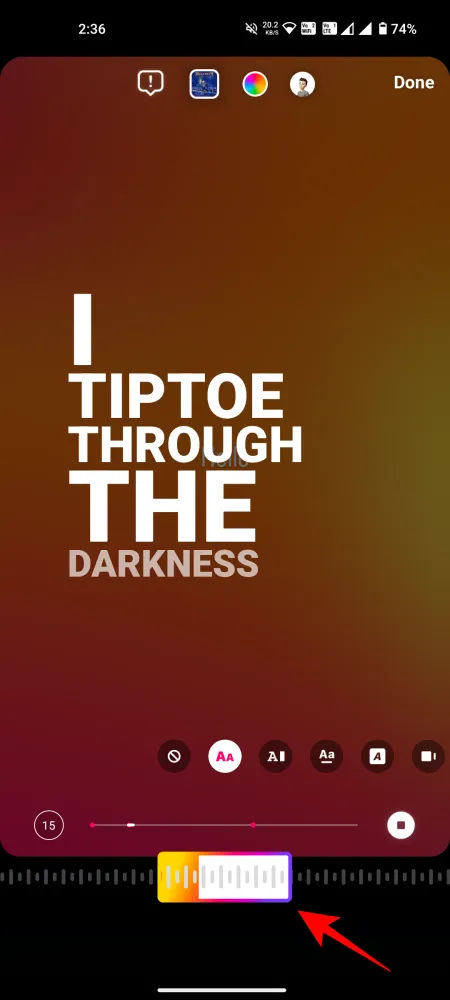
If you wish to display the song’s lyrics, select the font icon options. Alternatively, choose the video icon options if you prefer showing only the song title.
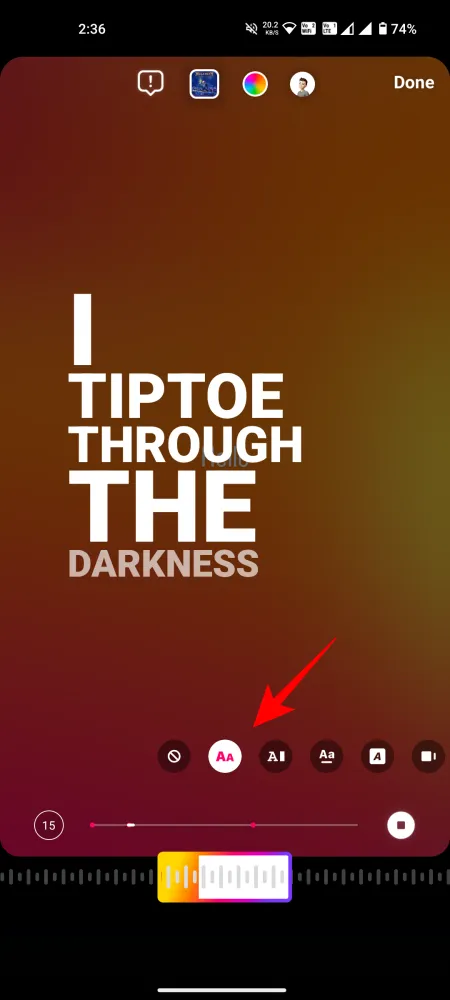
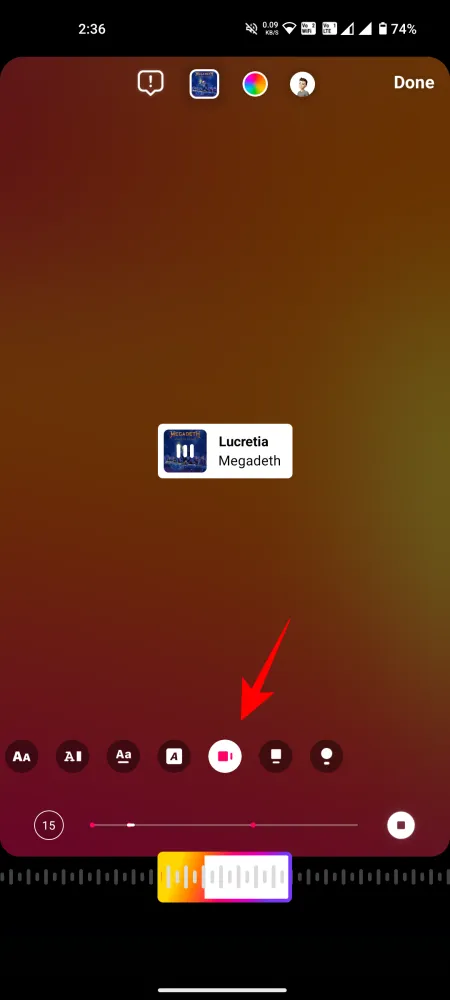
You can also choose to display the album cover, a turntable, or opt for none at all.
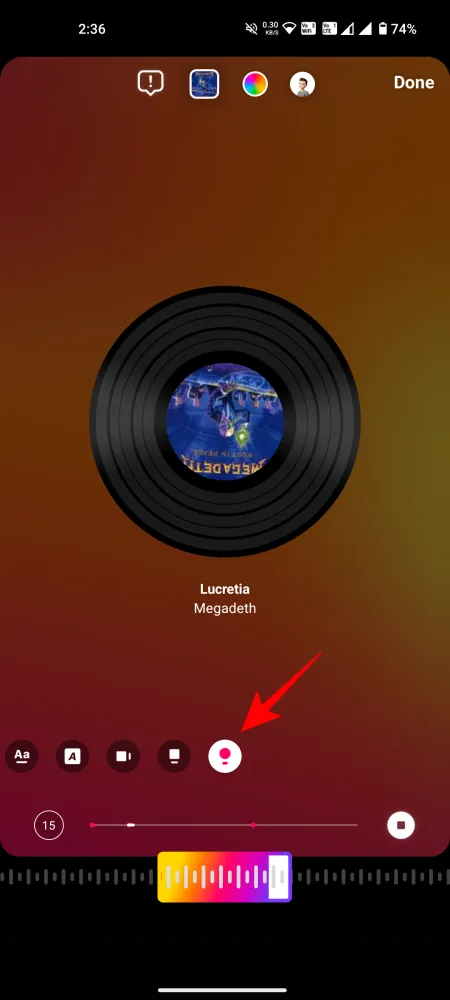
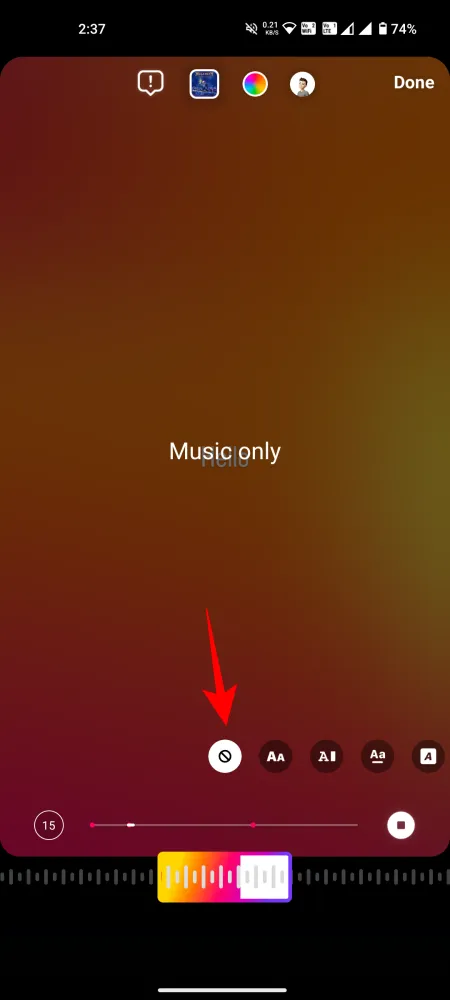
When you are satisfied with your story, tap ‘Done’ and proceed to share it.
How to Add Music to an Instagram Post
Open the editor and swipe to Posts on the bottom row. Choose your media and tap Next. Then, select the music icon in the top right corner.
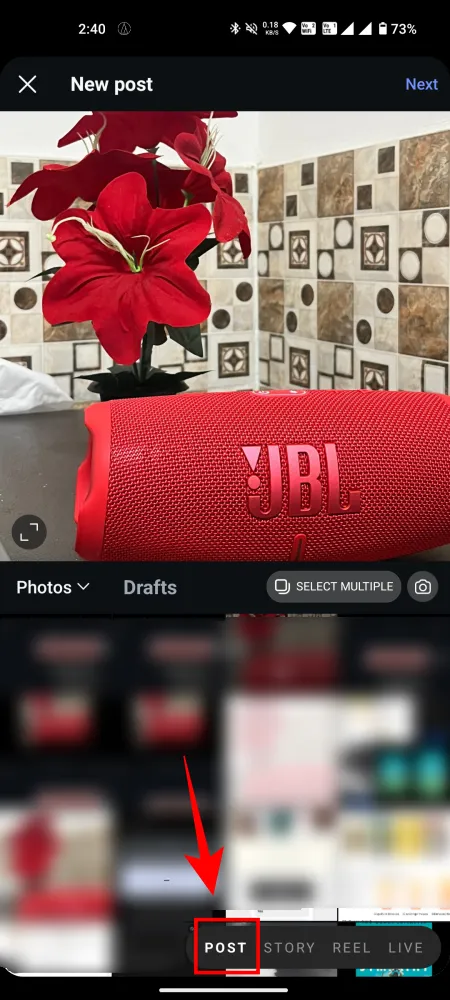
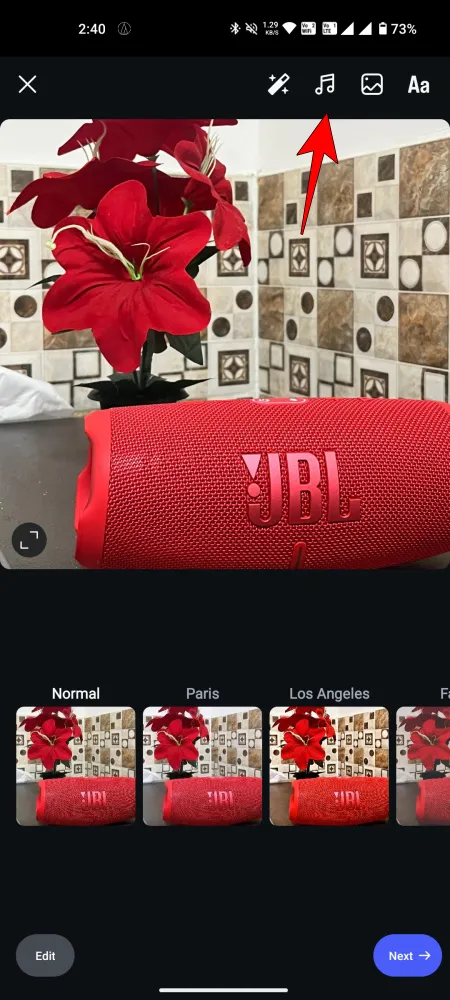
Search and choose your desired music track, again using the slider to pinpoint the specific section of the song you wish to add. You can adjust the duration of the clip by tapping on the left.
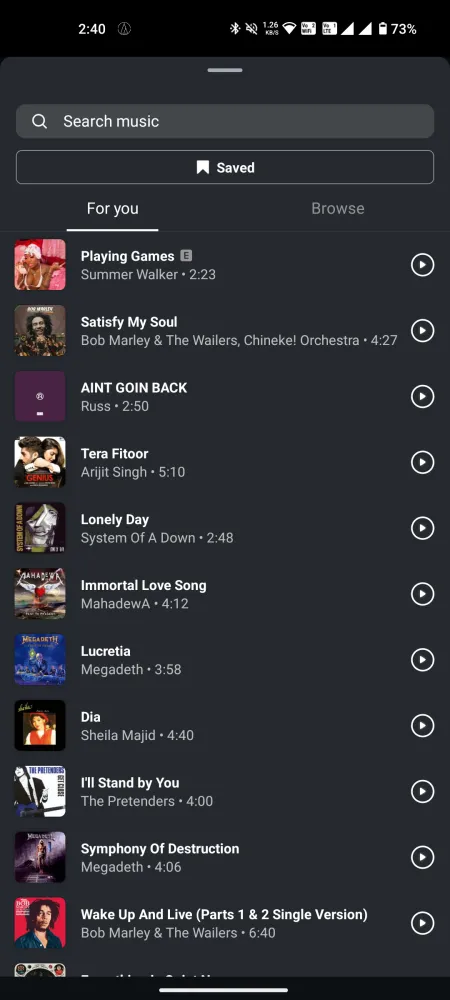
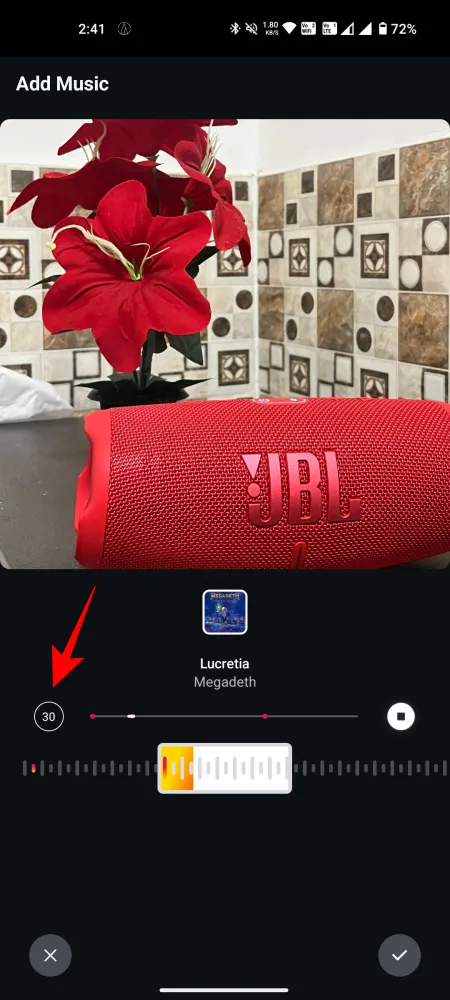
Unlike Stories, Instagram allows you to add up to 90 seconds of music to your posts.
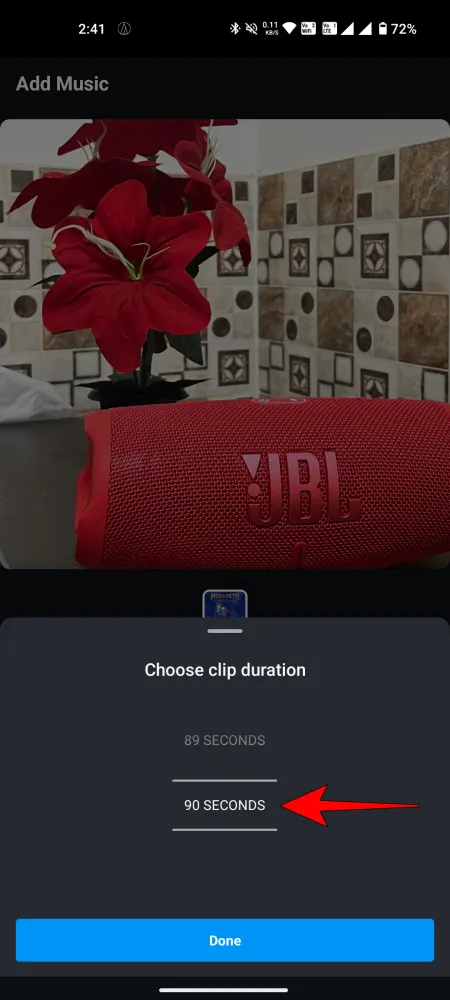
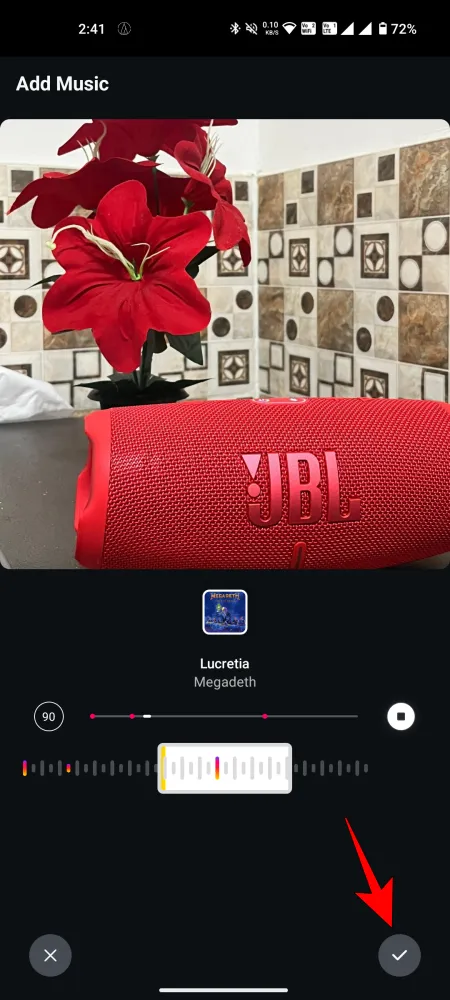
Once everything is set, proceed with additional edits and share your post.
How to Add Music to Instagram Reels
To add music to your Reels, open the Instagram camera and slide the menu at the bottom to Reels. Select a video from your gallery or record a new one.
While editing, you can incorporate music into your Reels at any point by tapping on the Audio icon.

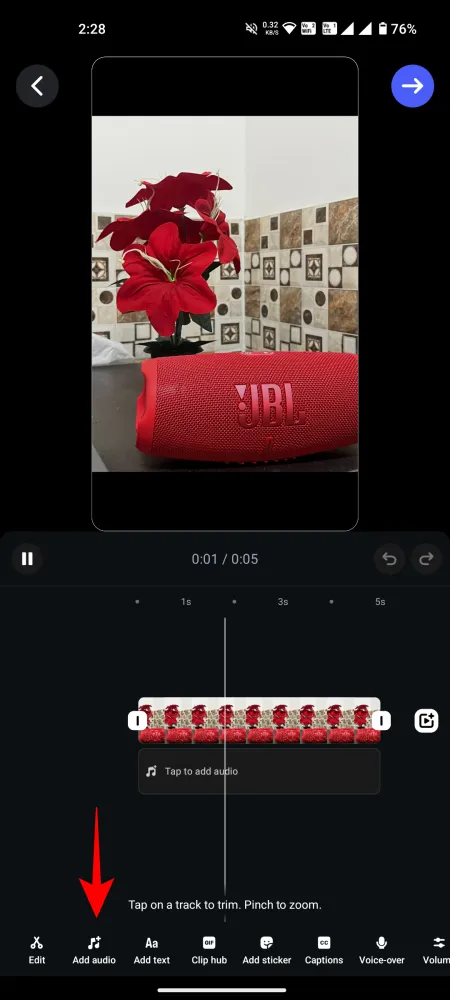
Select your desired track, then slide the timeline to choose the specific part you want to include. Once ready, click Add to mix.
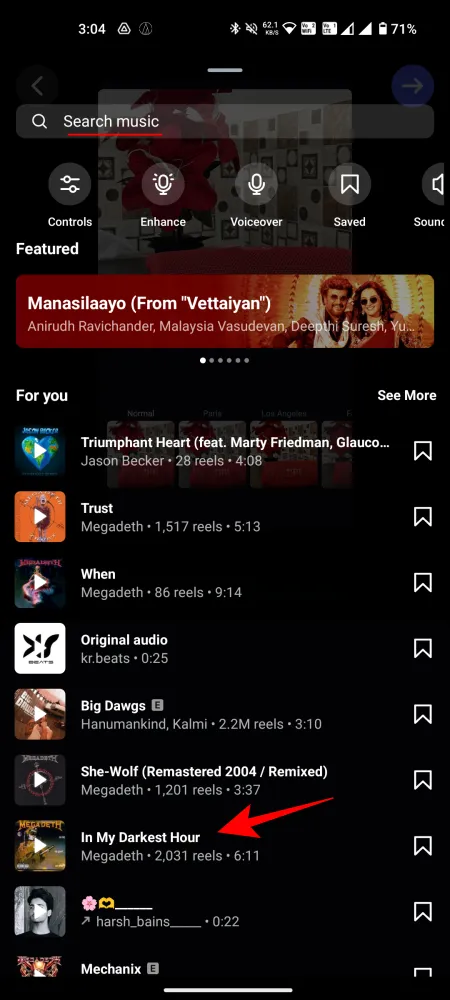
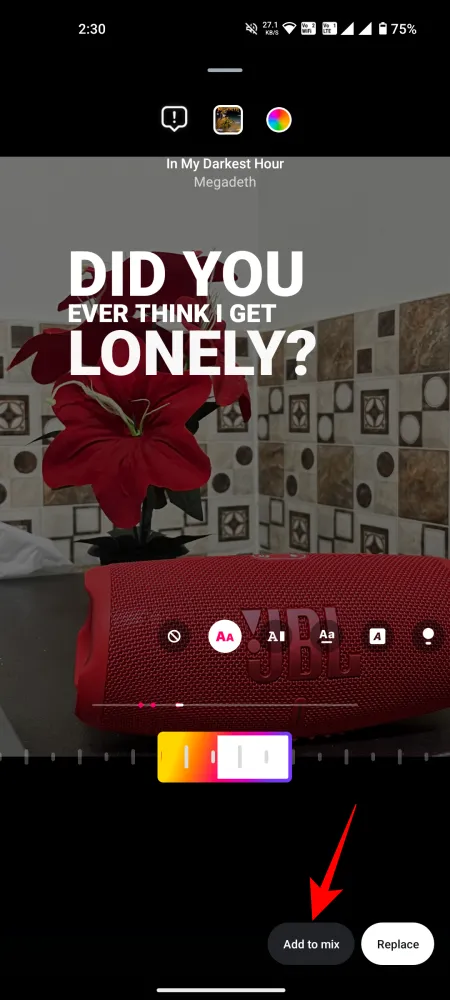
Feel free to add multiple tracks to your reel; you can include up to 20 different pieces in a single reel.
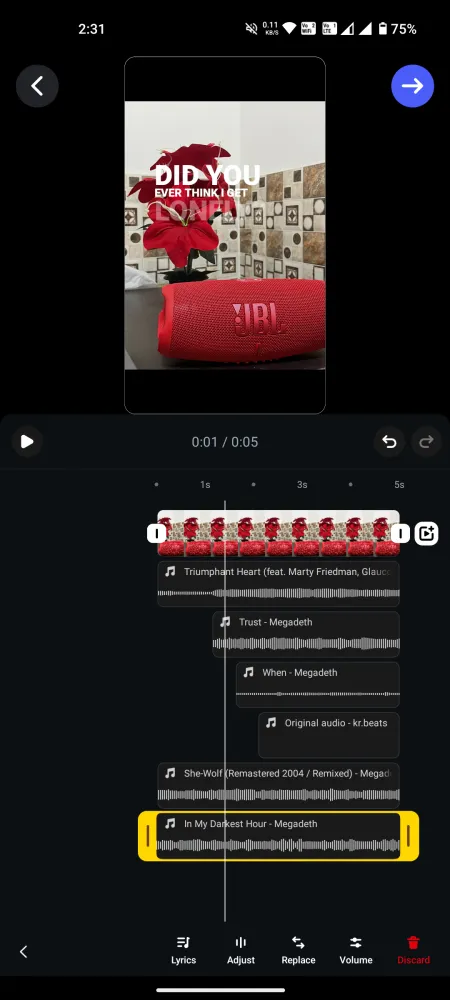
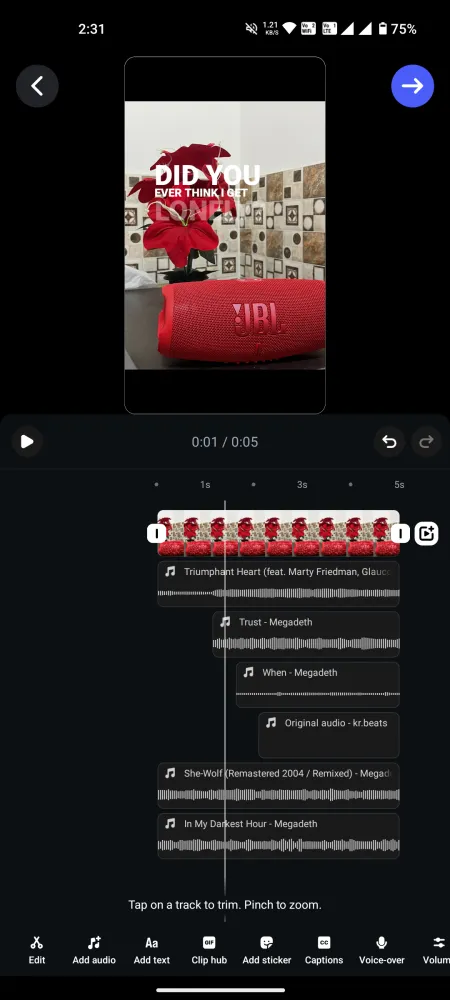
Once finished, tap Done or the forward arrow to continue. After you’ve added music and completed the edits, you can proceed to upload your reel.
How to Add a Song Clip to Your Profile
Instagram has recently introduced the feature to add 30-second clips of songs to your profile. The song is displayed as a Note on your profile picture and will only play when tapped by someone. Your followers have the option to react and comment on it.
Why Can’t I Add a Music Sticker to My Instagram Story?
There are several reasons you may not see the music sticker when searching for it. If you are using a business or creator account, this feature might be intentionally disabled to prevent copyright issues. Switching back to a personal account may resolve this issue. Please note that it may take up to 3 days for the change to reflect.
If you have a personal Instagram account and still can’t find this feature, it might not be available in your region. Due to music licensing regulations in some countries, Instagram isn’t able to offer this feature to users in those areas.
If your location permits the use of this feature but you still can’t find the sticker, it could be due to an issue with the app on your device. In that case, uninstalling or updating the Instagram app should help resolve any problems.
We hope this article has been informative. If you encounter any difficulties, please let us know in the comments. Stay safe and take care!
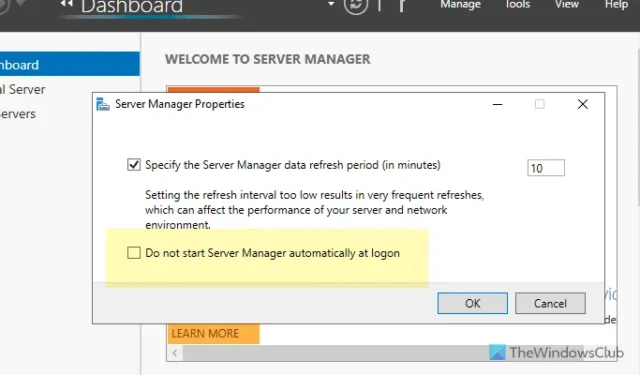
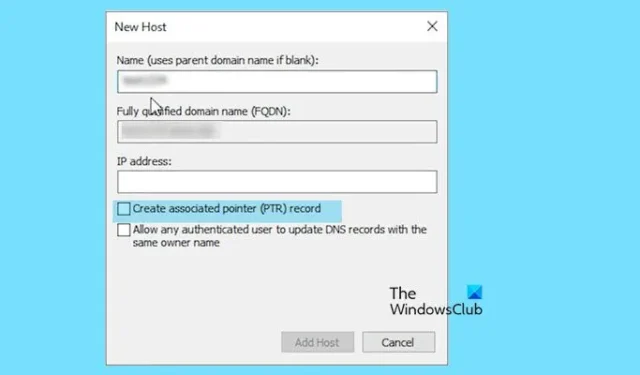
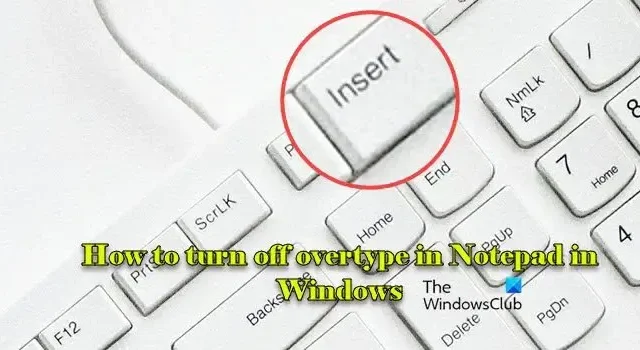
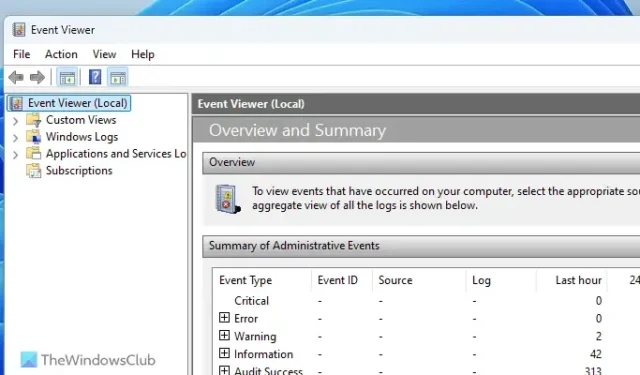
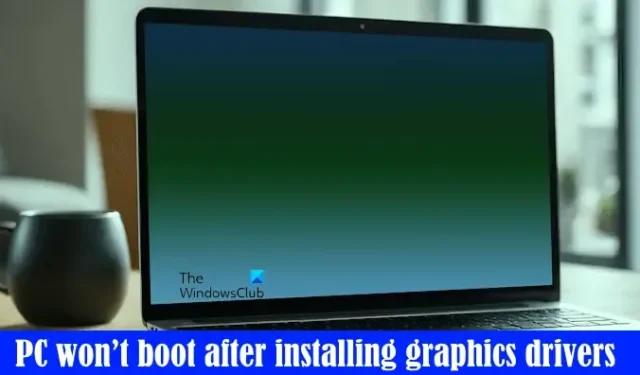
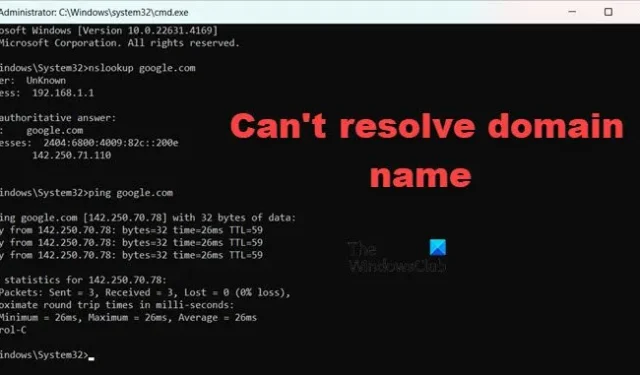

Leave a Reply