Guide to Deleting Your Threads Profile While Keeping Instagram Intact
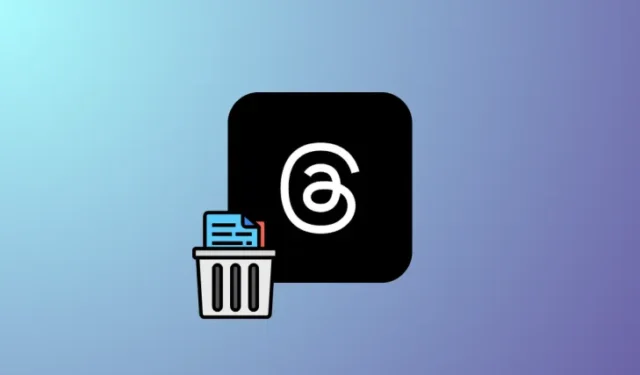
Key Information
- Although your Threads account is linked to your Instagram, deleting your Threads profile will not impact your Instagram account.
- To delete your Threads profile, open the Threads app, navigate to your profile (bottom right), tap on the two-line icon (top right), then select Account > Deactivate or delete profile > Delete profile > (Enter your Instagram password) > Delete Threads profile.
- Upon deletion, Threads will remove your account, but you can recover it within 30 days. Once this period lapses, recovery won’t be possible.
Threads enables users to delete their accounts without any effect on their Instagram profiles. Previously, deleting a Threads account also meant losing the associated Instagram account, but now you can completely remove your Threads account while retaining your Instagram presence.
Steps to Delete Your Threads Profile Without Leaving Instagram
- First, launch the Threads app on your mobile device. Tap on the profile tab in the bottom right corner.
-
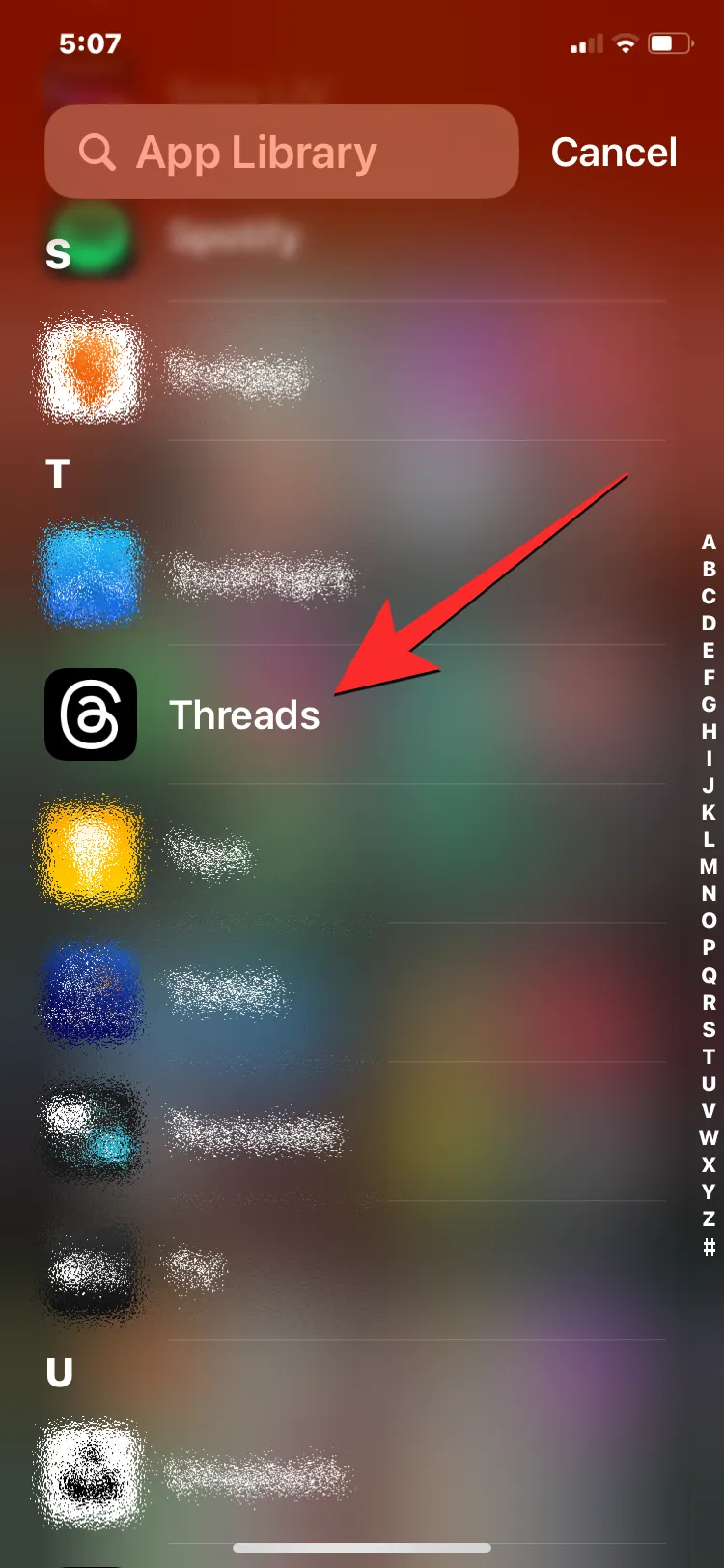
-
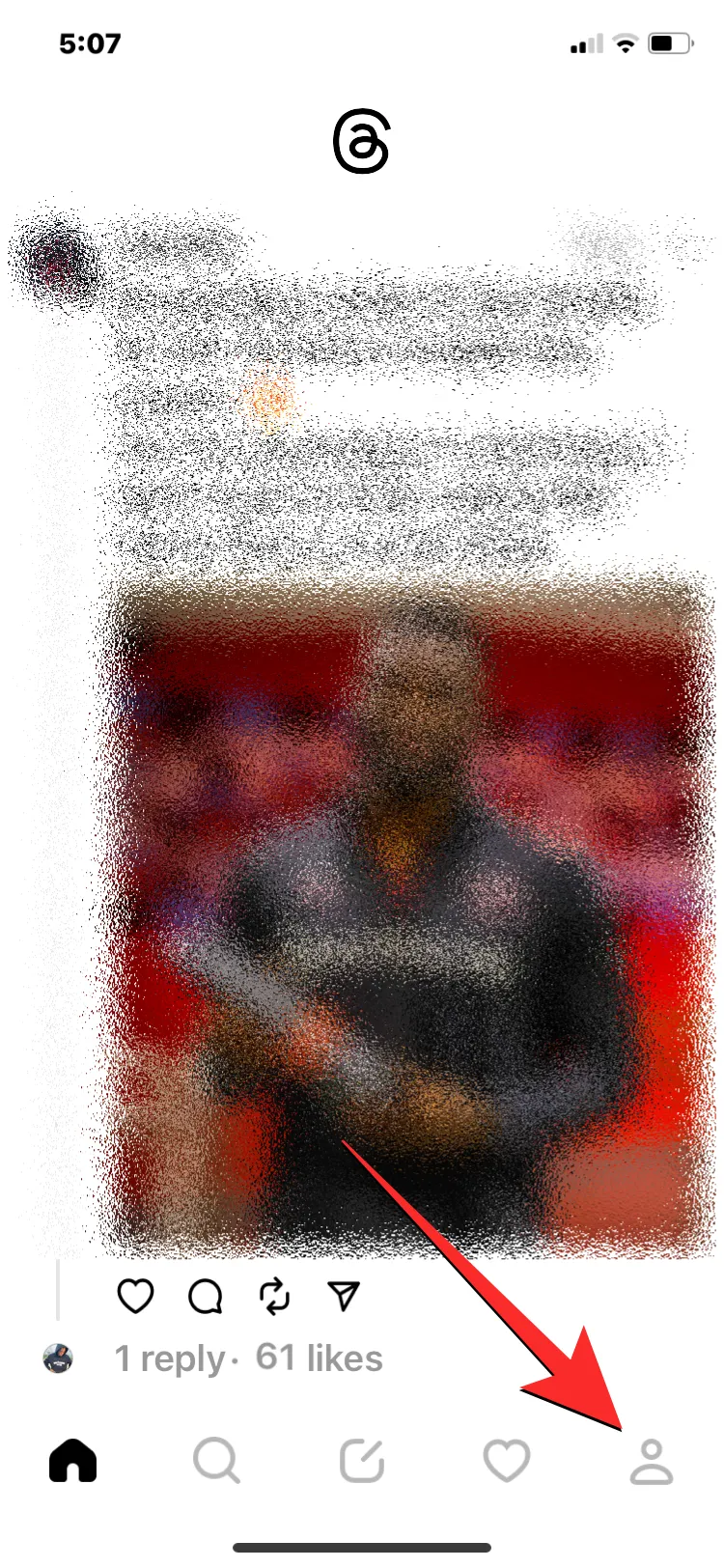
- Once your Threads profile is displayed, tap on the two-line icon at the top right to access the Settings. Then, select Account to move forward.
-
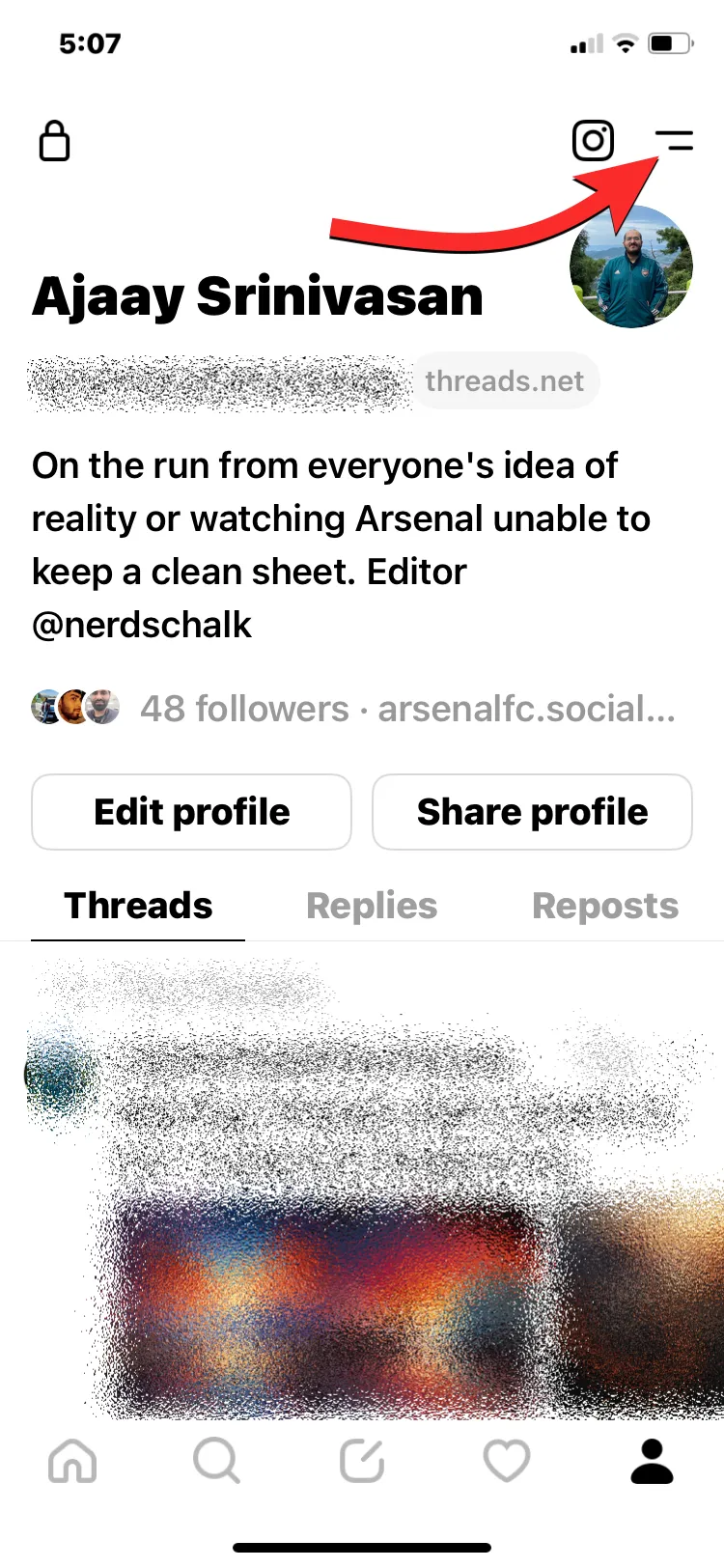
-
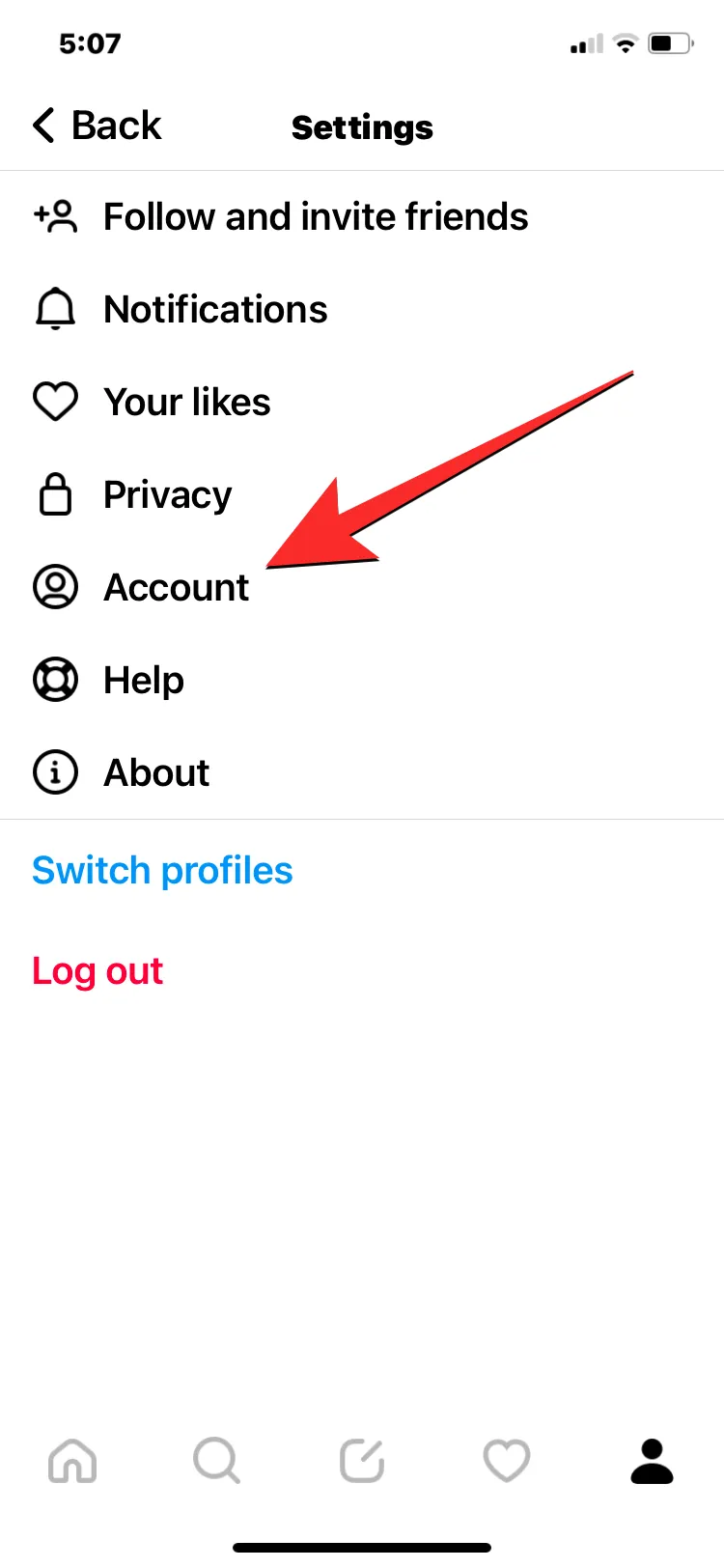
- In the Account menu, choose Deactivate or delete profile, and then tap on Delete profile at the bottom.
-
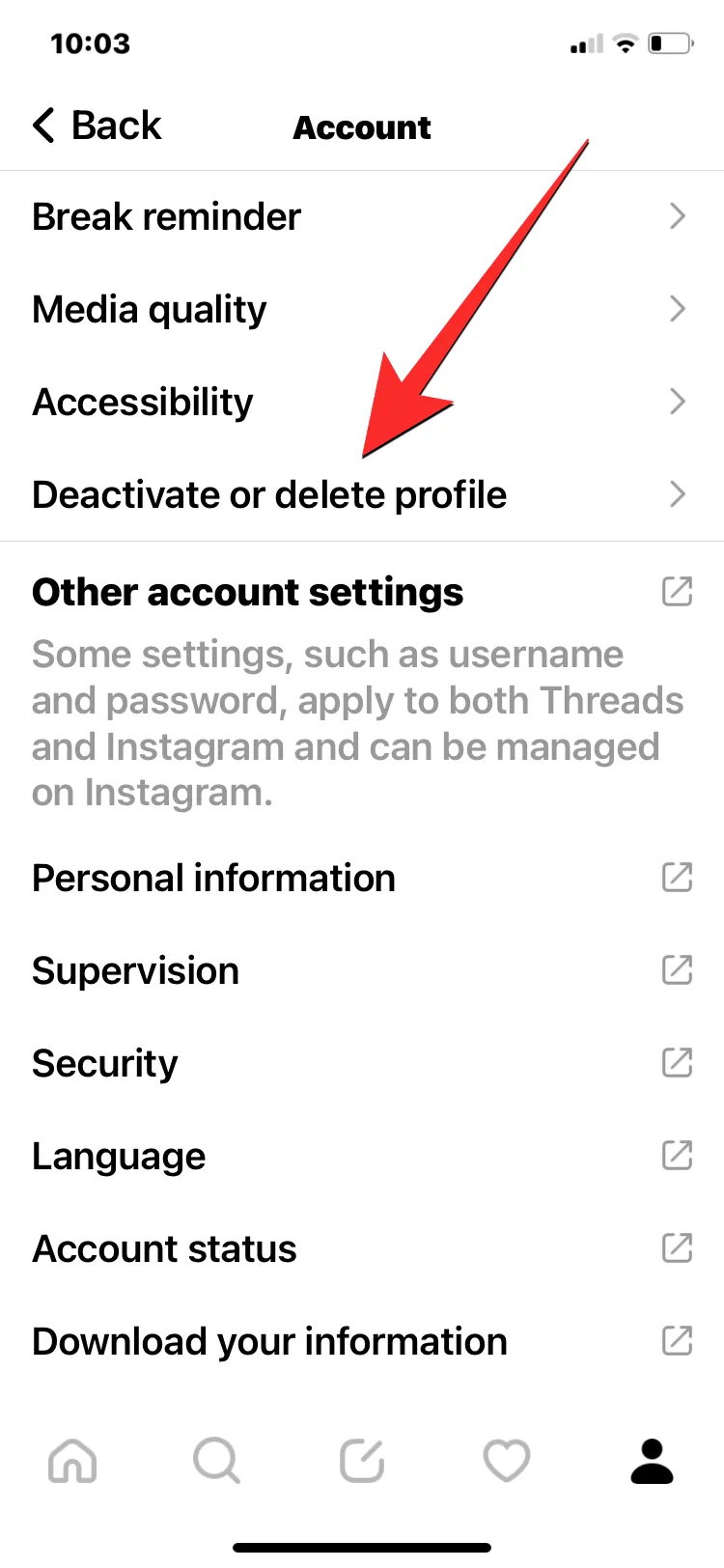
-
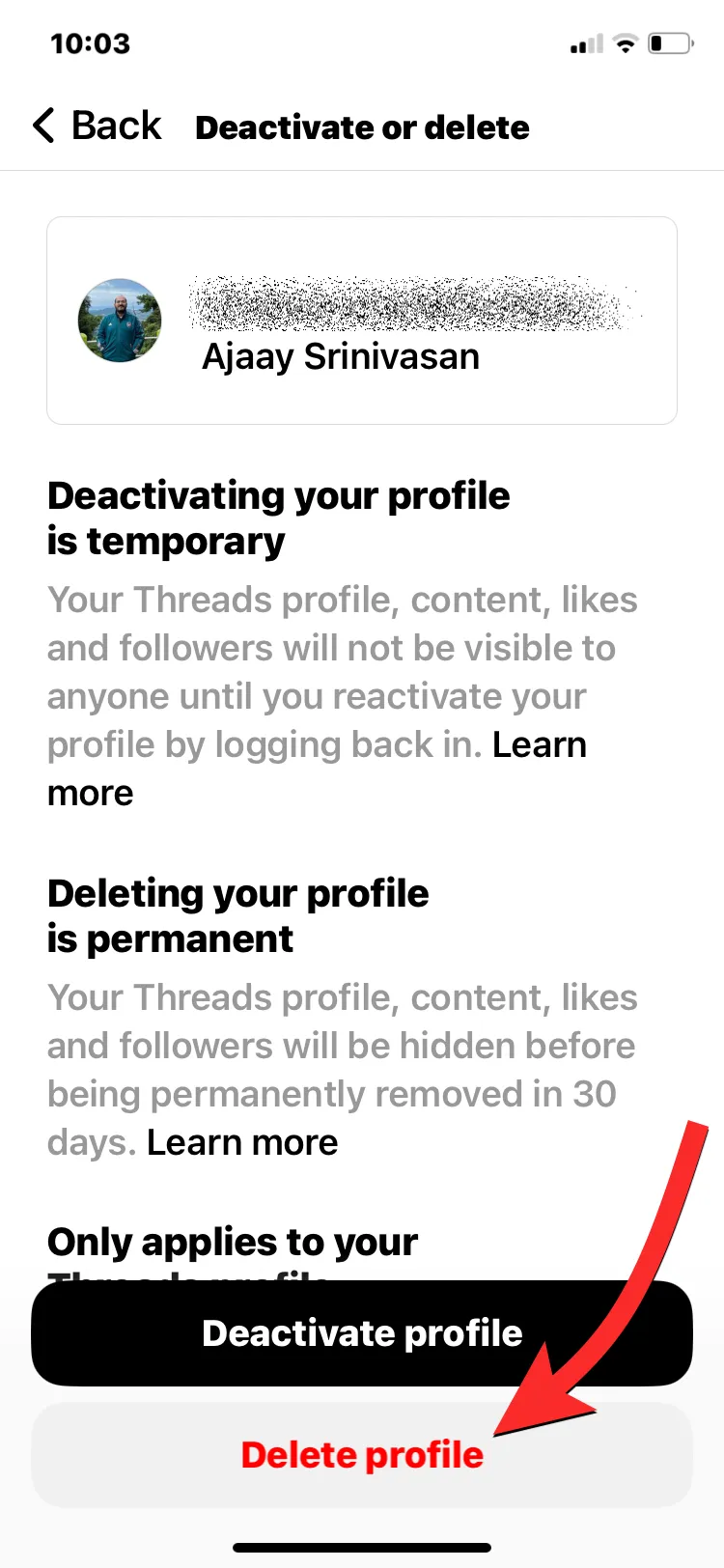
- A confirmation popup will appear. Enter your Instagram password in the Password field, then tap Delete Threads profile to confirm your action.
-
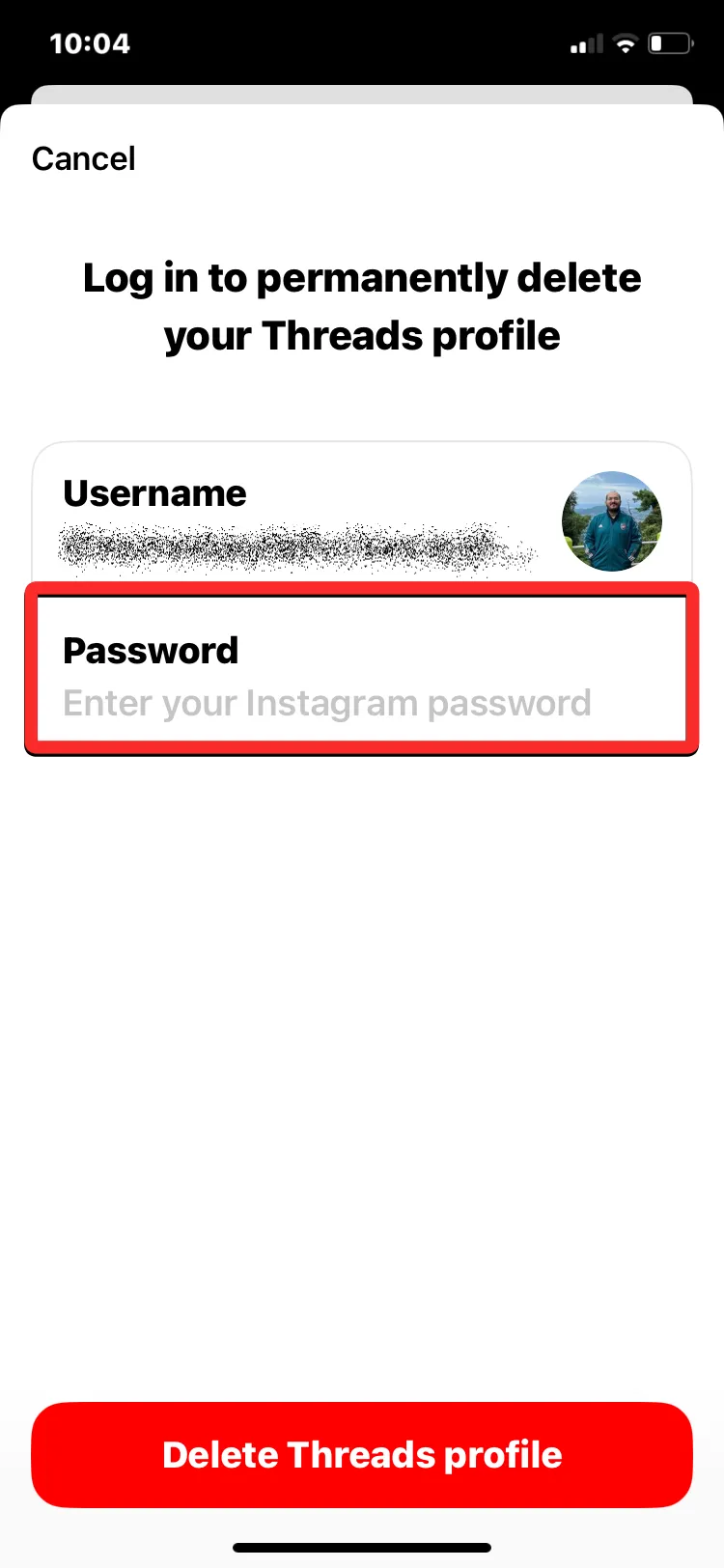
-
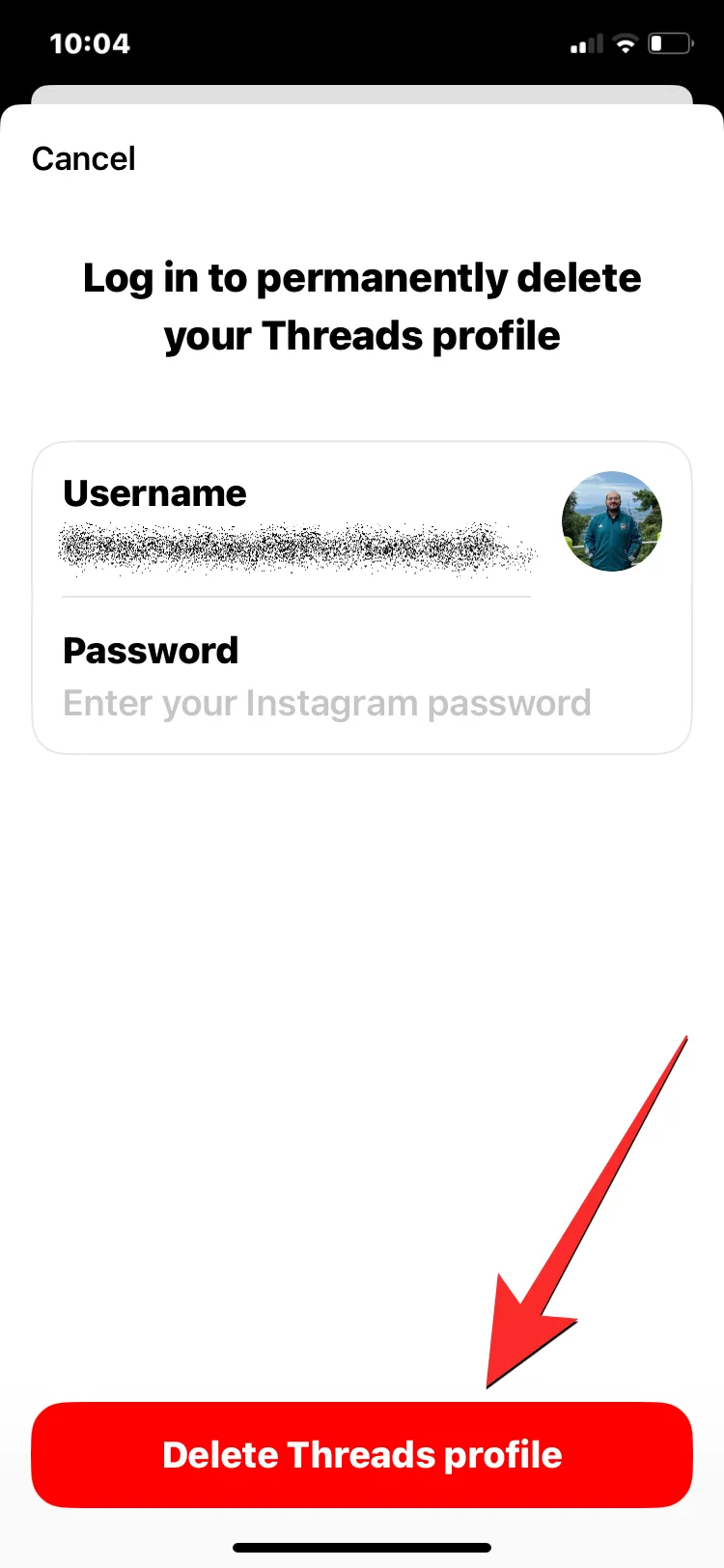
Your Threads profile will now be permanently deleted.
Frequently Asked Questions (FAQ)
What occurs when you delete your Threads profile?
Upon deletion, your Threads profile, all associated posts, likes, and followers will be permanently removed. This process initiates 30 days after your deletion request is submitted.
During this period, content is still present but invisible to other users on Threads. Instagram clarifies that while the deletion process may take up to 90 days, copies of your content could remain in backup storage for various reasons like legal requirements or error recovery.
Is it possible to recover your Threads profile after deletion?
Yes, you can recover your Threads profile within the 30-day grace period post-deletion request by simply logging back into your account. If you successfully log in before this period ends, your profile and all content will be restored and visible again.
However, if you attempt to log in after 30 days, recovery is not an option.
Can you create a new Threads profile using the same Instagram account?
Yes, you may sign up for a new Threads profile with your existing Instagram account after a waiting period of 90 days. However, this will not apply if your Threads account was deleted due to violations of Community Guidelines.
If you try to use the same Instagram account to sign in within 30 days of deleting your Threads account, you will only be able to access your previous profile.
Additionally, if it’s between 30 and 90 days since deletion, you won’t have the option to sign in or create a new Threads profile using the same Instagram account. You would need to use a different Instagram account to create a new Threads profile.
This concludes the essential information regarding the deletion of your Threads profile without impacting your Instagram.


Leave a Reply