Microsoft Defender Versus Windows Security: Key Differences Explained
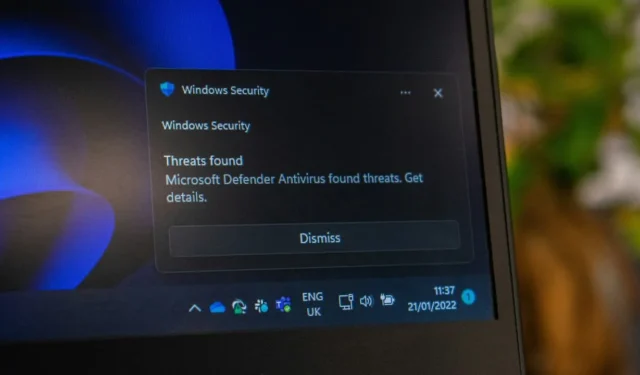
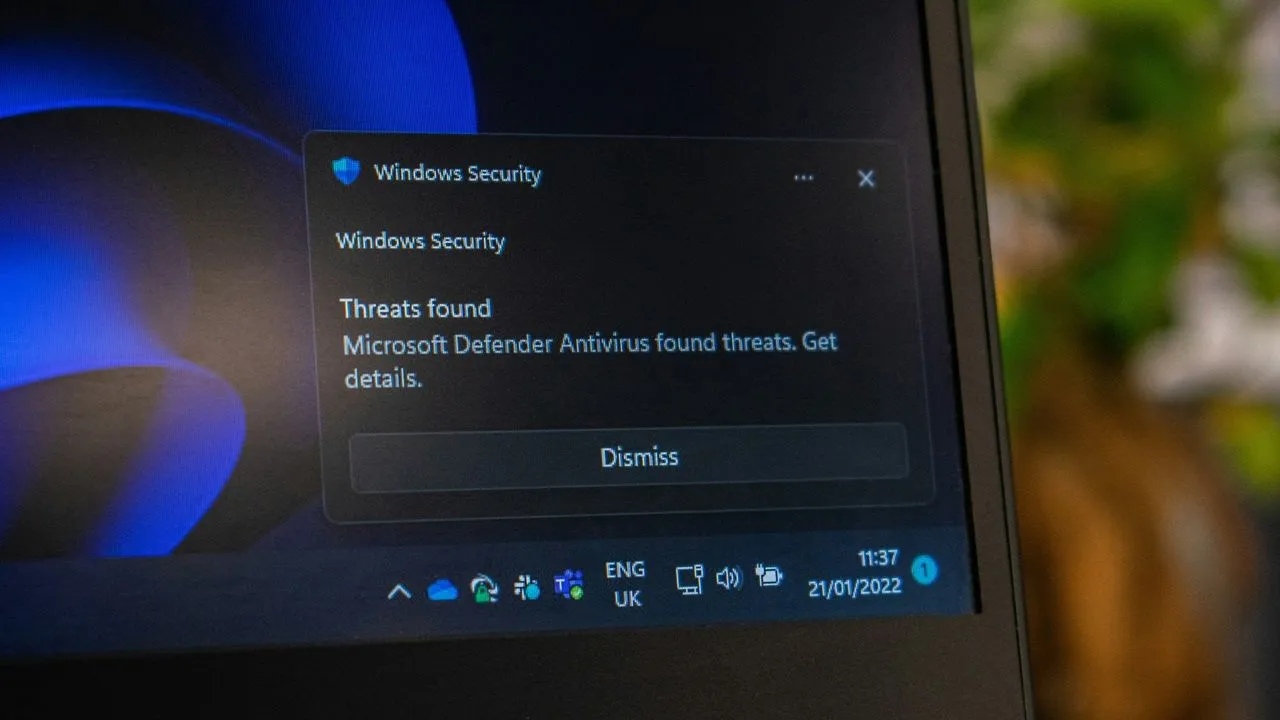
To ensure the safety of Windows PCs, many users rely on the built-in Windows Security, formerly referred to as Windows Defender. The older name is still applicable to certain features within Windows Security and as part of a separate Microsoft 365 subscription. This guide will compare Microsoft Defender and Windows Security, exploring whether they should be used in tandem or alongside third-party security solutions.
Comparison of Microsoft Defender and Windows Security: Key Features
Both Microsoft Defender and Windows Security collaborate to protect your computer from cyber threats and offline dangers. Initially, I believed they were identical due to the confusing use of the term “Defender.” Historically, Windows Security was branded as such, leaving some of its features named after the old branding.
After testing a free trial of Microsoft 365, I realized Windows Security and Microsoft Defender are distinct security solutions, each with unique features, pricing, system requirements, supported devices, download links, and updates.
| Windows Security | Microsoft Defender | |
|---|---|---|
| Availability | Windows Security is a core system component, similar to Game Bar or Microsoft Store. It’s preinstalled on your Windows device. | Optional cross-device application that can be downloaded online for Windows, Mac, and mobile devices. |
| Features | Basic antivirus, firewall, and protection capabilities for Wi-Fi networks, Windows applications, and browsers. | Focus on endpoint security for multiple devices, including VPN, identity protection, and dark web scanning. |
| Naming Overlap | Many Windows Security features include “Defender” in their names, such as Windows Defender Firewall, Microsoft Defender Antivirus, and Microsoft Defender SmartScreen. | An entirely different security product with its own set of specifications. |
| Pricing | Free | Available only as a paid subscription, starting at $69.99/year with Microsoft 365 Personal or Family plans. |
| Supported Systems | Windows only | Windows, Android, iOS, Mac, Web |
| Interface | Windows dashboard | Multiple interfaces including Windows and Mac dashboards, online platforms, and iOS and Android applications. |
| Supported Countries | Available globally on all Windows 10 and 11 devices. | Some features are restricted to the U.S., U.K., Germany, and Canada. |
Understanding Windows Security
Windows Security serves as the default freeware security solution designed to protect your Windows PC from online and offline threats. It is an integral part of the Windows operating system, although it can be disabled if necessary. Windows Security boasts a wide range of features that work together to provide real-time protection, acting as the first line of defense for Windows PCs and laptops.
The foundational protection begins with the Windows Defender Firewall, which provides a strong barrier against invasions and attacks on your Wi-Fi network. Core isolation, secure boot, and the Trusted Platform Module work to safeguard your device from malware at the firmware and kernel levels.
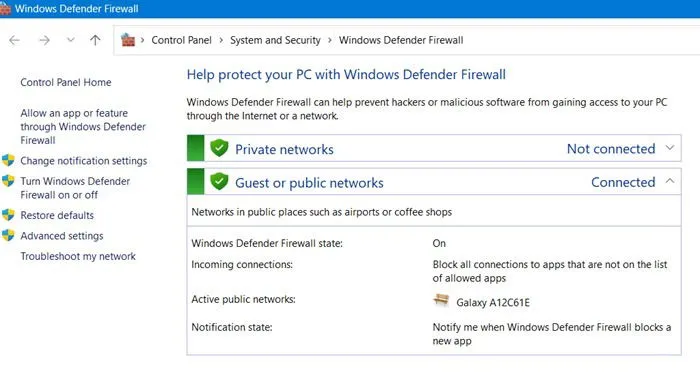
Another critical feature is the scan-based malware protection found in Virus & Threat Protection. I regularly utilize the full scan and Microsoft Defender Antivirus (offline scan) options, which effectively combat most zero-hour threats. My only grievance is its lack of a scheduled scanning option, but this can be managed through Task Scheduler.
I particularly appreciate the Controlled Folder Access feature. I keep this activated to shield my vital folders from the increasing threat of ransomware. Coupled with OneDrive backup, this creates safeguards for file recovery during unforeseen attacks.
Windows Security’s reputation-based protection is formidable, employing Windows Defender SmartScreen. This solution intercepts dangerous exploits and harmful applications before they can compromise your system. There have been numerous instances where SmartScreen has thwarted Trojans and browser-based exploits targeting my browsers for sensitive financial information. Beyond Edge, SmartScreen is also functional with Chrome, Brave, and Opera.
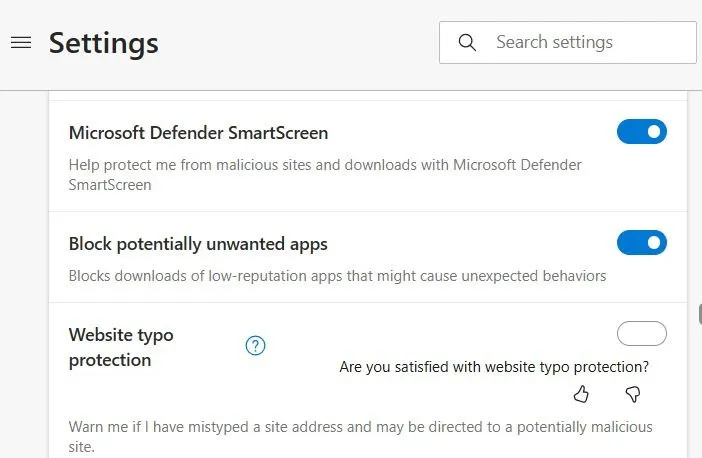
When combined, Windows Security provides a robust security suite that seamlessly updates with every new Windows OS build. But is it sufficient to secure your Windows device fully? In our opinion, it is not enough. The evolving threat landscape necessitates a dedicated antivirus solution that offers comprehensive endpoint protection, which Windows Security lacks.
Understanding Microsoft Defender
Microsoft Defender is a third-party subscription service that evolved from Microsoft Security Essentials, a product that has since been discontinued. Its main purpose is to deliver endpoint protection for your subscription-related email, phone number, and personal data. It functions not just on Windows PCs, but also on Android, iOS, and Mac devices, providing additional features that complement your Windows Security protection.
- Identity theft monitoring: A standout feature of Microsoft Defender is its operation as a dark web scanner. It safeguards your identity from security breaches, including the dark web, allowing users to search for their name, email, and other details to check for compromises. It includes standard dark web scanning features, alongside $1 million insurance coverage.
- Protecting your endpoint devices: Whether utilizing a PC, Mac, or mobile device, the Defender subscription enhances protection against zero-hour threats. It provides alerts for any danger arising from infected applications or flawed updates.
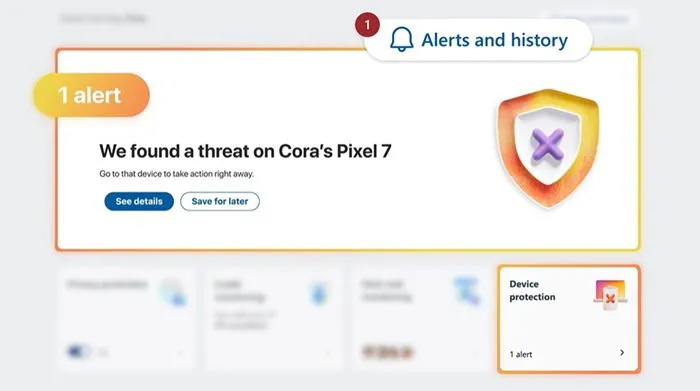
- Secure Wi-Fi connection with VPN: Similar to other secure VPN providers like ExpressVPN or NordVPN, Microsoft Defender secures your Wi-Fi networks and includes its own VPN to encrypt data traffic.
To access Microsoft Defender, you must purchase and sign up for a Microsoft 365 subscription, which offers 1 terabyte of cloud storage and access to Office 365 applications. I have trialed it for 30 days and found that many features have geographical restrictions; for instance, identity theft protection is currently limited to users in the U.S. and U.S. territories.
Is It Necessary to Use Both Windows Security and Microsoft Defender?
Windows Security and Microsoft Defender are not competing products; the latter is meant to address the limitations of the free security application. Microsoft’s endpoint protection suite is crafted to ameliorate gaps in last-mile security on your devices, allowing for the concurrent use of both for a comprehensive security solution.
However, whether you should employ both is a separate matter. Recently, Microsoft’s endpoint security, which is often used by corporations, government bodies, military establishments, and educational institutions, has demonstrated vulnerabilities to data breaches.
The ramifications of these breaches have been felt globally. For instance, in July 2024, a poorly executed update from CrowdStrike led to widespread blue screen of death errors on Microsoft Azure systems, adversely affecting the travel industry and causing numerous airlines to suspend operations. Furthermore, Microsoft’s systems recently fell prey to security threats from the dark web, unable to withstand the modern ransomware targeting governmental databases.

While some may brush off these incidents as isolated and rapidly resolved attacks, the ever-evolving sophistication of threats, particularly from state-level actors, indicates a change in circumstances.
I view these major security breaches as a clarion call. My concern is if Microsoft’s highly secure systems struggle against current threat variants, how adequately can my standard Windows PC be safeguarded in today’s perilous landscape?
Should You Consider Third-Party Anti-Malware Solutions Alongside Windows Security?
Microsoft asserts that systems protected by its software are highly secure. I routinely scrutinize monthly data from independent organizations that assess antivirus software, like AV-Test, which consistently ranks Microsoft Defender Antivirus lower than alternative AV solutions.
Shouldn’t Microsoft be the most reliable choice for safeguarding its own operating system? Theoretically, yes, but across various test scenarios of simulated malware, phishing, and ransomware incidents, Defender often showcases a lower detection rate. Though it serves as a competent security suite, it is definitively not the best option available.
Consequently, it is clear that relying solely on Windows Security is no longer sufficient for your Windows device. It provides merely a preliminary layer of defense against primarily recognized threats. Does adding a paid Microsoft Defender subscription effectively bridge this gap? Given recent breaches, I harbor doubts.
If you are earnest about safeguarding your device from unpredictable and unexpected threats, I recommend opting for a non-Microsoft anti-malware alternative alongside Windows Security. Numerous third-party antivirus solutions are resurging, and selecting one with robust endpoint protection is advisable.
I have recently commenced a trial of Malwarebytes Premium alongside Windows Security, having previously used it prior to defaulting to Defender-based security. Other notable antivirus options include Total AV and Bitdefender Premium Security. These solutions offer additional security layers for your Windows device by employing varied AV signatures that address a broader threat spectrum.
Alternatively, you could also consider utilizing a secure VPN service like ExpressVPN or NordVPN, as industry trends indicate they often include robust malware protection features.
Image credit: Unsplash. All screenshots by Sayak Boral.


Leave a Reply